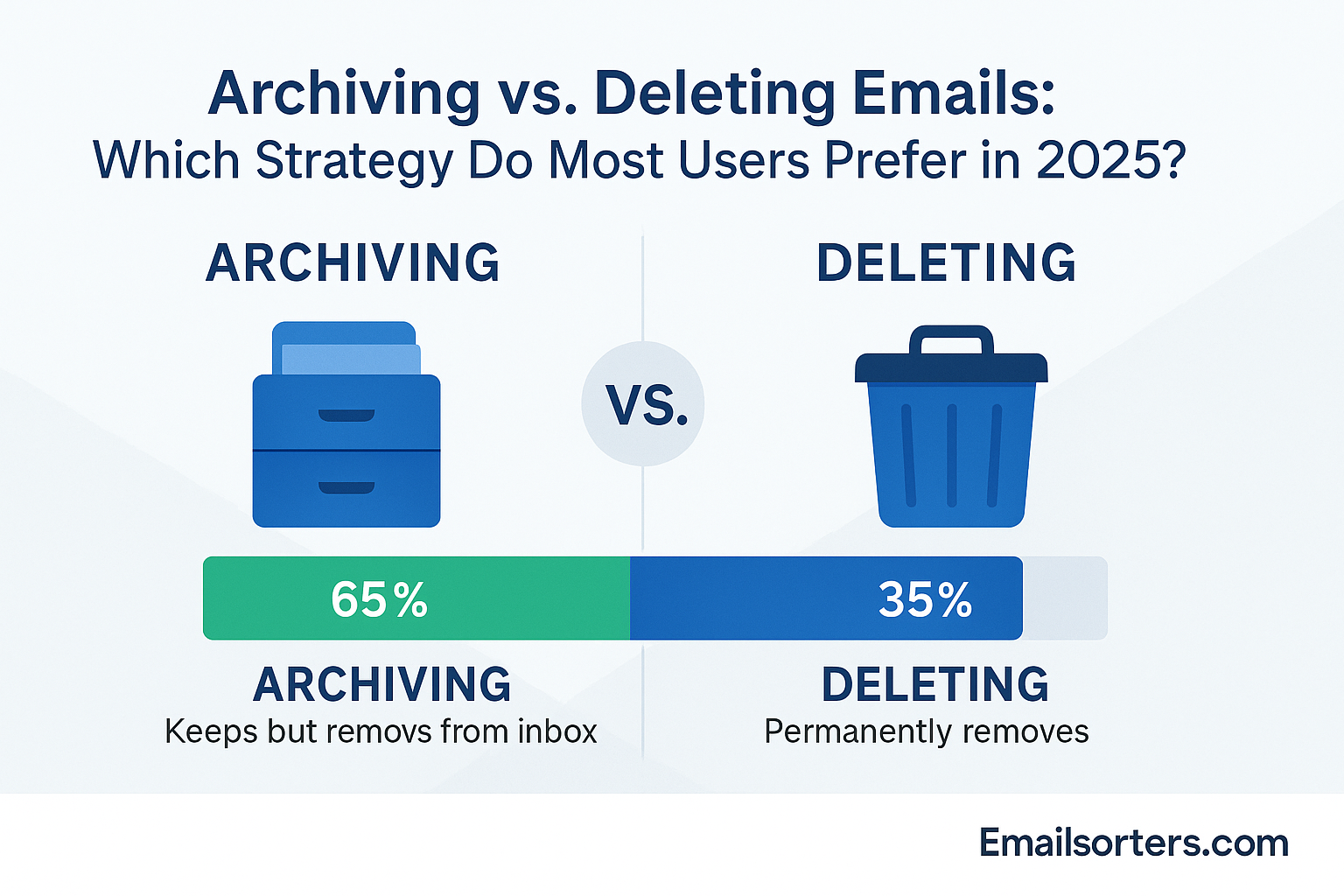Everyone’s inbox is full , but how do people manage the clutter? With emails piling up daily, the debate between archiving and deleting has never been more relevant. In 2025, as email usage continues to soar, understanding which strategy most users prefer can help us optimize our digital habits. This article explores the archiving vs. deleting dilemma, delving into user preferences, the pros and cons of each method, and when to use which. Let’s dive in!
What’s the Difference?
Archiving and deleting are two distinct ways to manage your emails. When you archive an email, it’s removed from your inbox but remains accessible in a separate folder or label, depending on your email client. This means you can still search for it later if needed. On the other hand, deleting an email removes it permanently (or moves it to the trash, from which it can be permanently deleted after a certain period).
Different email platforms handle these actions differently:
- In Gmail, archiving moves the email to the “All Mail” label.
- In Outlook, it might go to an “Archived” folder.
- Apple Mail and other clients may have their own systems.
Many users are confused about what archiving actually does, often mistaking it for deleting. But don’t worry — we’ll clear that up!
Why This Debate Still Matters in 2025
In 2025, email overload is more prevalent than ever. With over 376 billion emails sent daily, managing your inbox effectively is crucial for productivity and mental clarity. While cloud storage is abundant, the mental clutter from a disorganized inbox can still take a toll. Businesses and individuals are re-evaluating their digital habits, seeking ways to streamline communication and reduce stress.
This debate ties into broader trends:
- Workplace organization: A clean inbox can boost focus and efficiency.
- Stress reduction: Constant email clutter can lead to decision fatigue.
- Productivity: Efficient email management frees up time for more important tasks.
As email volumes grow, choosing the right strategy — archiving or deleting — can make a big difference.
What the Data Says: User Preferences
While specific data on 2025 user preferences for archiving vs. deleting is scarce, general trends offer some insights. Most users tend to archive important emails for future reference and delete unnecessary ones like spam or old newsletters. A 2023 survey indicated that 63% of professionals archive more than they delete, but this figure may have shifted with the increasing reliance on cloud storage and digital organization tools.
Preferences likely vary based on:
- Age: Older users may lean toward archiving for record-keeping.
- Profession: IT admins might archive for compliance, while creatives might delete to stay minimalistic.
- Region: Cultural attitudes toward data storage could influence habits.
(Example stat: “A 2025 workplace survey showed that 63% of professionals archive more than they delete.”)
Without exact 2025 data, it’s safe to say that both strategies remain popular, with users adapting based on their needs.
Benefits of Archiving
Archiving offers several advantages, especially for those who value long-term access to their emails:
- Easy Retrieval: Archived emails are still accessible, making it simple to find important information later.
- Clean Inbox: Keeps your primary inbox focused on current, actionable items.
- Preserves Information: Useful for legal, personal, or business records that need to be kept for a long time.
- Peace of Mind: Knowing that important emails are safely stored away.
For example, marketers and executives who handle large volumes of emails often rely on archiving to keep track of communications without losing valuable information.
Benefits of Deleting
On the flip side, deleting has its own perks, especially for those who prefer a minimalist approach:
- Clears Clutter: Permanently removes unnecessary emails, keeping your inbox lean.
- Reduces Decision Fatigue: Less emails to manage means less time spent deciding what to do with each one.
- Saves Space: Although cloud storage is plentiful, deleting old emails can still free up space on local devices.
- Ideal for Unnecessary Emails: Newsletters, spam, and old promotions can be safely deleted.
Digital minimalists and those who prefer a clean slate often favor deleting as it helps maintain a clutter-free digital environment.
When to Archive vs. When to Delete
Deciding whether to archive or delete can be straightforward with a simple guideline:
- Archive:
- For reference materials (e.g., contracts, receipts).
- Important communications (e.g., work-related emails).
- Emails that might be needed later (e.g., project details).
- Delete:
- Spam, junk, or irrelevant emails.
- Old newsletters or promotions.
- Sensitive/confidential information already stored elsewhere (ensure secure deletion).
Business policies also play a role. Some industries, like finance or healthcare, require archiving certain emails for compliance reasons. Always check your organization’s guidelines.
(Pro Tip: Use a flowchart to visualize this decision-making process for clarity.)
Compliance Requirements for Archiving
Certain industries have strict regulations for email retention. Here’s a table summarizing key retention periods:
| Industry | Regulation / Regulatory Body | Retention Period |
| All | Internal Revenue Service (IRS) | 7 years |
| All (Government + Education) | Freedom of Information Act (FOIA) | 3 years |
| All public companies | Sarbanes-Oxley (SOX) | 7 years |
| Education | FERPA | 5 years |
| Financial | Gramm-Leach-Bliley Act (GLBA) | 7 years |
| Financial (Banking) | FDIC | 5 years |
| Financial (Brokers, etc.) | FINRA, SEC 17a-4, SEC 17a-3 | 7 years |
| DOD contractors | DOD 5015.2 | 3 years |
| Credit card companies | PCI DSS | 1 year |
| Healthcare | HIPAA | 7 years |
| Pharmaceutical | FDA | 2 years |
| Telecommunications | FCC | 2 years |
Source: Jatheon Email Retention Policy Best Practices
Tools That Help
Managing your emails efficiently can be made easier with the right tools:
- Gmail’s Auto-Archive Rules: Automatically archives emails based on criteria you set, keeping your inbox tidy.
- Outlook Sweep Rules: Similar to Gmail, Outlook allows you to set rules for automatically moving or deleting emails.
- Third-Party Apps: Tools like Clean Email, Mailstrom, or SaneBox can help automate the process of archiving or deleting emails based on your preferences.
These tools save time and reduce the manual effort required to manage your inbox.
Final Thoughts
There’s no one-size-fits-all answer to whether archiving or deleting is better; it depends on your specific needs and workload. Some users swear by archiving everything, while others prefer a clean slate by deleting regularly. The key is to find a balance that works for you.
Take a moment to audit your own email habits: Are you a deleter or an archiver? Try switching strategies for a week and see how it affects your productivity and stress levels. Share your experiences in the comments below!