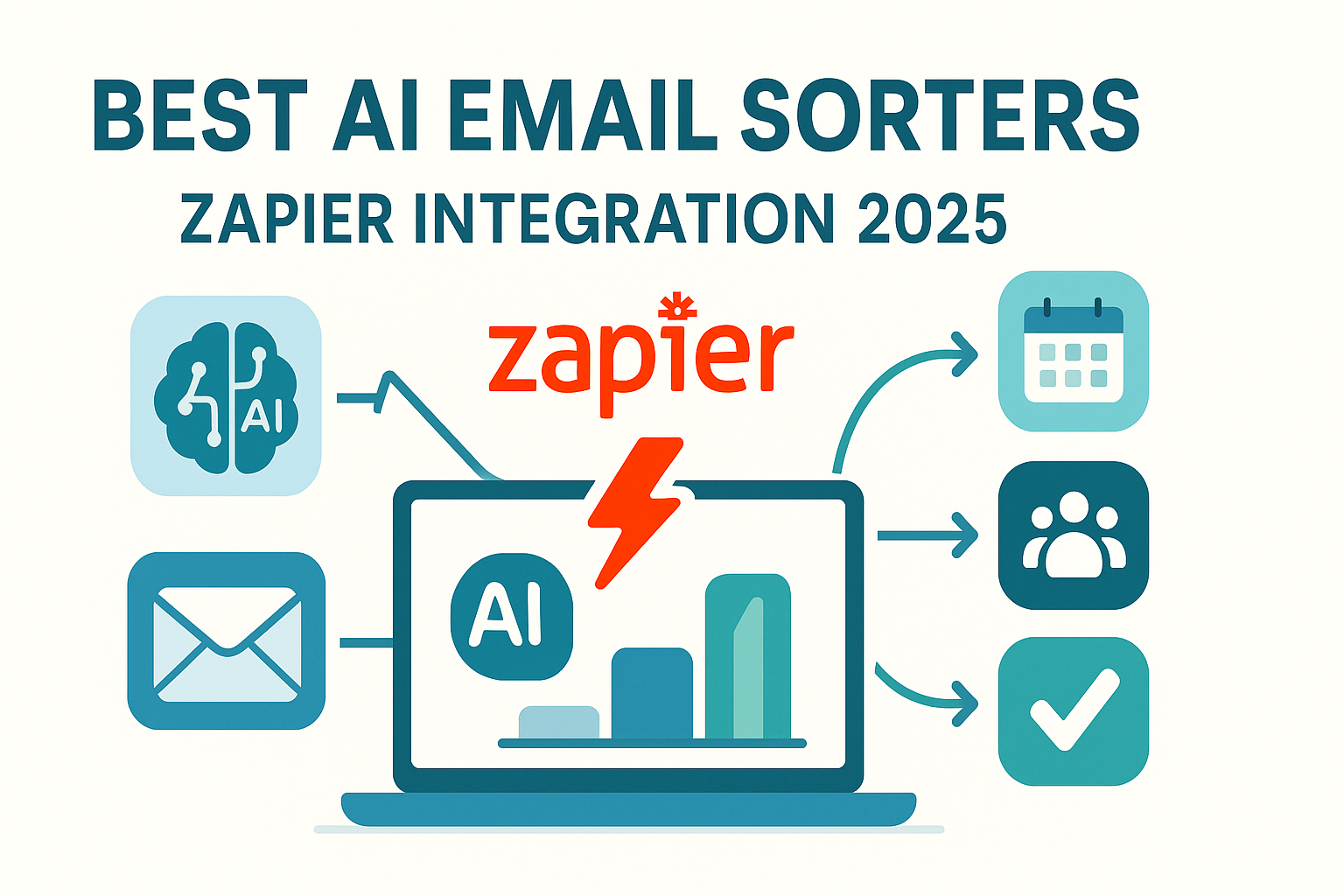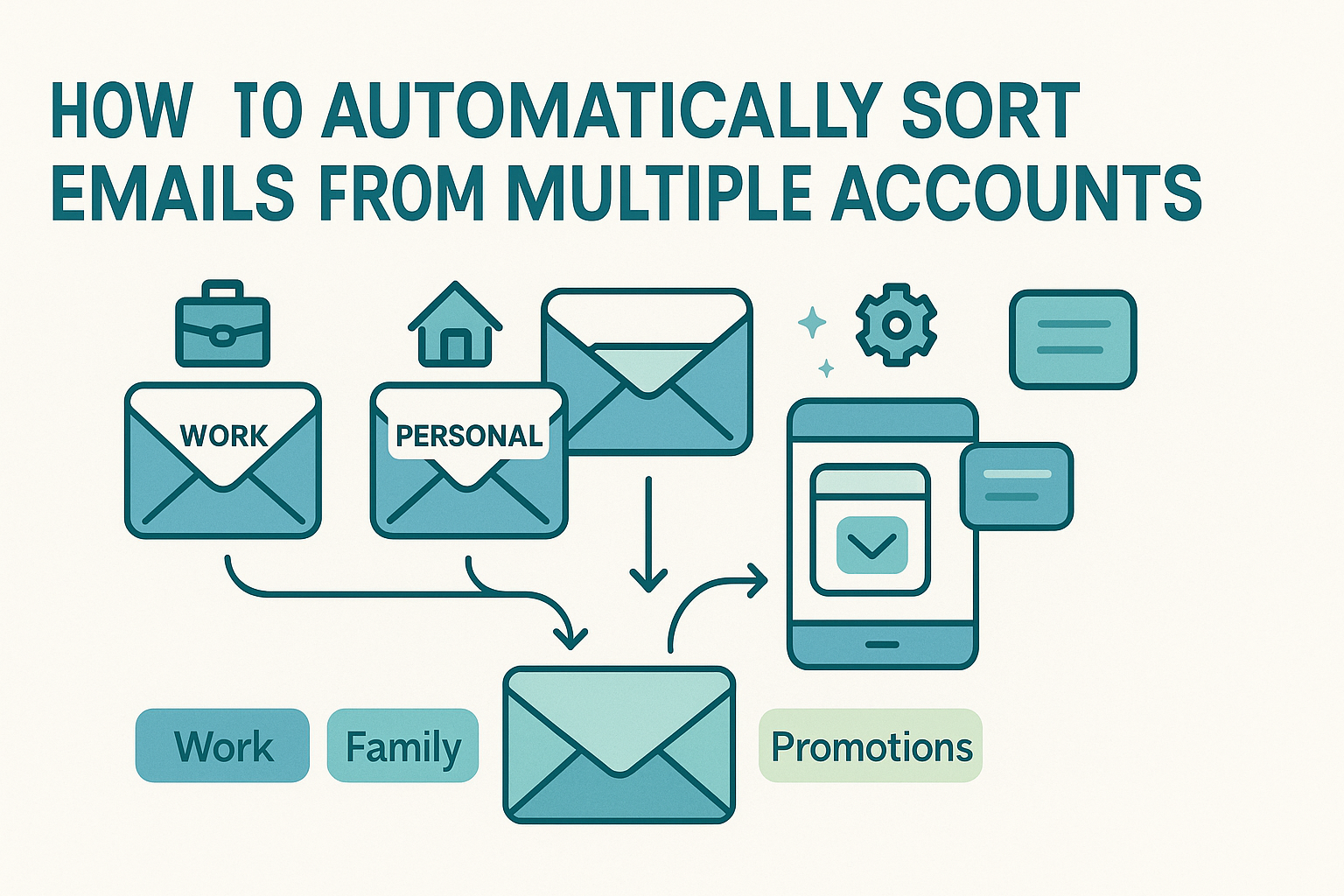AI email sorters with Zapier integration are the fastest way to automate your inbox and connect it to the rest of your workflow, no coding required. If your day gets hijacked by emails, you’re not alone. Sorting, tagging, forwarding, it all adds up and drains productivity.
AI-powered email sorters help by learning your habits and automatically organizing incoming messages. But to truly streamline work, these tools need to connect with your other apps, like Slack, Trello, Salesforce, or Google Sheets. That’s where Zapier’s no-code automation comes in.
With Zapier, every filtered email can trigger an action: send alerts, update records, create tasks, or sync contacts. These automated email workflows reduce manual handoffs, eliminate errors, and let your team move faster.
In this guide, we’ll explore the best AI sorters for 2025 that pair smart automation with Zapier compatibility. You’ll discover tools that combine natural language processing with seamless app integration, ideal for lead management, internal alerts, or auto-responses. The right setup today can unlock smarter, faster work for your entire team tomorrow.
What Are AI Email Sorters with Zapier?
AI email sorters with Zapier combine the intelligence of machine learning with the flexibility of no-code automation. These tools use natural language processing (NLP) and pattern recognition to sort emails by meaning, not just by keywords. That means they can recognize client feedback, invoices, or job inquiries, even if the subject lines don’t follow a strict format.
Unlike rule-based filters, AI-powered email sorters learn your behavior over time. If you consistently archive or tag certain types of messages, the system will adapt, reducing setup and ongoing maintenance.
Now add Zapier to the mix, and you unlock a new level of context-aware automation. Zapier lets you trigger actions based on how the AI sorts messages:
- Auto-tag a lead and send it to Salesforce
- Send a Slack message when an urgent support email arrives
- Log key emails in a Google Sheet automatically
This combination scales smoothly from individual inboxes to team-wide workflows. AI handles decision-making, and Zapier handles action-taking, without writing a single line of code.
The Power of Zapier Integration
Zapier’s no-code automation platform allows AI email sorters to trigger a wide range of actions across your apps. For example, when a message lands in a designated folder, Zapier can instantly create or update a contact in your CRM, post a notification in Slack, or log the message in a Google Sheet. These workflows eliminate repetitive tasks like manually forwarding emails, copying content, or duplicating entries. Instead, your emails work like smart triggers that communicate with the rest of your operations without any manual hand holding.
Key Considerations for Choosing Tools
When selecting an AI sorter with Zapier integration, look for tools that offer both accurate AI classification and strong automation-friendly features. Ease of use is key, especially for non-technical users, so prioritize platforms that provide built-in Zaps or simple Zap creation processes. Evaluate AI accuracy by observing how well each sorter labels incoming messages without manual correction.
Seek platforms with prebuilt workflow templates, such as “New lead → Salesforce → Slack alert
.” Integration with your CRM is a strong advantage; explore detailed instructions in Salesforce email integration, especially if you rely on Salesforce for sales or customer service tasks.
1. SmartSort AI
SmartSort AI is a powerful AI-based email sorter that learns how you categorize messages, like invoices, support requests, or leads, and applies that logic automatically. Its onboarding asks users to verify suggested tags, helping the AI build a model without complex setup. Once tuned, SmartSort instantly applies labels and moves emails to folders based on meaning rather than keywords.
When paired with Zapier, SmartSort becomes a workflow hub. For example, you can set up a Zap: “When SmartSort detects a new lead message, tag it as LEAD and send details to Salesforce and Slack.” With just a few clicks in Zapier, you connect your inbox with your CRM and team, without any coding. This tight integration supports structured, efficient workflows and prevents manual handoffs, keeping your focus on tasks that matter.
2. InboxGenius
InboxGenius takes a sales-centric approach, using advanced AI to detect sales intent, order confirmations, and customer inquiries. As messages arrive, it automatically categorizes content into custom folders like “New Leads” or “Follow-Ups.” Built-in sentiment analysis flags unhappy customers for priority response.
InboxGenius integrates with Zapier to further enhance your sales pipeline. For example, when an email is marked “New Lead,” Zapier can automatically create a lead in Salesforce, tag it appropriately, and send a notification to the sales channel. This seamless flow—email to CRM to team awareness—improves response times and scales effort-free.
3. MailMind AI
MailMind AI is built for distributed teams and remote-first workflows. It connects to multiple inboxes, tags messages based on topics like “Project Request,” “Invoice,” or “Support,” and archives old threads. The real power comes via Zapier: each tag can trigger actions—such as adding a task to Trello when a request is received, sending a thread to Asana when the word “invoice” appears, or notifying your remote team on Slack.
This tool represents a prime example of modern cloud-based email sorters, enabling collaboration across inboxes without complex setup. It’s ideal for teams looking to standardize their workflows in real time, across multiple users and time zones.
4. AutoMail IQ
AutoMail IQ offers advanced AI triage and sentiment detection to help you identify high-priority messages and generate contextual replies. It automatically drafts replies for simple inquiries, like meeting confirmations, and, when integrated via Zapier, can send those drafts to a designated Trello board or Slack channel for review.
With built-in smart email sorting rules, users can set triggers such as, “If the email contains ‘contract’, save attachment to Dropbox and notify finance.” Pairing AutoMail IQ with Zapier automates legal and financial processes effortlessly, turning raw email into structured follow-up tasks without manual intervention.
5. LeadBot Sorter
Designed specifically for sales teams, LeadBot Sorter uses AI to rank inbound messages by deal stage and urgency. It can tag leads as “Hot,” “Warm,” or “Cold” and assign them accordingly. When connected to Zapier, it syncs these leads to your CRM, updates status fields, and triggers automated outreach or reminders.
For sales teams aiming to scale without growing overhead, LeadBot’s Zapier integration enables powerful AI lead routing tools workflows, automatically reminding reps of high-priority leads or generating tasks as new messages arrive.
Comparing Tools Side-by-Side
While all five tools offer AI-based sorting and Zapier integration, they excel in different domains. SmartSort and InboxGenius prioritize basic automation and sales workflows, while MailMind serves collaborative teams and remote environments. AutoMail IQ offers contextual triage and draft responses, aiding multitasking workflows. LeadBot focuses squarely on lead scoring and sales. If you want a broader comparison of AI sorters by feature and pricing model, see our top email sorting software guide, it provides detailed context on each platform’s fit and strengths.
Common Zapier Use Cases
Pairing AI email sorters with Zapier unlocks automation across diverse workflows. For instance, when an incoming email indicates a lead, the AI tags it and Zapier syncs that lead to a CRM like Salesforce, assigning it to a specific rep and notifying them in Slack. Similarly, when a customer sends a support request, sorting tools can auto-flag it, dispatch a Slack alert to a service channel, and create a ticket in Zendesk. Finance teams benefit too—if an invoice arrives, the email sorter identifies file attachments and Zapier uploads them to Google Drive or Dropbox, while simultaneously logging the entry in a spreadsheet for tracking.
These workflows eliminate costly clicks, copying, and repetition, ensuring faster response times and fewer mistakes. Users report measurable gains: one SaaS startup cut lead assignment time by 70%, while an NGO streamlined donor communication by automating thank-you responses and database entries—all thanks to AI and Zapier’s seamless coordination.
How to Set Up Your First Email→Zap Workflow
To launch automation, begin by selecting an AI sorter and enabling its Zapier integration. In Zapier, define a trigger like “New or Updated Tag from Sorter.” Then specify an action—such as “Send to Salesforce” or “Post Message in Slack.” If preferred, users can add additional steps like “Insert a row in Google Sheets” before final actions in CRMs.
No coding is required; Zapier’s interface guides you with dropdowns and form fields. Even non-technical users can configure conditional paths, such as tagging emails containing “invoice” and only syncing those.
In under 15 minutes, you can automate core workflows, freeing your inbox and empowering your team with synchronized tools.
Best Practices and Tips
Maintain efficiency with ongoing refinement. Regularly review your Zap history for misfires or skipped actions which might indicate missing tags or altered rules. Throttle Zap triggers to prevent volume overload, especially during email surges, and use test environments for CRM updates to avoid clutter.
Be mindful of rate-limits: Zapier and destination apps each impose limits, so monitor usage and adjust your plan accordingly. Ensure security by rotating API keys and using app-specific accounts. Balance automation, like auto-responders or drafts, with personal touch; review AI-generated replies before sending if necessary.
Conclusion
AI-powered email sorters that integrate with Zapier offer a compelling combination of intelligence and automation. They streamline inbox management, reduce manual labor, and trigger meaningful actions across your tech stack, all without requiring technical expertise. Whether you’re managing leads, support requests, or team updates, these tools empower smarter workflows and elevate your efficiency.
Start with one workflow, like auto-routing new leads, and build from there. As your needs grow, most tools scale beautifully and accommodate more complex chains of automation. With no coding barriers and robust integrations, this year’s AI sorters with Zapier support are ready to transform how your inbox interacts with your business.
FAQs
Q1: What’s the cost of integrating AI sorters with Zapier?
Costs vary. Most AI sorter subscriptions start around $20–$50 per user monthly, while Zapier offers free plans with basic limits. Paid Zapier plans begin around $20/month for higher trigger volumes.
Q2: Can I use Zapier with any email account?
Yes—Zapier works via supported AI sorting apps rather than directly with your inbox. As long as your sorter integrates with Zapier, your email provider type doesn’t matter.
Q3: Do AI sorters work offline?
Most AI sorters require internet access for processing and Zapier connectivity. Some features may work offline, but full AI and automation requires online access.
Q4: Is training an AI sorter hard?
No. Most systems use few-click onboarding, sample message tagging, or immediate feedback to train the system—without manual labeling.
Q5: How secure is Zapier email integration?
Zapier uses secure encryption and supports trusted integrations. However, it’s wise to review app-level permissions, rotate API keys, and audit your Zaps periodically.