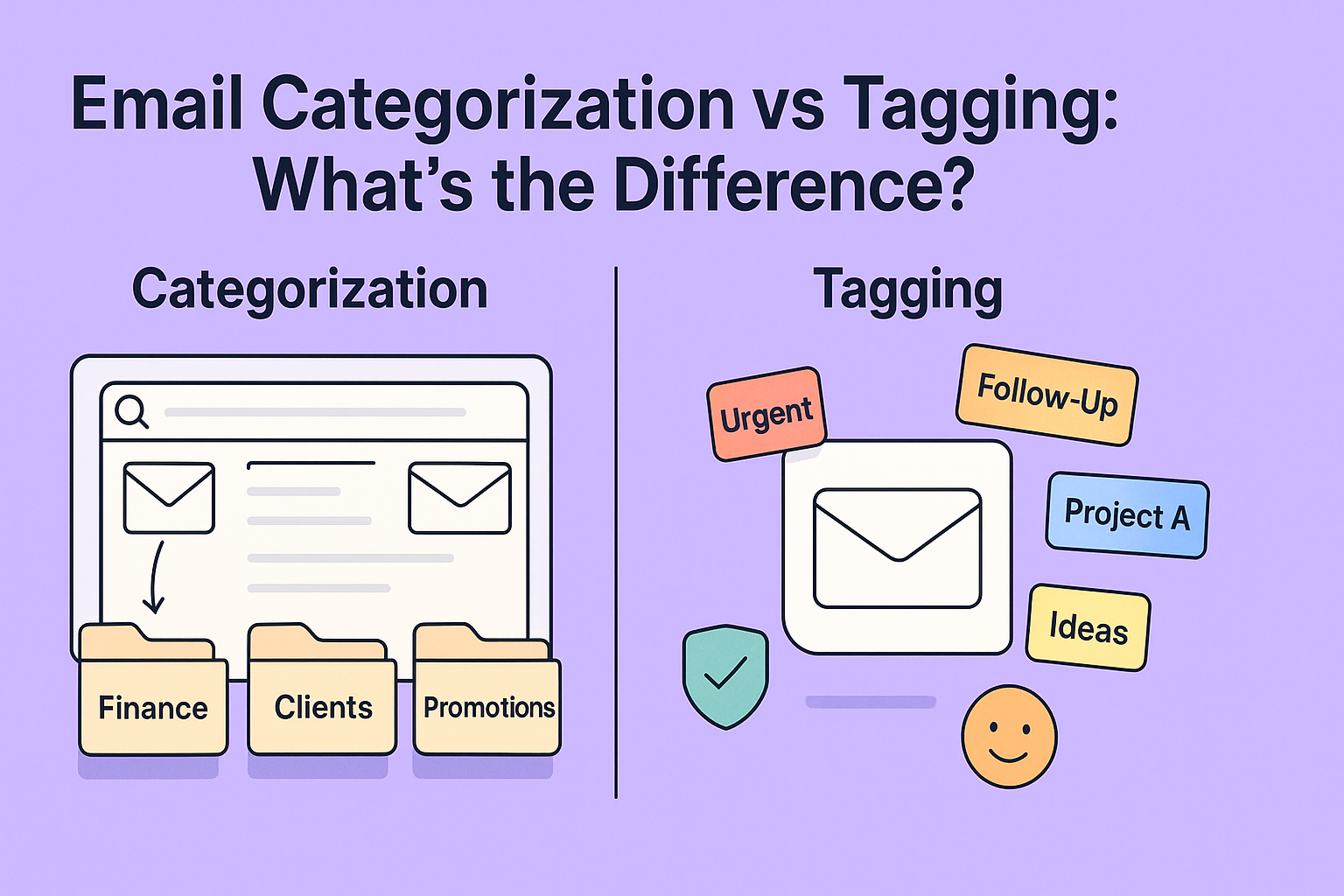AI email sorters promise to streamline inboxes and boost productivity. But they’re not flawless. This post dives into their limitations, offering clear insights for tech-aware readers. You’ll learn what works, what doesn’t, and how to make informed decisions.
AI email sorters use artificial intelligence to organize emails automatically. They rely on machine learning and, categorize messages. Common features include tagging emails, auto-routing them to folders, and suggesting responses. These tools aim to save time and reduce manual effort.
Machine learning analyzes patterns in email content and sender behavior. NLP helps interpret text, tone, and intent. Together, they enable sorting tasks like prioritizing urgent messages or filtering spam.
Why AI Email Sorting Is on the Rise
Email volumes are skyrocketing, especially for businesses. The average professional receives over 120 emails daily. Sorting them manually is time-consuming and error-prone. AI email sorters address this by automating repetitive tasks.
Businesses, especially in customer support and sales, demand efficiency. AI tools integrate with CRMs like Salesforce and productivity platforms like Slack. This connectivity fuels their adoption, promising seamless workflows and faster response times.
Common Limitations of AI Email Sorters
AI email sorters have notable drawbacks. Below, we break down the key challenges.
Language and Context Limitations
AI struggles with nuanced language. Informal tones, idioms, or sarcasm often confuse it. For example, a casual “you’re killing it” might be misread as negative. Regional slang or industry jargon can also trip up NLP algorithms.
Multilingual emails pose another hurdle. Code-mixed messages, blending languages like English and Spanish, are hard to parse. According to MIT Technology Review, even advanced AI lacks human-like understanding of context. This can lead to misinterpretations that frustrate users.
Accuracy and Misclassification
AI email sorters sometimes misclassify messages. False positives—tagging unimportant emails as urgent—can overwhelm users. Conversely, marking critical emails as spam risks missing key communications. For instance, a client’s urgent request might land in the junk folder.
These errors can harm service-level agreements (SLAs). A misrouted customer complaint could delay resolution, damaging relationships. Accuracy depends heavily on the AI’s training and ongoing refinement.
Dependency on Training Data
AI performance hinges on its training data. If the data is biased or limited, the sorter’s output suffers. For example, an AI trained on retail emails may struggle with legal or medical correspondence. Poor generalization across industries is a common issue.
Small or skewed datasets can also embed biases. An AI trained on formal emails might mishandle casual ones. Continuous retraining is essential but resource-intensive.
Limited Personalization
AI sorters often fail to capture user-specific preferences. They may not align with your brand’s tone or voice. Auto-generated responses can feel robotic, alienating recipients. For example, a generic reply to a heartfelt customer email might seem dismissive.
Customization options exist but are often limited. Users may need to manually tweak settings, which defeats the purpose of automation.
Integration Challenges
Not all AI sorters integrate smoothly with existing systems. Legacy CRMs or custom workflows can create compatibility issues. Setup can disrupt operations, requiring extensive configuration or even new infrastructure.
Scaling these tools across teams adds complexity. Misaligned integrations can lead to lost emails or duplicated efforts, frustrating users.
Privacy and Compliance Concerns
AI email sorters handle sensitive data, raising privacy concerns. They scan email content, which may include personal or confidential information. Storing this data securely is critical but challenging.
Regulations like GDPR and CCPA impose strict rules on data handling. Non-compliant tools risk hefty fines. Users must verify that their AI sorter adheres to these standards, which isn’t always guaranteed.
How Email Sorters Boost Efficiency
Despite limitations, AI sorters shine in certain scenarios. Read how email sorters help teams handle large volumes of messages efficiently. They excel at managing high email volumes with minimal human effort.
When AI Email Sorters Work Well
AI sorters perform best with straightforward tasks. Sorting order confirmations or subscription emails is ideal. High-volume, repetitive workflows benefit most from automation.
Pairing AI with human oversight enhances reliability. Manual review fallbacks catch errors, ensuring critical emails aren’t missed. This hybrid approach balances speed and accuracy.
How to Mitigate the Limitations
You can address AI email sorter limitations with careful strategies:
- Regular Updates: Train models frequently with diverse, industry-specific data.
- Hybrid Workflows: Combine AI sorting with human review to catch errors.
- Transparent Rules: Set clear fallback protocols for misclassified emails.
- Fine-Tuning Tools: Choose sorters with customizable settings for better personalization.
Testing tools in small-scale pilots helps identify issues early. Adjust configurations based on real-world performance.
Should You Use an AI Email Sorter?
Deciding whether to adopt an AI email sorter depends on your needs. Here’s a checklist to guide you:
- Team Size: Small teams may not need advanced automation. Larger teams benefit more.
- Email Volume: High volumes (100+ daily) justify AI sorting. Low volumes may not.
- Budget: AI tools vary in cost. Compare features against your budget.
- Tech Stack: Ensure compatibility with your CRM, email client, or custom systems.
Evaluate these factors carefully. Test tools before committing to a full rollout.
Conclusion: Use with Caution, Use with Clarity
AI email sorters offer efficiency but come with limitations. Language misinterpretation, accuracy issues, and privacy concerns are real challenges. Dependency on training data and integration hurdles can also complicate adoption.
Thoughtful implementation is key. Regular updates, hybrid workflows, and clear fallback rules mitigate risks. Test thoroughly to ensure the tool fits your needs. With caution and clarity, AI email sorters can be valuable—but they’re not a one-size-fits-all solution.