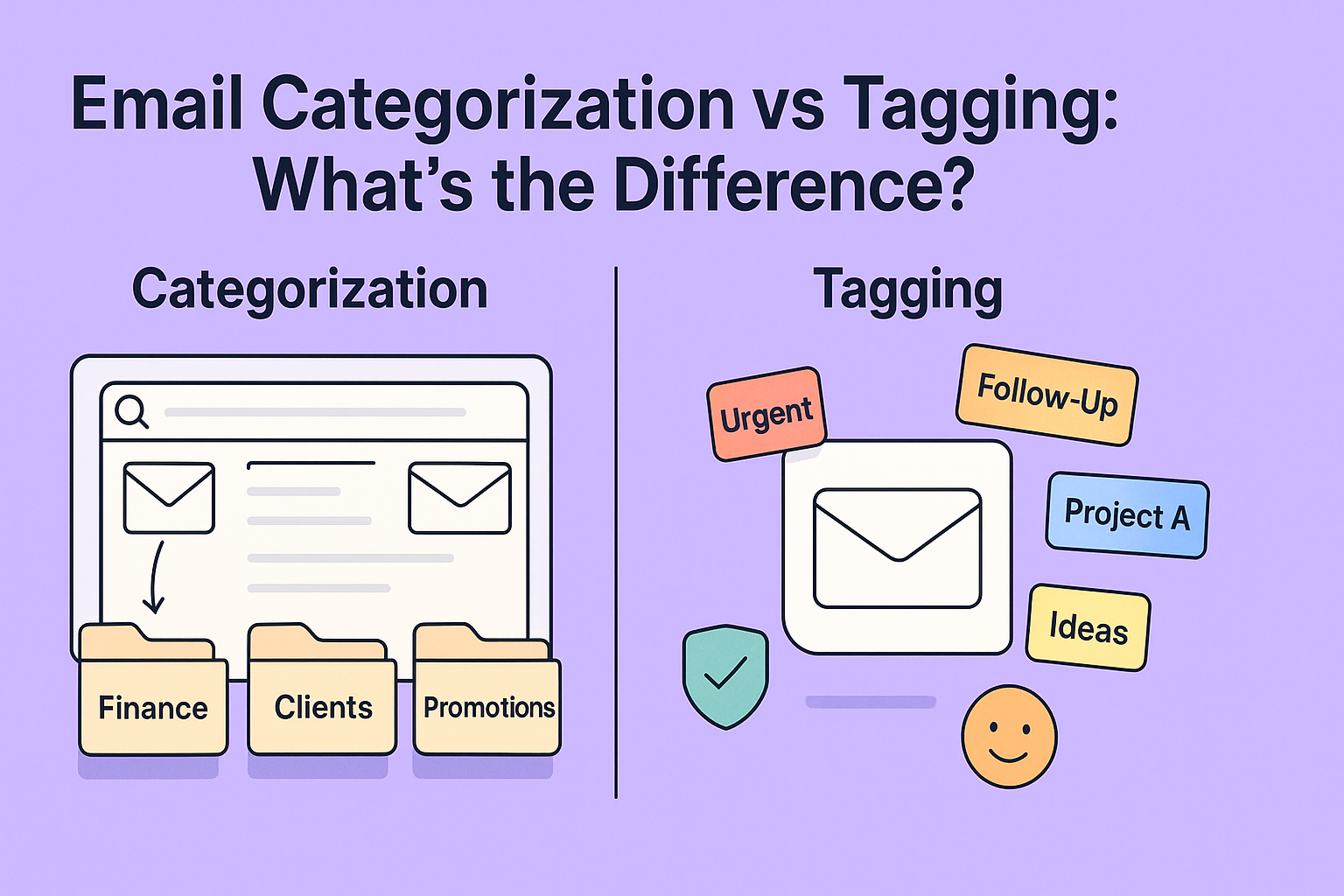Email sorting doesn’t sound exciting, but it’s something most e-commerce owners deal with every single day. Every order, every question from a customer, every update from a supplier, all hit the same inbox. When that inbox fills up, you waste time scrolling and searching instead of getting things done. You can’t afford to miss an order notification or overlook a complaint from a customer who’s ready to walk away.
Sorting emails is about keeping your day from getting hijacked. It’s not just about being organized for the sake of it. It’s about being able to respond quickly, ship on time, keep buyers happy, and stay focused on growing your store. If your inbox feels like a mess, this guide will help you clean it up and keep it that way.
Let’s break down how email sorting helps, what tools work best, and how to build a system that runs almost on its own.
The daily inbox overload
Running a store online means you’re constantly connected to your inbox. One customer wants to know where their order is. Another one asks about sizing. A payment processor sends a warning. Shopify emails you about a failed order. Then come the promo messages, newsletters, receipts, and refund confirmations. All of it in the same place.
This pile-up makes it hard to spot what’s important. Even a quick response becomes difficult when your inbox is stuffed with things that don’t need your attention right away. You can’t just scroll faster, you need a system that separates the critical from the clutter.
How missed emails hurt sales and support
Every missed email is a missed chance to fix a problem or make a sale. A customer might email about a damaged item. If you don’t see that message until three days later, they’ll probably leave a bad review and ask for a refund. Maybe a supplier changes delivery times and you miss it, causing a delay in your orders.
Even promo campaigns suffer. If you don’t catch that one message from your ad partner with a broken link, your sale might tank before you even notice. Sorting your emails gives you control. It turns your inbox from a firehose into a dashboard.
What an Email Sorter Actually Does
An email sorter helps you organize your emails automatically. It looks at the emails you get and puts them into different folders or categories. This way, you can find important messages faster and keep your inbox tidy. For example, it can put all work emails in one folder and all shopping emails in another. It saves you time and stops your inbox from getting messy.
Filters, flags, and folders
At its core, an email sorter just moves stuff into the right place automatically. It works by creating rules. For example: if the email is from Shopify, move it to the “Orders” folder. If it mentions “refund,” flag it red and mark it as urgent.
These filters make it easy to find what you need. Instead of sifting through hundreds of messages, you jump straight into the emails that matter. The rest stay out of the way but are still there if you need them later.
Sorting rules that save time
You don’t have to build a complex setup. Even a few simple rules can make a big difference. Think of sorting as building shortcuts. One rule could move all customer support emails into a shared folder. Another might tag payment-related messages as “Finance.”
This way, your day starts with the most urgent tasks. You’re not wasting time opening every email to see if it’s important. The sorter already did that part for you.
Real Problems Email Sorting Can Solve
Here are some real problems that email sorting can solve, in simple words:
- Too Many Emails — When your inbox gets full, it’s hard to find the important emails. Email sorting helps by putting emails in different folders so you don’t have to search a lot.
- Missing Important Messages — Sometimes important emails get lost among junk or less urgent emails. Sorting makes sure the important ones go to a special folder or get flagged so you don’t miss them.
- Wasting Time — Manually sorting emails takes a lot of time. An email sorter does this work for you automatically, so you can focus on other tasks.
- Feeling Overwhelmed — A messy inbox can stress you out. Sorting emails keeps your inbox clean and easier to handle.
- Mixing Personal and Work Emails — Sorting can separate work emails from personal ones, so you don’t mix things up and stay organized.
- Delays in Replying — If emails are not organized, you might reply late. Sorting helps you see urgent emails first, so you reply faster.
Tracking order updates without digging
When your inbox mixes marketing emails with order updates, it’s easy to miss something important. Say you’re waiting for confirmation on a high-ticket item. You shouldn’t have to dig through discount codes and ads to find it.
An email sorter puts all shipping updates, order confirmations, and fulfillment alerts in one place. That means no more delays because you didn’t see an update—or worse, you saw it too late.
Managing customer questions faster
Customers expect fast answers. If your inbox is full of noise, their emails get lost. Then they get frustrated. Some stop buying. Others leave poor reviews. Sorting customer emails into a folder—tagged and even labeled by topic—means you can jump on them quickly.
This also opens the door to automated replies. When questions hit the right folder, you can use filters to trigger canned responses or send them to the right person on your team.
And if you’re running a small operation, it helps to think about email sorters for small businesses. These tools aren’t just for big companies—they’re designed for anyone who wants fewer headaches and more control. They automate the basics so you can focus on selling.
Separating marketing, support, and admin emails
Not all emails are urgent. Sorting your inbox helps you focus. You might check marketing emails once a day. But customer service issues? Those need attention fast.
Creating folders like “Promotions,” “Support,” and “Admin” helps split your attention the right way. Marketing doesn’t interrupt your morning. Refunds don’t get lost in your sales reports. And when tax season hits, all your receipts are already sorted.
How Sorting Helps with Order Management
When you run a business and get many order emails, it can be hard to keep track of them all. Email sorting helps by automatically putting order-related emails into a special folder. This way, you can quickly see new orders, check order details, and respond faster.
Sorting also separates order emails from other messages like questions or complaints. This stops confusion and makes it easier to manage orders smoothly.
Staying on top of order notifications
You sell a few hundred products a month. That means a few hundred order emails. Some are confirmations. Others are questions or issues. Sorting tools can tag each one with a keyword like “new order” or “cancel request.”
Instead of reading every single email, you check your “Orders” folder, and the important stuff is already at the top. It’s fast. It’s simple. And you stay in control.
Tagging refunds, shipping, and returns
Returns and refunds are part of doing business. But they’re easier to handle when your inbox knows how to sort them. A rule that spots words like “return label,” “refund,” or “damaged item” can flag those emails and drop them into a folder called “Issues.”
Now you don’t have to scan through your inbox to catch a refund request. It’s right there, tagged and ready. You deal with it quickly and move on.
Speeding Up Customer Service with Sorting
When customer emails come in, sorting puts them into different folders or marks them by type—like questions, complaints, or feedback. This helps customer service teams find the right emails fast.
Because emails are organized, agents don’t waste time searching through a messy inbox. They can quickly reply to urgent messages and solve problems faster.
Sorting also helps by sending emails to the right team or person automatically. This means customers get answers quicker, and the whole service runs smoother.
Prioritizing urgent emails
In e-commerce, delays hurt. When a customer says their package is missing, it needs attention now—not later. But when that email lands between marketing spam and a new sale notification, it’s easy to miss. That’s why sorting tools with priority filters are a game-changer.
You can set rules that flag words like “late,” “lost,” “angry,” or “not received.” These emails show up in a “High Priority” folder. Some systems even send alerts or bump them to the top of your dashboard. You won’t miss the angry emails, which helps you solve problems fast and keep customers happy.
Speed isn’t just about being nice—it stops refunds, chargebacks, and bad reviews. A fast reply to a complaint often prevents a sale from turning into a refund. Sorting gives you the time and visibility to do that.
Routing support messages to the right team
If you work with a team, not every email needs to come to you. Some need to go to your warehouse. Some to your marketing guy. Others to your customer service rep.
Sorting rules can help here, too. You can auto-forward emails based on keywords or sender. For example, any message containing “invoice” goes to your accountant. Messages with “discount code not working” go to support.
You can also use shared folders or labels. So everyone on the team sees what they need—and nothing more. No more Slack messages asking, “Did you get that refund request?” Everyone already sees it in the right place.
This is where tools built as email sorters for businesses shine. They often include features like role-based inboxes and internal tags that Gmail and Outlook don’t support out of the box.
Keeping Promotions and Campaigns Organized
When you run sales, send newsletters, or launch marketing campaigns, you get a lot of emails—like ad approvals, customer replies, or tracking reports.
Email sorting puts all these campaign-related emails into one folder. It can even group them by campaign name or type (like “Summer Sale” or “New Product Launch”).
This keeps things neat, so you don’t lose track of what’s happening. You can quickly find updates, check replies, and stay on top of every promotion—without digging through your inbox.
Sorting marketing messages and reports
Your store runs on promotions—holiday sales, email blasts, influencer drops. And each campaign creates a wave of emails: ad approvals, analytics reports, coupon updates, and affiliate feedback.
When these land in your main inbox, they get buried fast. That means missed insights, delayed reactions, and sometimes flat-out mistakes—like forgetting to update a promo code on your site.
Sorting keeps these messages together. You can build a rule to tag all emails from your email marketing platform, your ad partner, or your analytics tools. They land in a “Campaigns” folder where you can track progress in one view.
This lets you focus on customer service during the day, and catch up on marketing performance at night—or whenever it fits your schedule.
Keeping ad results from getting buried
Ad campaigns often send daily or weekly performance reports. Click-through rates, bounce rates, revenue per click. These numbers matter, but only if you see them.
By sorting them into a single place, you can spot problems quickly. Maybe your email subject line bombed, or your Facebook ads stalled. You catch it early, fix it, and move forward—without having to dig through irrelevant threads.
It’s a small change, but it can save you a lot of money. If your store relies on paid ads, those updates matter just as much as orders or refunds.
Tools That Make Sorting Easy
Not every freelancer needs a complex system—sometimes, simplicity wins. These tools are designed to take the mental load off your shoulders, doing the heavy lifting without adding extra steps to your day. Whether you want automatic filters, smart tagging, or just a cleaner inbox with less fuss, these solutions make email feel less like a chore and more like a breeze.
Email sorters built for businesses
If your inbox is messy, and you don’t have time to build filters from scratch, some tools do the heavy lifting for you. These are full-on email sorting systems designed to help people who sell online.
They offer rule templates, smart tagging, and even AI-based sorting. You plug in your store’s domain or platform, and the software learns what to sort. You don’t have to teach it every little rule—it figures things out over time.
Some also come with team features, auto-replies, and even light ticketing systems. They help you keep track of issues and follow-ups.
When comparing tools, think about store size. Are you a solo seller or a team of ten? Do you use Shopify, WooCommerce, or a custom platform? These details help you pick a system that fits without overpaying for features you won’t use.
Gmail and Outlook filters
If you’re not ready to pay for another tool, Gmail and Outlook both have solid filters built in. You can create rules based on sender, subject line, keywords, and more.
For example, in Gmail:
- Filter all emails from “@shopify.com” into your Orders folder.
- Star messages with the word “complaint.”
- Auto-archive emails from your newsletter platform so they don’t clutter your inbox.
It takes some setup, but it’s free. And if your store is just starting out, it’s a good way to test the waters before investing in more advanced tools.
Choosing the Right Email Sorter
Here’s how to choose the right email sorter, in simple words:
- Know What You Need
Think about your work. Do you get lots of client messages, orders, or team updates? Choose a sorter that fits your needs—some are best for freelancers, others for businesses or teams. - Check for Smart Features
Look for tools that can auto-label, move emails, or tag by keyword. Smart sorters can read the subject or sender and know where to put the email. - Easy to Use
Pick one that’s simple to set up and doesn’t need coding. You should be able to create rules or folders with just a few clicks. - Works with Your Email Service
Make sure it works with Gmail, Outlook, or whatever email you use. Some tools only support certain platforms. - Can Handle Lots of Emails
If you get hundreds of emails a day, choose a sorter that can keep up and doesn’t slow down. - Team Options (if needed)
If you work with others, choose a sorter that lets teams share folders or set up group rules. - Try It First
Many tools offer free trials. Test a few to see which one works best for you.
What to look for in a tool
Not every email sorter works for every store. The right one depends on how you sell, how many people are on your team, and what kind of support you offer.
Look for tools that:
- Work with your existing email platform (Gmail, Outlook, etc.)
- Let you create rules and filters easily
- Offer smart tagging or labels
- Have folder or category views
- Allow team collaboration if needed
- Don’t slow down your email app
If you run campaigns or track customers through a CRM, make sure your email tool connects to that system. That’s where email sorters with Salesforce or similar integrations come in. They help you track leads and orders without switching apps all day.
Matching features to your store size
Small stores don’t need fancy dashboards. They need quick sorting, maybe some canned replies, and easy ways to see what’s urgent.
Big stores might need shared inboxes, roles, and automation. Some might even want to plug email into their helpdesk or CRM.
If you’re a solo seller or consultant, tools built as email sorters for freelancers can be a better fit. They focus on one inbox, with simple tools and no learning curve.
Matching the tool to your actual needs saves you time and money. Don’t pay for features you’ll never use.
Email Sorting and Team Collaboration
Email sorting makes team collaboration much easier by keeping everyone organized and on the same page. When emails are automatically sorted into shared folders, all team members can see the same messages and stay updated. You can also set up rules so that emails go directly to the right person—for example, customer support emails go to the support team, while invoices go to the finance team.
This saves time and reduces confusion, since no one has to dig through a messy inbox or worry about missing something important. With sorted emails, teams avoid mistakes like double replies or overlooked messages.
Shared inboxes and labels
Once your business grows past just you, email becomes a team sport. A shared inbox helps everyone stay on the same page. With labels and folders, your support person sees support emails, your finance person sees invoices, and you stay out of the weeds unless you want to jump in.
Many email sorters for businesses support shared labels. So if one person tags an email as “urgent,” everyone else sees that too. No more repeating work. No more missed tasks.
You can even see who responded, when, and what was said—right inside the inbox.
Assigning emails to team members
It’s easy to think someone else will handle a message. Then it sits unanswered for days. Assigning emails kills that problem.
Many email tools let you tag a teammate on a message or move it into their folder. You can even set up workflows: if an email comes in with “payment” in the subject, send it to the finance folder and ping the bookkeeper.
It keeps things moving. No more digging through threads or asking “Did you see that email?” You’ve got a clear handoff.
Using Email Sorters with Your CRM
Using email sorters with your CRM can make managing customer information much easier. When your emails are automatically sorted and labeled, important messages like customer inquiries, orders, or support requests get linked directly to the right contact in your CRM. This means you don’t have to spend time copying details or searching for past conversations. It keeps all customer information organized in one place and helps your team respond faster. Combining email sorting with your CRM saves time, reduces mistakes, and improves how you manage customer relationships.
CRM tagging and syncing
If you’re using a CRM to manage customers, sales, or support tickets, it makes sense to connect your email to it. This way, you can track what was said, when, and by whom—without copying messages into another system.
Many email sorters offer CRM plugins. These allow you to tag messages with customer names or order IDs, and that info syncs right into the CRM. It makes follow-ups easy and helps your team stay aligned.
Let’s say a customer emails you with a question about a bulk order. You reply from your inbox, and the email is automatically added to their CRM profile. Now, when your sales rep checks in later, they see that entire conversation and can continue from there.
You don’t need to dig through your inbox, and you don’t need to forward anything. It just works.
How email sorters with Salesforce streamline sales email flow
Salesforce is a popular CRM for e-commerce sellers with larger operations. If your store deals with wholesale buyers, custom pricing, or larger contracts, Salesforce might be part of your setup.
An email sorter with Salesforce integration makes it easier to manage those relationships. Every email, quote, or request lands in one place—tagged and tied to a contact or deal.
Let’s say a client replies asking for new terms. The message shows up in Salesforce, linked to their account. Your sales manager sees it, replies, and moves the deal forward—without leaving their dashboard.
This saves time and avoids missed details. It also means no one drops the ball on a high-value sale.
Sorting for Solo Sellers vs Larger Stores
For solo sellers, email sorting helps keep things simple and organized. Since there are fewer emails, sorting can focus on separating orders, questions, and personal messages. This saves time and helps solo sellers stay on top of every customer without feeling overwhelmed.
For larger stores, the volume of emails is much higher. Sorting needs to be more advanced, with many folders, rules, and maybe even automation to handle orders, returns, customer support, and marketing emails all at once. Bigger teams often use sorting to share emails and keep communication clear across departments.
Why freelancers and small teams still need sorting
Even if you run a store on your own, email sorting still helps. It might not seem like a big deal when you’re only handling a few orders a day. But even a few missed emails can cause real problems.
Sorting helps you act like a bigger business—respond faster, stay organized, and save time. It also keeps your inbox from feeling like a to-do list you can never finish.
If you’re a one-person shop, there are email sorters for freelancers designed with you in mind. These tools don’t have all the team features, but they’re clean, easy to use, and focused on keeping your inbox sane.
You can build rules once and let the tool do the work. One folder for orders. One for returns. One for ads. It’s not about being fancy—it’s about staying focused.
Differences in sorting needs and tools
Larger stores need more structure. They deal with more emails, more staff, and more moving parts. That means more folders, more filters, and more tracking.
They also need accountability. Who replied to which email? When was the last follow-up? Did support close that ticket?
That’s where team-focused tools win. They offer shared inboxes, internal comments, and tracking logs. They show who did what and when. That’s not something Gmail can handle on its own.
The key is matching your tool to your size. A small store doesn’t need bells and whistles. A bigger team can’t function without them.
Setting Up Sorting Rules That Work
Setting up sorting rules that work starts with knowing what kinds of emails you get and how you want to organize them. First, think about the main types of emails you receive—like orders, customer questions, or newsletters. Then create simple rules that look for keywords, sender addresses, or subject lines to move these emails to the right folders automatically. Keep your rules clear and specific so emails don’t get mixed up. It’s also helpful to test your rules and adjust them if some emails don’t sort correctly. Good sorting rules save you time, keep your inbox tidy, and make sure important emails don’t get lost.
Using sender, subject, and keyword filters
Building rules is simple once you know what to look for. Start with the basics:
- Who sends the email?
- What words are in the subject?
- What phrases keep coming up?
If you sell on Etsy, Shopify, or Amazon, build rules for each platform. For example:
- “From: @shopify.com” → Orders folder
- Subject contains “refund” → Tag as urgent
- Body contains “tracking number” → Shipping folder
The goal is to stop reading every email and only check what matters. Once you set it up, your inbox does the work.
You can also build rules based on buyer behavior. If a customer replies to a review request, tag it as feedback. If someone uses words like “cancel,” move it to an issues folder.
It’s about patterns. The more you spot, the smarter your rules get.
Sorting by time, urgency, and purpose
Not every email is urgent. Some can wait. Others need a reply now. Use your sorter to reflect that.
One approach is by urgency:
- Urgent (refunds, complaints)
- Normal (questions, updates)
- Low (promos, newsletters)
Another way is by purpose:
- Orders
- Support
- Marketing
- Admin
You can also create time-based folders. Maybe you only check marketing emails once a week, so put them in a “Weekly Review” folder. Or set a rule that snoozes less urgent messages until Friday.
This helps you stay focused and avoid getting sucked into your inbox all day.
Sorting on Mobile vs Desktop
Sorting emails on mobile and desktop can feel a bit different, but both help keep your inbox organized. On a desktop, you usually have more tools and space to create detailed sorting rules, set up folders, and manage many emails at once. It’s easier to see everything and adjust settings quickly. On mobile, sorting is often simpler—you might use quick filters, swipe actions, or basic rules to move or label emails while on the go. Mobile sorting is great for checking your inbox and handling urgent emails fast, but for complex sorting setups, desktop is usually better. Using both together helps you stay organized anytime, anywhere.
Keeping email under control while on the move
Most business owners check email from their phone. But sorting tools often work better on a desktop. That can lead to problems—sorted emails look fine at your desk, but are hard to manage on mobile.
The fix? Use mobile-friendly apps that sync with your rules. Gmail and Outlook both offer good mobile apps that support filters. You can also use third-party apps that mirror your desktop folders.
The trick is to keep it simple. Don’t create too many folders. Stick to a handful of labels you can tap quickly, even on a small screen.
And if you’re using shared labels or tags with your team, make sure everyone uses the same app. That way, your sorting stays consistent no matter where you check it.
Syncing folders across devices
The best sorting systems keep everything in sync. You move an email to the “Returns” folder on your phone—it shows up there on your laptop, too.
Most cloud-based email tools support this automatically. But it’s worth checking. Some third-party sorters only work on the desktop or don’t sync tags properly.
If you’re running a store, syncing matters. You want to reply from anywhere, track orders from your phone, and never wonder if a message got lost.
It’s not just about access—it’s about trust. You need to know your system works, wherever you are.
Common Mistakes and How to Avoid Them
Here are some common mistakes people make with email sorting and how to avoid them:
- Setting Too Many Rules
Having too many sorting rules can get confusing and cause emails to go to the wrong folders. To avoid this, keep your rules simple and only create the ones you really need. - Using Vague Keywords
If your sorting looks for general words, it might put the wrong emails in the folder. Be specific with keywords and sender addresses to sort emails correctly. - Not Updating Rules
Emails and work change over time, so old rules might stop working well. Check your sorting rules regularly and update them when needed. - Ignoring Important Emails
Sometimes sorting sends important emails to a folder you don’t check often. To avoid missing these, set alerts or flags for urgent messages. - Not Testing Rules
If you don’t test your sorting rules, mistakes can happen unnoticed. Always test new rules with a few emails before using them fully.
Relying on manual sorting
Dragging emails into folders feels productive. But it’s slow. And it breaks down when things get busy.
If you’re sorting manually, you’ll miss stuff. You’ll forget to label a message or delay answering something important. That’s why automatic rules are better.
Once you build them, they run in the background. You stop spending energy on email and start using it to run your store.
Over-complicating your filters
It’s tempting to build dozens of rules. One for every supplier, every message type, every keyword. But this just makes things messy.
Start with five folders. Use a few strong filters. Test them. Improve them.
Too many folders means you forget where things went. Too many rules means some won’t work right. Keep it simple. Let the system grow with your store.
Final Thoughts
Running an e-commerce business means email never stops. Orders, refunds, customers, ads, updates—they all come through your inbox. It’s easy to feel like you’re drowning in messages, especially when the important stuff gets buried under clutter.
Sorting your emails gives you a way out. It turns chaos into categories. You see what needs attention first. And you stop wasting hours clicking through junk.
Whether you’re managing everything yourself or working with a team, the benefits are clear. You’re not just organizing emails—you’re freeing up time and focus to work on your store, serve your customers, and build something solid.
Start small. Use basic rules. Stick with tools that match how you actually work. And if you’re still not sure what tool fits you best, take a look at options made for your type of business—whether it’s email sorters for small businesses, email sorters for freelancers, or email sorters with Salesforce.
Email sorting doesn’t have to be a project. It just needs to work. Set it up once, tweak it when needed, and let it run. Your future self will thank you.
FAQs
What’s the easiest way to start sorting emails?
Start with two or three folders: Orders, Customer Service, and Marketing. Use built-in filters in Gmail or Outlook to automatically move emails into them. Focus on sorting by sender or subject line first.
How do I know if I need an email sorter?
If you’re missing messages, answering late, or digging through your inbox every day just to stay caught up, you’ll benefit from sorting. It saves time and keeps your business running smoother.
Can email sorting replace a support tool?
For very small stores, yes. A good sorting setup can help manage customer replies and complaints. But as you grow, it’s smart to use a proper helpdesk alongside sorting tools.
Will sorting slow down my email app?
No. Sorting actually speeds things up by reducing what you have to scan. As long as you use modern tools or email apps with proper sync, things will run smoothly.
Are email sorters worth it for just a few orders a day?
Yes. Even if you’re only selling a little now, building good habits early makes things easier when you scale. Plus, it reduces stress and missed messages, even on slow days.