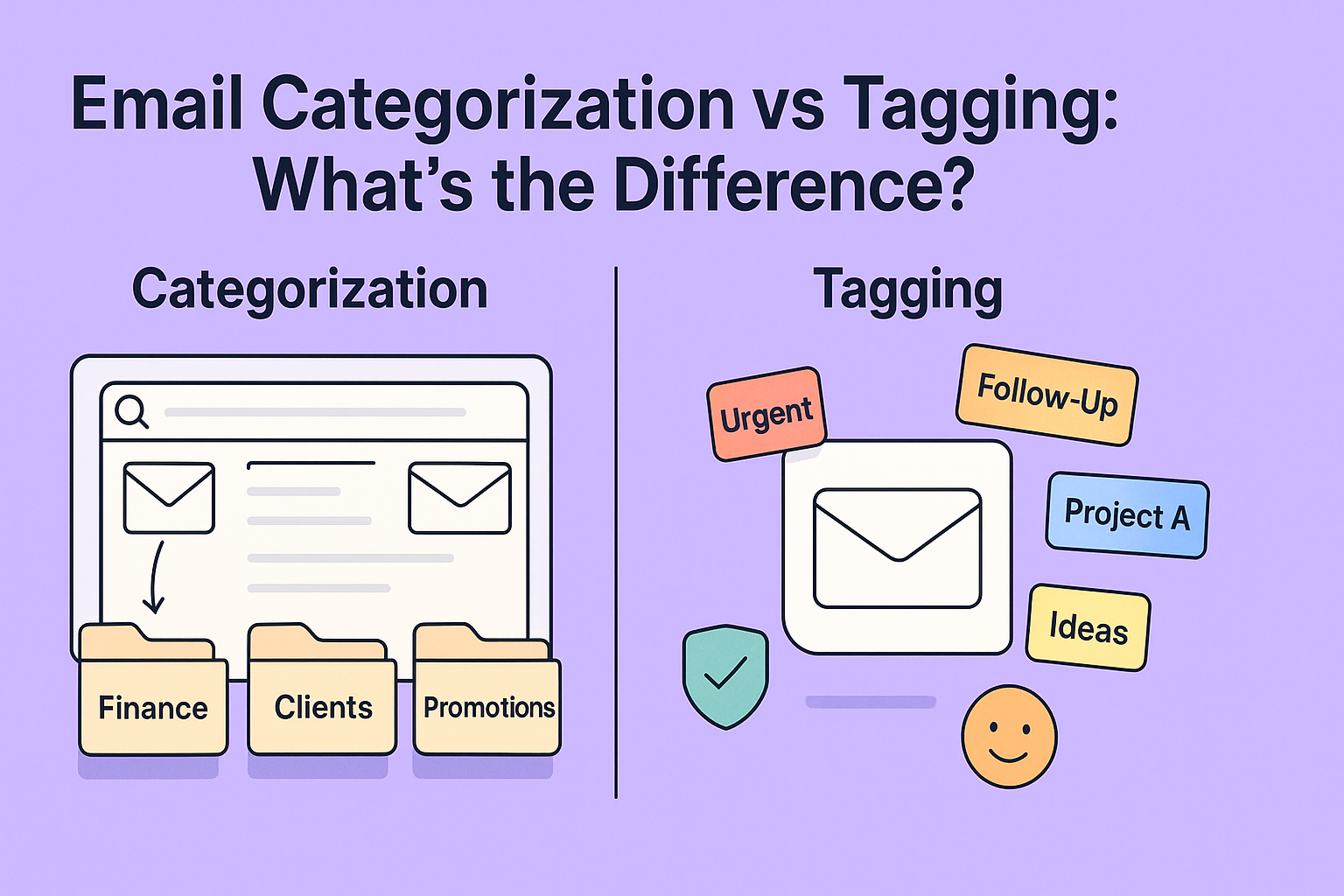Black Friday deals represent a significant event in the retail calendar, driven largely by digital communication. For the modern shopper, this event unfolds primarily within the email inbox. Promotional emails, exclusive offers, and early access announcements transform a user’s email client into the main battlefield for securing the best discounts. A strategic approach to managing this influx of information is essential. For email and Gmail users, a well-organized inbox is the most powerful tool for navigating the sales, avoiding scams, and maximizing savings during this busy shopping season.
What is Black Friday?
Black Friday didn’t always have the positive, deal-laden connotation it carries today. The term actually dates back to the 1950s in Philadelphia, where local police used it to describe the post-Thanksgiving shopping chaos, massive crowds, traffic jams, and even shoplifting. The “black” part referred to the mayhem, not the profits.
It wasn’t until the late 1980s that retailers cleverly rebranded the term to reflect a positive shift, from “in the red” to “in the black”, a reference to profitability in accounting terms. This marked a turning point. Suddenly, Black Friday became the unofficial start to the holiday shopping season, and the public started associating it with incredible savings rather than citywide congestion.
How Black Friday Became a Global Phenomenon
Thanks to the rise of e-commerce giants like Amazon and global brands looking to tap into the lucrative U.S. shopping trend, Black Friday has gone global. Countries like the UK, Canada, India, Australia, and even parts of Africa now celebrate their own versions of this American retail holiday.
In fact, in many parts of the world, it’s grown even bigger than local holiday sales, with online retailers driving digital traffic through email campaigns, flash sales, and exclusive app-only discounts. In 2025, Black Friday is not just a day, it’s practically a month-long shopping extravaganza spanning November.
When is Black Friday 2025
Mark your calendars, because Black Friday 2025 falls on November 28th, the day after U.S. Thanksgiving. But if you’re thinking it’s a one-day event, think again. Retailers have stretched this sales window into weeks, with pre-Black Friday deals often starting as early as the first week of November.
- November 1-15: Pre-Black Friday teasers and early-bird specials.
- November 18-27: Major pre-sale events, early access for loyalty members.
- November 28 (Black Friday): Official big bang of deals.
- December 1 (Cyber Monday): Digital continuation of sales, especially on tech and electronics.
This extended window gives smart shoppers plenty of time to plan, budget, and shop strategically without scrambling at the last minute.
How Long Do Black Friday Deals Last?
While the core of Black Friday is technically one day, deals now span across weeks. Many major retailers are embracing the concept of Black November, offering weekly rolling discounts and surprise flash deals.
Some deals are “doorbusters,” meaning they’re limited in quantity and disappear within hours. Others last throughout the weekend into Cyber Monday. Knowing which deals expire and when is crucial to avoid missing out or getting stuck with last-minute panic buying.
The Evolution of Black Friday: From Crowds to Clicks
The Black Friday phenomenon has undergone a major shift. It has moved from crowded physical stores to the personal space of a digital inbox. This evolution is key to understanding how to approach the modern sales event. The strategies that worked for in-store shopping are no longer relevant. Today’s tactics are centered on digital preparedness and information management, with email at the core.
The Origins of the Shopping Holiday
The term “Black Friday” originated in the 1960s. It described the intense traffic congestion that occurred the day after Thanksgiving. Retailers later adopted the term. They promoted the idea that it was the day their profits moved from “the red” into “the black.” This marketing angle was successful. It cemented the day’s reputation as a major shopping event. For decades, it was defined by early morning lines and in-store doorbuster sales.
The Shift to an Online, Email-Driven Event
The rise of ecommerce changed everything. Retailers discovered they could reach customers directly in their homes. Email marketing became the primary channel for announcing Black Friday deals. This shift moved the starting line for shoppers. It was no longer about who arrived at the store first. It was about who received the email announcement first. This has made email proficiency a critical skill for any serious bargain hunter.
Understanding the “Black November” Timeline
The event has also expanded in duration. It is no longer a single day. Many retailers now start their Black Friday deals at the beginning of November. This month-long event, often called “Black November,” means that deals are released in waves. Email newsletters are the main way that retailers communicate these rolling offers. An engaged email user can track these deals over weeks. This allows for more thoughtful purchasing decisions compared to a single frantic day.
Phase 1: Setting Up Your Email Command Center
Before the first deal is even announced, a strategic shopper must prepare their digital command center: the email inbox. An organized inbox allows a user to filter out the noise, identify the best offers, and act quickly. This preparation phase is about creating a system to manage the high volume of promotional emails that will arrive. It is the most important step for maintaining control during the sales event.
Why Your Inbox is Your Most Powerful Tool
Your inbox provides a direct line of communication from retailers. It is where you will receive early access links, subscriber-only coupons, and real-time announcements about limited-quantity deals. Unlike social media feeds, which are controlled by algorithms, email offers a more direct and reliable channel. By taking control of this channel, a shopper gains a significant advantage. The inbox becomes a curated feed of the best available offers.
The Strategy of a Dedicated Shopping Email Account
One of the most effective strategies is to create a new email address solely for shopping. This keeps all promotional emails separate from personal and work correspondence. It prevents an important personal message from being lost in a flood of Black Friday advertisements. It also makes it easier to manage and later delete the account if desired. There are many excellent web-based email providers free of charge that are perfect for this purpose.
Creating Pre-Sale Filters and Labels in Gmail
For those who prefer to use their existing Gmail account, setting up filters and labels is essential. A user can create a “Black Friday” label. They can then create filters to automatically apply this label to emails that contain phrases like “Black Friday” or “early access.” This automatically organizes all relevant emails into a single, easy-to-manage folder. This pre-emptive organization is key to avoiding inbox chaos.
Using Gmail Operators to Your Advantage
Gmail’s advanced search operators can be a power tool. A user can search from:besbuy.com to see all emails from a specific retailer. They can search subject:("24-hour flash sale") to find time-sensitive deals. Combining these operators can help a user pinpoint specific offers within a crowded inbox. Learning a few of these basic operators can dramatically improve a shopper’s efficiency.
A Pre-Shopping Email Setup Checklist
A systematic setup ensures the inbox is ready for the sale season. This checklist covers the key steps to prepare your email command center.
- Decide whether to use a dedicated shopping email or your primary account.
- If using Gmail, create a main label called “Shopping” or “Black Friday Deals.”
- Create sub-labels for your top 5-10 favorite retailers.
- Set up filters to automatically apply these labels to incoming emails.
- Learn 2-3 basic Gmail search operators for finding deals.
- Clear out old promotional emails to start with a clean slate.
- Ensure your email account has a strong, unique password.
This concludes the section that uses bullet points. This organized approach transforms the inbox from a source of stress into a tool for success.
Phase 2: The Pre-Sale Intelligence Gathering
With an organized inbox, a shopper is ready to begin the intelligence-gathering phase. This happens in the weeks leading up to Black Friday itself. It is about proactively seeking out information and positioning oneself to receive the best offers. This phase is what separates the casual shopper from the strategic bargain hunter.
Subscribing to Retailer Email Lists Strategically
A shopper should create a list of the top retailers they plan to buy from. They should then visit each retailer’s website and sign up for their email newsletter. Many brands offer a small discount, such as 10% off, just for signing up. These newsletters are the primary source for early deal announcements. A strategic shopper will subscribe to these lists at least two to three weeks before Black Friday.
Identifying Early Access and Subscriber-Only Deals
One of the biggest perks of being an email subscriber is access to exclusive deals. Many retailers will launch their Black Friday sales a day early for their email list. They may also offer special coupon codes that are not available to the general public. These subscriber-only offers are often some of the best deals available. An engaged email user should be watching their inbox closely in the days leading up to Thanksgiving.
Tracking Prices with Email Alerts
Some price comparison websites and browser extensions offer email alert features. A user can set a price alert for a specific product. If the price of that product drops to the desired level at any retailer, the user will receive an automatic email notification. This is an incredibly powerful tool. It automates the process of price monitoring and ensures that a shopper never misses a key deal.
Phase 3: Navigating the Deals in Your Inbox
When the Black Friday sales begin in earnest, a prepared inbox will start to fill up rapidly. The challenge now shifts from gathering intelligence to navigating the high volume of offers. The goal is to quickly identify the most valuable deals and filter out the noise. This requires a fast and efficient system for processing email.
Decoding Different Types of Email Offers
Promotional emails come in many forms. Some will announce a site-wide discount. Others will highlight specific “doorbuster” products. Some will contain a unique, one-time-use coupon code. A strategic shopper learns to quickly scan an email to understand the type of offer. A site-wide sale is good for general browsing. A doorbuster announcement requires immediate action. A coupon code should be saved for checkout.
Using Email Search to Find Specific Product Discounts
If a shopper is looking for a deal on a specific product, the email search function is their best friend. A search for the product’s model number within the “Black Friday” label can instantly reveal if any retailers have sent an email about it. This is much faster than manually opening and reading every single promotional email. A targeted search can pinpoint the best offer in a matter of seconds.
Managing the Volume: How to Sort Emails Effectively
The sheer volume of email can be overwhelming. A good sorting strategy is essential. A user can sort their inbox by sender to group all emails from a single retailer together. This is a simple but effective technique. A guide on how to sort Gmail by sender can be very helpful. Similar sorting features are also available in other popular clients, as shown in guides for Yahoo Mail and the classic AOL Mail overview.
Using Mobile Email Apps for Instant Notifications
The best Black Friday deals are often time-sensitive and available in limited quantities. A shopper needs to be able to act fast. Using a mobile email app with push notifications is crucial. The best free email apps android users can get will provide instant alerts for new messages. This allows a shopper to see a deal and click through to the retailer’s site immediately, even if they are away from their computer.
Phase 4: Email Security During Black Friday
The frenzied nature of Black Friday makes it a prime time for cybercriminals. Phishing scams and fake emails are extremely common during this period. A shopper must remain vigilant and prioritize their email security. A single moment of carelessness can lead to a compromised account or financial loss. Protecting one’s email account is just as important as finding a good deal.
The Rise of Black Friday Phishing Scams
Phishing is a type of scam where a criminal sends an email that appears to be from a legitimate company. The email is designed to trick the recipient into clicking a malicious link or providing personal information. During Black Friday, these scams often take the form of fake deal announcements or shipping notifications. They can be very convincing.
How to Spot a Fake Promotional Email
There are several red flags that can indicate a phishing email. A user should always check the sender’s email address to make sure it matches the retailer’s official domain. They should look for spelling and grammar mistakes in the email body. A deal that seems too good to be true, like a 90% discount on a brand-new product, is almost always a scam.
Checking Sender Information and Links Carefully
Before clicking on any link in an email, a user should hover their mouse over it. This will reveal the link’s true destination URL. If this URL looks suspicious or does not match the retailer’s website, the link should not be clicked. A user should also be wary of any email that asks them to reply with their password or credit card information. A legitimate retailer will never ask for this information via email.
Checking if Your Email is Secure
It is a good practice to periodically check if an email address has been involved in a known data breach. This is especially important for an email account that is used for online shopping. A free and reputable tool like Have I Been Pwned allows a user to enter their email address. It will then tell them if that address has appeared in any publicly known data breaches. If it has, the password for that account should be changed immediately.
Phase 5: Post-Purchase Email Management
The role of the email inbox does not end after a purchase is made. In the days and weeks following Black Friday, the inbox becomes the central hub for managing orders, tracking shipments, and handling any potential returns. An organized approach to these post-purchase emails is essential for a smooth and stress-free experience.
Organizing Order Confirmations and Digital Receipts
Immediately after a purchase, a retailer will send an order confirmation email. This is an important digital receipt. These emails should not be deleted. A good practice is to create a “Receipts” or “Orders” label in Gmail. All order confirmation emails can be moved to this folder. This creates a single, easy-to-access record of all purchases.
Tracking Shipping Notifications in Your Inbox
Once an order ships, the retailer will send a shipping notification email. This email contains the tracking number and a link to the carrier’s website. These emails are critical for monitoring the progress of a delivery. They can also be moved to the “Orders” folder for easy reference. Many email clients can now automatically detect tracking numbers and display the shipping status directly within the inbox.
Managing Return Authorizations via Email
If a product needs to be returned, the process is often managed through email. A customer may need to fill out an online form to initiate a return. The retailer will then send an email with a return authorization number and a shipping label. These emails are very important and should be saved until the return process is complete and a refund has been issued.
Beyond the Inbox: Cyber Monday and More
The shopping season continues even after the main Black Friday event concludes. Cyber Monday and Cyber Week offer another wave of deals, and email remains the primary channel for these promotions. The strategies for managing these deals are similar to those for Black Friday. A shopper should remain vigilant and keep their email command center organized. The global phenomenon of Black Friday (shopping) has now expanded to encompass this entire period of intense online commerce.
Conclusion
The modern Black Friday experience is an event that is won or lost in the email inbox. A shopper who is unprepared will be overwhelmed by the volume and noise. However, a shopper who takes a strategic, email-centric approach can master the event. This success is built on a foundation of careful preparation and digital organization.
By setting up a dedicated email command center, gathering intelligence proactively, and navigating sales with a secure and disciplined mindset, a consumer can turn their inbox into a powerful tool for savings. An organized email user is a smart shopper. They are the one who will ultimately find the very best Black Friday deals.
Frequently Asked Questions for Email Shoppers
Should I create a separate email address just for Black Friday?
Yes, this is a highly recommended strategy. A dedicated shopping email keeps promotional messages separate from your personal inbox. It makes it easier to manage the high volume of emails. It also provides an extra layer of security, as your primary email address is not exposed to as many retailers.
How can I automatically filter Black Friday emails in Gmail?
In Gmail, you can create a filter to automatically handle these emails. You can set up a filter that looks for words like “Black Friday,” “sale,” or “discount” in the subject line. You can then instruct the filter to automatically apply a “Shopping” label and to skip the inbox. This sends all promotional emails directly to a designated folder.
What are the signs of a phishing email pretending to be a Black Friday deal?
The biggest red flags are a suspicious sender email address, spelling and grammar mistakes, and offers that are too good to be true. You should also be cautious of emails that create a false sense of urgency or that ask for personal information.
Are email-exclusive deals better than the deals on the website?
Often, yes. Retailers reward their email subscribers with special perks. These can include early access to the main sale, a higher percentage discount, or exclusive coupon codes not available to the public. Being on the email list gives you access to more opportunities to save.
How do I organize coupon codes I receive in my email?
The best way to organize coupon codes is with labels or stars. In Gmail, you can create a “Coupons” label and apply it to any email containing a code. You can also “star” these important messages to make them easy to find later. Using the “snooze” feature to make an email reappear on the day of the sale is another effective tactic.
How do I unsubscribe from marketing emails after Black Friday is over?
Legitimate marketing emails are required to have an “unsubscribe” link, usually in the footer of the message. After the holiday shopping season, you can go through your promotional emails and click this link to remove yourself from the mailing lists you no longer wish to receive.