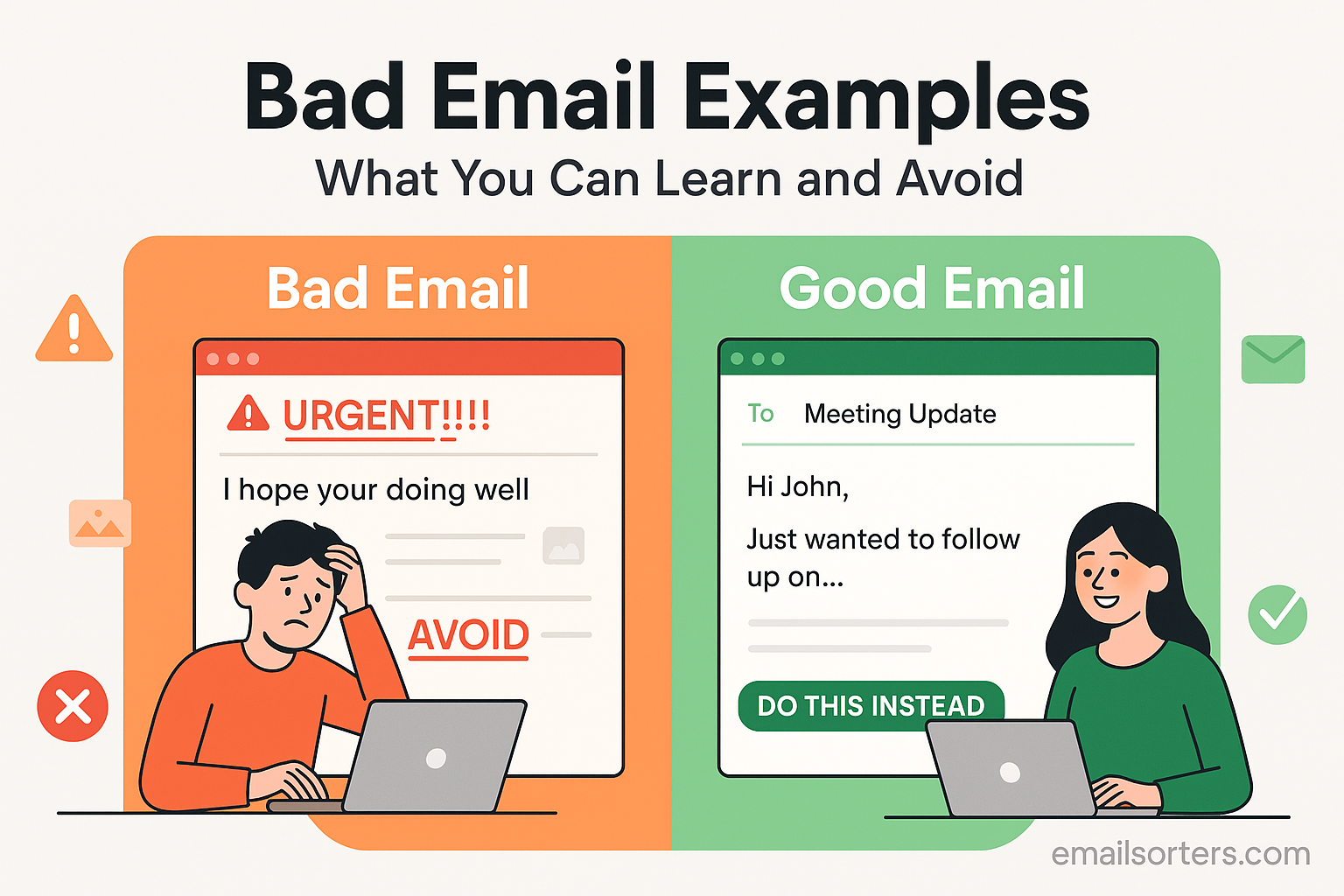Sending a Bad Email examples doesn’t just hurt your chances of getting a response—it can affect your reputation, relationships, and credibility. Poorly written emails waste time, confuse readers, and often get ignored. But here’s the good news: bad emails are some of the best teachers.
This guide breaks down 10 examples of bad emails you should avoid. We’ll explain what went wrong, why it matters, and how to make it better. By seeing what not to do, you’ll understand how to write emails that people actually want to read—and respond to.
These examples cover common mistakes in tone, structure, grammar, and etiquette. Whether you’re emailing a coworker, manager, or client, the lessons here will help you write smarter messages that get results.
Why Understanding Bad Emails Is Important
Shows You What Not to Do
Most of us learn email etiquette by trial and error. But mistakes don’t always come with clear feedback. When you send a bad email, the recipient might ignore it, misunderstand it, or lose trust in you—and you may never know why.
Looking at examples of bad emails gives you a chance to identify common problems before you make them. It’s like learning from someone else’s mistake without paying the price yourself.
Helps You Improve Your Communication
Reading or sending a bad email can be frustrating. But spotting those weak points in style, tone, or content can help sharpen your skills. You learn how to say more with less, write with purpose, and respect the reader’s time.
Each email you write is a chance to get better. And avoiding common errors saves time for everyone involved.
Builds Better Habits Over Time
The more you practice writing well, the easier it becomes. You stop forgetting subject lines. You check names twice. You start messages with purpose instead of fluff. Those small improvements stack up and change how people view you professionally.
Consistently clear and respectful emails show that you’re reliable, thoughtful, and easy to work with. That’s worth the effort.
Example 1 – No Subject Line
Why It’s a Problem
An email without a subject line looks unfinished. It may be ignored, missed in a busy inbox, or marked as spam. People decide whether to open a message based on the subject. If it’s blank, they may not bother at all.
Also, it makes your email hard to search for later. Think of the subject line as a label. Without it, the message gets lost.
What It Looks Like
Here’s an example of a bad email:
[No Subject]
Hey,
Can you send me that thing we talked about last week?
Thanks,
Jake
The reader doesn’t know what “that thing” is or why the message matters. It looks rushed and careless.
How to Fix It
Use a short, specific subject line that clearly states the topic.
Better version:
Subject: Request for Sales Report from Last Week
Hi Amanda,
Can you send me the sales report we discussed on Thursday?
Thanks,
Jake
That small change makes a big difference. The subject line tells the reader what’s needed, and the message is clear and respectful.
Example 2 – Poor Grammar and Typos
Makes You Look Unprofessional
Typos and grammar mistakes make it seem like you didn’t take time to write carefully. That can damage your credibility—especially if you’re asking for something important or applying for a job.
Even a single mistake in a name, date, or word choice can make you look rushed or careless.
Reduces Clarity
Mistakes also make your message harder to understand. If the reader has to guess what you meant, they may get it wrong—or just not reply. Confusing grammar makes for confusing communication.
Example of a bad email:
Subject: Meeting
Hi Jack
Im writing to ask if you can meet tomorow afternoon i wanna go over the project and stuff.
Let me no if ur around.
thanks
How to Avoid It
Always proofread your email before sending. Read it out loud to catch awkward phrases or missing punctuation. Use grammar tools, but don’t rely on them completely.
Better version:
Subject: Meeting Request – Thursday Afternoon
Hi Jack,
I’m reaching out to see if you’re available to meet tomorrow afternoon to review the project details. Let me know what time works for you.
Thanks,
Emily
Now the email is clean, clear, and easy to respond to.
Example 3 – Using Slang and Emojis in Formal Emails
Why It Feels Unprofessional
Slang, emojis, and informal expressions don’t belong in most business emails. While they may seem friendly, they can come off as lazy or too casual—especially if you’re emailing a supervisor, client, or hiring manager.
Phrases like “TTYL,” “thx,” “LOL,” or “😊” can undermine your message. They make you look unprofessional and can confuse readers unfamiliar with text-speak.
When It’s (Not) Okay
In casual workplace chats or between close colleagues, light language might be fine. But it’s risky in email, especially if you don’t know the recipient’s preferences. Formal emails should avoid anything that could be misread.
Bad example:
Subject: Quick Q
Hey! 😃
Just wonderin if u got the update I sent? Lemme know ASAP! Thx!!
What to Use Instead
Keep your tone friendly but stick to full words and punctuation.
Better version:
Subject: Checking on Project Update
Hi Chris,
I wanted to follow up and see if you received the project update I sent yesterday. Let me know if you have any feedback or questions.
Thanks,
Lena
Example 4 – Too Long and Unstructured
Overwhelms the Reader
When an email looks like a wall of text, most people won’t read it. Long, unbroken paragraphs are hard to follow and may bury the most important message. If the key point is hidden halfway down, the reader may never get there.
An unstructured email creates frustration. It forces the reader to search for what matters, which wastes time and lowers the chance of a reply.
Bad example:
Subject: Feedback
Hi everyone, I wanted to share some feedback on the last few meetings because I think we’ve had some good conversations but also some issues. Sometimes the discussions go off track and it feels like people are interrupting, which makes it hard to focus. Also, the action items aren’t always clear, and I think it would help if we recapped those at the end of each meeting. I also think the scheduling has been hard, and maybe we need to find a more consistent time so that everyone can plan better. Let me know what you think.
Lacks Focus
This message has valid points, but they’re lost in one long paragraph. There’s no clear structure or emphasis. It’s unclear what the sender wants the reader to do.
How to Make It Clear and Brief
Use bullet points or short paragraphs to organize your ideas. Start with a quick intro, then lay out your points clearly.
Better version:
Subject: Suggestions for Improving Team Meetings
Hi team,
I wanted to share a few quick suggestions to help make our meetings more productive:
- Stay on topic to keep discussions focused.
- Set time limits for each section of the meeting.
- Recap action items at the end.
- Consider a regular meeting time for better planning.
Let me know your thoughts.
Thanks,
Alex
Now the message is structured and easy to act on.
Example 5 – No Greeting or Sign-Off
Feels Cold and Abrupt
Emails without greetings or sign-offs feel rushed and impersonal. Even if the message content is fine, skipping these small touches can make your email come off as rude.
Bad example:
Need the invoice by end of day.
- Matt
This kind of message may seem like a command, not a professional request.
Why These Matter
Greetings and sign-offs are like handshakes—they create a polite beginning and end to a conversation. Without them, your message lacks warmth and professionalism.
They also help show tone. “Hi James” and “Thanks, Lisa” show that you’re being courteous and thoughtful.
What a Better Version Looks Like
Better version:
Subject: Request for Invoice
Hi James,
Could you please send the updated invoice by the end of the day?
Thanks,
Matt
This version keeps the request clear but adds a respectful tone. It invites cooperation, not resentment.
Example 6 – All Caps or Excessive Formatting
Comes Off as Aggressive
Typing in ALL CAPS is often read as yelling—even if you don’t mean it that way. Bold, underlined, or colored text can be useful in small doses, but too much feels loud and unprofessional.
Bad example:
Subject: URGENT – YOU MUST RESPOND NOW
HELLO TEAM,
PLEASE SEND YOUR TIMESHEETS BY 3PM TODAY!!! THIS IS NON-NEGOTIABLE.
THANK YOU.
- MANAGEMENT
This message might be urgent, but the delivery is aggressive and unpleasant.
Distracts from the Message
Heavy formatting can make it harder for the reader to find the real content. It also changes how the message feels. Instead of encouraging action, it may make the reader defensive.
How to Keep It Professional
Keep formatting simple. Use bold for headers or deadlines, but don’t overuse it. Use regular sentence case for most of the text.
Better version:
Subject: Reminder: Submit Timesheets by 3 PM Today
Hi Team,
Just a quick reminder to please submit your timesheets by 3 PM today. Let me know if you have any questions.
Thank you,
Sam
Example 7 – Vague or Confusing Subject Line
Doesn’t Set the Right Expectation
A subject line should tell the reader what the email is about. If it’s too vague, they may skip it or open it without knowing what to expect. This slows down response time and reduces the chance that your message gets read at all.
Bad example:
Subject: Quick question
“Quick question” doesn’t tell the reader anything specific. It forces them to open the message to find out what it’s about.
Hurts Open Rates
In a crowded inbox, a clear subject line helps your email stand out. If the subject is vague, it may look like spam or something not worth opening. Clear subject lines help busy readers prioritize.
How to Make Subject Lines Clear
Use subject lines that summarize the topic in a few words. Be specific and direct.
Better examples:
- “Question About Friday’s Meeting Agenda”
- “Request for Marketing Budget Approval”
- “Delivery Schedule for Client Presentation”
These subject lines tell the reader exactly what they’ll find inside the message. That saves time and increases the chance of a response.
Example 8 – Overly Casual Tone with a Manager or Client
Damages Professional Trust
Too casual a tone can harm how others view you—especially if you’re talking to someone above you or outside your organization. Using nicknames, jokes, or slang may feel friendly, but it risks sounding disrespectful or unprofessional.
Bad example:
Subject: Need a Hand
Hey bossman,
Kinda swamped—can you get someone to knock out the weekly report for me?
Cheers,
Dev
This might be okay in a group chat with friends. But in a professional setting, it sounds flippant and careless.
Breaks Communication Boundaries
In client communication, an overly relaxed tone might make you seem like you don’t take their business seriously. If your message sounds like a text to a buddy, it might not get the response you want.
How to Be Friendly But Respectful
You can keep your tone warm and professional without sounding robotic.
Better version:
Subject: Request for Weekly Report Support
Hi Jordan,
I’m a bit overloaded this week and was wondering if someone on the team might be available to handle the weekly report. Please let me know if that’s possible.
Thanks,
Dev
This version keeps the tone polite, direct, and professional. It still reads as human—but it shows respect for hierarchy and tone.
Example 9 – Ignoring Email Etiquette (Reply All, Late Replies)
Creates Confusion or Frustration
Bad email habits—like replying to everyone unnecessarily or taking days to respond—can create problems. Replying to all recipients when only one person needs the message clogs inboxes and causes confusion.
Late replies can stall work and suggest you’re unreliable. Even if you’re busy, people expect acknowledgement, especially when the matter is time-sensitive.
Slows Down Teamwork
Emails are a big part of team collaboration. Poor etiquette—like not replying to requests, missing attachments, or not following thread context—can lead to delays and miscommunication.
Bad example:
Not replying for 5 days, then asking for a full recap of what you missed.
Fixing Common Etiquette Mistakes
- Use “Reply All” only when everyone truly needs the information.
- Acknowledge important messages even if you don’t have a full answer yet.
- Read entire threads before responding.
- Use BCC if you’re sending a mass message to avoid exposing emails.
A quick “Noted,” “Thanks,” or “I’ll get back to you by tomorrow” goes a long way.
Example 10 – Sending Sensitive Info Without Permission
Risks Privacy Issues
Sending confidential or sensitive information over email—especially without checking if it’s okay—can lead to legal or security problems. This includes salary details, personal data, contracts, or anything labeled “confidential.”
Bad example:
Subject: Salary Info
Hey, just forwarding Laura’s offer letter so you can see the package.
Even if your intentions are good, this is a major violation of privacy and company trust.
Could Harm Your Reputation
Sharing information that wasn’t yours to share can damage your credibility. Once trust is broken, it’s hard to repair. In some roles, it could even cost you your job.
How to Handle Sensitive Data Correctly
Always check if it’s okay to forward or share something sensitive. Use secure platforms if needed. If in doubt, ask:
“Is it okay if I forward this to [person]?” or
“Should I keep this internal?”
Use attachments wisely. Double-check email recipients before sending. When trust is involved, slow is better than sorry.
Tips to Turn Bad Emails into Good Ones
Review Before Sending
One of the simplest ways to avoid bad email habits is to pause before hitting send. Re-read your message. Does it make sense? Is the tone right? Are names and facts correct? Even reading it out loud can help catch mistakes that silent reading might miss.
Check your subject line, spacing, and whether you’ve answered all questions asked in previous messages. These last-minute checks can save you from embarrassment or confusion.
Ask: “Is It Clear?”
Your reader should understand the message in the first few seconds. If the main point is buried or unclear, go back and fix it. Pretend you’re the reader. Would you know what to do after reading it?
Cut out extra words. Replace vague phrases with specific actions. For example, don’t write “Let me know what you think,” if you really mean, “Please confirm if we can proceed with the plan by Tuesday.”
Keep the Reader in Mind
Always write with the recipient in mind. What do they need to know? What action do you want them to take? What tone would they expect from you?
Respect their time. Use a friendly, focused message that shows you understand the relationship—whether that’s client, colleague, or manager. A helpful tone makes emails easier to read and more likely to get a reply.
Learning From Bad Emails Makes You Better
Everyone has sent a bad email at some point. The good news? Every mistake is a chance to improve. Whether it’s forgetting a subject line, writing too casually, or being unclear, you can turn those habits around fast.
Professional emails don’t need to be perfect—they need to be respectful, clear, and purposeful. By avoiding common mistakes and learning from bad examples, you can save time, avoid confusion, and build stronger work relationships.
Next time you write an email, think of the reader first. Say what matters, say it clearly, and say it politely. That’s the difference between a message that’s ignored—and one that gets results.
FAQs About Bad Email Practices
Q1: How Can I Know If My Emails Are Bad?
If you rarely get replies, people ask you to clarify, or you find yourself apologizing often, your emails might need improvement. Ask a trusted coworker to review one, or compare with well-written emails you’ve received.
Q2: Are Typos a Big Deal?
Yes. A few small errors may be overlooked, but repeated mistakes suggest carelessness. Always proofread. A clean email builds trust.
Q3: Can Humor Be Used in Professional Emails?
Use humor carefully. In casual settings or among colleagues, light humor can work. But avoid sarcasm, jokes about sensitive topics, or anything that could be misunderstood.
Q4: Should I Always Include a Subject Line?
Absolutely. It helps organize communication, increases open rates, and shows you respect the reader’s time.
Q5: How Do I Politely Correct a Mistake in an Email I Sent?
Send a quick follow-up. Keep it short and direct:
“Apologies, I meant to say Thursday, not Tuesday in my earlier message.”