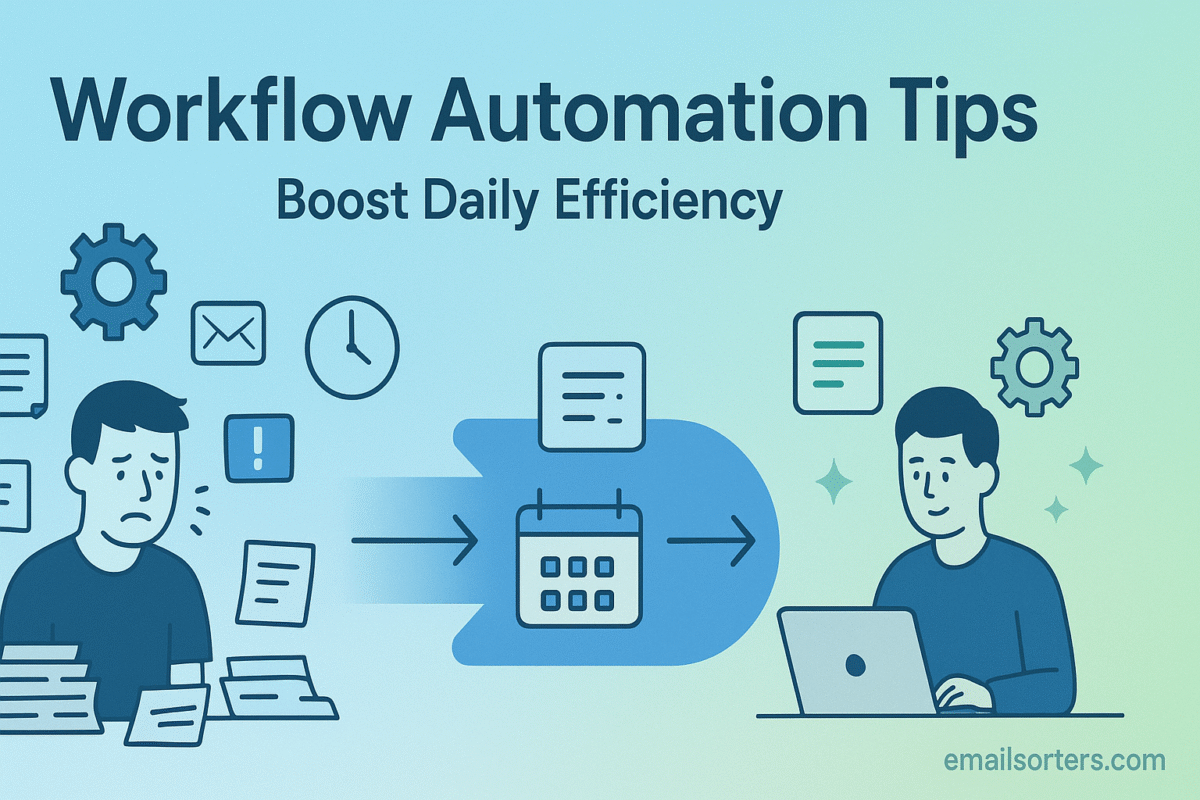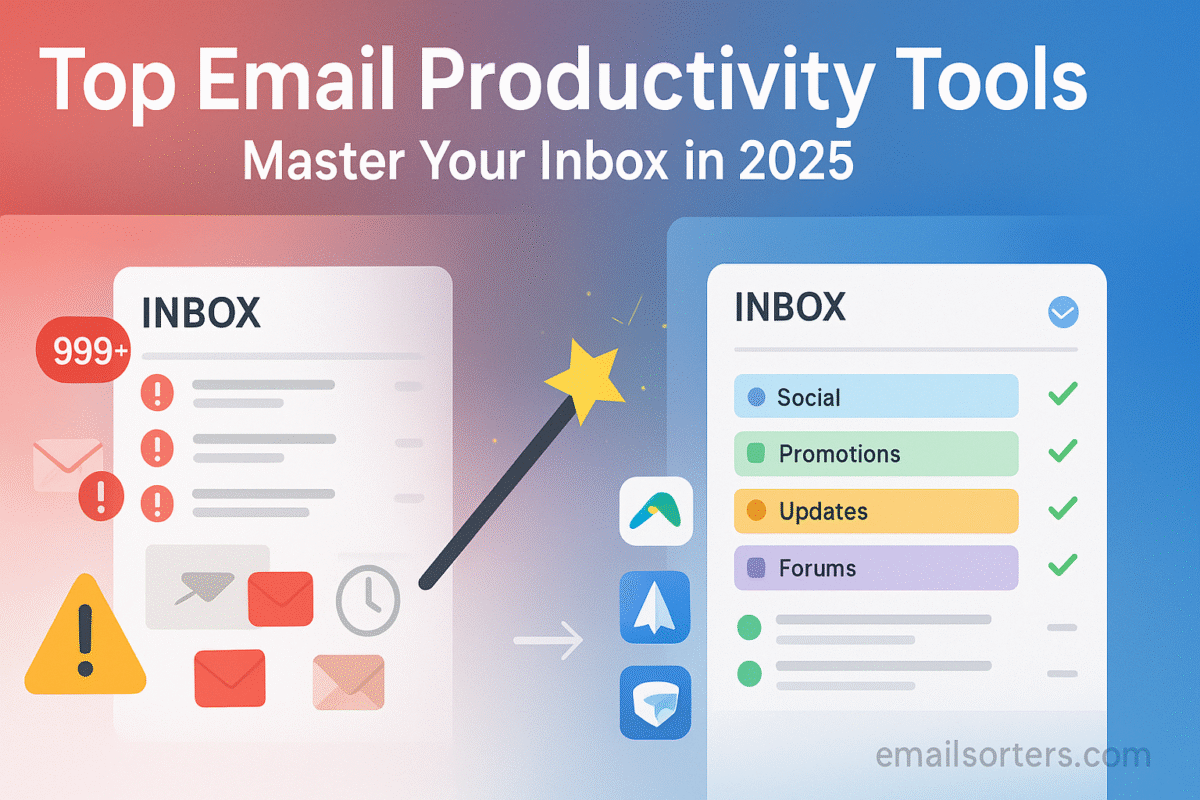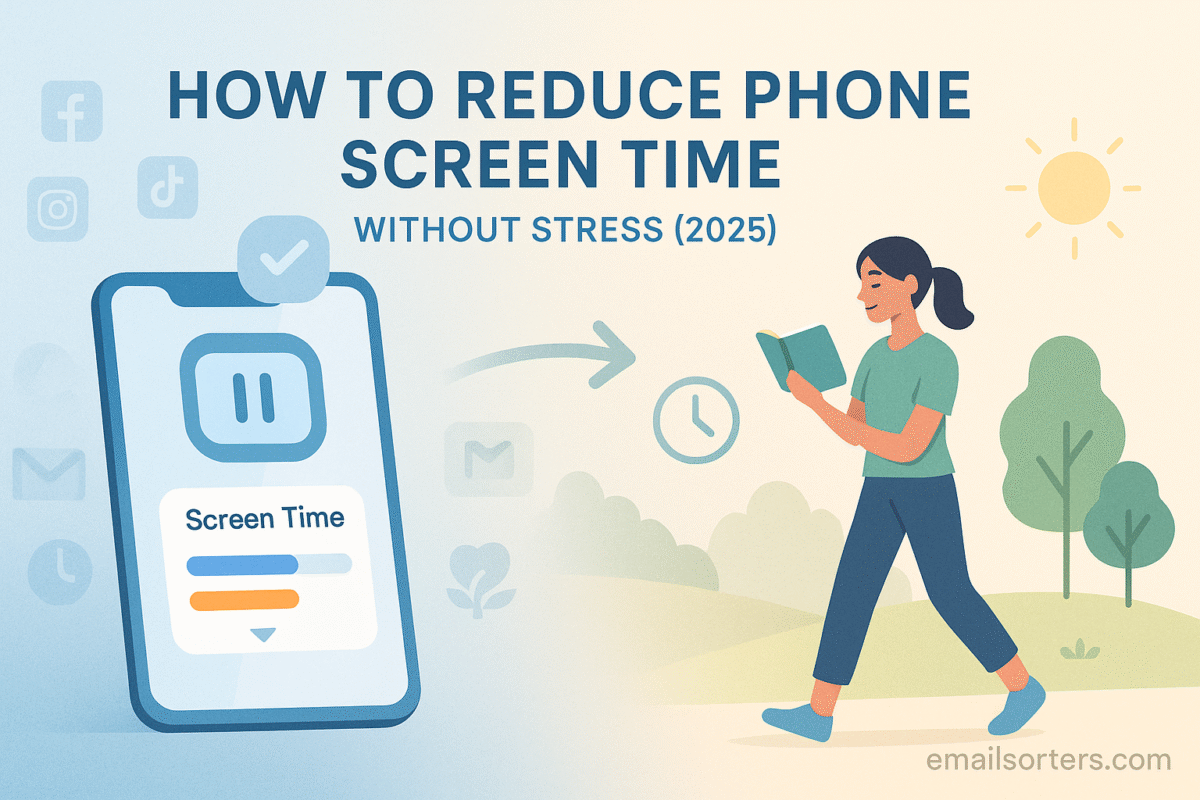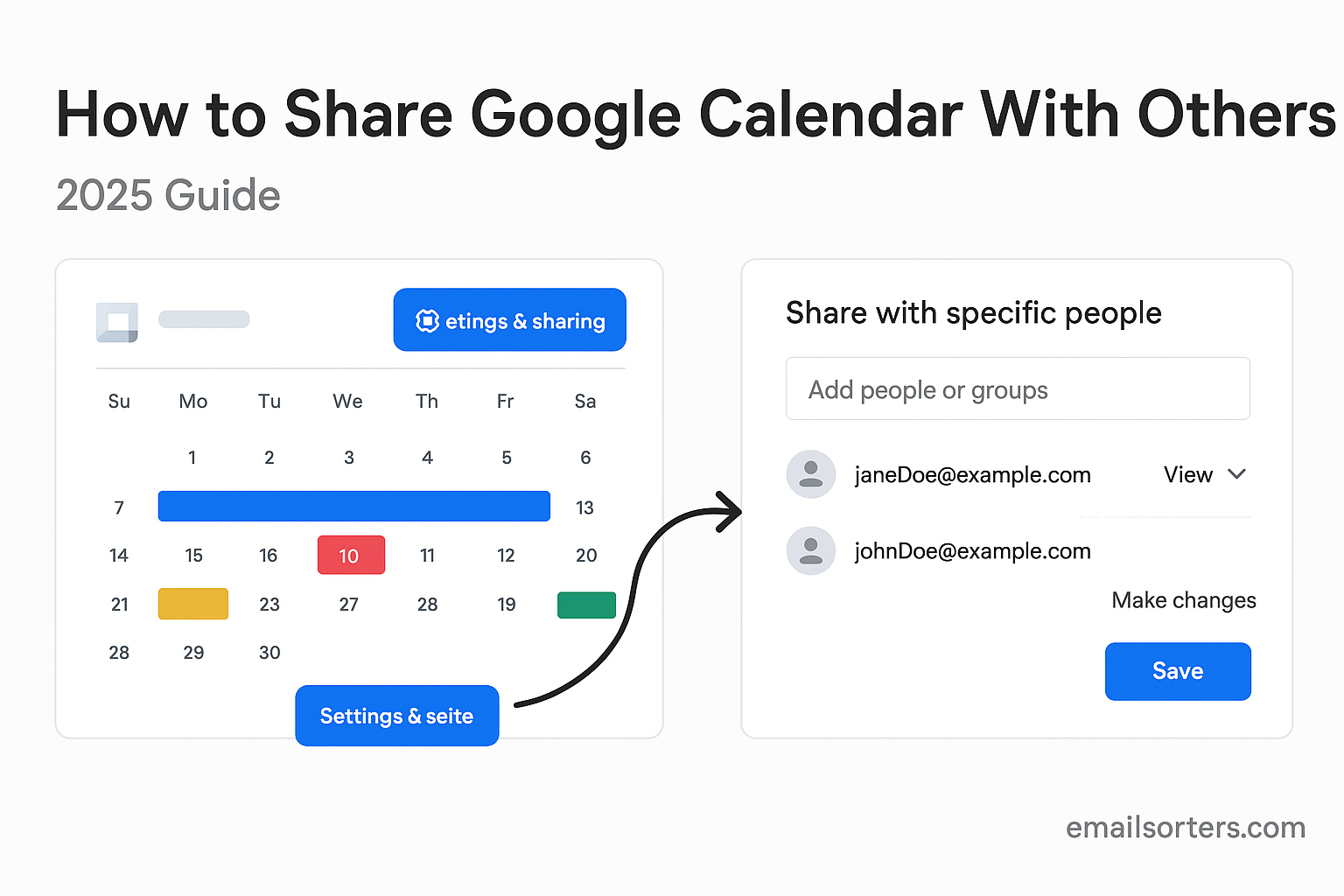Workflow automation tips can transform the way you work by cutting out repetitive tasks and freeing up time for what actually matters. Every day, professionals waste minutes, or even hours, on routine actions like sending reminders, updating spreadsheets, or sorting emails. Multiply that across a week, and the lost productivity is staggering.
The good news? Automation tools can handle much of this for you. From simple email filters and calendar scheduling to advanced integrations that connect apps like Slack, Google Drive, and Trello, automation reduces friction and keeps things moving smoothly.
In this guide, I’ll share practical workflow automation tips to boost your daily efficiency. You’ll learn how to identify tasks worth automating, the best tools to use, and how to set up systems that save time without adding complexity. Whether you’re managing a team or just your own workload, these strategies will help you work smarter, not harder.
Start with the Right Mindset: Map Before You Automate
Before diving into tools and systems, the most important workflow automation tip is to start with clarity. Automation works best when it’s applied to a repeatable, structured process. Trying to automate a chaotic or poorly defined workflow usually leads to more confusion, not less. That’s why it’s essential to map your current process before applying any automation.
Begin by observing your daily routines. What tasks do you perform repeatedly? Which ones follow a predictable sequence? It could be onboarding a new client, posting content to multiple channels, or organizing invoices. Write each step down, from start to finish. Mapping this out doesn’t need to be complex; use sticky notes, a digital whiteboard, or even a notebook.
Once the flow is clear, identify friction points. These are steps where you waste time, duplicate effort, or rely on manual entry. Ask yourself: Which steps can be streamlined? Which ones can be entirely automated? The goal isn’t to automate everything but to optimize the parts that slow you down or interrupt your flow.
Understanding your workflow at this level also helps you choose the right tools. Some platforms are better for email automation, while others excel at data handling or project management. When you know your process, selecting the right solution becomes much easier; and more effective.
This mapping process also improves communication with your team or clients. You’ll be able to explain how work moves through the system and where automation plays a role. This transparency builds trust and reduces friction as you implement changes.
Automation isn’t just about efficiency; it’s about clarity. And clarity always starts with a map.
Choosing the Best Workflow Tools for Your Needs
Not all workflow tools are created equal. With so many platforms promising to boost productivity and automate processes, it’s easy to get overwhelmed. The key to success is selecting tools that match your specific needs, not just the most popular options. That requires a clear understanding of your work habits, team dynamics, and goals.
If your workflow involves moving data between platforms; say, copying information from forms into spreadsheets or CRMs; look for tools that specialize in integrations and triggers. Platforms like Zapier, Make (formerly Integromat), and n8n offer drag-and-drop interfaces that allow non-technical users to build complex automations without code.
For content creators and marketing teams, automation tools tied to publishing, email scheduling, and task handoffs are more relevant. Tools like Notion, Trello, and Airtable now integrate with automation platforms to handle everything from content planning to launch sequences with minimal oversight.
If you’re focused on team collaboration, choosing platforms with built-in automation; like ClickUp, Asana, or Monday.com; can centralize your work and reduce the number of tools you rely on. These tools offer native automation features like recurring task creation, status changes based on actions, and email or Slack notifications triggered by updates.
AI-powered tools are also increasingly relevant. For example, AI assistants within project tools can summarize updates, suggest next steps, or auto-prioritize tasks based on urgency. If you haven’t yet explored smart automation, start with our deep dive into AI Productivity Tools to see how intelligent features are reshaping daily workflows.
Ultimately, the best tool is the one that supports your workflow without overcomplicating it. Choose platforms that fit your routine, play well with the systems you already use, and feel intuitive enough that they don’t require constant attention. Simplicity breeds consistency; and consistency is the key to successful automation.
Integrating Automation Into Your Daily Routines
Once you’ve selected the right tools and mapped your workflows, the next step is embedding automation into your daily habits. Many people fail at automation because they treat it as something separate from their normal routines. In reality, it works best when it runs quietly in the background, complementing how you already work.
Start by automating small, repetitive actions that require minimal oversight. For example, set your system to automatically save incoming invoices to a cloud folder or have your email assistant label and sort messages from known clients. These micro-automations relieve you from having to make the same decisions multiple times a day.
From there, move toward time-based automation. Set up scheduled reports, recurring tasks, or reminder emails that go out weekly or monthly. This helps keep projects moving without requiring you to remember each step manually. Many platforms allow you to build sequences that run on a time trigger, helping to enforce consistency.
Another key area is calendar syncing. Automating meeting scheduling, confirmations, and follow-up messages not only saves time but also creates a smoother experience for clients or collaborators. If you’re constantly bouncing between scheduling tools and your inbox, a single integration can eliminate hours of admin work each month.
The goal isn’t to build the most complex system; it’s to build one that quietly supports your day. When automation becomes part of your workflow rhythm, your mind stays focused on deep work, not logistics.
If you’re also trying to improve your digital environment overall, check out our practical strategies for Digital Organization. A clean system paired with smart automation creates a powerful foundation for long-term productivity.
Common Workflow Automation Mistakes to Avoid
Even with the best intentions, workflow automation can go sideways. Some systems become too complex, others too rigid. And many people simply forget to maintain what they’ve built. Understanding common mistakes helps you avoid frustration and build automation that actually works.
One of the biggest mistakes is automating too early. It’s tempting to jump into tools before fully understanding your process. But automating a broken system just scales the chaos. Always map and refine your manual workflow before adding automation. This ensures your systems are built on clarity, not guesswork.
Another pitfall is over-automation. If your system has dozens of rules and triggers, it becomes difficult to track what’s happening. When something breaks, diagnosing the issue takes longer than doing the task manually. Keep it simple. Start with key pain points and expand only when you’re confident.
Ignoring error handling is also a common oversight. What happens if a step fails; like a missing file or an invalid email address? Smart automation includes fallback options or alerts so that you can respond quickly when things don’t go as planned.
Failing to test workflows before deploying them widely can cause major headaches. Always test your automations with sample data and edge cases to make sure they behave as expected. A small bug in your logic can lead to duplicated tasks, wrong data, or missed deadlines.
Lastly, many users forget to review and update automations regularly. Business needs change, tools evolve, and teams shift. Set a calendar reminder to revisit your systems quarterly to ensure everything still aligns with your goals.
The best automation isn’t just powerful; it’s reliable, understandable, and maintainable. Get those right, and you’ll be set for long-term efficiency.
Automating Communication Without Losing the Human Touch
One of the most valuable use cases for workflow automation is managing communication. Whether it’s responding to client inquiries, sending updates, or following up after meetings, communication tasks can consume a huge portion of the day. But automation doesn’t have to make things feel robotic or impersonal. When done thoughtfully, it can actually enhance your interactions by making them more timely, consistent, and organized.
The first place to apply communication automation is in email. Setting up auto-replies for common inquiries or using email templates for recurring messages can cut down on writing time. However, to avoid sounding mechanical, make sure your templates include placeholders for personalization. Most platforms now support dynamic content; so names, dates, and even custom data fields can be automatically inserted to keep messages feeling fresh.
Another helpful layer of automation is triggered communication. For instance, when a lead fills out a contact form, you can automatically send a welcome email, add them to your CRM, and notify your team on Slack; all in under a second. These workflows ensure no one slips through the cracks and that follow-up happens immediately, which improves client trust and team coordination.
Meeting follow-ups can also be automated. After a call, you can use tools that generate a meeting summary, pull out action items, and send them to attendees with next steps. These automations not only save time but also make you look more professional and organized.
Internal communication benefits as well. Automation can route project updates to specific channels, alert team members when tasks are complete, or notify you when a deadline is approaching. These micro-updates reduce the need for manual check-ins and allow team conversations to focus on decision-making instead of status updates.
The key is to keep automation in service of clarity; not as a substitute for connection. Let it handle the routine, so your energy can go toward thoughtful, human interaction. This balance keeps workflows running smoothly while preserving the relational trust that matters most in work and business.
Measuring the ROI of Workflow Automation
It’s easy to see the value of automation in theory, but to fully commit to it, you need to track the results. Measuring the return on investment (ROI) of Workflow management helps you understand what’s working, what needs adjusting, and where to focus your energy next.
Start by looking at time savings. One of the clearest indicators of automation success is how much time it frees up. Track how long tasks took before automation and compare them to the time spent now. Even saving 15 minutes a day adds up to over an hour a week; and that time can be reinvested in strategic work, learning, or rest.
Next, evaluate error reduction. Automated workflows reduce the likelihood of mistakes in data entry, missed deadlines, or forgotten steps. If you used to manually move information between apps, compare the frequency of errors then and now. Fewer errors mean more consistency, fewer corrections, and improved trust from clients or teammates.
Also consider team bandwidth. If your team previously needed two people to manage operations and now only needs one with automation in place, that’s a clear efficiency win. You can repurpose that time to growth projects, outreach, or product development; areas that generate revenue and build momentum.
Financial impact can also be measured. Are you closing deals faster because leads are followed up immediately? Are projects delivered sooner thanks to automated task routing? Speed often translates directly into increased revenue or customer satisfaction, both of which support long-term success.
If you use platforms with analytics dashboards, take advantage of their built-in tracking. Many tools will show how many tasks were automated, how often workflows ran, and where bottlenecks might still exist. These insights make it easier to fine-tune your system and demonstrate its value to stakeholders.
ROI doesn’t just come from cost savings; it comes from clarity, accuracy, and momentum. When automation improves these areas, it becomes a strategic asset; not just a convenience.
Maintaining and Evolving Your Automated Systems
Automation is not a one-and-done project. Like any system, it needs attention to remain effective. As your business grows, your tools evolve, and your workflow changes, your automation needs to evolve too. Ongoing maintenance ensures that your systems stay aligned with your goals and don’t become outdated or counterproductive.
A good starting point is scheduling regular reviews. Set a reminder every quarter to audit your workflows. Look at what’s running, what’s working well, and where friction has started to creep back in. Are any triggers failing? Are team members ignoring or overriding automation? These are signs it’s time for a refresh.
Document your workflows. Many people set up automations and forget how they work. If something breaks; or if you need to train a team member; you’ll waste time trying to figure it out. Keep a simple workflow sheet that outlines what each automation does, what tools it uses, and who’s responsible for it. This creates long-term clarity.
Also, stay informed about your tools’ updates. Many automation platforms release new features regularly. These updates might allow you to simplify your flows or add capabilities you previously needed workarounds for. Keeping up with these changes ensures your systems stay current and efficient.
As your business or workload shifts, some automations may become irrelevant. Don’t be afraid to delete or disable workflows that no longer serve you. Minimalism applies here too; the fewer moving parts you have, the easier your system is to manage.
Finally, gather feedback. If you’re working with a team, ask how automation is affecting their work. Do they feel supported; or restricted? Are any parts confusing or unreliable? Listening to these insights can uncover opportunities to improve the system further.
Automation is a living part of your workflow. With light but consistent attention, it will continue to deliver value, reduce stress, and create space for what matters most.
Workflow Automation Use Cases for Different Professions
Workflow automation isn’t just for tech teams or startups. It offers value across industries and professions, adapting to various tasks, team sizes, and challenges. Whether you’re a freelancer managing client work or a business owner running operations, the right automation system can transform how you spend your time.
For freelancers and consultants, automation helps with client onboarding, invoice tracking, and content delivery. A new client inquiry can trigger an automated sequence that includes a thank-you email, a scheduling link, and a pre-call questionnaire. After a project ends, a follow-up message or testimonial request can go out automatically. These flows create a consistent, professional experience without requiring manual attention each time.
Small business owners often wear multiple hats. Automation lightens the load by connecting key systems; like syncing e-commerce orders to accounting software or pushing form responses directly into a CRM. Regular reports, recurring invoices, and inventory alerts can all run on schedule, reducing the risk of dropped tasks.
For remote teams, automation ensures alignment without micromanagement. Task updates can be shared in Slack, deadlines added to calendars, and approvals routed to the right people automatically. This keeps everyone in the loop and reduces the need for constant check-ins or status meetings.
In creative industries, content pipelines benefit from automation. Writers, designers, and marketers can set up systems that track feedback, move drafts through editing phases, and trigger publishing across channels once assets are finalized. This not only saves time but also removes the manual friction from multi-step projects.
Even educators and coaches are using automation to manage communication with students or clients. Scheduling tools, email drip campaigns, and content portals help them stay connected while minimizing administrative work.
No matter your role, automation doesn’t replace your expertise; it amplifies it. By handling repetitive, process-based tasks, it frees up your time for strategy, creativity, and decision-making.
Tying It All Together: Automation + Organization = Flow
Automation by itself is powerful, but when paired with digital organization, it becomes transformative. Many people focus on setting up workflows but forget to clean up the systems those workflows interact with. The result? Confusion, errors, and a cluttered workspace.
Imagine automating file delivery to a shared drive; but the folder structure is inconsistent, and team members can’t find what they need. Or a task automation system that pushes updates into multiple platforms, causing duplicate entries. These problems don’t stem from bad automation; they stem from poor organization.
That’s why pairing automation with intentional Digital Organization is essential. When your file systems, calendars, and communication tools are structured clearly, your automation flows cleanly. You know where things are going, why they’re going there, and how to find them again.
Set up naming conventions for files and tasks. Use consistent labels, tags, and folders. Define a single source of truth for key documents or projects. This prevents workflows from spiraling out of control and makes maintenance much easier.
Also, organize your automation tools themselves. Create a master list of what automations exist, what platforms they use, and what their purpose is. If you’re using a platform like Zapier or Make, group workflows by category; sales, admin, communication; so you can find and edit them easily.
When systems are organized, automation feels like a natural extension of your workflow; not an add-on. This harmony between automation and clarity is what creates true flow in your daily work. Tasks move from one step to the next without friction. Your mind stays focused on higher-level thinking, not chasing details.
In this state of flow, work feels smoother, results come faster, and your day holds more space for focus, creativity, and growth.
Looking Ahead: The Future of Workflow Automation
The landscape of automation is changing fast. In 2025 and beyond, we’re entering an era where automation doesn’t just follow instructions; it learns, adapts, and anticipates. That shift opens up new opportunities for professionals across all fields to boost productivity in ways that felt impossible just a few years ago.
Artificial intelligence is the biggest driver of this change. AI-powered automation can now interpret context, recognize intent, and recommend actions. This means systems are getting better at handling fuzzy tasks; like summarizing a meeting, prioritizing tasks based on urgency, or identifying when a workflow is out of sync.
Predictive automation is also gaining traction. Instead of triggering based on fixed inputs (like “new form submission”), systems can suggest actions based on behavior patterns or anticipated needs. For example, your CRM might prompt you to follow up with a lead based on past engagement trends. Your calendar tool might recommend focus blocks based on how your week is shaping up.
Integration is becoming more seamless too. APIs and no-code platforms are connecting hundreds of tools, allowing even small businesses to build complex systems without hiring developers. As this ecosystem grows, more people will have access to powerful automation without steep learning curves.
Voice automation and smart assistants are another frontier. As speech recognition improves, you’ll be able to initiate workflows through natural conversation. “Send a proposal to John and schedule a follow-up in three days” could become a simple voice command.
With these advancements, the line between workflow and intention becomes thinner. The tools will adapt more to how you work; not the other way around.
To stay ahead, continue exploring the evolving suite of AI Business Tools. The smarter your systems become, the more time and energy you reclaim.
Conclusion
Workflow automation is no longer optional; it’s essential. In a world where time, attention, and energy are your most limited resources, automating daily tasks is how you protect and multiply them. But successful automation isn’t about doing everything automatically. It’s about doing the right things better, faster, and with more ease.
By mapping your processes, choosing tools with purpose, integrating them into your daily flow, and reviewing them regularly, you build a system that works for you; not one you constantly have to manage. Paired with strong organization and a clear understanding of your goals, workflow automation becomes a strategic ally, not just a technical upgrade.
Whether you’re a freelancer juggling clients, a team leader managing complex operations, or a business owner scaling fast, these workflow automation tips are your starting point to build lasting efficiency.
FAQs
1. What’s the first step in setting up workflow automation?
Start by mapping out your current processes. Identify repetitive tasks that follow a predictable pattern. Then explore tools that can automate one or two of those tasks before expanding further.
2. Do I need technical skills to automate workflows?
Not anymore. Many tools like Zapier, Make, and ClickUp offer no-code or low-code interfaces, allowing anyone to set up automation using visual workflows and templates.
3. How do I prevent my automation systems from getting too complex?
Begin with simple workflows and document everything. Set up periodic reviews to clean up unused flows and ensure all automations still serve your current needs.
4. Can automation work for creative professionals too?
Yes. Creatives use automation for file management, client onboarding, publishing schedules, and even AI-assisted brainstorming or content drafting.
5. What’s the biggest long-term benefit of workflow automation?
It’s not just time savings; it’s mental clarity. When your systems run smoothly, you spend less energy on small tasks and more on focused, creative, or strategic work.