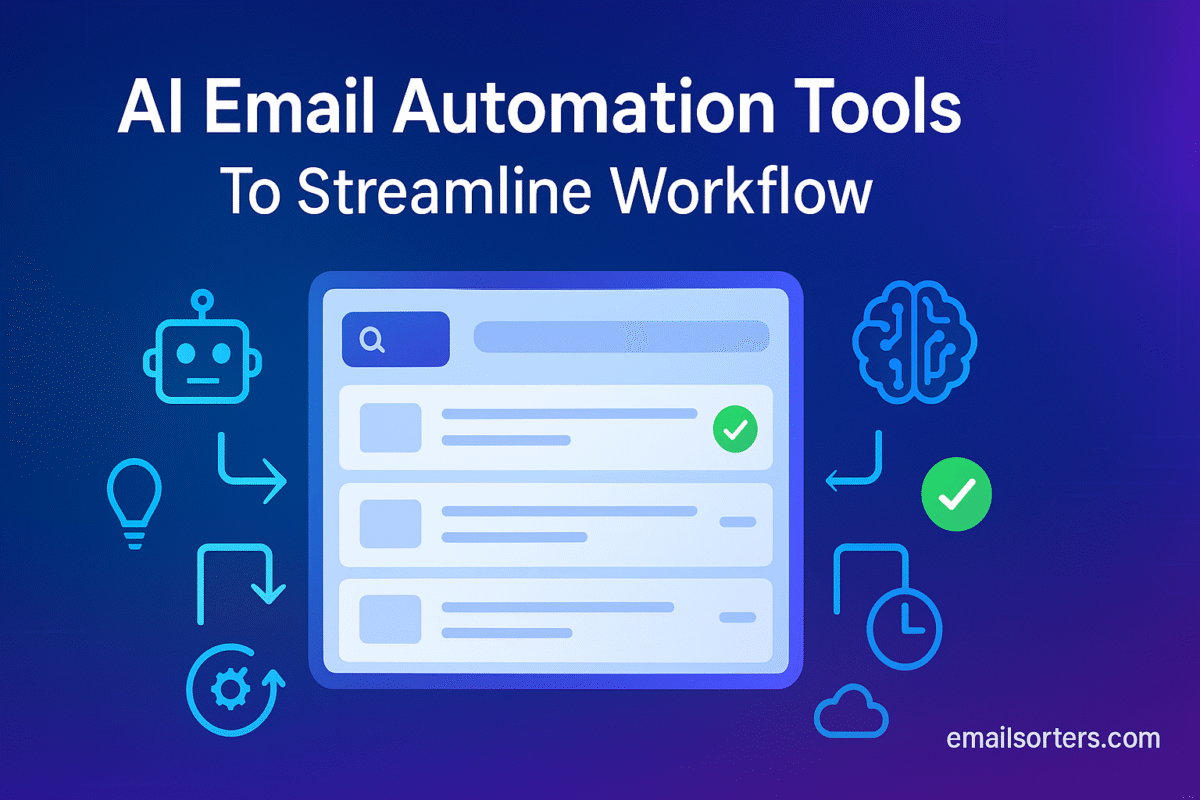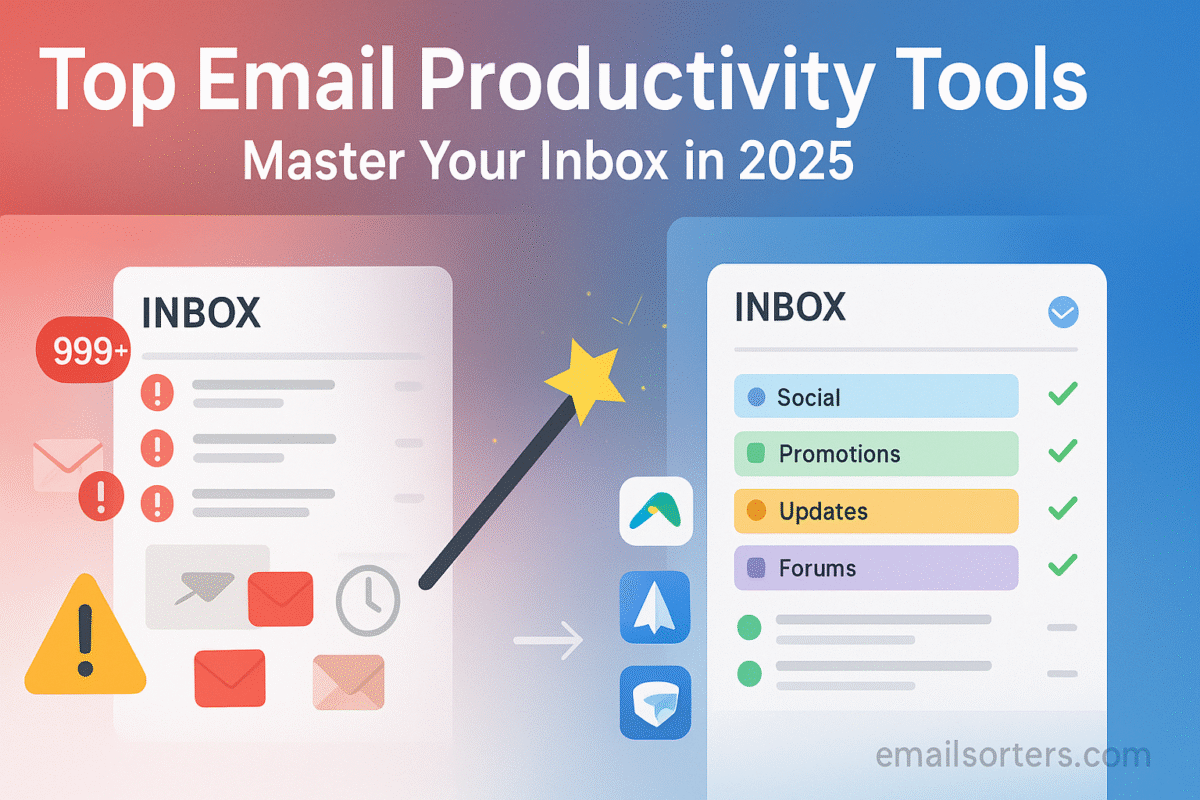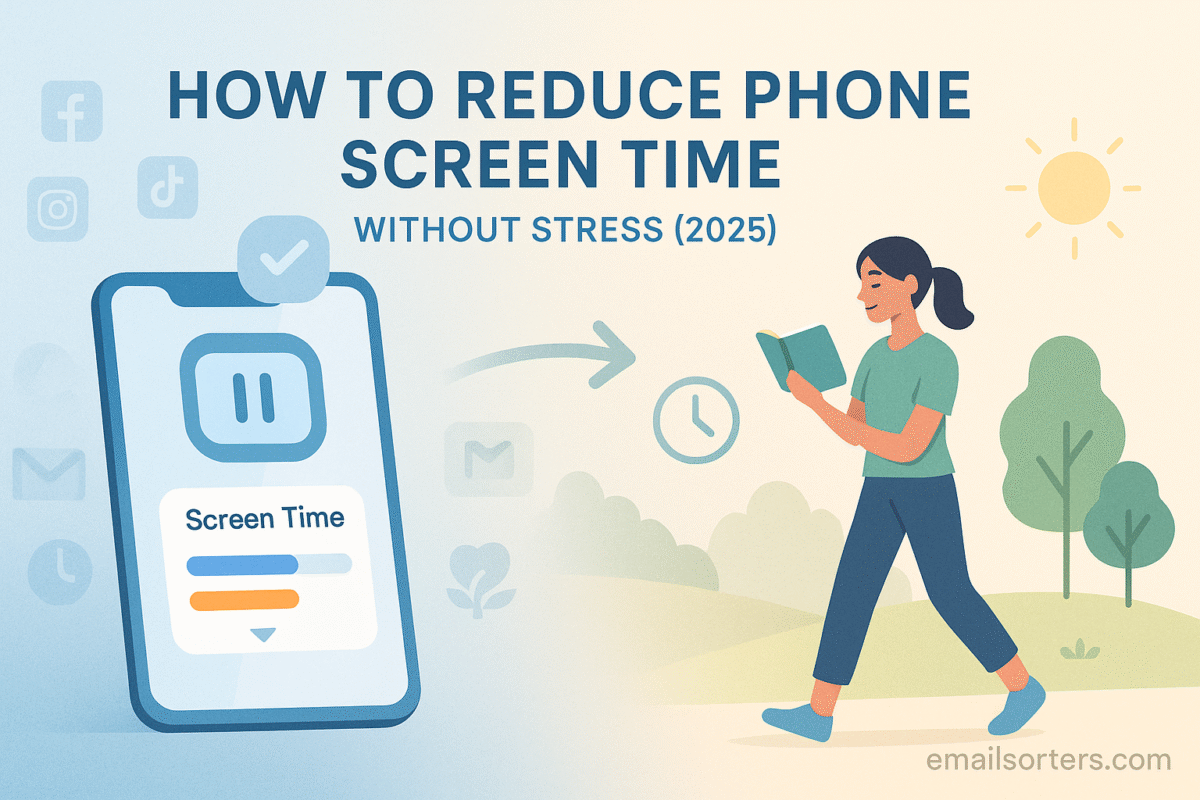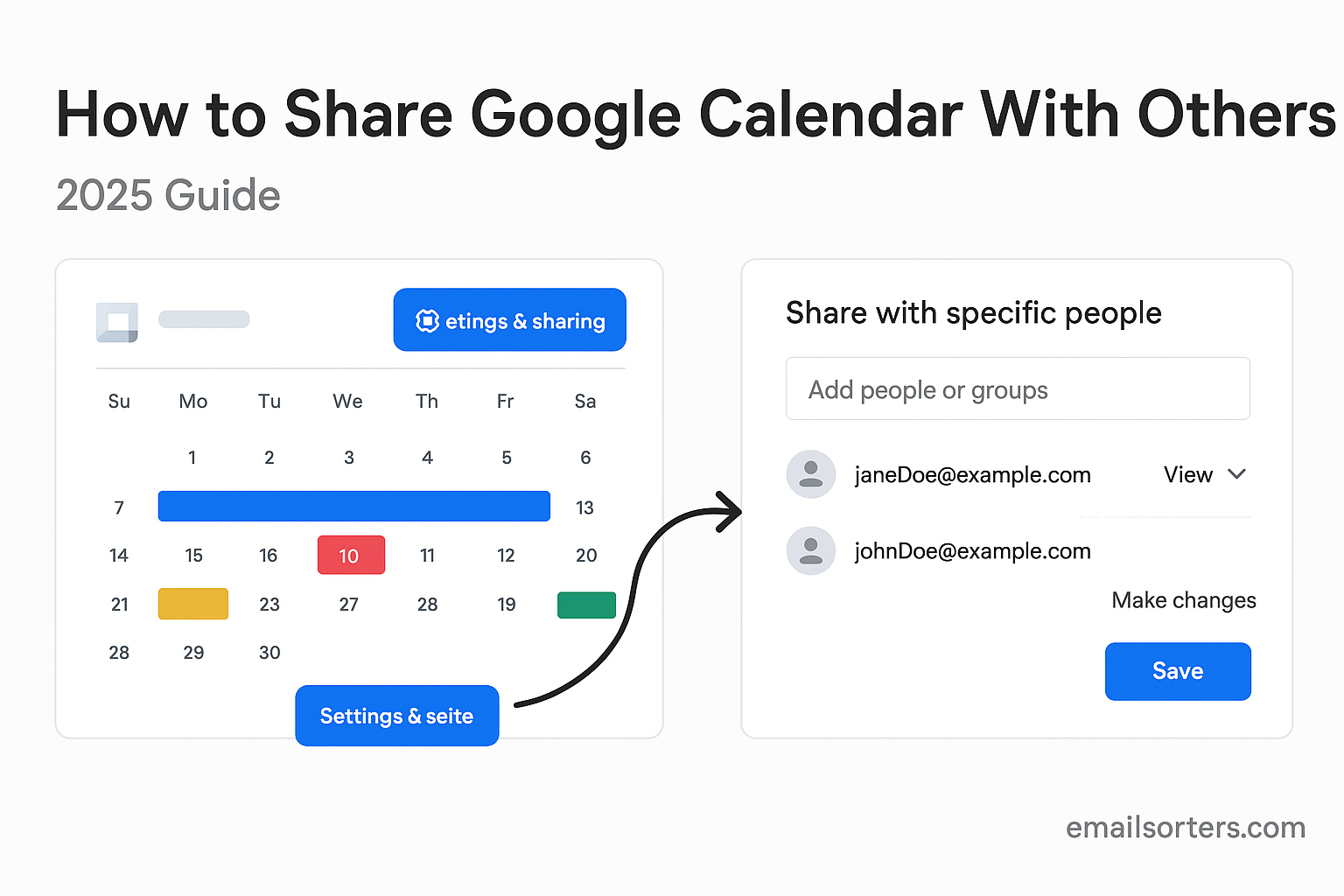AI email automation is transforming the way professionals handle inboxes. Despite the rise of chat apps and collaboration tools, email remains the backbone of business communication. Client updates, project decisions, contracts, and follow-ups still flow through email because it’s reliable, traceable, and universally compatible. Even when people complain about clutter, very few actually disconnect from it.
That persistence makes email a perfect candidate for automation. Every day, workers spend valuable time triaging messages, chasing follow-ups, digging through promotions, or rescuing forgotten drafts. Multiply that across teams, and it adds up to hours of lost productivity. By automating these workflows, you don’t just save time, you shift focus back to meaningful replies, deeper work, and better planning.
But AI email automation isn’t only about speed. It’s about reducing cognitive fatigue. Inboxes are constant distractions, pulling attention away from priorities with every ping. AI can tame those interruptions, organize messages intelligently, and even predict the next step, turning email from a reactive burden into a proactive productivity tool.
In this guide, we’ll explore how AI-powered automation works in email, the tools leading the way, and practical strategies to bring more clarity and efficiency to your daily communication.
What Is AI Email Automation?
AI email automation refers to the use of intelligent, adaptive systems that perform tasks beyond rigid filters or rule-based sorting. At its core, AI learns from patterns; not just keywords or sender addresses, but timing, context, user behavior, and even the tone of messages. These systems can draft replies, prioritize messages, schedule follow-ups, and surface summaries based on real-world habits, not static rules. Unlike traditional email tools, which rely on a manual “if this, then that” logic, AI uses machine learning to evolve in sync with how you actually work.
Consider typical email automation rules: messages from a certain sender go to a folder; meeting invites go to the calendar. That’s useful, but limited. AI email tools understand the why behind those actions. They observe that you consistently archive promotional newsletters untouched; so they start hiding them. You respond to client inquiries after 5 p.m., so AI nudges you at that time. This kind of context-sensitive behavior transforms inbox management from tedious to intuitive.
The real value lies in the adaptability. Traditional filters break when a subject line changes. AI, by contrast, adapts automatically. It tracks your behavior and adjusts accordingly. Over time, you train your inbox, not the other way around. That’s the difference between email that serves you; and email you serve.
The Evolution of Inbox Automation Tools in 2025
The leap from filters to AI isn’t just generational; it’s environmental. In the early 2010s, email tools began adding simple automation: auto-archive rules, canned responses, and created filters. Workflows improved a bit, but managing hundreds of filters got messy fast. In 2025, inbox automation tools embody something entirely different: predictive intelligence. These systems act like learning assistants, shaping themselves to fit users rather than users bending to rigid rules.
Take predictive email sorting, for example. Modern tools cluster related messages; like multi-message sales threads, updates on a project, or split multi-recipient threads; then present a digest highlighting key action items. It’s not about separation by sender, but by conversation intent. Similarly, follow-up reminders no longer need manual scheduling. AI detects unanswered questions in outgoing messages and nudges you at just the right moment to follow up.
Even Smart Compose and response suggestions have matured from generic phrases to personalized tone matches. Now, AI replies reflect your vocabulary, style, and preferred length; so you don’t feel like you’re sending a tablet-generated note.
This evolution is not merely a feature upgrade; it’s a transformation in how we perceive email tools: not as helpers, but as collaborators. And in an era where workflow clarity matters more than ever, that shift can make productivity feel less like a target; and more like a companion.
Key Features to Look for in AI Email Tools
When exploring AI email automation tools, it helps to focus on must-have features that can truly streamline workflow. The right combination of automation, personalization, and insight is what separates gimmicks from game-changers.
- Adaptive inbox triage that prioritizes messages based on patterns, not static labels
- Context-aware reply suggestions that match your tone and writing habits
- Smart follow-up reminders that surface only when necessary
- Thread summarization to preview key decisions or next steps
- Seamless integration with calendars, task managers, and collaboration platforms
- Privacy controls, transparency, and ability to override or correct AI behavior
These are the foundational capabilities that turn AI tools from fancy add-ons into trusted workflow partners.
Real‑World Examples of AI Streamlining Communication
Everyday professionals experience the benefits of AI email tools in deeply tangible ways, even when they don’t notice the assistant power at work. Marketing teams use context-aware reply suggestions to respond quickly to leads, without rewriting the same pitch multiple times. Executives save hours by leveraging thread summaries before walking into stakeholder meetings.
Imagine a solopreneur who manages client work, outreach, and billing; all through a single inbox. Automation tools prioritize inbox items by urgency, suggest email tone based on prior conversation responses, and flag unresponded client proposals on a daily basis. This turns the inbox into a rhythm partner instead of an anxiety trigger.
Similarly, remote teams benefit when AI surfaces who owns what, integrates messaging with project tools, and highlights anomalies; like a long response gap or sudden topic shifts; making workflows smoother, less cluttered, and more accountable. Over time, people trust their inbox more, and distract less.
Integration of AI in Gmail and Other Major Platforms
The Rise of AI Tools in Native Email Clients Like Gmail
AI integration within native email platforms has advanced from passive suggestions to active collaboration. Gmail, one of the most widely used email platforms, has rapidly evolved its features to include intelligent assistance; both subtle and overt. With tools like Smart Compose and Smart Reply, users now experience a more fluid, intuitive interaction with their inbox, guided by Google’s AI systems that learn from behavior, tone, and writing frequency.
What makes Gmail especially unique is how AI operates invisibly. It doesn’t interrupt or demand attention. Instead, it quietly suggests phrases, reorganizes threads based on conversational logic, or nudges the user about missed replies. The power of Gemini AI Gmail is especially relevant here. It enhances email categorization, offers natural language summaries, and allows users to ask for actionables from emails using AI queries; blending search and smart assistant functionality in a single interface.
For professionals and teams heavily invested in Google Workspace, this level of integration reduces the need to jump across tools. Calendar events, tasks, Docs comments, and Drive files all interweave with Gmail’s AI-enhanced ecosystem. That seamlessness transforms the inbox from a silo into a control center for daily work.
Outside of Gmail, platforms like Outlook and Superhuman are following suit, embedding natural language commands, predictive text, and contextual reminders. Across the board, AI isn’t just being bolted onto platforms; it’s being embedded as a design principle. That shift is redefining how users experience email, not as a tool to manage; but as a partner that adapts.
Seamless Compatibility with Existing Email Ecosystems
The biggest strength of modern AI email tools is how well they blend into existing ecosystems. Rather than forcing a new app or workflow, smart automation integrates with whatever you’re already using; Gmail, Outlook, Apple Mail, or third-party apps. That integration doesn’t just reduce friction. It ensures adoption.
For example, a Gmail user relying on AI might trigger smart tagging in Google Tasks from inside an email or initiate a draft summary from a long thread without switching apps. These micro-saves compound quickly; removing the need to reprocess information or replicate steps. Similarly, AI tools compatible with platforms like Slack, Trello, or Asana allow key email messages to translate directly into project cards or threads.
Compatibility also means email isn’t a walled garden. AI extracts value from messages and redistributes that value across workflows; whether that’s auto-filling CRM records, pushing lead data into marketing tools, or flagging contractual updates in legal dashboards.
The result is elegant: your inbox becomes not a bottleneck, but a bridge. And the less time spent shuffling between tools, the more energy is left for actual decision-making.
Smart Email Replies: Can AI Write Emails for You?
How AI Drafting Tools Handle Tone, Personalization, and Accuracy
The ability of AI to write full emails on behalf of users isn’t a vision for the future; it’s already here. Tools like Gmail’s Smart Compose or more advanced AI email assistants can now generate full paragraphs that mimic user tone, respond directly to content in received emails, and offer multiple style variations depending on recipient type or urgency.
This kind of drafting isn’t limited to “Yes, sounds good.” In professional settings, AI tools now understand how to balance friendliness with clarity, or assertiveness with respect. The key differentiator is tone modeling; learning how a user naturally writes to clients versus team members or vendors.
Accuracy has also improved drastically. By scanning the thread, attachments, or calendar entries, AI tools suggest text that feels relevant; not generic. A message might begin with a warm acknowledgement, offer a project update, and suggest next steps; all generated with context drawn from the conversation history and user activity.
Still, the most productive use of AI here is collaborative. Users don’t fully delegate email writing; they review, tweak, and personalize. That review phase ensures quality, preserves human nuance, and maintains relational integrity. Instead of spending 15 minutes writing a message from scratch, the user spends two minutes refining a high-quality draft. It’s not about writing less; it’s about writing smarter.
The Ethics and Risks of Automating Human Communication
As AI becomes more capable of handling written interactions, a new challenge emerges: trust. Can recipients tell the difference between human and AI-generated messages? And does it matter?
In transactional email, automation is often welcomed. A timely response is more valuable than a perfect sentence. But in emotional or sensitive exchanges; conflict resolution, hiring decisions, client onboarding; tone and timing require human judgment. Relying too heavily on AI in these moments risks misunderstanding or depersonalization.
There’s also the issue of consent. If someone believes they’re corresponding with a person, but actually receiving AI-generated responses, expectations may shift. This doesn’t mean AI shouldn’t assist; it means transparency should guide usage.
Good practice involves keeping the human in the loop. AI can prepare drafts, suggest language, or flag emotional tone; but the sender should always decide what gets sent. That balance preserves the humanity of email while benefiting from the speed and consistency of automation.
At its best, AI email tools enhance communication, not replace it. They allow people to focus on meaning, not mechanics. And that’s where trust and productivity meet.
Benefits of Automated Email Workflow in Remote Work Settings
How Automation Supports Async Collaboration and Focus Time
In remote environments, email remains a primary channel; not just for updates, but for accountability and team coherence. However, its asynchronous nature also creates challenges: delayed replies, message overload, and context loss. AI email tools step in here not just as assistants, but as organizers of remote rhythm.
Smart sorting helps surface what matters now, what can wait, and what’s already been addressed. That clarity prevents remote workers from wasting time on redundant follow-ups or unnecessary pings. Thread summaries enable quick catch-up on conversations missed overnight, particularly across time zones. When used properly, AI allows team members to contribute meaningfully without needing to stay perpetually “on.”
Focus time is another major benefit. By automating low-level sorting, categorization, and drafting, professionals can shield their most productive hours from inbox distractions. Tools that summarize email digests or auto-prioritize messages reduce the urge to scan every notification. This mental protection is critical in remote work, where boundaries blur and distractions spike.
Async collaboration thrives when information is structured. AI helps turn messy email threads into clean handoffs, next steps, or linked tasks; ensuring that collaboration continues even when the team is offline. That structured flow empowers autonomy and trust; two key ingredients of any effective remote setup.
Managing Distributed Teams with Predictable Email Behavior
Distributed teams face a unique challenge: maintaining alignment across regions, languages, and working hours. Email becomes a shared touchpoint. But if responses are unpredictable, or threads spiral out of control, collaboration suffers.
AI helps standardize certain behaviors without enforcing rigid rules. Smart tools can recommend reply deadlines based on thread urgency or past behavior. They can flag when someone hasn’t responded in the expected window or when an email thread is veering off-topic.
These nudges allow distributed teams to self-correct without formal intervention. Instead of weekly syncs catching dropped threads, the AI prompts individuals to close loops in real time. That improves response time, project clarity, and accountability; without requiring constant managerial oversight.
Email automation also supports cultural nuance. AI systems can learn preferred tones or formats across regions and suggest adjustments. A message drafted in a casual tone might be flagged for revision before going to a client in a more formal market. That sensitivity not only avoids miscommunication; it reinforces respect.
In the distributed workplace, predictability becomes a form of trust. When email behavior becomes clearer, collaboration flows smoother, and motivation stays high; even when your teammates are on the other side of the world.
Email Sorting AI: Decluttering with Intelligence
As inboxes grow more chaotic, sorting emails manually becomes not only tedious but nearly impossible to scale. Email sorting AI tackles this problem by applying pattern recognition and contextual analysis to every incoming message. Unlike traditional filters that rely on static rules or specific keywords, sorting AI evaluates content, sender behavior, historical interactions, and even timing to determine where each email belongs.
The intelligence behind these tools allows them to make nuanced decisions; such as distinguishing a marketing newsletter you regularly engage with from one you always delete, even if they look similar on the surface. Sorting AI learns from actions you’ve taken, like archiving without opening, or tagging a message and forwarding it. Over time, these behaviors train the system to anticipate your preferences and take similar actions automatically.
This kind of learning doesn’t just speed up email management; it transforms it into a passive process. Messages land exactly where you expect them, leaving your primary inbox focused on high-priority items. You no longer need to scroll endlessly or rely on outdated filters. The inbox becomes less of a catch-all and more of a curated list of what genuinely needs your attention.
The benefit extends beyond individual users. Teams using shared inboxes or group email accounts can apply intelligent sorting to maintain structure and visibility. AI ensures that each message is directed to the right person or project folder without needing a human to triage manually. This consistency creates more responsive teams, minimizes dropped communication, and reduces duplication of effort.
Ultimately, email sorting AI gives users back mental space. It transforms inbox management from an active burden into a supportive system that filters distractions before they ever reach your eyes. As this technology matures, it promises to evolve into a core layer of digital productivity; always running in the background, always learning.
Security and Privacy Considerations for AI Email Software
When email automation tools promise convenience, one of the first questions that surfaces; especially among professionals and enterprise users; is how secure the system is. Email is often the gateway to sensitive business information: contracts, client records, internal strategy, and personal data. Trusting that to an AI system requires more than efficiency; it requires reassurance.
At a technical level, most reputable AI email platforms implement end-to-end encryption or secure authentication protocols to protect content in transit and at rest. But the more pressing concern lies in how data is processed. Many modern tools operate within the user’s environment, using APIs and browser extensions that don’t transmit full message content to external servers. Others work directly with native email clients, like Gmail or Outlook, using permissions that the user can review and revoke at any time.
Transparency is critical. Users should be able to see what data is being analyzed, how long it’s retained, and whether it’s being used to train external models. Some tools now offer local processing options, ensuring that all AI functions happen on-device and aren’t dependent on cloud-based inference. This offers a high degree of control, particularly for legal, finance, or healthcare professionals bound by compliance regulations.
Privacy goes hand-in-hand with human oversight. Even the most advanced automation tools should allow users to review actions before sending a message or deleting a thread. This not only prevents errors but reinforces trust. Automation should act as an assistant; not a hidden process making decisions without transparency or consent.
Organizations that deploy AI email tools at scale also need governance structures to ensure consistency. Policies around data retention, access, and AI behavior should be clearly documented and revisited regularly. This prevents accidental leaks or violations and builds confidence among users and stakeholders.
Common Misconceptions About AI Email Productivity Tools
As AI becomes a more frequent presence in inboxes, several myths and misunderstandings have begun to circulate; many of which distort how these tools are perceived or used. One of the most common assumptions is that AI tools will take over the entire communication process, effectively replacing humans in email entirely. In practice, nothing could be further from the truth. These systems are designed to assist, not replace. They handle repetitive tasks, surface priorities, and offer intelligent suggestions; but the final action still relies on human intent.
Another misconception is that using AI for email is only suitable for tech-savvy users or large organizations. In reality, modern AI platforms are built with usability in mind. Their interfaces are intuitive, and setup is often no more complex than enabling a browser extension or toggling a Gmail setting. From solopreneurs to small business owners, these tools scale to fit different needs without requiring a steep learning curve.
A third misunderstanding is the fear that automation leads to robotic communication; messages that lack empathy or personality. While that might have been true of early AI systems that produced generic, stilted replies, today’s tools are far more advanced. They adapt to user tone, style, and formatting habits, producing messages that are not only accurate but personable. With minor edits, they become indistinguishable from fully human responses.
There’s also concern that AI will introduce more noise into the workflow by suggesting unnecessary actions. On the contrary, many systems include learning loops that suppress irrelevant suggestions over time. Users can train their tools to refine prompts and reduce digital clutter, making them feel like an extension of their own thinking rather than an external tool imposing itself.
Finally, some believe that adopting AI email tools requires an all-or-nothing approach; that once automation is enabled, it takes over the entire inbox. Most tools, however, offer gradual integration. You can start with simple features like follow-up reminders or thread summarization, then explore more advanced capabilities as you become comfortable.
The takeaway is simple: AI in email isn’t about losing control. It’s about gaining leverage; so you spend less time sorting, skimming, and rewriting, and more time focusing on what actually matters.
Comparing the Top Email Tools with Built-In AI Support
Choosing the right email tool with AI support depends on multiple factors; user habits, platform compatibility, feature depth, and desired automation level. In 2025, several tools stand out, each offering a different blend of features suited to different user types. For Gmail users, built-in features like Smart Compose and Smart Reply provide an accessible starting point, and more advanced users may benefit from integrations with Gemini AI Gmail for deeper inbox intelligence and summary-based workflows.
Outlook’s recent updates have positioned it as a strong alternative, with Microsoft integrating AI across their suite through tools like Copilot. This allows email writing, summarization, and meeting recap directly from within the inbox. For users already embedded in the Microsoft ecosystem, this seamless integration makes it a natural choice.
Then there’s Superhuman, an invite-only platform focused on speed and simplicity. Its AI features include smart triage, sentiment detection, and instant reply generation; all fine-tuned for professionals who handle high email volume. While expensive, it caters to power users who value speed and precision over customization.
For broader automation across platforms, standalone tools like Front and Spark are popular. They provide collaborative inboxes, AI-sorted threads, and integration with CRM systems; making them suitable for small teams or businesses that use shared email accounts. These tools often emphasize team transparency, making it easier for multiple people to handle client conversations without overlap or delay.
When comparing tools, it’s important to think about use case first. A freelancer managing multiple clients may prioritize fast draft suggestions and tagging features. A remote team manager might need summary tools and shared inbox capabilities. Someone in sales might want CRM syncing and email tracking. Rather than chasing features, the best approach is to ask: What part of email feels hardest? Then choose the tool that addresses that specific pain point.
How to Transition Your Workflow to AI Email Automation
Shifting to an AI-powered email workflow doesn’t require a full reset of your digital habits. In fact, the most successful transitions happen when users introduce automation incrementally, focusing first on small areas of friction. Rather than replacing your current system, AI should be layered on top of it, assisting where manual effort wastes the most time.
A common starting point is setting up smart reply suggestions or enabling AI-generated drafts. These features offer immediate time savings without removing user control. Once comfortable with that, users can experiment with email summarization; especially helpful in long client threads or internal updates where extracting the “what now?” is often the biggest challenge.
Another low-friction entry is auto-triage. By allowing your tool to surface priority messages based on sender behavior, urgency, or task relevance, you gradually teach the AI what matters most. Over time, this function becomes more refined and helpful, silently clearing your path through the inbox without needing micromanagement.
The next layer typically involves follow-up automation. Instead of relying on memory or manual reminders, the system flags unanswered emails or open loops. This feature alone can improve response consistency, prevent missed opportunities, and reduce context-switching across multiple tools.
As trust in the system builds, users often find themselves delegating more: scheduling emails, connecting inboxes to task managers, or using natural language to query for past messages. These layers build toward a state where your inbox isn’t just responsive; it’s proactively working alongside you.
The key is not to automate for automation’s sake. Each new tool or feature should relieve a specific pain point. If automation starts creating more noise than clarity, it’s time to adjust, not discard. The most productive workflows are not defined by how much they automate, but by how intentionally they evolve.
Who Should Use AI Email Automation Tools (and Who Shouldn’t)
AI email automation is a game-changer for many, but it isn’t universally perfect. For professionals managing high volumes of repetitive communication; sales reps, customer support agents, consultants, and startup founders; the benefits are immediate. These users thrive when their tools reduce triage time, standardize responses, and provide timely reminders that prevent dropped conversations.
Remote workers, too, benefit heavily from automation. In asynchronous teams, the ability to auto-summarize threads or respond with context-sensitive drafts creates smoother collaboration and less backtracking. With fewer distractions and more predictability, remote professionals stay in sync without staying online 24/7.
Content creators and marketers often find AI invaluable for maintaining tone consistency, especially across newsletters, campaign follow-ups, or client outreach. Drafting is often the slowest part of their workflow, and having AI provide a base structure can be a huge relief.
However, AI email tools may not be a fit for everyone. Those who send very few emails; or whose messages require deep, emotional nuance; may find automation more effort than it’s worth. For therapists, conflict mediators, or executive roles that rely on subtle language cues, overly relying on automation could dilute authenticity.
There’s also a caution for organizations in tightly regulated industries. While many AI tools are secure, using them without clear data governance policies could raise compliance issues. In these cases, it’s not about avoiding AI; but about choosing tools that respect legal boundaries and provide audit trails.
Ultimately, the decision isn’t about whether to use AI, but how and where. For many, it’s a natural evolution. For others, it may be best reserved for specific contexts. But for those navigating complex, high-volume communication, AI email tools are quickly becoming not just helpful; but essential.
The Future of AI in Email Communication Beyond 2025
Looking ahead, the role of AI in email is set to expand far beyond today’s drafting and sorting. Natural language understanding will deepen, allowing AI to interpret not just what was said, but what was meant. This means smarter follow-up prompts, tone-aware responses, and even emotion-sensitive rewrites that detect when messages could be misread.
Another likely evolution is real-time collaboration within email composition. Imagine writing an email draft while AI suggests alternate phrasing, offers grammar fixes, or pulls in related documents; all in the same interface, without switching tools. This kind of embedded assistance transforms email from a task into a conversation.
Voice input is also on the horizon. With growing improvements in voice recognition and summarization, professionals may soon dictate full emails with context-aware outputs; ideal for mobile users or busy environments. Voice-generated drafts won’t just transcribe; they’ll interpret.
AI may also start to anticipate outcomes. Based on email patterns, it might warn you that a message is likely to go unanswered, or that a client may be disengaging based on sentiment trends. This predictive capability adds a strategic layer to communication, helping users adjust proactively rather than reactively.
Another frontier lies in email’s connection to other work tools. AI will act as the bridge; taking message content and converting it into action: updating a CRM, creating a task, or triggering workflows in project management systems. Email becomes the entry point, but the value moves across the system.
As with all technology, the evolution will bring new responsibilities. AI will need to remain transparent, explainable, and easy to override. Users should always feel in control, even as the system grows more intelligent.
But the direction is clear: email is becoming less about volume, and more about value. And AI is the quiet force making that transformation possible.
Conclusion:
AI email automation is not about eliminating communication; it’s about elevating it. Inboxes have long been the silent saboteurs of productivity, cluttering focus with low-priority noise and scattered tasks. But with the emergence of intelligent tools that learn, suggest, and adapt, users can now reclaim their time and attention.
These tools don’t replace your voice; they amplify it. They help you respond faster without sounding rushed. They let you manage more without feeling overwhelmed. And most importantly, they turn the inbox from a reactive space into a proactive part of your workflow.
Email isn’t going anywhere. But how we use it is evolving quickly. Those who adapt early; thoughtfully, not blindly; gain more than efficiency. They gain clarity, rhythm, and a sense of control that’s been missing for too long.
By using tools like Gemini AI Gmail, learning from strategies in Gmail Hacks, and integrating best practices from the Top Email Tools, users create more than clean inboxes; they build workflows that work with them, not against them.
In this shift, AI isn’t the star; it’s the stagehand. Quiet, effective, always working behind the scenes to make sure your performance lands where it matters most.
FAQs
Can AI email tools fully manage my inbox?
AI tools can handle sorting, replying, follow-ups, and drafting, but they still require human oversight for nuanced or sensitive communication. They assist more than replace, especially in complex conversations.
Are AI tools secure for sensitive communication?
Most professional-grade tools offer encryption and strict privacy protocols. Always choose a platform that clearly explains its data handling policies and offers manual control.
What’s the best AI email software for Gmail users?
For native integration, Gemini AI Gmail offers the most seamless experience, blending smart replies, summaries, and inbox sorting into Gmail’s interface.
How much time can I realistically save with email automation?
Users report saving 1–3 hours per day, depending on volume and workflow. Most of that time comes from reduced triage, faster responses, and fewer follow-ups.
Do AI replies sound robotic or can they be personalized?
Today’s AI can adapt to tone, style, and vocabulary. With minor edits, replies can sound fully natural and tailored to your voice.