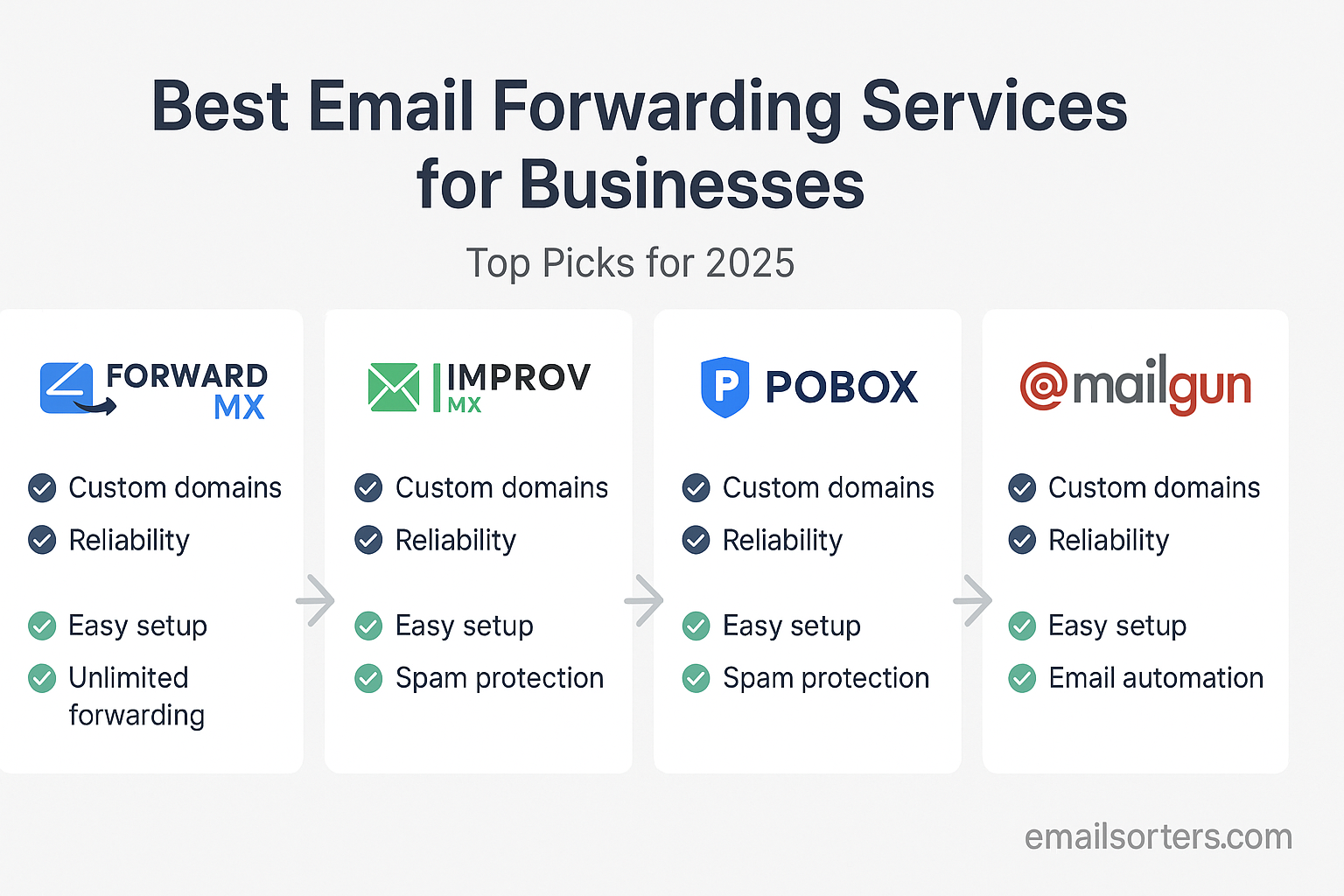Best email forwarding services are more than just a convenience, they’re a smart way to simplify communication, protect your brand identity, and streamline workflows. With forwarding, you can set up professional addresses like info@ or support@, consolidate everything into one inbox, and maintain a consistent sender identity without paying for full mailbox hosting.
But here’s the catch: not all forwarding services are created equal. Some providers cap alias limits too quickly, lack strong spam filtering, or stumble on deliverability with SPF/DKIM errors that cause messages to bounce. Choose the wrong one, and you risk dropped emails, failed routing, or even your domain being flagged as spam.
That’s why picking the right solution matters. In this guide, we’ll compare the top email forwarding services for businesses, from free tools and budget-friendly options to premium and enterprise-grade solutions. You’ll see how each provider handles custom domains, alias management, catch-all routing, and security.
By the end, you’ll know exactly which service fits your needs, whether you’re a freelancer, startup, small team, or scaling business. Plus, we’ll share best practices for email deliverability and when it’s time to upgrade from forwarding to full email hosting.
Why Businesses Need Email Forwarding Services
Many businesses aren’t just satisfied with a simple inbox. They want custom domain email like support@yourcompany.com or team@project.xyz without maintaining a mailbox per address. Email forwarding solves this by simply redirecting incoming mail to another account; keeping inbox maintenance minimal.
Businesses often need multiple aliases; for marketing, contact forms, customer support, or role-based communication. Forwarding services allow unlimited aliases in many plans, making it easy to create new addresses on demand without provisioning separate mailboxes.
Mail routing flexibility is another advantage. Some services route emails to multiple destinations (e.g. team members, CRM systems, archived inbox). Others integrate with “send‑as” features so you can reply from your primary mail client while using your professional address.
Forwarding also lowers cost and administration. You avoid the overhead of email hosting, storage management, and license fees. For early-stage businesses or side projects, this lightweight setup often suffices; delivering professional input addresses with minimal setup.
Still, forwarding is not a fit for every use. Without mailbox hosting, you rely on your primary inbox provider for storage, search, and collaboration tools. When you need shared inboxes, calendars, or identity-controlled email sending, a full mail host will likely serve better. But as a foundation, forwarding remains a powerful tool when chosen carefully.
Key Features to Evaluate in a Forwarding Service
Selecting a forwarding service requires more than price. Security, reliability, and flexibility are essential.
First, review the alias and destination limits. Free plans often cap alias count (e.g. ImprovMX free supports some number of aliases but paid increases). Some services limit forwarding to only one destination per alias unless upgraded.
Spam and phishing protection matters, especially when forwarding external mail into high-volume inboxes. Quality services scan and filter problematic content before delivery.
SPF/DKIM integration is critical. If your domain’s SPF record doesn’t include the forwarding service’s servers, forwarded mail may fail authentication and be rejected or flagged. Providers that help automate SPF updates or support DKIM forwarding simplify this step.
Support for catch‑all addresses is useful; catch anything sent to your domain not tied to a specific alias and forward it somewhere central. This is helpful for legacy forms or unknown sender addresses.
Filter or automation rules let you route incoming mail based on subject, sender, frequency, or content; helpful for prioritizing or distributing incoming requests.
Security certifications like TLS, OpenPGP support, and zero-knowledge architecture add trust; especially for businesses handling sensitive data.
Finally, scalability and support: premium plans should support hundreds of aliases, multiple destinations per alias, business support SLA, and analytics.
Overview of Top Business‑Grade Forwarding Services
Here are the standout options in 2025, selected based on alias flexibility, domain management, security, and scalability:
- Forward Email / ForwardEmail – open-source, unlimited domains and aliases, free and paid plans
- ImprovMX – free forwarding with easy setup, paid tiers unlock more destinations
- Pobox – premium forwarding with custom filters, spam control and substantial storage
- DuoCircle – enterprise-focused, phishing/spam protection, unlimited aliases
- ForwardEmail (Enhanced) – formerly Forward Email, with security and outbound SMTP options
Forward Email (open‑source)
Formerly known as Forward Email, this open‑source solution is beloved for its transparency and flexibility. The free plan supports unlimited custom domains, unlimited aliases, catch‑all routing, and multiple recipients per address; making it an attractive option for small businesses, freelancers, and hobbyists alike.
Being open‑source, it stores minimal metadata and avoids proprietary email forwarding logic. Configuration is DNS‑based: you add MX and SPF/DKIM records and you’re operational. Security is strong, with TLS enforced and spam filtering enabled by default.
For businesses that need more than forward only, the paid Enhanced Privacy or Team plans introduce outbound SMTP sending from custom domains (usable with Gmail’s Send-as), analytics, alias privacy controls, and API access. These plans remain reasonably priced compared to traditional hosting.
Forward Email scores high for trust and ease of migration; because the code is public and community‑reviewed. Deliverability is good, though as with any forwarding, domain authentication setup (SPF, DKIM) must be configured properly. It’s ideal for users comfortable managing DNS and seeking a transparent model that scales predictably.
ImprovMX
ImprovMX is one of the most accessible and beginner-friendly email forwarding services for businesses in 2025. Its main appeal lies in its quick setup process, intuitive dashboard, and no-cost entry plan that still delivers meaningful value for startups and small teams.
Setting up a custom domain with ImprovMX takes only a few minutes. After pointing your domain’s MX records to their servers and adding a simple TXT record to verify ownership, forwarding begins almost instantly. Their onboarding wizard guides you through each step clearly; ideal for non-technical users.
The free plan supports unlimited aliases but limits each alias to a single destination address. For most small businesses forwarding to a shared Gmail or Outlook account, this is sufficient. However, the moment you need to send messages to multiple team members simultaneously, you’ll need the Premium or Business plans.
Paid plans unlock features such as multiple recipients per alias, priority email routing, advanced spam filters, and custom routing rules. You also get access to domain-wide catch-all addresses, auto-replies, and simple analytics that track forwarding success rates.
ImprovMX supports Send-as functionality via SMTP, allowing users to reply using their domain-branded address. This helps maintain professionalism and brand alignment when responding to inquiries.
In terms of reliability, ImprovMX has improved its uptime and delivery in 2024–2025 through stronger server infrastructure and partnerships with top DNS providers. They now publish a deliverability status page and actively monitor known blacklists.
Their support is responsive and knowledge base comprehensive, making it easy to troubleshoot DNS misconfiguration or SPF/DKIM failures. For most startups and freelancers, ImprovMX provides an ideal balance of simplicity, features, and affordability.
However, power users or security-conscious businesses might prefer services with more robust alias and encryption control. Still, for the majority of users looking to redirect mail without needing mailboxes, ImprovMX remains a top contender.
Pobox
Pobox is a long-standing premium email forwarding service designed with advanced users and small businesses in mind. Unlike many newer competitors, Pobox offers robust customization and deliverability tools that make it suitable for professionals who require fine-grained control over their mail routing.
With Pobox, you can create unlimited aliases under a single domain and forward them to multiple recipients or even apply filters to route messages based on sender, subject, or keywords. This level of control is especially useful for customer support, form submissions, and multi-role environments where different people need to receive copies of the same message.
Pobox also includes built-in spam filtering, bounce detection, virus scanning, and greylisting; features that aren’t always available with free or open-source options. This added security layer helps ensure that your forwarded messages maintain trust and avoid inbox filtering issues on the recipient side.
What sets Pobox apart is its Mailstore feature, a hybrid between forwarding and email hosting. This provides storage and IMAP access for messages while still offering the flexibility of forwarding. It’s ideal for businesses that want to keep a searchable archive of all communications without relying on a separate mail host.
Another notable feature is Pobox’s outbound sending via SMTP, which allows you to use your custom domain address in replies from Gmail, Outlook, or any client. All you need is your forwarding domain and Pobox manages the sending infrastructure.
Pobox is a paid service with no free tier, but its reliability, features, and support justify the cost for businesses that value control and delivery confidence. While its interface may feel a bit dated compared to newer platforms, its functionality remains top-tier for forward-only mail workflows.
DuoCircle
DuoCircle positions itself as a professional-grade email forwarding and routing platform with strong emphasis on deliverability and security. It’s a top choice for mid-size businesses or IT-managed companies that need sophisticated email routing across departments, multiple aliases, and high-volume handling.
One of the standout features of DuoCircle is its phishing protection and spam filtering system. Unlike lighter-weight platforms, DuoCircle uses enterprise-level filtering tools to protect forwarded messages, which is crucial for domains handling sensitive communications or dealing with public-facing addresses.
DuoCircle supports unlimited aliases, multiple recipient routing, and fallback addresses, which ensure that even if the primary inbox fails or rejects a message, a secondary path ensures delivery. This redundancy is valuable for organizations where no email can afford to be lost.
Their support for SPF, DKIM, and DMARC is advanced, with tools to help you align your domain records and troubleshoot authentication issues. This helps maintain a strong sending reputation even when forwarding through multiple layers.
Another unique feature is the ability to route emails to destinations beyond just inboxes. For example, messages can be forwarded to ticketing systems, CRMs, or cloud apps through their mail routing engine. This makes DuoCircle more than just a forwarding service; it can serve as the nerve center of an email-based business workflow.
Their plans scale from small team use to enterprise-grade configurations, with pricing adjusted based on volume, number of domains, and feature requirements. While it’s not a fit for every startup budget, DuoCircle is ideal for organizations that require high-security, multi-destination routing, and compliance-aware forwarding.
ForwardEmail.net (formerly Forward Email)
Not to be confused with the open-source version discussed earlier, ForwardEmail.net offers a more polished, enhanced version of the original Forward Email service. It’s maintained by the same creators but includes additional features and a more guided setup experience tailored to business users.
This enhanced platform retains its open-source DNA, meaning it remains privacy-focused and transparent about how emails are routed. However, it now includes commercial-grade uptime, a better dashboard for domain management, and enhanced customer support.
ForwardEmail.net supports catch-all routing, alias masking, reply address control, and automated domain verification. It also allows integration with Gmail or Outlook for seamless use of domain-branded replies.
Security has been a major focus. In 2025, the platform includes built-in SPF/DKIM guidance, auto-rotating MX records for better load balancing, and encrypted headers to prevent leakage of internal data during redirection. TLS is enforced for all mail transmission, and forwarding respects DNSSEC when configured.
Pricing is competitive; free plans offer full functionality for light use, while paid plans scale based on domains and alias count. Their API is well-documented, which appeals to developers or businesses building custom tools around email redirection.
ForwardEmail.net bridges the gap between simplicity and customization. It’s excellent for users who want a powerful, transparent system that won’t compromise on privacy or reliability. For those who prefer the open-source version but need business-class support, this enhanced version is the way to go.
Comparison: Features, Pricing, and Scalability
To choose the best email forwarding service for your business, it’s crucial to compare the leading providers side-by-side. Although all services forward email, the differences in configuration options, alias flexibility, destination control, and security protocols significantly affect long-term usability and scalability.
Forward Email (open-source) is a strong pick for developers and technical users. Its unlimited alias and domain support, open architecture, and privacy-first approach make it ideal for businesses that want full control without vendor lock-in. It requires manual DNS setup and lacks a visual dashboard in its free form, which may deter less technical users.
ImprovMX strikes the right balance between usability and features for small to mid-size teams. The free version is limited to one recipient per alias, but premium plans unlock multi-recipient support and better management tools. It’s scalable for freelancers and startups, though large enterprises may find its customization limited.
Pobox remains one of the few services that blends traditional mail routing with hybrid mailbox access. The flexibility in setting filters, spam rules, and storing email makes it an advanced solution, best for users needing full control over where and how email is processed.
DuoCircle stands out for its enterprise capabilities. It’s the go-to solution for businesses needing redundant delivery paths, spam/phishing filtering, and outbound SMTP integration. The cost reflects its enterprise focus, but the value is clear for organizations with security or compliance priorities.
ForwardEmail.net offers the reliability of Forward Email with a business-friendly interface and support. It fits both startups and developers who want managed support for custom domains and aliases without compromising transparency or data handling practices.
Integration with Hosting Providers (GoDaddy, Bluehost, iCloud)
For many businesses, domain registrars like GoDaddy and Bluehost offer email forwarding features as part of their hosting packages. While convenient, these services come with certain limitations and should be understood in the broader context of email routing.
GoDaddy Email Forwarding allows users to create custom aliases (e.g. info@yourdomain.com) and forward to a chosen recipient address. It’s simple to configure from the domain dashboard and integrates well with other GoDaddy services. However, it lacks advanced filtering, multiple recipient routing, and spam handling found in standalone services.
Bluehost also provides basic email forwarding through cPanel. You can add domain-based addresses and redirect messages to an external inbox. This is helpful for personal or low-traffic use, but business users often outgrow the limited control.
Apple’s iCloud supports forwarding from your @icloud.com address to any other email, but not for custom domains unless you are using the iCloud+ Custom Email Domain feature.
Ultimately, while host-based forwarding is a good starting point, businesses with higher security or deliverability needs will benefit more from third-party services offering domain-level management, SPF/DKIM support, and alias scalability.
Security Implications of Email Forwarding
Forwarding introduces risks that many businesses overlook. If not configured properly, it can break email authentication protocols like SPF (Sender Policy Framework), DKIM (DomainKeys Identified Mail), and DMARC (Domain-based Message Authentication, Reporting & Conformance). These records help prevent spoofing, phishing, and spam impersonation; and when forwarding is misconfigured, recipients may see your messages flagged as suspicious.
When email is forwarded, the original SPF header may no longer match, since the forwarding server is now the one transmitting the message. This breaks alignment. Some forwarding services handle this by rewriting the return-path header or performing Sender Rewriting Scheme (SRS), which allows SPF to pass. Others simply require that you configure DMARC policies in a relaxed mode to avoid false rejections.
DKIM is more resilient to forwarding since it signs the body of the message. But if your forwarding service modifies headers or content (even for spam tagging), DKIM can fail. That’s why it’s essential to choose a forwarding provider that supports DKIM passthrough or offers outbound SMTP signing from your domain.
In high-trust industries like healthcare, finance, or law, these configuration missteps can lead to compliance violations or client mistrust. Services like DuoCircle and Pobox offer tools and documentation to align forwarding with authentication protocols properly.
Finally, avoid forwarding loops; where forwarded emails end up triggering an endless resend. Set up proper header checks and avoid auto-replies from both ends.
Deliverability Best Practices for Businesses
Deliverability; whether or not your emails make it to the inbox; is at the heart of any email system. For forwarding services, deliverability becomes even more sensitive, as each layer introduces risk.
First, always verify your custom domain with the forwarding provider. This ensures you’re not flagged as a spammer or malicious user impersonating a domain you don’t own. Unverified domains are a common reason for failed delivery or spam tagging.
Second, maintain clean SPF, DKIM, and DMARC records. Update your SPF record to include the forwarding service’s sending servers. Use a “softfail” policy if you’re unsure, and monitor reports through DMARC aggregation tools.
Third, avoid creating catch-all addresses without spam filters. While catch-alls are convenient, they often attract spam and bot mail, which can lead to domain reputation damage if forwarded unchecked. Services like ImprovMX and Pobox include basic spam filtering, but DuoCircle adds advanced protection that’s ideal for higher-volume or public-facing addresses.
Also, limit the use of auto-forwarding from one forwarding service to another (e.g., Forward Email to Gmail to Outlook). Each hop increases risk and delays. Consolidate delivery paths to minimize complexity.
Finally, monitor your bounce reports and email logs. Many providers show failed delivery stats, SPF errors, and volume reports. Use these to tweak your domain config and reduce forwarding issues.
A little upfront setup ensures that your professional communication always lands in the right inbox.
When to Use Full Business Email Hosting Instead
While forwarding is powerful, it’s not always enough; especially when your business needs collaboration tools, inbox search, calendaring, or shared access. This is where full email hosting services like Google Workspace, Microsoft 365, or Zoho Mail come into play.
If your team needs shared inboxes (like help@), full search, calendar integration, or task management via email, forwarding will eventually become limiting. Hosted platforms offer identity control, built-in collaboration features, and strong spam protection; all in one service.
Another factor is data storage. Forwarding relies on the destination inbox for saving messages. If that inbox has limited capacity or retention policies, important messages may be lost. Hosted email ensures long-term, indexed storage.
Still, forwarding and hosting don’t have to be exclusive. Many businesses forward low-priority or transactional messages while hosting their main communication channels.
Use forwarding when you want lightweight routing, alias flexibility, or external service redirection. Upgrade to full hosting when collaboration, mailbox control, or storage becomes essential to your operations.
Case Studies / Real-World Business Examples
Understanding how other businesses use forwarding services helps reveal their practical benefits. Let’s explore real examples that show the flexibility and power of these tools in different business environments.
Freelancer Using ImprovMX
A freelance designer runs multiple brands under separate domain names. Instead of setting up full email hosting for each domain, she uses ImprovMX to forward all messages from hello@brandone.com, contact@brandtwo.com, and support@brandthree.com to her primary Gmail account. She replies using Gmail’s “Send as” feature linked to SMTP credentials from her forwarding provider. This setup allows her to maintain distinct email identities per project without managing separate inboxes.
Small Business Using Pobox
A five-person IT consulting firm uses Pobox to create a flexible email workflow. Each team member has aliases like first@company.com and shared roles like info@, billing@, and support@. The firm sets up filters in Pobox to route billing@ to the finance lead, support@ to two engineers, and info@ to the founder. They also enable virus and spam filtering to prevent junk from entering their primary inboxes. The firm uses Pobox’s Mailstore feature to archive every email in a backup IMAP account for legal recordkeeping.
Enterprise Using DuoCircle
A healthcare provider with multiple clinic locations uses DuoCircle to forward emails received at local office aliases (e.g., appointment@clinicA.com, records@clinicB.com) to both secure inboxes and automated ticketing systems. DuoCircle’s multiple-destination forwarding, outbound SMTP, and compliance-aware security tools ensure HIPAA-sensitive communication is preserved and routed correctly. Their IT team uses the DuoCircle dashboard to audit SPF/DKIM compliance and monitor delivery metrics across the network.
These examples demonstrate that email forwarding isn’t just a budget workaround; it’s a smart business tool for communication routing, inbox consolidation, and brand consistency.
Steps to Migrate from Provider‑Managed Forwarding to Independent Service
If your business is currently using a domain registrar or web host for email forwarding, moving to a dedicated forwarding provider can improve deliverability, control, and scalability. The process is straightforward and usually involves a few DNS changes.
1. Choose a Forwarding Provider
Compare available services and select one that meets your needs. Refer to this article’s earlier sections to weigh ImprovMX, Pobox, Forward Email, and others based on alias limits, destination flexibility, and security.
2. Prepare Your Domain DNS Access
Log in to your domain registrar’s control panel (GoDaddy, Namecheap, Bluehost, etc.) and locate the DNS management area. You’ll need access to update MX and TXT records.
3. Set Up Forwarding Rules in the New Service
In your new forwarding provider’s dashboard, add your domain. You’ll typically receive MX records (which route email) and one or more TXT records (used for domain verification and SPF settings).
4. Update DNS Settings
Replace any existing MX records (used by your registrar’s forwarding service) with the ones provided by your new service. Add the TXT records to verify ownership and optionally adjust your SPF record to include the new mail sender.
5. Configure Aliases and Test Delivery
Create the aliases you want (e.g., support@, billing@) and set the destination inboxes. Send test messages to verify routing and check for spam filtering or SPF failures.
6. Monitor for Failures and Update Send-As
If you use Gmail or another client for replies, update your SMTP credentials and verify you can send from your domain. Check the new provider’s analytics or logs to watch for bounces or deliverability issues.
Once this migration is complete, you’ll no longer depend on a registrar’s basic email tools and can enjoy more professional, reliable communication.
Conclusion
Email forwarding continues to play a vital role in modern business communication. Whether you’re a freelancer juggling multiple brands, a startup wanting simple alias control, or a larger business handling security-sensitive workflows, choosing the right forwarding service makes a significant difference.
We’ve examined the top providers; Forward Email, ImprovMX, Pobox, DuoCircle, and ForwardEmail.net; highlighting their strengths for different business sizes and needs. We also compared built-in options like GoDaddy, Bluehost, and iCloud, and explained when to move toward full business hosting.
From security concerns to domain reputation and deliverability practices, email forwarding involves more than pointing addresses. It requires thoughtful setup, maintenance of DNS records, and understanding the trade-offs of free vs paid tools.
As email continues to be a central communication channel, investing in the right forwarding infrastructure ensures your messages are received, read, and trusted; no matter where they go.
FAQs
1. Is open-source forwarding as reliable as paid services?
Yes, if properly configured. Forward Email (open-source) is highly reliable but lacks support. Paid versions offer dashboards, security updates, and customer service, which are better for non-technical users.
2. Can I forward using multiple custom domains on a free plan?
Some services like Forward Email support multiple domains even on free plans. Others limit domains unless you upgrade. Always check the provider’s alias/domain caps.
3. Does forwarding impact SPF/DKIM/DMARC scores?
It can. Without SRS or aligned SPF, forwarded emails may fail authentication. Choose providers that offer rewriting or guidance to preserve domain trust.
4. How many alias addresses can I use across providers?
This varies widely. Forward Email and ImprovMX offer unlimited aliases on some plans. Pobox and DuoCircle also support flexible alias creation with advanced routing.
5. When should I choose full email hosting over forwarding?
If you need inbox access, storage, calendars, shared mailboxes, or search tools; go with full hosting like Google Workspace or Microsoft 365. Forwarding works best for routing, masking, and aliasing without storage needs.