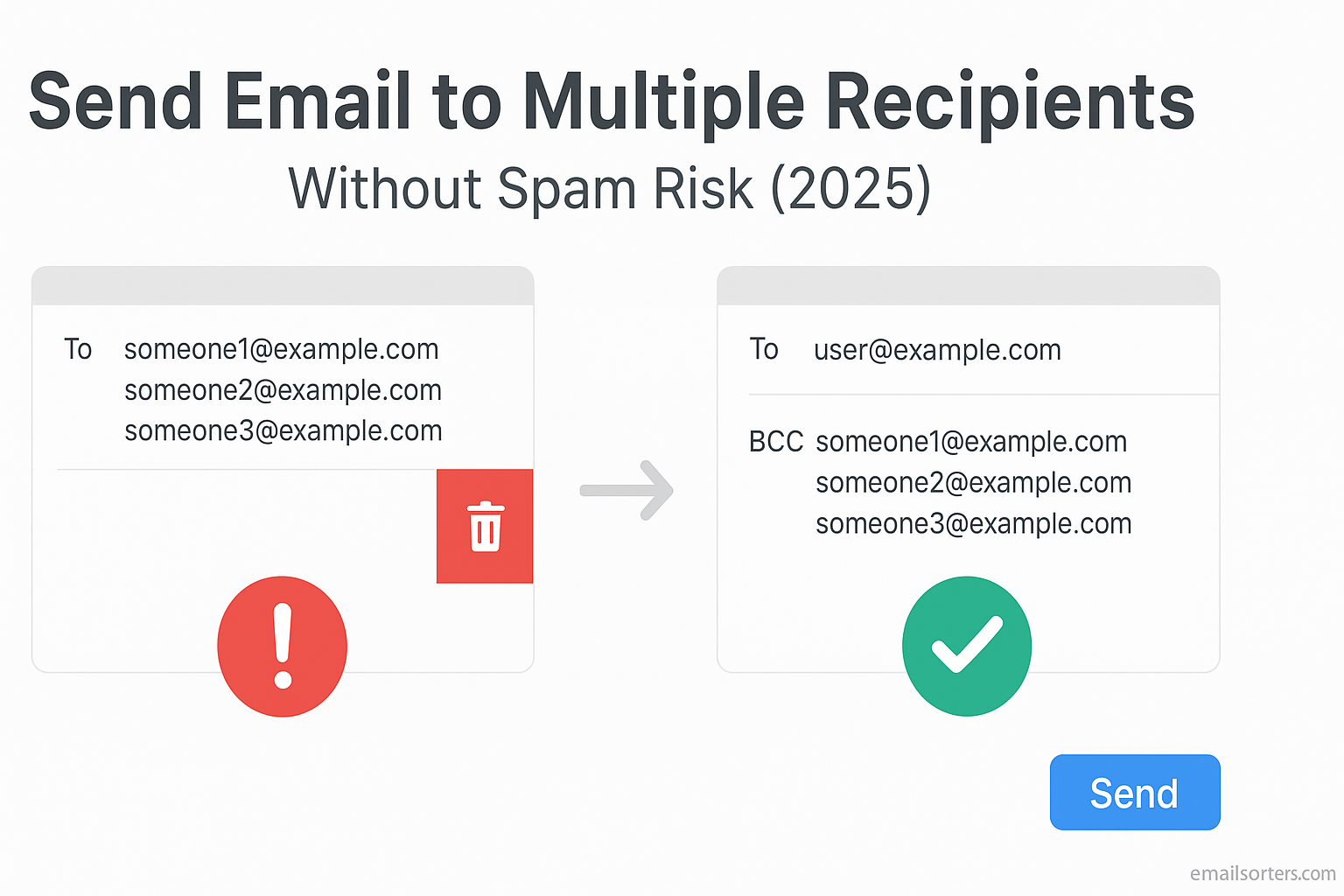Send email to multiple recipients without spam risk and make sure your message actually gets seen. Whether you’re running a business, managing a team, or planning an event, group emails save time, but if done wrong, they can land straight in the spam folder. Worse, a single mistake can expose recipients’ addresses, violate privacy rules, or even damage your domain’s reputation.
The line between effective group communication and spam is thinner than most people realize. Using the wrong field, forgetting unsubscribe options, or sending to unclean lists can trigger filters and reduce your chances of ever reaching inboxes again.
The good news? With the right approach, you can safely send bulk emails that stay professional, compliant, and deliverable.
In this guide, you’ll learn how to:
- Use Bcc and mailing lists correctly
- Structure emails to avoid spam triggers
- Maintain clean and up-to-date recipient lists
- Comply with privacy and anti-spam laws
- Boost deliverability with the right tools and settings
Whether you’re emailing a handful of contacts or thousands, these strategies will help you get your message across while keeping your sender reputation strong.
Understanding How Spam Filters Work
Spam filters are more sophisticated than ever. They don’t just look for obvious red flags like “You’ve won a million dollars!” Instead, they evaluate your email based on a range of criteria; including content, formatting, technical authentication, and how recipients interact with it.
One of the first checks spam filters perform is on the sender’s domain and IP reputation. If you’re sending from a domain that’s known for sending unwanted emails, your message is more likely to get flagged. This applies even if you’re not sending spam yourself; being associated with a poorly managed domain affects your deliverability.
Next, spam filters assess your email content. Certain keywords, especially those associated with scams or aggressive marketing, can raise red flags. Filters also analyze how well your email is structured. If your message contains a messy mix of fonts, poorly coded HTML, or suspicious links, that’s another sign you could be sending spam.
Recipient behavior also matters. If your emails are often deleted without being opened, or if users mark them as spam, filters learn to treat future messages from you with suspicion. High bounce rates or sudden spikes in sending volume can also trigger alerts.
Even the lack of proper email authentication; such as SPF, DKIM, and DMARC records, can lower your trust score. These protocols verify that your email is really coming from you and not being spoofed by a malicious third party.
Legal and Compliance Considerations
Emailing multiple recipients comes with more than just technical concerns; it also involves legal responsibility. Anti-spam laws exist to protect consumers from unwanted and unethical email practices. If you violate them, you could face fines, lawsuits, or get blacklisted from major providers.
In the United States, the CAN-SPAM Act governs commercial email communication. It requires that you clearly identify yourself as the sender, provide a physical mailing address, include a working opt-out link, and avoid deceptive subject lines. Importantly, once someone opts out, you must honor that request promptly.
If you’re emailing recipients in the European Union, the GDPR takes things a step further. Under GDPR, you must obtain clear consent before sending marketing emails. This means that buying email lists or collecting addresses without permission is off-limits. You also have to explain how the email addresses will be used and offer a way for users to remove their data.
Failing to comply with these regulations can result in serious penalties. Businesses have been fined millions for improper email marketing practices, especially when personal data is misused or poorly secured.
Compliance is not just about avoiding punishment; it’s also about building trust. When you follow the rules, your audience is more likely to engage, and email providers are more likely to deliver your messages to the inbox instead of spam folders.
Using a reputable email platform can help ensure compliance. Most services automatically include unsubscribe links, track consent, and help you manage preferences in line with regulations. Staying informed and compliant protects your reputation and makes your outreach more sustainable over the long term.
Risks of Using “To” and “Cc” for Mass Emails
Using the “To” or “Cc” field to email multiple recipients might seem quick and simple, but it’s one of the easiest ways to turn a legitimate message into a privacy problem; and potentially a spam disaster.
When you list everyone in the “To” or “Cc” fields, you expose their email addresses to each other. This is a major privacy violation, especially if your recipients don’t know each other. In some industries and jurisdictions, sharing personal data without consent; even just an email address; can land you in legal trouble.
Beyond privacy concerns, using “To” and “Cc” can also affect deliverability. Spam filters take note of messages with a long list of visible recipients and often classify them as suspicious. This is particularly true if the email lacks personalization or looks like it was blasted to a random group of people.
There’s also the user experience to consider. Recipients may feel uncomfortable seeing a long list of strangers attached to the same message. It can appear careless or unprofessional and makes your message feel less personal. In the worst-case scenario, someone might hit “Reply All,” starting a thread that clutters everyone’s inbox unnecessarily.
These risks increase as your recipient list grows. What might seem acceptable for five contacts becomes problematic at 50 or 500. And if one of those contacts marks your email as spam, it affects your sender reputation for future campaigns.
To avoid these issues, Bcc or an email marketing tool should be your default for group emails. Using “To” and “Cc” is best reserved for direct, small-group communication where all recipients are expected to interact with each other.
When Bcc Is the Right Choice
Bcc, short for “blind carbon copy,” is a valuable feature when emailing multiple people without revealing their addresses to each other. Unlike the “To” and “Cc” fields, Bcc keeps recipient information hidden, which preserves privacy and reduces the risk of data exposure.
This makes Bcc ideal for sending announcements, newsletters, invitations, or alerts to small groups. If you’re contacting event attendees, club members, or even a group of clients who don’t know each other, Bcc allows you to do so respectfully.
From a deliverability perspective, Bcc can help minimize red flags. Since each recipient sees only their own address, your email appears more like a direct message than a broadcast. This can help bypass spam filters that penalize long “To” or “Cc” chains.
That said, Bcc is not a perfect solution. Most email clients limit how many addresses you can include in a single message; often to 50 or 100 addresses. If you exceed that limit, your message may not send or could be throttled by the server.
Additionally, Bcc messages often lack personalization. Everyone gets the same email with no name or context, which can reduce engagement. For messages that require interaction or action, Bcc might not be effective.
Formatting is also important. Because Bcc removes visual cues about the recipients, your message must stand on its own. A clear subject line, strong opening, and relevant content are essential to keeping the reader’s attention.
Bcc is a helpful tool; but it’s not the right fit for every situation. Use it when your priority is privacy and simplicity, and turn to email platforms for larger, more complex campaigns.
How to Structure Emails for Deliverability
The way your email is structured can make the difference between landing in the inbox or ending up in spam. While content is important, layout and formatting are equally critical when emailing multiple recipients. Here are essential best practices for building emails that spam filters trust and recipients want to open:
- Craft a clear, specific subject line. Avoid clickbait or vague phrases like “Check this out” or “Big savings inside.” Instead, focus on clarity and relevance. For example, “Quarterly Update: Product Roadmap and Launch Dates” is straightforward and professional.
- Use clean and consistent formatting. Avoid unusual fonts, inconsistent font sizes, or excessive colors. Stick with a single font family and a structured layout. Break text into short paragraphs to improve readability and prevent overwhelming the reader.
- Avoid spam trigger words. Words like “free,” “urgent,” “act now,” and “guaranteed” are often flagged by spam filters, especially when used in capital letters or followed by excessive punctuation. Keep your language neutral and informative.
- Use a verified sender name and email address. Always send from a recognized name or domain your recipients will recognize. Generic sender names like “Admin” or “Newsletter” reduce trust and are more likely to be flagged.
- Include a professional email signature. A clean signature with your name, title, company, and contact information builds credibility. Avoid too many images or large logos in your signature, which can slow loading times and raise spam concerns.
- Minimize image-heavy content. Emails that rely heavily on images; especially without corresponding text; can be blocked by filters. If you do use images, include descriptive alt text and make sure your email still makes sense without them.
- Test before sending. Send test emails to yourself using different providers like Gmail, Outlook, and Yahoo. See how your message displays across platforms and devices. Look for formatting issues or delivery delays and make adjustments as needed.
These steps help ensure that your email not only gets delivered but is also easy to read and encourages engagement. When structured well, your email builds trust and increases the chances of getting responses or clicks.
Segmenting Your Recipient List
Sending one email to a hundred people is simple, but sending the right email to the right people is far more effective; and safer from a deliverability perspective. This is where segmentation comes in.
Segmentation means dividing your list into smaller groups based on shared characteristics. These could include geographic location, purchase history, engagement level, job title, or subscription source. By tailoring content to each segment, you increase relevance and lower the chance that your email will be marked as spam.
For instance, if you’re running a product launch, you could send one version of the email to long-time customers with a loyalty message, and a different one to new subscribers offering an introductory discount. This level of targeting shows that you understand your audience and adds value to your communication.
Segmentation also reduces the risk of list fatigue. When subscribers receive emails that match their interests and needs, they’re more likely to stay subscribed and less likely to report your messages as unwanted.
From a technical perspective, segmentation can improve metrics like open rates, click-through rates, and response times; all of which feed back into your sender reputation. High engagement signals to email providers that your content is valuable, making it more likely future messages will be delivered to the inbox.
Many email marketing platforms offer built-in segmentation tools. You can create dynamic lists that update automatically based on user behavior, or tag contacts manually during import. Either way, the goal is the same: send fewer, smarter emails to more engaged recipients.
In short, segmenting your list is a win-win. It helps you communicate more effectively while protecting your domain’s reputation and keeping you out of the spam folder.
Email Marketing Platforms vs. Manual Sending
When you’re emailing multiple recipients, one of the biggest decisions you’ll face is whether to use an email marketing platform or send messages manually from your personal inbox. While both methods can technically get the job done, they differ significantly in terms of professionalism, deliverability, and compliance.
Manual sending; using tools like Gmail, Outlook, or Yahoo; is simple and often free. But it comes with limitations. Most providers restrict how many recipients you can contact per day, often to prevent abuse. Gmail, for example, caps daily sending at around 500 messages for regular users. This makes manual sending impractical for large campaigns.
More importantly, manual emails lack advanced features that help with spam protection. Without email authentication protocols like SPF, DKIM, and DMARC, your messages are more likely to be flagged by filters. These protocols prove that your messages are coming from a legitimate source; not a spammer impersonating your domain.
On the other hand, platforms like Mailchimp, Brevo, and Constant Contact are built for scale. They handle authentication, provide templates, manage opt-outs, and track performance metrics. These tools also help ensure legal compliance with regulations like CAN-SPAM and GDPR by adding unsubscribe links and contact details automatically.
Email marketing platforms also allow for scheduling, A/B testing, and automation; features that manual sending can’t offer. These tools let you send smarter, more timely messages that are less likely to be ignored or flagged.
For small, informal communication, manual sending might suffice. But for any email involving more than a few recipients; or anything related to marketing, sales, or business; an email platform is the better choice. It’s not just about convenience; it’s about protecting your brand and reaching people reliably.
Tracking Engagement Without Overstepping
It’s useful to know whether people are opening your emails or clicking your links. This helps you measure the effectiveness of your message and refine future outreach. But tracking should always be done with transparency and care, especially if you’re trying to stay off spam radars and avoid breaching privacy laws.
Most email marketing platforms provide built-in tracking tools. You can see open rates, click-through rates, and even which links get the most interaction. These metrics help you understand your audience’s interests and whether your message hit the mark.
However, overly aggressive tracking tactics; like pixel tracking without consent or collecting IP addresses to analyze user location; can cross ethical lines and violate data protection regulations like GDPR. If you operate in or serve recipients in Europe, you need clear permission to track certain types of user behavior.
That’s why it’s a good idea to include a brief privacy disclaimer in your emails, especially newsletters or commercial messages. This builds trust and informs users of your tracking policies.
You can also offer recipients the option to manage how their data is used. Some platforms let you add preferences or opt-out links for tracking without unsubscribing completely.
Ultimately, the goal is to balance analytics with respect. You want to understand how your emails perform, but not at the cost of user privacy or comfort. Keeping your tracking ethical ensures better long-term engagement and a cleaner sender reputation.
Managing Replies and Avoiding Chaos
One challenge that often catches senders off guard is what happens after the email is sent; particularly if dozens or hundreds of recipients decide to reply. Without proper planning, your inbox can turn into a flood of questions, confirmations, or “Thanks!” messages that clutter everything and make it hard to focus on what matters.
This is especially true when using “To” or “Cc” fields instead of Bcc. If one person replies, everyone receives that reply; creating confusion, privacy risks, and unnecessary traffic. This reply-all chaos is not only annoying but can also lead to negative feedback from recipients.
To manage replies more effectively, use a dedicated reply-to address that forwards to a monitored inbox. This keeps your main inbox clean and routes responses to a team or a specific folder.
Shared inboxes like help@ or support@ are another good solution. They allow multiple team members to handle incoming messages, distribute workload, and respond faster. Many platforms support shared inboxes with tagging, status updates, and conversation tracking.
You can also prepare by setting expectations. In your email, let recipients know what kind of reply is expected, if any. For example, say “No response necessary” for general updates or “Please reply by Friday if you plan to attend” for event invitations.
Setting up autoresponders or acknowledgment emails is another way to manage reply flow. This confirms receipt and provides next steps or contact information without requiring immediate manual action.
Without a system in place, managing replies can become a time sink. But with a few strategic adjustments, you can make sure responses are organized, timely, and productive.
Handling Unsubscribes the Right Way
One of the most important elements in any email sent to multiple recipients is giving people an easy, respectful way to unsubscribe. This isn’t just a courtesy; it’s a legal requirement in many regions, including under the CAN-SPAM Act and GDPR. If users can’t find a way to opt out of your messages, they’re far more likely to mark your emails as spam, which damages your sender reputation.
Every mass email should include an unsubscribe link at the bottom. Email marketing platforms automatically include this, but if you’re sending manually or via Bcc, you must include clear instructions for opting out. For example, a simple line that says, “To stop receiving emails from us, reply with ‘unsubscribe’ in the subject line,” can suffice in informal communications.
Once someone unsubscribes, act quickly. Laws often require that opt-out requests be honored within a set time; 10 business days in the U.S., for example. Failure to comply could result in fines or being blacklisted by email providers.
Besides compliance, honoring unsubscribe requests improves list quality. If someone doesn’t want your emails, removing them ensures you’re only contacting engaged recipients who are more likely to respond and convert. This improves metrics like open rates and click-through rates while reducing spam complaints.
Some platforms allow you to customize unsubscribe experiences. Instead of a simple one-click removal, you can offer subscription preferences, such as choosing which topics to receive or reducing email frequency. This gives users more control and reduces total opt-outs.
Cleaning Up Your Email List Regularly
One of the most overlooked practices in avoiding spam flags is maintaining a clean email list. Even if you’re doing everything else right; using the proper tools, writing compelling content, and following laws; sending emails to outdated or disengaged contacts can still hurt your deliverability.
Inactive recipients; those who haven’t opened or clicked your emails in months; signal to email providers that your content isn’t valuable. This lowers your sender score and increases the likelihood that your emails will be flagged as spam, even by people who actually want to hear from you.
Bounced emails are another problem. If you regularly send to invalid or deactivated addresses, spam filters will assume you’re not maintaining your list, a red flag for low-quality or purchased email databases.
Cleaning your list doesn’t have to be complicated. Most email platforms allow you to sort or filter subscribers by engagement. You can then target re-engagement campaigns to those who haven’t interacted in a while. If they don’t respond after a few tries, it’s best to remove them.
You should also regularly export your subscriber list and back it up. During this process, you can identify duplicates, inactive users, and potential issues like typos in email addresses. Fixing these helps avoid unnecessary bounces and ensures smoother delivery.
A healthy email list is one of the strongest assets for any email sender. It improves your analytics, increases conversions, and protects your domain reputation. Make list cleaning part of your monthly or quarterly routine, especially if you send messages frequently.
Reduce Email Fatigue With Better Organization
Even well-crafted emails can be overwhelming if they arrive too frequently. Sending to the same group too often; even with valuable content; can cause fatigue and reduce engagement. Over time, people may start to ignore or delete your messages, or worse, mark them as spam.
To combat this, reconsider how and when you communicate. One tactic is to reduce the frequency of emails by consolidating multiple updates into a single message. Rather than sending three emails in one week, combine them into one structured newsletter that highlights everything clearly.
Another approach is to segment based on engagement level. Highly engaged users might want weekly updates, while less active recipients might prefer monthly summaries. Giving users control over frequency reduces the chance they’ll unsubscribe due to overload.
Tools like digest emails and summary formats can also help. For example, you can roll up emails using organized summaries that group similar topics together.
Providing preference centers where users can select how often they want to hear from you is another smart option. It personalizes their experience and builds loyalty.
Reducing email fatigue isn’t about sending less; it’s about sending smarter. The more organized and intentional your communication is, the more likely people are to read and respond to it.
Managing Subscriptions and Permissions
Permissions are the foundation of ethical and effective email communication. When you email multiple recipients, every person on your list should have clearly opted in to receive your messages. Without this, you’re not only risking spam complaints but also violating privacy laws.
Start by collecting email addresses through legitimate means; website forms, app registrations, event sign-ups, or personal introductions. Make sure your forms explain what users are signing up for and how often they’ll hear from you. If you’re collecting emails for multiple types of communication, give users a choice.
Once users are subscribed, maintain clear records. Many email marketing platforms offer timestamped proof of consent, which is useful for audits or legal inquiries. If you’re managing this manually, keep organized logs of sign-ups and consent dates.
Another key to long-term success is helping people manage their subscriptions easily. This includes offering unsubscribe links and letting users pause, switch, or limit the type of content they receive. Doing so helps retain valuable subscribers who may not want to leave your list entirely.
For a full breakdown on how to keep your lists permission-based and user-friendly, refer to how to manage email subscriptions without spam. It walks through best practices for handling opt-ins, preference centers, and responsible list management.
Permission isn’t just a legal box to check; it’s an opportunity to build trust. When people know they’re in control of their email experience, they’re more likely to engage with your content, stick around longer, and share your emails with others.
Creating Balance: Staying Visible Without Being Annoying
Consistency in email communication is good; but too much of it can drive people away. The trick is to find the right rhythm: stay visible and valuable without overwhelming your recipients.
Start by evaluating your current email frequency. Are you emailing daily, weekly, monthly? Look at your open and unsubscribe rates to find out if your schedule is too aggressive. If you see declining engagement, it might be time to scale back.
Pay attention to timing as well. Sending too many emails close together; even if the content is different; can frustrate users. On the other hand, disappearing for months and then suddenly appearing in inboxes is just as problematic.
Using feedback loops and surveys can help you tune your strategy. Ask your audience how often they want to hear from you or what topics they’re most interested in. This data helps guide future campaigns and reduce message fatigue.
Balance isn’t about finding a one-size-fits-all solution. It’s about listening, adjusting, and maintaining a human approach in every email you send. With the right balance, you’ll stay top of mind; without becoming a burden.
Conclusion
Sending email to multiple recipients without getting flagged as spam is entirely possible; with the right knowledge and habits. From understanding how spam filters work to structuring your messages for clarity, every element plays a role in whether your emails land in the inbox or the trash.
Using tools like Bcc or professional email platforms, segmenting your audience, cleaning up your lists, and respecting privacy laws are essential practices. So is allowing users to manage their subscriptions and find a balance that works for both sides.
Above all, effective mass emailing isn’t about reaching everyone; it’s about reaching the right people in the right way. Respect your recipients, communicate with purpose, and you’ll build trust that lasts far longer than a single email campaign.
FAQs
1. What’s the safest way to email 100+ people without getting marked as spam?
Use a professional email marketing platform that supports authentication, opt-outs, and clean formatting. Avoid sending bulk messages manually through Gmail or Outlook.
2. Can I send marketing emails from my personal Gmail account?
Technically, yes; but it’s not advisable. Gmail limits daily sends, lacks compliance features, and offers no engagement tracking or unsubscribe tools.
3. Is Bcc enough to protect me from spam filters?
Bcc can help protect recipient privacy but isn’t enough on its own. Spam filters also analyze content, sender reputation, and recipient behavior.
4. What are common mistakes that trigger spam flags?
Using spammy subject lines, sending without permission, including too many links or images, and failing to authenticate your sender domain.
5. How often should I clean my email list?
At least once every 3 to 6 months. Remove inactive users, bounced addresses, and anyone who hasn’t engaged recently to improve deliverability.