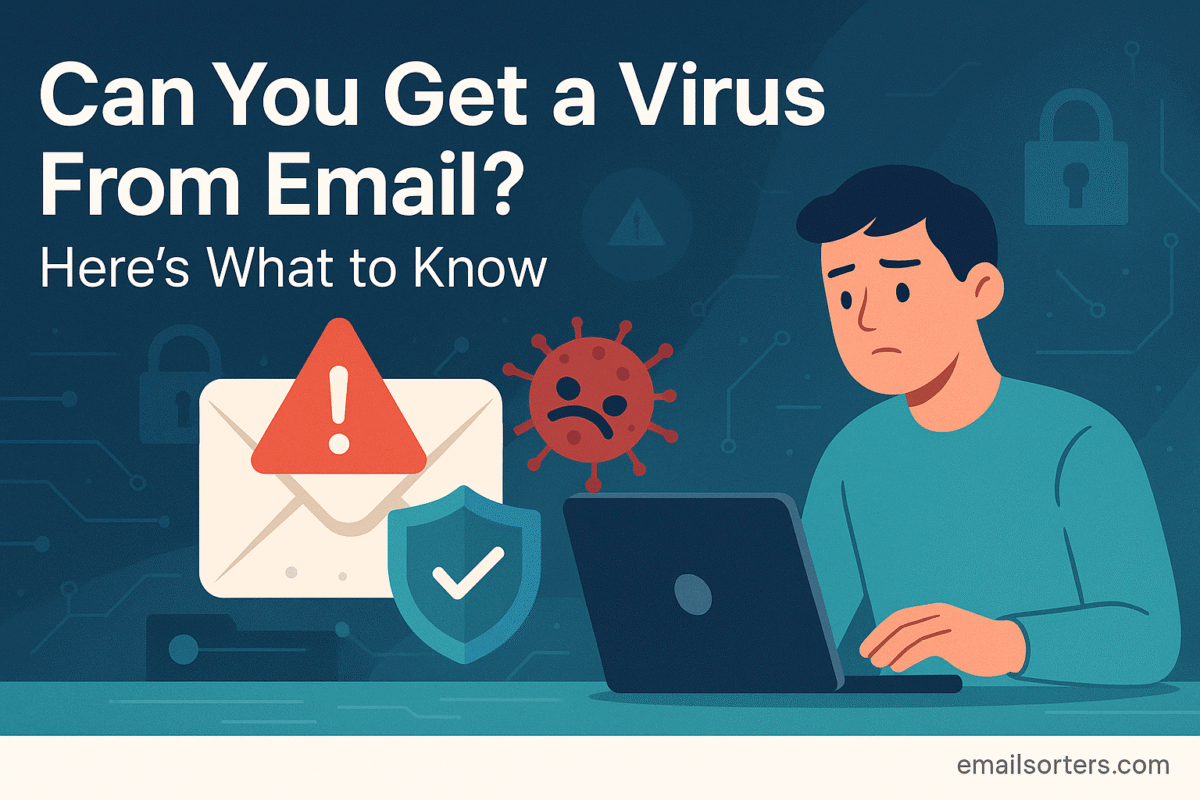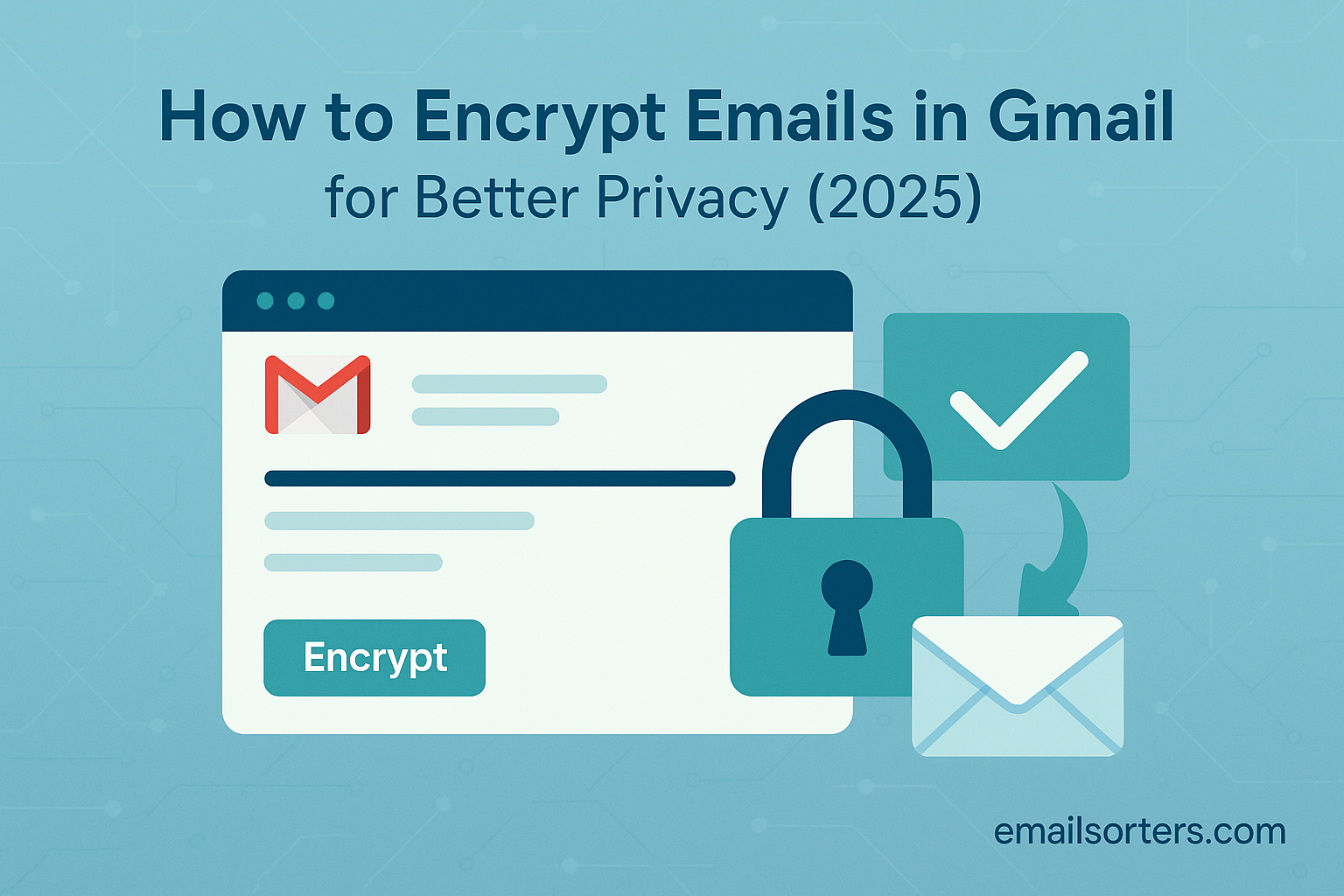The ultimate 2025 guide to recognizing and avoiding phishing emails. Learn about spear phishing, common red flags, and the best practices to protect your information.
You see it in your inbox. An urgent notification from your bank, a shipping confirmation from a major retailer, or a password reset alert from a social media account. It looks real. The logo is correct, the language is official, and the request seems plausible. It demands your immediate attention. This critical moment, poised between trust and suspicion, is where a modern phishing attack begins. It is a carefully orchestrated attempt to trick you into surrendering the keys to your digital life.
The world of email fraud is no longer defined by poorly written requests from foreign princes. In 2025, phishing has evolved into a sophisticated, multi-billion dollar industry. Attackers now use artificial intelligence, data from social media, and a deep understanding of human psychology to craft perfectly convincing fake emails designed to steal your passwords, financial information, and personal identity. They are not just attacking your computer; they are attacking your judgment.
Imagine possessing the ability to dissect any incoming email, to instantly spot the subtle flaws and hidden tricks that expose a message as a fraud. Picture the confidence of being able to confidently delete a threat, secure in the knowledge that you can trust your own informed instincts over a scammer’s elaborate deception. This sense of empowerment is the ultimate defense against these attacks.
This guide is designed to be your masterclass in identifying and avoiding phishing attacks. We will explore the psychological triggers that scammers exploit, detail the various types of phishing you will encounter, and provide a forensic breakdown of a phishing email’s anatomy. Our goal is to equip you with the knowledge to transform yourself from a potential target into an unbreakable link in your own security chain.
The Psychology of the Phish: Why These Attacks Work
To defeat an enemy, you must first understand how they think. Phishing attacks are effective not because of brilliant code, but because they are masterful applications of social engineering. They exploit fundamental aspects of human nature to bypass our rational thought processes.
The most powerful weapon in their arsenal is the manipulation of urgency and fear. An email with a subject line like “Your Account Has Been Suspended” or “Fraudulent Login Attempt Detected” is designed to trigger an immediate panic response. When we are afraid of losing access to a critical service, we are more likely to act quickly without scrutinizing the details of the message. This rush to action is precisely what the attacker wants, as it prevents us from noticing the subtle red flags that would otherwise give them away.
Attackers also leverage our inherent respect for authority and trust. By impersonating a figure of authority, a CEO, a manager from the IT department, or an agent from a government agency, they create a scenario where we feel compelled to comply with a request. An email that appears to be from your boss asking you to urgently purchase gift cards for a client presentation might seem strange, but the pressure to be a helpful employee can override your suspicion. This is a classic tactic used in business email compromise schemes.
Other phishing campaigns appeal to our sense of greed or curiosity. Lures promising a prize, a tax refund, or access to a shocking video are designed to entice a click out of sheer temptation. These attacks prey on the simple human desire to get something for nothing or to satisfy a curiosity, no matter how unlikely the premise may seem.
The Phishing Arsenal: Types of Attacks in 2025
Not all phishing attacks are created equal. They range from broad, generic campaigns to highly personalized, targeted operations. Understanding the different types will help you recognize the level of threat you are facing.
The most common form is standard phishing, which can be thought of as a digital dragnet. Attackers send millions of generic emails disguised as messages from large, well-known companies like Netflix, Amazon, or Microsoft. They are playing a numbers game, knowing that even if only a tiny fraction of a percent of recipients fall for the scam, it will still result in thousands of compromised accounts. These emails are often easy to spot due to their generic greetings and less sophisticated design.
A far more dangerous and effective variant is spear phishing. Unlike the broad approach of standard phishing, a spear phishing attack is highly targeted at a specific individual or organization. The attacker will first conduct research on their target, using public information from sources like LinkedIn, the company’s website, and social media. They then use this information to craft a deeply personal and believable email. For example, they might pose as a vendor you frequently work with and send a fake invoice that references a real project you are involved in. Because the email contains specific, correct details, it is much more difficult to identify as a fraud.
Whaling is a specific type of spear phishing aimed at high-level executives—the “big phish” or “whales” within a company. The goal of a whaling attack is often to trick a CEO, CFO, or other senior leader into authorizing a large wire transfer to a fraudulent account or to steal top-level credentials that would grant the attacker broad access to sensitive corporate data.
Finally, the email threat landscape has blended with other forms of communication. Smishing refers to phishing attacks conducted via SMS text messages, while vishing refers to voice phishing conducted over the phone. A modern, multi-channel attack might start with an email that instructs you to call a support number (vishing) or to click a link that you then receive via text message (smishing), creating a more complex and convincing fraudulent experience.
Anatomy of a Phishing Email: The Telltale Red Flags
Despite their sophistication, nearly all phishing emails contain subtle clues that can reveal their true nature. Learning to spot these red flags is your most practical skill in self-defense.
The first place to look is the sender’s email address. Attackers can easily fake the display name, so you cannot trust it. You must inspect the actual email address in the “From” field. Look for single-letter misspellings designed to fool a quick glance, such as support@microsft.com, or emails that come from a public domain instead of a corporate one, like AmazonSupport@gmail.com. You should also be wary of overly complex subdomains. The ability to recognize the patterns of scammer email addresses is a critical first step.
Next, you must investigate the links within the email. Never click a link without first verifying its true destination. On a desktop computer, you can hover your mouse cursor over the link to see the actual URL it points to. A link’s text might say https://yourbank.com/login, but the hover-preview might reveal a destination like http://login.yourbank.security-update.cn. The use of URL shorteners is another red flag, as they are often used to obscure the final destination of a link.
Pay attention to the greeting. Legitimate companies that you have an account with will almost always address you by your name. Phishing emails, especially mass-produced ones, often use vague and impersonal greetings like “Dear Valued Customer,” “Dear Account Holder,” or simply “Hello.”
While attackers are improving, poor grammar and spelling remain common indicators of a phishing attempt, particularly in less targeted campaigns. A message from a major corporation is unlikely to be riddled with obvious errors. Similarly, look for a general sense of unprofessionalism, such as blurry or low-resolution logos, strange formatting, or a mix of different font sizes and colors.
A foundational rule is to be immediately suspicious of unexpected attachments. If you receive an email with an attachment you were not expecting, even if it appears to be from a known contact, do not open it. The sender’s account may have been compromised.
Finally, it is important to understand that even if a sender’s email address appears to be perfectly correct, it may have been forged. This is a technique known as spoofing. Learning how to recognize and stop email spoofing is another essential component of a strong defense, as it reminds you to evaluate the content and context of a message, not just the “From” field.
Your Multi-Layered Defense Against Phishing
Protecting yourself from phishing requires a defense-in-depth strategy that combines technology, awareness, and strong security habits.
Your first layer of defense is the technical shield. This includes the sophisticated spam and phishing filters built into modern email services like Gmail and Outlook, as well as any dedicated email security gateway software your organization might use. These tools can automatically detect and block a large percentage of malicious emails before they ever reach you.
The most critical layer, however, is the human firewall, your own awareness and skepticism. Technology can be fooled, but a well-trained and cautious user is the most effective defense there is. This involves internalizing the habit of questioning unsolicited emails, verifying strange requests through separate communication channels, and meticulously inspecting senders and links before taking any action.
This personal diligence is part of a broader set of cybersecurity practices that create a secure foundation. This includes your final safety net: strong authentication. By using a unique, long password for your email account and enabling two-factor authentication (2FA), you create a powerful barrier. Even if you make a mistake and fall for a phishing scam, giving up your password, the attacker will still be unable to log in to your account without also having access to your second factor, such as your phone or a hardware security key.
What to Do If You’ve Been Phished
If you realize you have made a mistake and clicked on a phishing link or entered your credentials into a fake website, you must act immediately.
First, if you downloaded or ran a file, disconnect your computer from the internet to prevent any potential malware from spreading or communicating with the attacker.
Second, go directly to the legitimate website of the service that was impersonated (by typing the URL into your browser, not by clicking the link again) and change your password immediately. If you used that same password for any other accounts, change them as well.
Third, run a full and thorough scan of your computer using reputable antivirus and anti-malware software.
Fourth, report the incident. Use the “Report Phishing” feature in your email client to help your provider improve its filters, and if the account was related to your work, report it to your IT or security department immediately.
If you entered any financial information, contact your bank or credit card company to alert them to potential fraud. Finally, monitor your accounts closely for any suspicious activity.
Frequently Asked Questions
1. I clicked on a phishing link but didn’t enter any information. Am I still at risk?
Yes, you could still be at risk, although the danger is lower than if you had entered your credentials. Some malicious websites are designed to execute “drive-by downloads,” which attempt to install malware on your computer just from visiting the page by exploiting vulnerabilities in your browser. As a precaution, you should close your browser immediately, clear your recent history and cache, and run a full scan with your antivirus or anti-malware software to ensure nothing was installed without your knowledge.
2. What is the main difference between a regular spam email and a phishing email?
While both are unwanted, their intent is different. Spam is essentially unsolicited commercial email or junk advertising. Its goal is to sell you something, and while it is an annoyance, it is not typically designed to steal your information. Phishing, on the other hand, is a fraudulent attempt to trick you into revealing sensitive information, such as passwords, credit card numbers, or personal data. Spam is a nuisance; phishing is a direct attack on your security.
3. Does reporting a phishing email actually help?
Absolutely. Reporting a phishing email is one of the most helpful actions you can take. When you use the “Report Phishing” feature in your email client, you are sending critical data to providers like Google and Microsoft. Their security teams analyze this information to identify new attack campaigns and improve their automated filters. Your single report contributes to a global defense system that helps protect millions of other users from falling for the same scam.
4. Are phishing attacks common on mobile phones?
Yes, phishing on mobile devices is extremely common and can be even more dangerous. This is often called “smishing” when it occurs via SMS text message. It can be harder to spot on a mobile device because the smaller screen makes it more difficult to hover over links to see their true destination. People are also often more distracted when using their phones and may be more likely to click a link without thinking. The same principles apply: be suspicious of unsolicited messages, verify strange requests, and never enter your credentials on a site you accessed from an untrusted link.
5. What should I do if an email looks perfectly legitimate but the request is unusual?
This is the classic sign of a sophisticated spear phishing attack. If an email is from a known contact, like your boss or a trusted vendor, but the request seems out of character or highly unusual (e.g., an urgent request to transfer money, buy gift cards, or share sensitive files), you must verify it through a separate communication channel. Do not reply to the email. Instead, call the person on a known phone number or send them a direct message on a separate, secure platform like Microsoft Teams or Slack to confirm if the request is real. This simple act of out-of-band verification is the single best defense against targeted phishing.