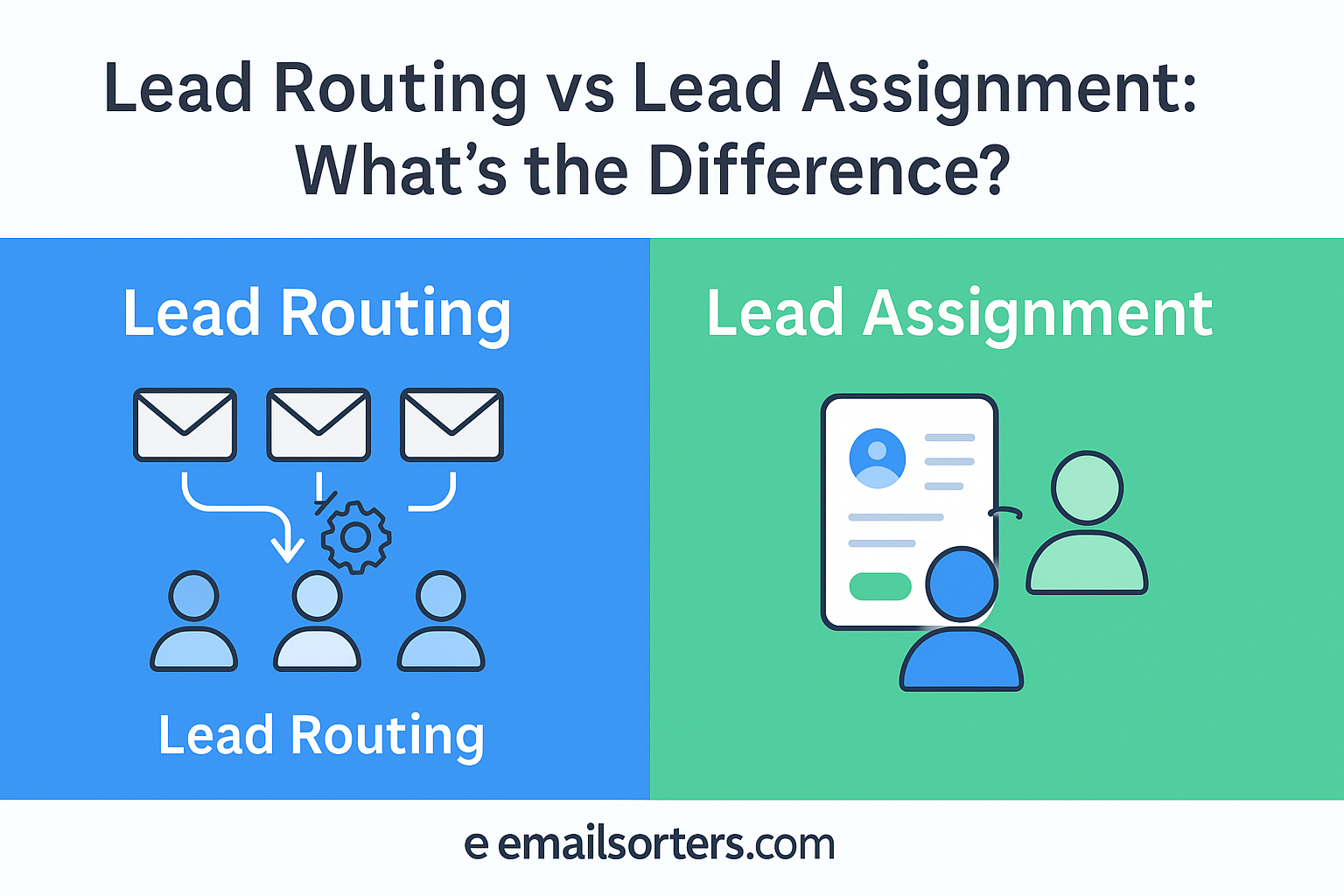Are you confused about the difference between lead routing and lead assignment? You’re not alone. In sales and marketing automation, these terms are often used interchangeably—but they’re not the same. In this blog post, we’ll clarify what each term means, how they work, and why they both matter. With the rise of sales automation tools, which we’ve compared in our guide to sales automation, understanding these concepts can help you streamline your workflows and boost your team’s performance.
What Is Lead Routing?
Lead routing is the process that determines where a new lead should go next based on specific criteria. This could be the lead’s location, product interest, lead score, or source. The goal is to direct the lead to the most suitable team, queue, or workflow for efficient handling.
For example, a lead from New York might be routed to your Northeast sales team, while a lead from California goes to the West Coast team. Leads interested in a specific product might be routed to a specialized sales team. Routing typically happens automatically through rules set up in your CRM or sales automation platform, ensuring leads are distributed evenly and efficiently.
What Is Lead Assignment?
Lead assignment is the process of assigning a specific sales representative to a lead. This often happens after routing—or as part of the routing process. Assignment can be manual (e.g., a manager assigns the lead) or automated (e.g., based on rep availability or territory).
For instance, once a lead is routed to the Northeast team, it might be assigned to the next available rep or someone with expertise in the lead’s industry. In some cases, assignment can be part of routing, like a rule that directly assigns a lead to a specific rep based on criteria.
Lead Routing vs Lead Assignment: Key Differences
To clarify, let’s compare lead routing and lead assignment side by side:
| Feature | Lead Routing | Lead Assignment |
| Purpose | Directs leads to a group, logic path, or queue | Assigns lead to a specific person |
| Happens when? | Early in the workflow, after lead capture | After routing or as part of routing |
| Outputs | Queue, team, or workflow | Named user or owner |
| Level of granularity | Group or logic-level | Individual-level |
| Example | Route leads from zip code 10001 to Northeast team | Assign lead to rep Sarah |
Understanding these differences is key to building an effective lead management system.
How They Work Together
In modern CRMs, lead routing and assignment often work together. For example, a lead from New York is routed to the Northeast team, then assigned to the next available rep. This ensures leads reach the right team and the right person.
Here’s a simple flowchart:
- Lead fills out a form → Lead enters CRM
- Routing rules are applied → Lead is directed to a team (e.g., Northeast)
- Assignment rules are applied → Lead is assigned to a rep (e.g., Sarah)
This combination optimizes your sales process by ensuring leads are handled efficiently at every step.
When to Use Each (and Both)
- Use lead routing when:
- Leads come from different regions, sources, or have varying product interests.
- You need to triage leads at scale to ensure they reach the right department or team.
- Use lead assignment when:
- You need a specific rep to own the lead and follow up.
- Accountability and personalized follow-up are crucial.
- Use both when:
- You have a large, diverse sales team across multiple regions or products.
- You need broad rules for routing and personalized assignment for follow-up.
Tools That Support Both
Many CRM and sales automation platforms support both lead routing and assignment. Here are some popular options:
- Salesforce: Uses Assignment Rules and Flow for routing and assignment.
- HubSpot: Offers Lead Rotations and Workflows for managing leads.
- Zoho CRM: Provides tools for routing and assigning leads based on criteria.
- Freshsales: Supports automated routing and assignment.
- LeanData: Specializes in sales automation, including routing and assignment.
These tools help you set up rules for routing leads to the right team and assigning them to the right rep, ensuring efficiency.
Lead Routing and Assignment Best Practices
To maximize the effectiveness of lead routing and assignment, follow these best practices:
- Use clear, logical criteria: Ensure your rules are straightforward and aligned with your business needs.
- Keep rules updated: Update your rules as your team grows or changes.
- Use fallback rules: Have a default rule for leads that don’t fit your main criteria (e.g., assign to a general queue).
- Monitor performance: Track response times, lead ownership, and conversion rates to optimize your process.
For more on optimizing your lead management, check out these lead management best practices.
Mistakes to Avoid
When setting up lead routing and assignment, steer clear of these common pitfalls:
- Routing without clear ownership: Every lead should have a clear owner to avoid falling through the cracks.
- Assigning leads before qualification: Ensure leads are qualified before assigning them to reps.
- Overcomplicating routing logic: Keep rules simple and manageable.
- Not testing automation: Regularly test your automation to ensure it’s working as intended.
Final Thoughts
Lead routing and lead assignment aren’t rivals—they’re partners. Together, they ensure leads are directed to the right team and the right person, leading to faster follow-up and better results. A strong system improves speed, accountability, and overall sales performance.
Ready to streamline your sales automation workflows? Make sure your routing and assignment rules are working together—not against each other.