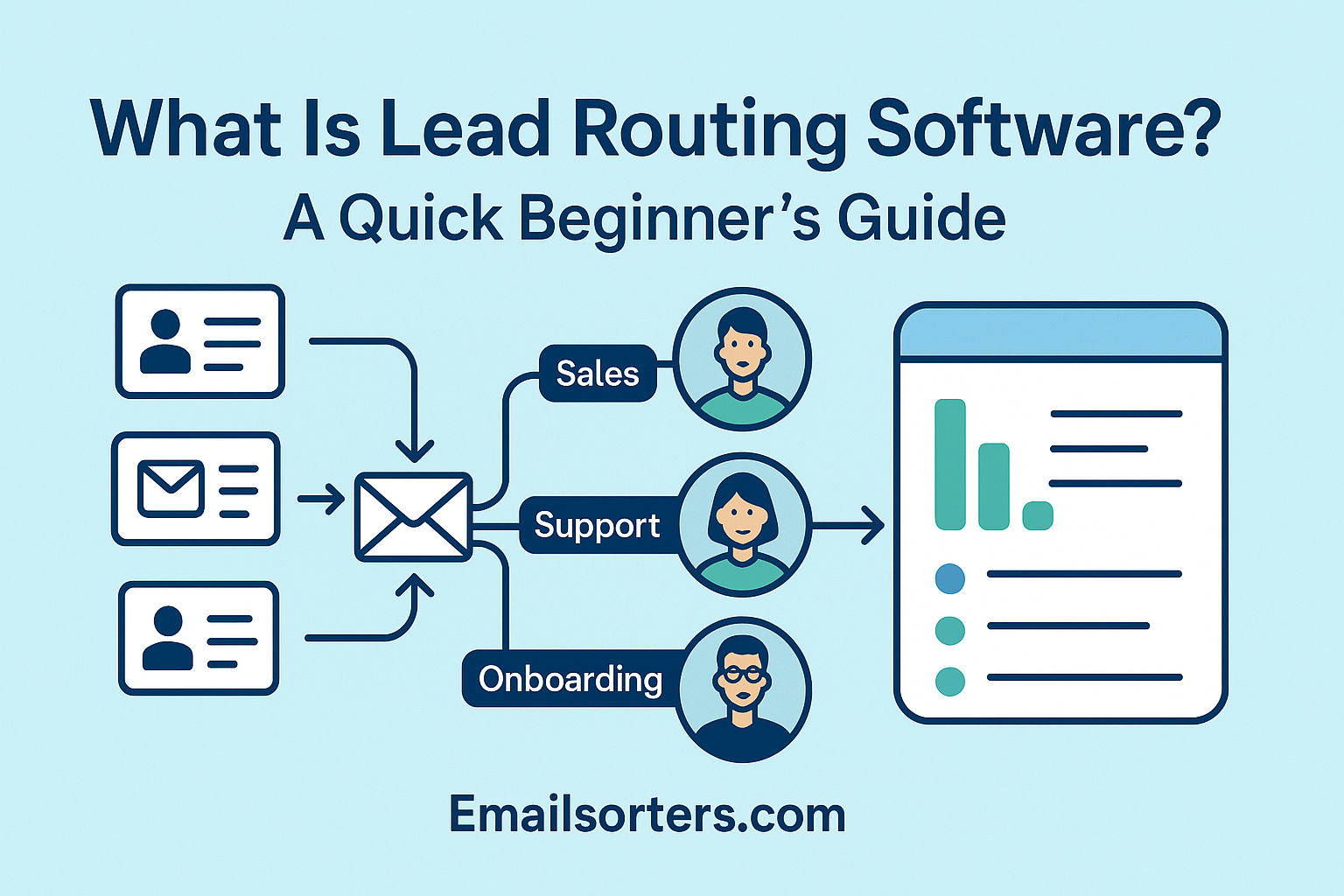Every business wants more customers. But leads—potential customers—aren’t helpful if they sit in a queue or go to the wrong person. Sending leads to the right sales rep at the right time can make or break a deal. Manual lead assignment is slow. It’s prone to mistakes. It wastes time that could be spent closing sales. This is where lead routing software comes in. It automates the process, saving time and boosting efficiency. In this guide, we’ll explain what lead routing is, how the software works, and why it’s a game-changer for sales and marketing teams.
What Is Lead Routing?
Lead routing is the process of assigning leads to the right person or team. It ensures leads move quickly through your sales pipeline. Imagine a website form submission. A visitor fills out a contact form. Lead routing software decides which sales rep gets that lead. It might assign based on the lead’s location, industry, or needs.
For example, a lead from Texas might go to a rep who handles the Southwest. Or a high-value lead might go to a senior rep. This keeps things organized and fast.
Lead routing isn’t the same as lead scoring. Lead scoring ranks leads based on their likelihood to buy. Lead routing uses those scores (or other rules) to decide who handles the lead. Together, they make your sales process smoother.
What Is Lead Routing Software?
Lead routing software automates how leads are assigned in sales and marketing workflows. It takes the guesswork out of lead distribution. Instead of manually emailing or assigning leads, the software does it instantly.
This software can be part of a larger system, like a CRM lead assignment tool in Salesforce or HubSpot. It can also be a standalone product, like LeanData or Chili Piper. Some tools use simple rules, like assigning leads based on geography. Others use intelligent lead routing with AI to make smarter decisions.
There are three main types of lead routing:
- Rules-based: Uses predefined criteria, like company size or location.
- Round-robin: Distributes leads evenly across a team.
- AI-driven: Analyzes lead behavior and assigns them using machine learning.
How Lead Routing Software Works
Lead routing software follows a clear process. First, it collects lead data. This could come from a website form, email, or CRM. Then, it applies rules or logic to assign the lead.
For example:
- A lead from a small business might go to a junior rep.
- A lead who clicked “Request a Demo” might go to a closer.
- A lead from California might go to the West Coast team.
The software uses logic trees or AI in sales to make these decisions. Logic trees are like flowcharts: “If this, then that.” AI models go further, learning from past lead behavior to predict the best assignment.
Most tools integrate with CRMs like HubSpot, Salesforce, or Zoho. They pull data from these platforms to make decisions. Some even connect to email or chat tools for real-time alerts.
Key Features to Look For
When choosing lead distribution tools, focus on features that match your needs. Here are the must-haves:
- CRM integration: Works seamlessly with tools like Salesforce or HubSpot.
- Round-robin or weighted assignment: Distributes leads evenly or prioritizes top reps.
- Lead qualification filters: Routes leads based on quality, like budget or intent.
- Real-time alerts and reassignment: Notifies reps instantly and reassigns if needed.
- Performance tracking and analytics: Shows which reps or rules perform best.
These features ensure your leads are handled efficiently and effectively.
Benefits of Using Lead Routing Software
Why invest in sales automation tools like lead routing software? Here are the key benefits:
- Faster response times: Leads get to reps in seconds, not hours.
- Better customer experience: Quick follow-ups make leads feel valued.
- Higher conversion rates: The right rep for the right lead increases close rates.
- Less manual labor: Sales ops teams spend less time sorting leads.
- Consistent lead handling: Rules ensure no lead is missed or mishandled.
These benefits add up to happier customers and more closed deals.
Who Uses Lead Routing Software?
Lead routing software isn’t just for sales teams. Many industries and roles benefit from it:
- Sales and marketing teams: Route leads to reps or account managers.
- Customer support teams: Assign support tickets to the right agent.
- Onboarding teams: Direct new customers to onboarding specialists.
- B2B SaaS companies: Handle high volumes of leads efficiently.
- Real estate, insurance, legal services: Match leads to agents by region or expertise.
Any business with multiple team members and incoming leads can use this software.
Popular Lead Routing Tools in 2025
Here’s a look at some top lead routing software options in 2025:
- HubSpot Lead Distribution: Integrates with HubSpot’s CRM. Offers rules-based and round-robin routing. Great for small to mid-sized teams. Easy to set up and track.
- LeanData: Specializes in intelligent lead routing. Uses AI to match leads to reps based on complex criteria. Ideal for enterprise teams with intricate workflows.
- Salesforce Assignment Rules: Built into Salesforce CRM. Highly customizable with rules-based logic. Best for teams already using Salesforce.
- Zendesk Sell: Focuses on sales automation. Offers simple round-robin routing and CRM integration. Good for startups or small businesses.
- Chili Piper: Excels in real-time lead assignment, especially for scheduling demos. Integrates with CRMs and calendar tools. Popular for B2B SaaS.
Each tool has strengths, so choose based on your team size, budget, and CRM.
For highly customized workflows, teams can build their own logic. Tools like Train an AI Email Sorter from Scratch let you create AI-based solutions for lead routing. These can use email or CRM triggers to assign leads dynamically.
Best Practices for Smart Lead Routing
To get the most out of lead routing software, follow these best practices:
- Keep rules clear and consistent: Simple rules prevent confusion. For example, route by region or lead type, not vague criteria.
- Align routing with your sales process: Match rules to how your team works. If reps specialize by industry, route leads that way.
- Use lead scoring for smarter routing: Combine routing with lead scoring to prioritize high-intent leads. HubSpot’s Guide to Lead Distribution offers great tips on this (HubSpot’s Guide to Lead Distribution).
Regularly review your rules to ensure they still fit your goals.
When to Build vs. Buy Lead Routing Software
Should you buy an off-the-shelf tool or build your own? It depends on your needs.
Off-the-shelf tools like HubSpot or LeanData are quick to set up. They’re cost-effective for most businesses. They come with support and updates. But they might not fit niche workflows.
Custom solutions give you full control. Startups with unique needs or advanced teams might prefer this. For example, you could use Train an AI Email Sorter from Scratch to build a system that routes leads based on email content or CRM data. However, custom solutions take time to develop. They may cost more upfront and require maintenance.
Weigh the trade-offs: time, control, and cost. For most teams, starting with a ready-made tool is easier. As needs grow, consider custom options.
Conclusion
Lead routing software transforms how businesses handle leads. It automates assignments, speeds up responses, and improves customer experiences. Sales reps can focus on closing deals, not sorting leads. Whether you’re a small startup or a large enterprise, lead distribution tools save time and boost results.