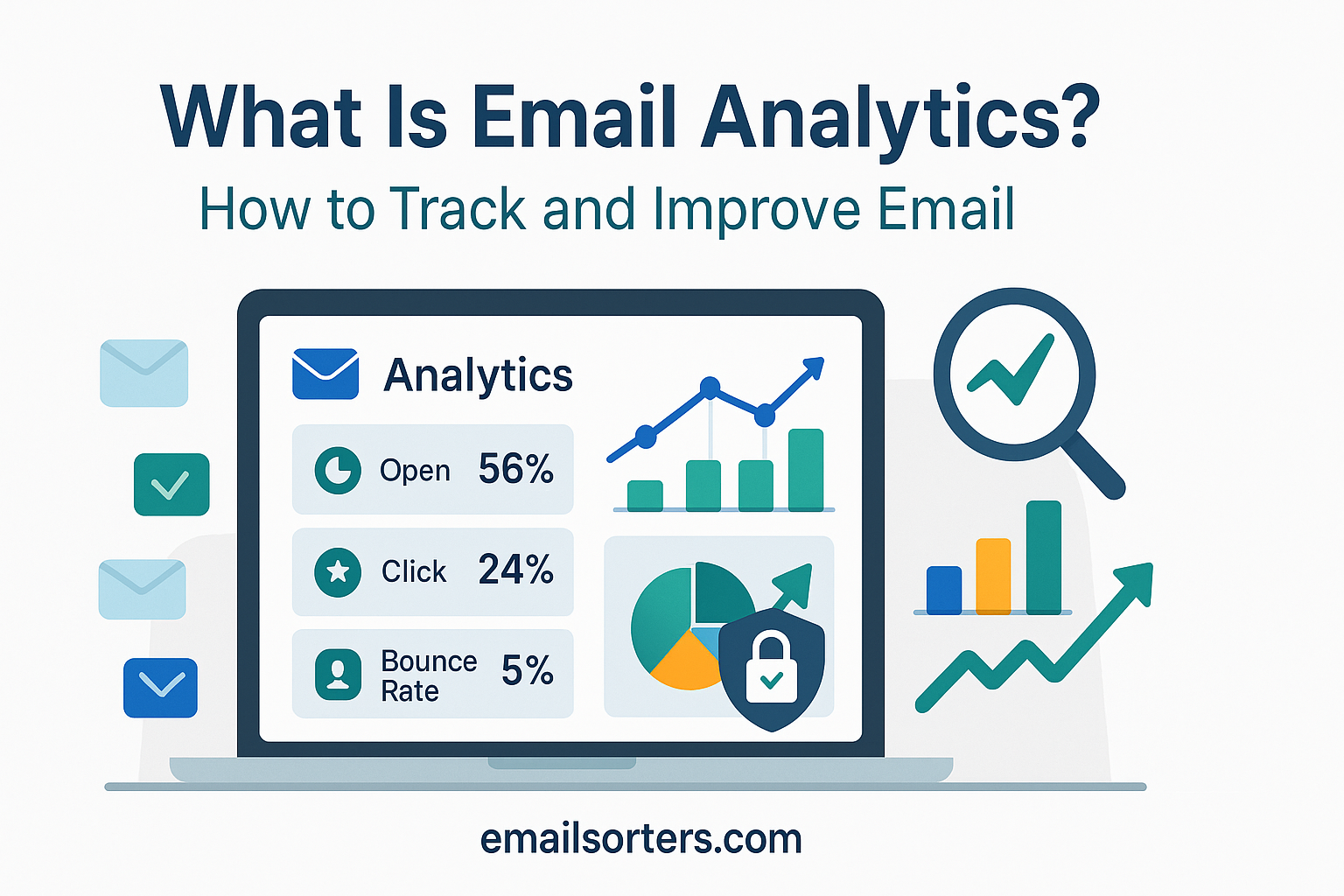Email analytics is the secret weapon behind every high-performing email strategy. In 2025, sending emails without tracking results is like driving with your eyes closed, you might get somewhere, but chances are, you’re missing key signs along the way.
Whether you’re a marketer, startup founder, or solo business owner, email analytics helps you understand exactly how your audience interacts with your emails. Opens, clicks, conversions, every detail matters. And when you know what’s working (and what’s not), you can make smarter decisions that lead to better results.
In this guide, we’ll walk you through what email analytics is, why it’s essential, how to track key metrics, and how to actually use that data to improve performance.
If you’re ready to stop guessing and start growing, let’s dive in.
What Is Email Analytics?
Email analytics refers to the process of collecting, interpreting, and applying data related to your email campaigns. It involves tracking metrics like open rates, click-through rates, bounce rates, conversions, and more to understand user behavior and the overall performance of your emails.
This data-driven approach allows you to evaluate the effectiveness of your messaging, design, subject lines, and timing. Without analytics, you’re essentially guessing. With it, you’re making informed decisions that can dramatically improve your outcomes.
The Role of Data in Email Marketing Strategy
Email analytics transforms email marketing from a one-way broadcast into an adaptive feedback loop. You’re no longer just sending messages into the void—you’re listening, learning, and iterating based on real responses.
For example, if your analytics show that your open rates are high but click-through rates are low, it could indicate that your subject lines are compelling, but your content or CTAs (calls to action) need improvement.
Similarly, tracking conversions from email allows you to calculate ROI—how much value your campaigns are actually generating. Whether you’re measuring purchases, bookings, sign-ups, or downloads, analytics turns your email marketing into a quantifiable business asset.
Why Is Email Analytics Important?
Email analytics is important because it provides valuable insights into how your emails perform, helping you understand what works and what doesn’t. By tracking metrics like open rates, click-through rates, bounce rates, and conversions, you can measure the effectiveness of your campaigns, optimize content, and improve engagement. Analytics also help identify audience preferences, refine targeting, and reduce spam complaints.
Data-Driven Decisions vs. Guesswork
Without analytics, you’re left to guess why your emails succeed or fail. But with clear data, you can make decisions based on facts, not assumptions. For marketers and business owners focused on growth, this is non-negotiable.
Want to know which subject lines resonate? Check your open rates. Curious why your last promotion didn’t convert? Look at click maps and bounce stats. Wondering when your audience prefers to receive emails? Track engagement over time.
By using data to validate your hunches, you reduce wasted time and improve your campaign’s precision. The result? Better emails, stronger relationships, and higher revenue.
Enhancing ROI and Email Campaign Effectiveness
Email has one of the highest returns on investment of any marketing channel—often reported as $36 to $42 for every $1 spent. But to reach that level of ROI, you need optimization. Analytics tells you what works so you can replicate success and eliminate underperforming tactics.
For instance, tracking which emails drive the most conversions helps you shape future content. If a specific CTA or product description converts 3x more than others, analytics helps you identify and capitalize on it.
Key Metrics Tracked in Email Analytics
Understanding email analytics means knowing which metrics matter and what they tell you. Here are the most important data points you should track:
Open Rate
This measures the percentage of recipients who opened your email. A high open rate usually indicates a strong subject line and brand recognition. But be cautious—due to Apple Mail Privacy Protection (MPP), some open data may be inflated or inaccurate. It’s best used as a directional metric, not absolute truth.
Click-Through Rate (CTR)
CTR is the percentage of users who clicked on at least one link within your email. This is a more actionable engagement metric than open rate, as it reflects genuine interest in your content.
Bounce Rate
This shows how many emails weren’t delivered. Hard bounces (invalid email addresses) and soft bounces (temporary issues like full inboxes) should be monitored to maintain list health and deliverability.
Conversion Rate
The percentage of users who completed a desired action—like making a purchase, registering for a webinar, or downloading a file. This is the true indicator of whether your email achieved its business goal.
Unsubscribe Rate
How many recipients opted out after receiving your email. High unsubscribe rates may signal content fatigue, poor targeting, or a mismatch in expectations.
Device and Client Usage
Knowing whether your audience uses mobile, desktop, Gmail, or Outlook helps you design emails that render properly and optimize based on reading behavior.
Engagement Over Time
Track when users engage with your email after it’s sent. This helps you find the optimal sending times and understand user behavior patterns.
Heatmap Tracking
Some platforms offer heatmaps showing where people clicked within the email. This can reveal if your CTA is too low, your images are distracting, or your layout isn’t guiding the reader effectively.
By focusing on these key metrics, you turn raw data into practical improvements for your next campaign.
How to Track Email Analytics
Tracking email analytics involves using tools and techniques to measure how your emails perform once sent.
Built-In Tools from Email Service Providers
Most email marketing platforms provide built-in analytics dashboards. Tools like Mailchimp, Sendinblue, Constant Contact, and ConvertKit allow you to monitor open rates, clicks, bounces, and more in real time.
These dashboards are designed to be beginner-friendly while still offering deep insights. They often include graphs, click maps, and trend reports that visualize performance across time and audience segments.
You can usually segment results by campaign, tag, or automation workflow, making it easy to pinpoint what’s working for different groups within your list.
Integrating Third-Party Tools and CRM Platforms
For advanced tracking and deeper customer data, many businesses integrate email tools with CRMs like HubSpot, Salesforce, or Zoho. This allows for full-funnel attribution—tracking how email interactions lead to sales, renewals, or other lifecycle milestones.
Third-party analytics platforms like Litmus or Email on Acid provide additional insights, including how emails render across devices and ISPs, or how long users spend reading each message.
These integrations are especially useful if you’re managing a large list or running B2B campaigns where lead quality matters just as much as volume.
UTM Parameters and Google Analytics Tracking
If you’re sending emails that drive traffic to your website, UTM (Urchin Tracking Module) parameters are a must. These tags are added to your URLs and allow Google Analytics to track where visitors came from and what they did on your site.
For example, tagging a link as ?utm_source=newsletter&utm_medium=email&utm_campaign=fall-sale allows you to trace traffic and conversions back to a specific email.
When configured correctly, UTM tracking lets you close the loop between email and revenue—essential for proving ROI and planning future campaigns.
How to Improve Your Emails Using Analytics
Improving your emails using analytics means turning data into action. By closely examining how your audience interacts with your messages, you can identify what resonates and what doesn’t. This insight helps you create more targeted, effective campaigns that boost engagement and drive better results.
Segmenting Based on Engagement Data
One of the most impactful ways to improve your email marketing strategy is by segmenting your list based on how subscribers engage with your emails. Segmentation allows you to tailor your content to different audience types, improving relevance and boosting results.
For instance, highly engaged users—those who open and click frequently—can receive more targeted offers or loyalty campaigns. In contrast, subscribers who haven’t interacted in a while might benefit from a re-engagement series, or could be automatically filtered out to maintain deliverability.
You can also create segments for:
- New subscribers
- High click-through but low conversion users
- Frequent buyers
- Abandoned cart responders
When combined with tools like Email Automation, segmentation becomes even more powerful, allowing you to deliver personalized experiences at scale.
A/B Testing and Performance Optimization
Email analytics also enables A/B testing, where you test two variations of an email (such as different subject lines, CTAs, or layouts) to see which performs better.
Start with a single variable at a time, and define a clear success metric. For example, you might test “20% off your next order” vs. “Here’s a reward just for you” to see which subject line generates higher open rates. Over time, these tests help you fine-tune your messaging for different segments.
Analytics will show you which variation performed best, providing the insight needed to iterate and improve future campaigns. With repeated testing, your emails become sharper, more relevant, and more likely to convert.
Using Email Automation and AI Tools for Smarter Campaigns
Improvement also comes from smarter execution. Email automation allows you to send timely, behavior-based messages without lifting a finger. Combined with real-time analytics, you can adjust your flows dynamically for example, pausing a campaign if engagement drops or sending a follow-up if a user clicks but doesn’t convert.
For instance, if analytics show a certain product line performs better among mobile users, AI can help adjust the layout and copy of emails targeted to that segment.
In short, the synergy of analytics, automation, and AI transforms email marketing from guesswork to a science—one where every click teaches you something new.
Understanding the Customer Journey Through Email
Understanding the customer journey through email means mapping how your audience interacts with your brand over time via email communications. By analyzing email touchpoints, from the first welcome message to follow-ups and promotions, you can tailor content that meets customers’ needs at each stage, improving engagement and fostering loyalty.
Mapping Engagement Stages
Email analytics also reveals where your audience is in the customer journey. Are they new leads who just subscribed? Are they existing customers ready for upsells? Or are they inactive users who haven’t clicked anything in months?
Mapping these stages allows you to create content that’s relevant to their mindset. A first-time visitor may need a welcome series, while a long-time customer might respond to exclusive offers or loyalty programs.
Analytics tells you how users move through your funnel. For example:
- Top of funnel: High opens but low clicks → they’re interested, but not ready.
- Middle of funnel: High click-through but no conversion → content or pricing might need tweaking.
- Bottom of funnel: Clicks on product pages → time for urgency-driven offers or live demos.
These patterns allow you to customize your messaging and call-to-actions, which dramatically improves conversion rates.
Aligning Content with Buyer Intent
When you understand intent, you can create better emails. If a user clicks a product link, send a follow-up with customer reviews. If they download a whitepaper, invite them to a related webinar.
This intent-based content mapping creates a conversation, not a broadcast, making recipients more likely to engage, trust your brand, and convert.
Personalization and Behavioral Targeting
Personalization and behavioral targeting involve tailoring your email content based on individual user preferences and actions. By leveraging data like past purchases, browsing history, or email interactions, you can send highly relevant messages that resonate with recipients, boost engagement, and increase conversion rates.
Leveraging Mail Merge for Dynamic Emails
Personalization has moved beyond using just the recipient’s name. Now, you can tailor entire sections of an email based on subscriber behavior, location, purchase history, and more, thanks to dynamic content blocks and mail merge tags.
For instance, in a single campaign, users in different cities can see different event invitations, or repeat buyers can get loyalty discounts while new subscribers see welcome offers.
Using mail merge, your message becomes a 1:1 conversation at scale, which leads to higher open rates, better engagement, and more conversions. And with email analytics, you can track how each personalized version performs and refine accordingly.
How Canned Emails Improve Response Time and Consistency
In addition to dynamic marketing messages, Canned Emails are incredibly useful for consistent, repeatable responses, especially in customer service or B2B communication.
Analytics can help you identify FAQs or common requests, and then build canned responses that are pre-optimized for quick delivery. When tracked, these emails also offer insights into service quality, resolution speed, and customer satisfaction—making them a strategic asset, not just a time saver.
Using canned emails with analytics lets you fine-tune your support tone, message clarity, and even optimize response times—providing a better experience across the board.
Common Mistakes in Interpreting Email Analytics
Common mistakes in interpreting email analytics include focusing too much on open rates alone, ignoring the context behind the data, and failing to segment your audience properly. Overlooking factors like device type, time of day, or list quality can lead to misleading conclusions and ineffective email strategies.
Vanity Metrics vs. Actionable Insights
Not all metrics carry equal weight. One of the biggest mistakes marketers make is focusing too heavily on vanity metrics—like open rates—without looking deeper.
Open rates can be misleading due to email preview panes or recent privacy changes like Apple MPP. What really matters is what users do after opening your email: Do they click? Convert? Respond?
If your email has a 40% open rate but only a 1% click-through rate, there’s likely a disconnect between your subject line and email content. Analytics isn’t just about getting good numbers—it’s about finding the why behind them.
Misreading Open Rates Due to Apple MPP and Privacy Changes
In 2021, Apple introduced Mail Privacy Protection (MPP), which masks real open activity by pre-loading tracking pixels. This has made open rate data less reliable—especially for users on Apple Mail.
If your open rate jumps suddenly or always appears high, check the ratio of Apple users in your audience. You may need to rely more on clicks, replies, and conversions as performance indicators instead.
How to Benchmark and Set Realistic Email Goals
To benchmark and set realistic email goals, start by analyzing your past campaign data to understand current performance levels. Compare your metrics, like open rates, click-through rates, and conversion rates, to industry averages for your niche. Use these insights to set achievable, time-bound goals that push improvement without being unrealistic. Regularly review and adjust your targets based on ongoing results to stay aligned with your audience and business growth.
Industry Benchmarks and Historical Trends
To truly improve your email performance, you need context—how does your data compare to others in your industry? This is where benchmarking becomes essential. Comparing your metrics to standard industry performance helps you understand what’s good, what needs work, and what’s exceptional.
For example, according to Forbes, average open rates in 2025 vary significantly by sector. Retail campaigns may average 15–20% open rates, while B2B emails often see 25–30%. Click-through rates usually hover around 2–5%.
By comparing your results with these averages, you can assess whether your strategy needs major changes or just minor tweaks. You’ll also notice patterns over time—like engagement dipping during holidays or rising during new product launches—which helps set seasonal or campaign-specific goals.
Goal Setting by Campaign Type
Not all campaigns are created equal, so goals should be tailored accordingly. A welcome email might aim for a high open rate and strong click-to-learn-more performance. A sales promotion should focus more on conversions and revenue generated. A customer feedback request should track response rate or NPS scores.
Setting realistic goals based on past performance and campaign intent keeps your team aligned and expectations grounded. Combine analytics with campaign planning tools to create measurable KPIs for each email you send.
The key is clarity—know why you’re sending an email, and track the metrics that support that purpose.
The Role of AI in Email Analytics
AI plays a growing role in email analytics by quickly processing large volumes of data to uncover patterns and insights that might be missed by humans. It helps predict recipient behavior, segment audiences more effectively, and optimize send times for better engagement. By automating data analysis, AI enables marketers to make smarter decisions, personalize content at scale, and continuously improve campaign performance.
Predictive Metrics and Automated Insights
Artificial intelligence is changing how we interpret and act on email analytics. Modern AI systems don’t just display metrics—they interpret them for you. These tools can now highlight trends, spot anomalies, and suggest improvements automatically.
For example, if your emails tend to perform poorly on Tuesdays but excel on Thursdays, AI tools can recommend shifting your send schedule. If your click-through rate drops after a certain section in your layout, heatmap-driven AI might suggest moving your CTA higher up.
These insights allow teams to work faster, make smarter decisions, and continuously optimize without spending hours crunching numbers.
Some platforms even offer predictive analytics—forecasting open rates, CTRs, or revenue potential before a campaign is even sent. This gives you a strategic advantage in planning and prioritization.
Role of AI Email Writers in Performance Improvement
AI doesn’t just help analyze results,it can help create better-performing emails from the start. With tools like AI Email Writer, marketers can generate subject lines, headlines, CTAs, and even full email copy that’s optimized for engagement.
These tools often integrate with analytics platforms to pull in performance data—allowing them to learn from past emails and suggest copy that aligns with what has historically worked best for your audience.
This fusion of AI-driven creation and real-time analytics is revolutionizing email marketing in 2025—allowing small teams to produce high-converting emails faster and with greater accuracy than ever before.
Email Analytics for Different Campaign Types
Email analytics vary depending on the campaign type because each has unique goals and success metrics:
Promotional vs. Transactional vs. Lifecycle Emails
Each type of email requires a unique set of metrics and analysis strategies. Let’s break them down:
- Promotional emails focus on conversions—click-through rate, sales, and ROI are key.
- Transactional emails (like order confirmations) are expected and must prioritize deliverability and accuracy. Open rates and bounce rates are crucial here.
- Lifecycle emails, such as onboarding or re-engagement sequences, should be analyzed for progression, are users completing the series? Are they responding as expected at each stage?
Understanding what each campaign is supposed to achieve ensures you’re measuring success with the right yardstick.
Tailoring Analysis to Email Intent
Just as a welcome email and a discount offer serve different purposes, they must be analyzed differently. Success in email marketing doesn’t mean chasing high opens every time—it means achieving your specific objective for that message.
Email analytics empowers you to match intent with results, adjust your content, and recalibrate your messaging flow in real time.
For example, if your re-engagement campaign fails to revive dormant users, analytics might reveal that the subject line didn’t create urgency, or the offer wasn’t compelling enough.
Tailored analysis leads to sharper campaigns—and a sharper bottom line.
How Analytics Can Prevent Spam and Improve Deliverability
Email analytics help prevent spam issues and boost deliverability by tracking key metrics like bounce rates, spam complaints, and engagement levels. Monitoring these data points lets you identify problem areas, such as unengaged recipients or invalid addresses, that can harm your sender reputation.
Monitoring Spam Flags and Bounce Patterns
A lesser-known but critical benefit of email analytics is monitoring deliverability health. When emails bounce frequently, or when users mark your content as spam, it can damage your sender reputation—and eventually land your future emails in the spam folder.
Analytics platforms flag this early. High bounce rates may suggest outdated or purchased lists. High unsubscribe or spam complaint rates could indicate poor segmentation or messaging misalignment.
Addressing these red flags quickly protects your sender score and keeps your messages where they belong: the inbox.
Strengthening Sender Reputation Through Clean Data
Maintaining a clean, healthy list isn’t just good etiquette, it’s a strategy. Prune inactive users, authenticate your email domain (SPF, DKIM, DMARC), and follow best practices for Email Campaigns to boost your sender reputation.
Email analytics gives you the data needed to make these decisions confidently. Instead of guessing who to remove or which campaigns to pause, you can act based on performance, reducing spam risk while improving engagement.
In a landscape where spam filters are smarter than ever, data-driven deliverability is your best defense.
Final Thoughts
Email marketing isn’t just about sending messages, it’s about learning from them. With strong email analytics, you turn every open, click, and conversion into insight. You’ll understand your audience better, optimize your campaigns faster, and achieve results with confidence.
Whether you’re running simple newsletters or complex, automated sequences, analytics is your compass. Combined with automation, segmentation, and AI, it becomes the backbone of modern email success.
Make email analytics a habit, not an afterthought, and you’ll turn your inbox into a growth engine for your business.
FAQs
How accurate are email analytics reports?
They’re generally reliable, but some metrics—like open rates—can be skewed by privacy tools (like Apple Mail Privacy Protection). CTRs, conversions, and unsubscribes are more dependable and should be prioritized when evaluating performance.
What’s the most important metric in email marketing?
It depends on your campaign goal. Open rates are useful for gauging subject line effectiveness, while CTRs and conversions are key for measuring true engagement and ROI.
How often should I analyze my email performance?
At minimum, review your analytics after every major campaign. For ongoing email sequences or automations, monthly or quarterly reviews help identify trends and areas for improvement.
Do small businesses need advanced analytics tools?
Not always. Most modern platforms include built-in analytics that are sufficient for small operations. As you grow, integrating with CRMs or third-party tools may provide added insights.
Can AI help me improve email results?
Yes. AI tools can suggest better content, predict audience behavior, and optimize send times. Combined with analytics, they enable faster, smarter decision-making and improved campaign results.