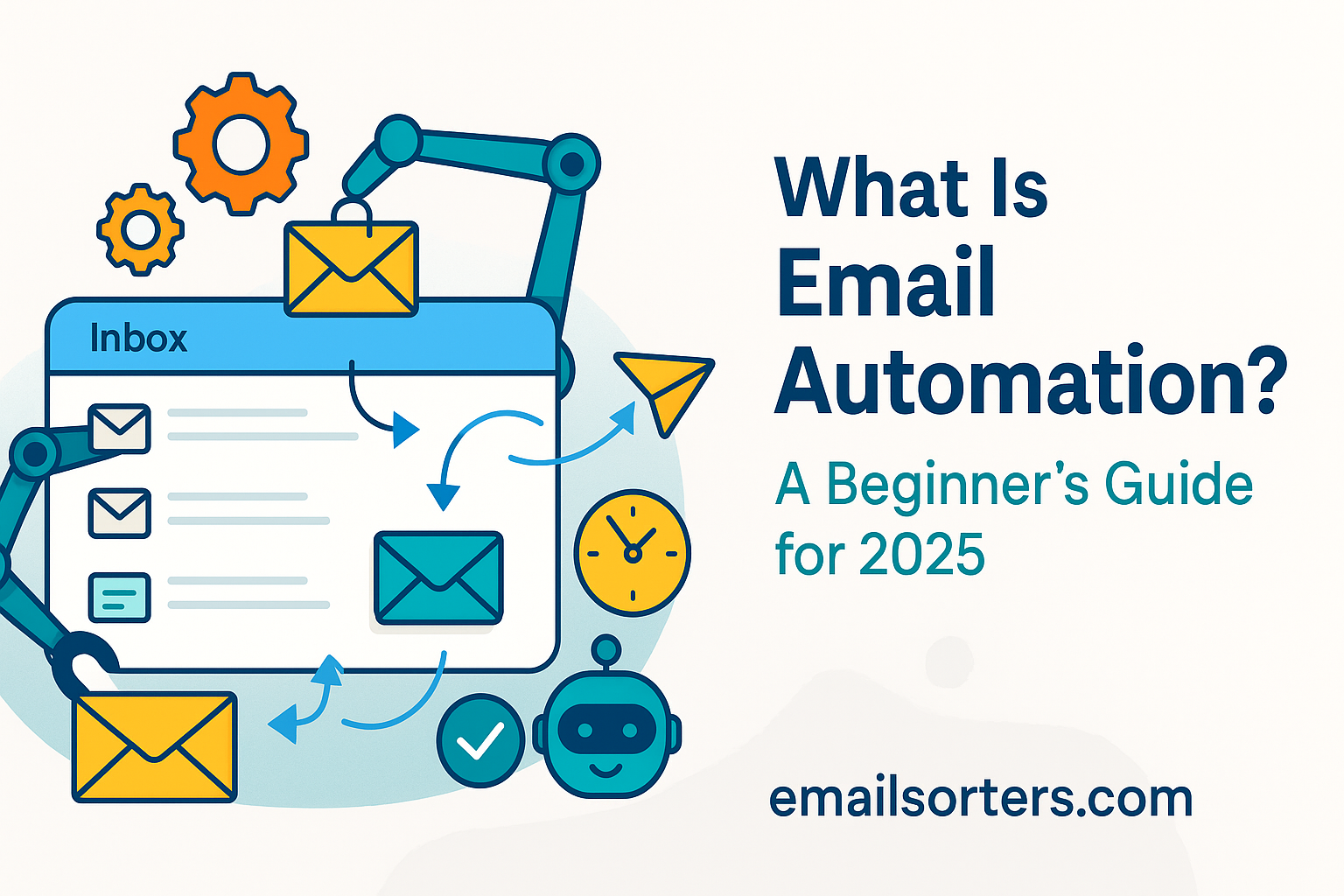In 2025’s fast-moving digital world, email automation isn’t just a buzzword, it’s a game-changer. For businesses of all sizes, it’s become essential for staying efficient, competitive, and connected with customers.
Still, if you’re a small business owner, marketer, or solo entrepreneur, it might sound like something only tech experts can use. But here’s the truth: email automation is now easier than ever to set up, no coding, no complex systems, and no big team needed.
Thanks to user-friendly tools, AI-powered platforms, and smart integrations, anyone can automate emails to save time and boost results. Whether you’re sending welcome messages, following up with leads, or keeping customers in the loop, email automation helps you work smarter, not harder.
In this beginner’s guide, you’ll learn what email automation really is, how it works, and why it’s a must-have tool for doing business in 2025. Let’s dive in and get you up to speed!
What Is Email Automation?
Email automation is the process of sending emails automatically based on predefined triggers, behaviors, or time schedules, rather than composing and sending each message manually. It’s powered by software platforms that handle these repetitive tasks for you, allowing your communication to scale while maintaining a sense of personalization.
At its core, email automation allows you to send the right message to the right person at the right time, without you needing to be present every time. It turns emails into a system instead of a task, making it possible to respond to customer actions in real-time, streamline operations, and maintain consistency across communication.
Common types of automated emails include:
- Welcome emails sent when someone signs up for your service.
- Abandoned cart reminders for online stores.
- Follow-up sequences after someone downloads a lead magnet.
- Internal alerts or status updates triggered by form submissions.
The beauty of email automation lies in its ability to combine scale with relevance. Whether you’re a solo entrepreneur or managing a small team, automation makes your email strategy more effective and manageable.
Real-World Examples in Small Business and Marketing
Let’s say you run a small online store. A customer visits your site, adds a few items to their cart, but leaves without checking out. With email automation in place, your system can send them a reminder 30 minutes later, followed by a discount offer if they still haven’t purchased after 24 hours.
Or imagine you’re a consultant collecting leads through a website form. Once someone submits their details, email automation can instantly send a thank-you message, deliver your brochure, and even schedule a follow-up based on their interests.
These workflows help businesses stay responsive and professional, while freeing up time for higher-value tasks.
How Does Email Automation Work?
Email automation uses software to send emails automatically based on specific triggers or schedules. Instead of manually composing and sending each message, automation tools handle repetitive tasks, like welcoming new subscribers, following up on purchases, or sending reminders, without constant human intervention.
These systems rely on predefined rules or workflows: for example, when someone signs up for a newsletter, the automation tool immediately sends a welcome email. Or if a customer abandons their shopping cart, it triggers a reminder email a few hours later.
Triggers, Actions, and Email Flows Explained
To understand how email automation works, think in terms of triggers and actions.
A trigger is the event that starts the automation. This could be a website visit, form submission, email open, link click, or even a specific date (like a customer’s birthday).
Once the trigger is activated, it launches a sequence of actions, such as sending an email, updating a contact’s information, or tagging them for future segmentation.
These sequences are often visualized as email flows or automation workflows. A typical flow might look like:
- A visitor signs up for your newsletter (trigger).
- They receive a welcome email immediately (action).
- Three days later, they receive a product showcase (action).
- If they click a link, they get a personalized offer (action).
- If not, they receive a re-engagement email a week later (action).
Modern platforms allow you to build these workflows visually, using drag-and-drop interfaces and logic trees.
Integrating Automation with Existing Tools and Systems
Today’s best automation tools integrate seamlessly with the platforms you already use, like your CRM, website, payment processor, and lead capture forms. This makes it easy to pass data between systems and keep everything in sync.
Automation isn’t limited to external communication either. Internal workflows can also benefit. Sales teams can receive instant alerts when a prospect takes action. Support teams can get reminders when a ticket has been unanswered for too long.
The key is to build an interconnected ecosystem where information flows automatically, and emails are sent based on real behavior, not guesswork.
Benefits of Email Automation
Email automation offers numerous advantages that help businesses and individuals communicate more efficiently. It saves time by automating repetitive tasks, ensuring timely delivery of messages without manual effort. Automation also improves consistency and personalization, sending relevant content to the right audience based on their behavior or preferences.
Time Savings and Productivity Gains
The most immediate benefit of email automation is the sheer amount of time it saves. Instead of manually replying to inquiries, confirming bookings, or following up with leads, automation handles it all for you, consistently and instantly.
This allows small business owners to reclaim hours each week, marketers to launch campaigns with confidence, and service professionals to respond to clients without lifting a finger.
But it’s not just about saving time, it’s about doing more with less. With automation, one person can manage communication across thousands of contacts, delivering personalized messages at scale. That’s a productivity gain that compounds over time.
Improved Personalization and Customer Engagement
Automation enables better personalization than most manual efforts ever could. Because emails are triggered by user behavior and tied to data, each message feels more relevant, timely, and helpful.
You can greet users by name, reference their last purchase, suggest content based on their interests, and adapt your message based on their engagement history. This level of personalization boosts open rates, click-through rates, and overall engagement.
And when customers feel seen and understood, they’re more likely to trust your brand, complete a purchase, or recommend you to others. Email automation becomes not just a convenience, but a key driver of growth.
Common Use Cases for Email Automation
Email automation is widely used across industries to streamline communication and improve efficiency. Some of the most common use cases include sending welcome emails to new subscribers, delivering personalized promotional offers, and nurturing leads through drip campaigns. Automated responses to customer inquiries and transactional emails, like order confirmations or password resets, also save time and enhance user experience.
Welcome Sequences, Cart Abandonment, Follow-Ups
Email automation shines brightest when it’s used to solve recurring communication challenges. Some of the most common and impactful use cases include:
- Welcome Sequences – Introduce new subscribers to your brand, values, and offers through a timed series of emails.
- Cart Abandonment Emails – Recover lost sales by reminding users about items left behind and encouraging them to complete checkout.
- Lead Nurturing Sequences – Educate potential customers over time with value-packed messages that guide them toward a sale.
- Follow-Up Campaigns – Automatically follow up after meetings, events, or downloads to keep the conversation going.
- Review Requests – Prompt customers to leave a review or testimonial after a purchase or service interaction.
These workflows create a seamless customer journey, enhancing both user experience and business outcomes.
Internal Notifications and Workflow Automation
Not all automation is customer-facing. Many teams use email automation to manage internal operations. For example:
- Notify the sales team when a lead completes a high-value form.
- Alert project managers when a new task is submitted.
- Send weekly summaries to department heads on performance metrics.
Email Automation vs. Traditional Email Campaigns
Email automation and traditional email campaigns both aim to connect with audiences, but they work quite differently. Traditional campaigns typically involve sending a single, one-time email blast to a list of recipients. These are scheduled manually and often focus on promotions, newsletters, or announcements.
In contrast, email automation uses pre-set rules and triggers to send personalized emails automatically based on user behavior, time, or other criteria. This means messages can be more timely, relevant, and tailored, like a welcome series after someone signs up or a follow-up after a purchase.
Manual Blasts vs. Automated Sequences
Traditional email marketing usually involves one-time sends, often referred to as “blasts.” These are single campaigns crafted manually and sent to a broad list—regardless of individual behavior or timing. Think newsletters, product launches, or announcements. While still effective in some scenarios, traditional emails don’t adapt to the recipient’s actions or interests in real time.
Email automation, on the other hand, is dynamic. Messages are triggered based on user behavior, preferences, and context, like signing up for a webinar or clicking a specific link. Rather than sending the same message to everyone, automation sends the right message to the right person at the right moment.
For example, while a traditional campaign might go out every Thursday at 10 a.m., an automated flow might send a personalized onboarding series as soon as someone joins your list, regardless of the day or time.
Which Approach Is Right for Your Business?
Choosing between traditional email and automation isn’t always an either-or decision. For many businesses, a hybrid model works best. Use traditional campaigns for broad announcements, seasonal promotions, or company news. Use automation for personalized engagement, sales funnels, and lifecycle communication.
The key is alignment with your business goals. If you’re trying to stay top-of-mind with general updates, manual campaigns work fine. But if your goal is conversion, retention, or scaling without hiring more staff, automation is essential.
When in doubt, start small. Automate your most common emails, welcome messages, appointment confirmations, or thank-you notes. Once you see the time saved and results improved, expanding automation becomes an easy next step.
Tools and Platforms for Email Automation
Choosing the right tools is key to successful email automation. Today’s market offers a wide range of platforms designed to simplify setting up automated workflows, track performance, and personalize messaging. From beginner-friendly options like Mailchimp and Constant Contact to advanced solutions like HubSpot, ActiveCampaign, and Klaviyo, each platform offers unique features tailored to different business needs.
Overview of Leading Solutions in 2025
The email automation landscape in 2025 is richer and more accessible than ever. From beginner-friendly platforms to advanced enterprise systems, there’s a tool for every use case and budget.
Some of the most popular tools include:
- Mailchimp – A go-to for small businesses with powerful visual workflow builders.
- ActiveCampaign – Known for its robust automation, CRM integration, and segmentation tools.
- ConvertKit – Favored by creators and solopreneurs for its simplicity and tagging features.
- Klaviyo – Ideal for e-commerce businesses with built-in Shopify and WooCommerce integrations.
- HubSpot – A full CRM and marketing automation suite, perfect for growing companies.
- MailerLite – Affordable, clean, and perfect for beginners.
- Drip – Tailored toward e-commerce marketers seeking behavior-based automation.
Each of these platforms offers different strengths, so your ideal choice depends on your business size, marketing goals, and technical comfort level.
What to Look for When Choosing a Tool
When selecting an email automation platform, consider the following:
- Ease of Use – Can you build workflows without needing a developer?
- Integration Options – Does it work with your CRM, website, or e-commerce platform?
- Scalability – Will it grow with your business as your needs evolve?
- Support and Training – Is there help available if you get stuck?
- Pricing – Does the pricing model match your budget and business model?
Always take advantage of free trials or demos to test a tool before committing. What works for one business might not suit another.
How to Get Started with Email Automation
Starting with email automation doesn’t have to be complicated. The key is to clearly define your goals, whether it’s nurturing leads, onboarding new customers, or boosting sales. From there, choose an automation platform that fits your needs and budget.
Step-by-Step Beginner Setup Guide
Starting with email automation doesn’t have to be complicated. Here’s a simple five-step process to get your first automation up and running:
- Define Your Goal
Identify the specific outcome you want from your automation—whether it’s welcoming new subscribers, converting leads, or improving customer retention. - Choose Your Tool
Pick an email automation platform that matches your needs and comfort level. If you’re unsure, Mailchimp or MailerLite are great for beginners. - Create Your List and Segments
Upload your email contacts and segment them based on behavior, source, or stage in the buyer’s journey. - Build Your Workflow
Set a trigger (e.g., “new signup”) and create a series of follow-up emails. Space them out using delays and include conditional steps if needed. - Test and Launch
Send test emails to yourself to ensure formatting, personalization, and timing are correct. Then go live!
Once launched, monitor how users interact with your automation and tweak as needed.
Best Practices for First-Time Automators
- Start simple: Don’t try to automate everything at once. Focus on your most repeated communication.
- Use plain, conversational language: Automated doesn’t have to feel robotic.
- Include a clear CTA: Make sure each email leads the reader to a next step.
- Monitor performance: Track opens, clicks, and unsubscribes to refine your message.
- Avoid over-sending: Too many emails, even if automated, can still cause fatigue.
Personalization in Automated Emails
Personalization is what turns a generic automated email into a message that truly connects with your audience. By using data like the recipient’s name, past purchases, or browsing behavior, automated emails feel more relevant and engaging. This increases open rates, clicks, and ultimately conversions.
Using Customer Data and Behavior
One of the standout features of email automation is its ability to personalize messages at scale. By tapping into customer data, like browsing history, location, past purchases, or signup source, you can craft emails that feel tailor-made.
For example, if someone visits your pricing page but doesn’t convert, you can trigger a follow-up email with FAQs, a case study, or a limited-time discount. If a user downloads a specific eBook, you can guide them into a content journey related to that topic.
Automation platforms allow you to insert dynamic variables (like name or location), but true personalization goes beyond that. It’s about matching your content with user intent—something that’s only possible through behavioral triggers.
Examples with Mail Merge and Dynamic Content
Mail Merge is a foundational concept in email automation. It allows you to automatically insert custom fields, like name, company, or recent purchase, into your emails. While this started with spreadsheets and basic email tools, it’s now deeply integrated into modern automation platforms.
Dynamic content takes it a step further. Within a single email, different sections can appear for different segments. For instance, new users might see onboarding tips, while long-time customers get loyalty offers, all within the same campaign.
The Role of AI in Email Automation
Artificial intelligence (AI) is transforming email automation by making campaigns smarter and more efficient. AI analyzes data patterns to optimize when emails are sent, what content resonates best, and how to segment audiences more precisely. This means automated emails become more personalized and timely, boosting engagement without increasing manual effort.
From Subject Line Optimization to Content Creation
Artificial Intelligence has fundamentally changed how we approach email automation in 2025. It’s no longer just about scheduling or sequencing messages—it’s about optimizing every element of the email experience.
AI tools can analyze millions of data points to predict what kind of subject lines perform best, when to send emails for maximum engagement, and how to tailor messaging for different audience segments. This kind of machine-driven personalization outperforms guesswork, leading to higher open rates, click-through rates, and conversions.
One of the most impactful use cases is AI-driven content creation. Rather than starting from a blank slate, marketers and business owners can input a few key details—like audience, purpose, and product—and let AI draft the initial message. From there, it’s easy to refine the tone, adjust formatting, and hit send.
Another emerging area is predictive email sequencing. AI algorithms can now determine the next best message in a sequence based on how the user interacts with previous emails. This adaptive logic creates personalized journeys that evolve in real time—automatically.
The future of email automation is increasingly powered by AI—not just to save time, but to make smarter, more human-like decisions at scale.
Future Trends for AI in Email Automation
Looking ahead, expect AI to become more deeply integrated into every layer of email marketing. We’re seeing the rise of sentiment analysis, emotion-aware copywriting, and intent-based triggers that refine what email to send, when, and to whom.
AI will also play a role in eliminating friction points in email automation—auto-correcting layout errors, improving grammar, and even suggesting compliance fixes based on privacy laws like GDPR.
In the long term, AI might even facilitate two-way email conversations, where automated systems can respond to replies in a human-like manner, resolving basic queries or directing users to the right resources.
These trends suggest that email automation isn’t becoming less personal—it’s becoming more intuitive, intelligent, and user-centric. Businesses that adopt these tools early will not only work more efficiently but also engage customers more meaningfully.
How to Use Zapier for Email Automation
Zapier is one of the most powerful tools available for non-technical users who want to automate their email workflows. It works by connecting different apps together and triggering actions when certain events occur—no coding required.
In the world of email automation, Zapier can serve as the bridge between your CRM, website, scheduling tools, and email platforms. For example, you can set up a Zap that does the following:
- When someone submits a form on your website → Add them to a Mailchimp list → Send a welcome email.
- When a new Calendly meeting is booked → Trigger a follow-up email in Gmail → Add the contact to a lead tracker.
- When a payment is received via Stripe → Send a thank-you email → Notify your team in Slack.
These workflows allow small business owners and solo professionals to automate complex processes across multiple tools, without hiring a developer.
Examples of No-Code Email Workflows
Here are a few no-code email automation workflows you can implement today:
- Lead Magnet Delivery: Automatically send a PDF eBook to anyone who fills out a Typeform or Google Form.
- Client Onboarding: Trigger a sequence of instructional emails after a customer completes a signup or invoice payment.
- Review Requests: After a service is completed in a project management tool like Trello or ClickUp, send an automated email asking for feedback or testimonials.
- Event Follow-Up: When an event concludes in Eventbrite, send a recap and thank-you message with bonus content or next steps.
These no-code workflows allow you to build professional-grade automation systems—even if you’ve never written a single line of code.
Metrics to Track (Open Rates, CTR, Conversion)
Once your email automation is live, you’ll need to measure its performance to ensure it’s meeting your goals. Key performance indicators (KPIs) include:
- Open Rate – How many recipients opened your email.
- Click-Through Rate (CTR) – How many clicked on links within the email.
- Conversion Rate – How many completed the desired action (e.g., purchase, signup).
- Unsubscribe Rate – How many opted out of future emails.
- Bounce Rate – How many emails failed to deliver.
Each metric tells a different part of the story. For instance, a low open rate could mean your subject line needs work. A high open rate but low CTR might suggest your content isn’t compelling or relevant.
Monitor these numbers regularly and adjust your strategies accordingly. Modern tools offer detailed analytics dashboards that let you view performance by campaign, segment, or time period.
A/B Testing and Optimization Tips
A/B testing is a method where you send two variations of an email to see which performs better. You might test:
- Different subject lines.
- Varying send times.
- Button placement or color.
- Long vs. short copy.
Even small tweaks can yield big results. For instance, changing a subject line from “Your Invoice” to “Here’s What You Bought, Thanks!” might double your open rate.
Most email automation platforms have built-in A/B testing features, making it easy to experiment and improve continuously. The key is to test one variable at a time so you can isolate what’s actually driving results.
Common Mistakes to Avoid in Email Automation
While email automation can save time and improve results, it’s easy to stumble if you’re not careful. Common mistakes like sending irrelevant content, over-automating without human touch, or neglecting to test workflows can hurt engagement and damage your brand reputation. Avoiding these pitfalls helps ensure your automated emails feel personalized, timely, and effective, striking the right balance between efficiency and connection.
Over-Automating, Spam Risks, and Misfires
As powerful as email automation is, it’s not without its pitfalls. Many beginners, and even seasoned marketers, fall into common traps that can undermine their campaigns or damage their brand reputation.
One major mistake is over-automating. When every interaction is automated, your messaging can start to feel robotic, impersonal, or even irrelevant. Recipients quickly pick up on this and may unsubscribe or ignore your emails altogether. Automation should enhance, not replace, genuine connection. Always review your automated content to ensure it still reflects your voice and offers value.
Another issue is spam compliance. Sending automated emails without proper consent or failing to include clear opt-out options can violate laws like GDPR and the CAN-SPAM Act. Even if your content is legitimate, poorly timed or irrelevant emails can still get marked as spam, which hurts deliverability and sender reputation. This is why it’s crucial to adhere to Legal and Compliance Considerations (outlined below).
Misfires—such as sending the wrong email to the wrong list, or failing to update a contact’s status—are also common. These usually happen when automation flows are too complex or not properly tested. Always conduct thorough testing before launching, and revisit your workflows regularly to catch broken triggers or outdated logic.
Ultimately, successful automation requires balance. Combine automation with thoughtful review, quality content, and proper timing to maintain effectiveness and trust.
GDPR, CAN-SPAM, and Data Privacy
Automated emails, like all forms of marketing communication, are subject to strict regulations aimed at protecting user privacy and consent. Two major laws that affect email automation are the General Data Protection Regulation (GDPR) in the EU and the CAN-SPAM Act in the U.S.
GDPR requires businesses to collect clear, affirmative consent before sending marketing emails. It also mandates that users have the right to access, correct, or delete their data, and be able to unsubscribe at any time. This means your automated workflows must include opt-in checkboxes, unsubscribe links, and data management options.
The CAN-SPAM Act, while slightly less strict, still requires:
- Accurate sender information.
- A physical address in every email.
- Clear identification that the message is an ad.
- A functional and visible unsubscribe option.
Failing to comply can result in fines and legal action—not to mention damage to your brand’s reputation. Most modern platforms offer built-in compliance tools, such as double opt-in systems, automatic unsubscribe links, and GDPR-friendly data collection.
It’s also worth implementing a preference center, where subscribers can choose what types of emails they want to receive. This not only helps with compliance but also improves engagement by respecting user preferences.
Being proactive about compliance isn’t just about avoiding penalties—it’s about building trust with your audience.
Final Thoughts
Email automation isn’t a trend, it’s a smart business strategy that’s here to stay. As digital communication becomes more complex, and consumers expect faster, more relevant interactions, automation allows you to deliver personalized experiences at scale without burning out your team.
Whether you’re running a solo business, scaling a startup, or managing a marketing department, automation helps you reclaim time, improve response rates, and stay consistent. But to do it right, you need the right tools, the right mindset, and a strong understanding of your customer journey.
Start small, automate what matters most, and keep refining your workflows. Use technology to work for you, not against you. With thoughtful implementation, email automation becomes more than a convenience, it becomes a competitive advantage.
FAQs
Is email automation hard to learn?
Not at all. Thanks to user-friendly platforms and no-code tools like Zapier, most email automation tasks can be set up in minutes. Beginners can start with simple workflows and expand into more complex sequences as they grow comfortable.
How much does email automation cost?
Prices vary based on platform and list size. Entry-level tools like MailerLite or Mailchimp offer free plans, while more advanced systems like ActiveCampaign or HubSpot can range from $50 to several hundred dollars per month. Many offer sliding scales based on the number of contacts.
Can I use email automation for cold outreach?
Technically yes, but you must be cautious. Cold emails should comply with legal standards, and automation tools must allow you to manage unsubscribes and maintain accurate targeting. Always ensure your list is permission-based and your message is valuable to the recipient.
What’s the best tool for small businesses?
For ease of use and value, Mailchimp, MailerLite, and ConvertKit are excellent choices for small businesses. If you need more advanced segmentation or CRM integration, ActiveCampaign and Klaviyo offer great mid-tier options.
Do I need coding skills to start automating emails?
No coding required. Most modern platforms use visual builders and drag-and-drop interfaces. Tools like Zapier, Integromat, and native automation builders make it easy to set up workflows even if you’ve never written a line of code.