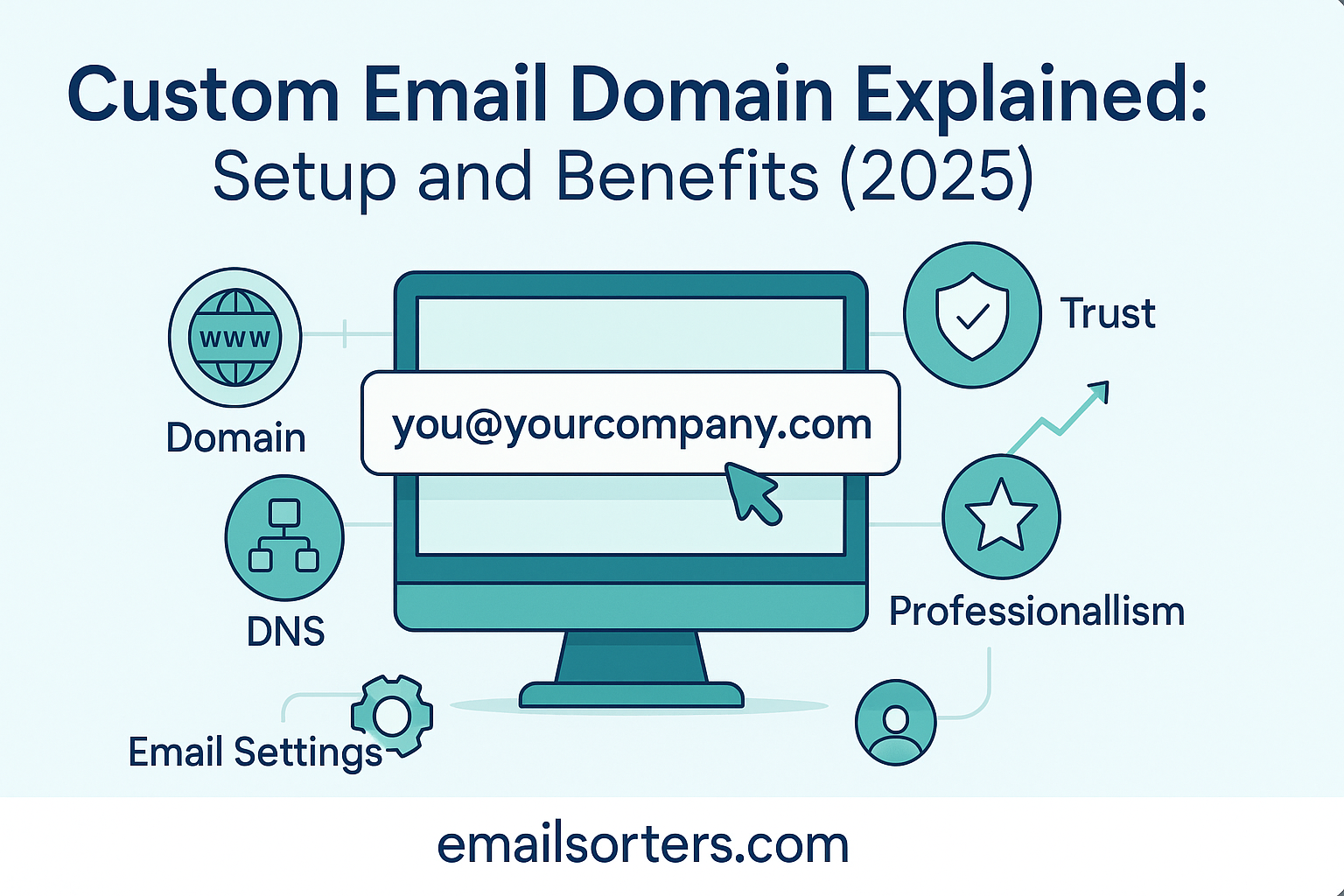A custom email domain is simply an email address that ends in your own website’s domain rather than a generic provider’s. For example, instead of using johnsmith@gmail.com, you’d use john@smithconsulting.com. This subtle difference has a huge impact on how others perceive your brand or business.
Unlike free services that give you a “@gmail.com” or “@yahoo.com” suffix, a custom domain gives your email a unique, branded identity. It not only reinforces your business name with every email you send but also gives you control over how your email system works down to the smallest detail like forwarding, storage, and aliases.
Why Custom Email Domain Matters in 2025
In 2025, online presence equals credibility. A growing number of freelancers, startups, and small business owners are ditching free email services in favor of custom domains. Why? Because reputation management has never been more important. Prospects and clients are far more likely to engage with a professional-looking email address than one that seems generic or personal.
Search engines and spam filters are also evolving. A custom domain email is less likely to be flagged as spam and more likely to get through to inboxes. Plus, you have access to advanced features like setting up a Catch-All Email system, using an Email Alias, and organizing emails via a Primary Email account, all crucial for streamlined communication.
Benefits of Using a Custom Email Domain
Professional Branding and Trust
When people see an email from info@yourcompany.com, they instantly associate it with a legitimate brand. This isn’t just about vanity—it’s about building trust from the first interaction.
- Stronger first impression: Potential clients and partners will perceive you as more established and credible.
- Consistent branding: Every email becomes an extension of your brand, from the domain name to the signature.
- More memorable contacts: A branded domain sticks better in someone’s memory than a random Gmail or Yahoo address.
Especially for solopreneurs and freelancers, that extra layer of professionalism can be the difference between landing a client or being ignored.
Enhanced Security and Privacy
Custom email domains give you a level of control you just can’t get with free providers. You’re not just another user on a giant platform—you own your data, and you can manage it on your terms.
- Two-factor authentication and end-to-end encryption options are usually easier to implement.
- You can track suspicious login attempts, enforce custom password policies, and even restrict access by IP.
- You’re not locked into a single provider, so you can switch hosting or upgrade your infrastructure without losing your email address.
In today’s threat-heavy digital landscape, owning your email infrastructure means better defense against phishing, spoofing, and data breaches.
Better Control and Flexibility
Custom email domains give you full control over email routing, user permissions, and inbox management:
- Want a shared inbox like support@company.com? Easy.
- Need to redirect sales@company.com to multiple team members? Just a few clicks.
- Want to create disposable or alias email addresses for specific tasks? Done.
These capabilities make custom email domains especially powerful when scaling up communication for a team or an organization.
Key Differences Between Free Email and Custom Email Domains
When you use a free service like Gmail or Outlook.com, you’re essentially renting space on someone else’s platform. You follow their rules, store your emails on their servers, and are subject to their privacy terms.
But with a custom domain, you own the domain and the associated email data. This opens the door for:
- Full export and backup options
- Custom rules for spam and filtering
- Compatibility with self-hosted or hybrid email systems
More importantly, if a free service shuts down your account for any reason, you could lose access to everything. Custom domains remove that risk.
Limitations of Free Email Providers
While Gmail and similar platforms are incredibly user-friendly, they aren’t designed for professional growth. You can’t:
- Set up team-wide forwarding systems
- Use branded addresses at scale
- Optimize deliverability via domain reputation or SPF/DKIM records
Free email services are perfect for personal use. But for businesses? They’re like trying to run a company using a free blog—you need better tools.
How to Set Up a Custom Email Domain
Step-by-Step Process
Setting up your own custom email domain isn’t as intimidating as it sounds. Here’s how it works:
- Buy a domain name: Use registrars like Namecheap, GoDaddy, or Google Domains.
- Choose an email hosting provider: Some top options include Zoho Mail, ProtonMail, and Google Workspace.
- Configure your DNS records: You’ll need to edit MX (Mail Exchange) records to point your domain to your email host.
- Create mailboxes: These could be general (info@yourdomain.com) or specific to individuals (john@yourdomain.com).
- Verify and test: Make sure everything works, emails send/receive correctly, and spam filters are functioning.
Choosing a Domain Registrar and Email Host
Not all domain providers are created equal. Look for:
- Transparent pricing
- Easy DNS management
- Reliable customer support
As for email hosts, consider storage, features, uptime, and security. Your choice depends on whether you’re a solo freelancer or managing a 20-person team.
Configuring DNS and MX Records
This is the technical backbone of your custom email. You’ll need to:
- Add MX records from your email provider to your DNS settings.
- Configure SPF, DKIM, and DMARC records for email authentication.
- Test everything with tools like MXToolbox.
Cost of a Custom Email Domain in 2025
In 2025, the cost of a custom email domain has become more transparent, but it still depends on the services and tools you choose. Generally, there are two components to consider: the domain registration and the email hosting. Domain registration typically costs between $10 and $20 per year, depending on the domain extension you choose (.com, .net, .co, etc.). Some premium domain names can be far more expensive, but most small businesses can get a clean, brandable domain for a reasonable price.
The second cost is email hosting. This is where your emails are stored and managed. Hosting plans vary widely, but on average, a decent professional email host like Zoho Mail or ProtonMail will cost anywhere from $1 to $6 per user per month. Google Workspace and Microsoft 365 sit on the higher end of the spectrum, starting around $6 and going up to $18 per user monthly, depending on features like storage space, admin tools, and app integrations.
Some hosting providers bundle email with other services like web hosting, SSL certificates, or website builders, so keep an eye out for combo deals. Just be cautious with overly cheap or free services—they often lack support, security, or deliverability reliability, which can hurt your brand in the long run.
Free vs Paid Options
Yes, there are free options to get a custom email domain, but they come with limitations. For instance, Zoho Mail offers a free plan that supports custom domains with basic features. It’s a great starting point for freelancers or startups who need just one or two addresses without extra bells and whistles.
However, free plans often lack essential features such as advanced spam filtering, two-factor authentication, or support for multiple users. You might also have limited storage and no access to key integrations like calendars, contacts sync, or mobile access.
On the other hand, paid plans usually include full-featured webmail, calendar, contact management, and mobile sync. They often come with business-class security, 24/7 support, and tools like email routing, group inboxes, and custom retention policies. These are especially valuable for growing teams or businesses handling sensitive data.
While free plans are attractive initially, most serious users end up upgrading once they realize how much more they can get for just a few dollars a month. In short, if email is critical to your business, paying for a reliable custom email hosting service is well worth the investment.
Best Practices for Managing Custom Email Domains
Managing a custom email domain efficiently involves taking advantage of advanced routing features. One of the most practical tools is email forwarding. With email forwarding, messages sent to one address (say info@yourdomain.com) can automatically be routed to another address (like your main inbox). This allows you to manage multiple roles or departments without logging into separate accounts.
A particularly useful feature for businesses is the Catch-All Email setup. This means any email sent to anyname@yourdomain.com—whether it exists or not—will be delivered to a central inbox. It ensures you never miss a message due to a typo or an uncreated address. For a full guide,Catch-All and forwarding can simplify your workflow by reducing the number of mailboxes you need to monitor. Just remember that forwarding multiple addresses to a single inbox can get messy if not organized properly. Use filters and labels to keep things tidy.
Additionally, it’s wise to separate your email usage by role or department—like billing@, support@, and admin@. Even if you’re a solo operator, this gives the impression of a structured team and makes your operations look more polished.
Email Client Compatibility and Accessibility
One big decision you’ll face when managing a custom email domain is whether to use webmail (accessing email through a browser) or a dedicated email client (software like Microsoft Outlook or Apple Mail). Webmail platforms like Zoho Mail, ProtonMail, or Gmail for business offer convenience—there’s nothing to install, and you can check your email from any browser. They’re also more secure by default since everything stays in the cloud.
Email clients, on the other hand, offer deeper integration with your desktop workflow. Outlook, Thunderbird, and Apple Mail let you manage multiple email accounts, organize messages with folders, and sync with calendars and task lists. They’re ideal for users who rely on heavy email usage and want productivity tools at their fingertips.
Most reputable custom email hosts support both IMAP and POP3 protocols, meaning you can access your email from any modern client. IMAP is the preferred method because it syncs your email across devices, whereas POP3 is older and only downloads email to a single device.
It’s worth noting that modern webmail solutions have become incredibly feature-rich, blurring the line between client and browser. In 2025, many users are adopting a hybrid setup—webmail for remote or on-the-go access, and email clients for deep work sessions at a desk.
Mobile Access and Synchronization
Mobile email access is no longer optional—it’s expected. Whether you’re an entrepreneur juggling client calls or a remote team member working across time zones, being able to check and respond to emails on your smartphone is essential.
Fortunately, most email hosts today offer native mobile apps or seamless integration with iOS and Android email apps. Setup usually involves entering your custom domain email address and password, and in most cases, the settings are automatically detected.
Make sure to enable real-time syncing and push notifications, so you don’t miss important emails. Also, consider enabling fingerprint or facial recognition for added security on mobile devices.
Cloud syncing has also made it easier than ever to keep your inbox in sync across desktop and mobile platforms. Draft an email on your laptop? You can finish and send it from your phone later. This level of integration gives professionals the freedom to work from anywhere without missing a beat.
Real-World Use Cases for Custom Email Domains
Freelancers and Solo Entrepreneurs
For freelancers and solo entrepreneurs, perception is everything. When you’re pitching clients or sending proposals, the email address you use can significantly influence how professional you appear. Using a free Gmail or Yahoo address may seem unpolished, whereas a custom email domain immediately signals that you take your work seriously.
Freelancers in industries like design, consulting, writing, and coaching benefit immensely from a custom domain. For instance, using jane@janedesignstudio.com instead of janedesigner2025@gmail.com not only looks more professional but also reinforces your brand identity. It ensures that your name and business are front and center in every client interaction.
Moreover, having a custom email domain gives freelancers flexibility in how they manage communications. You can create aliases like invoices@yourdomain.com or portfolio@yourdomain.com that forward to your main inbox. This helps you separate functions while maintaining a one-person operation.
A professional domain also enables freelancers to build trust when dealing with higher-end clients. It shows you’re not just dabbling—you’re committed to running a legitimate business. That distinction can often be the deciding factor in winning or losing a project.
Small Business Teams
For small business teams, a custom email domain is practically a necessity. As businesses scale and bring on new employees, managing email communications becomes complex without a structured email system in place. Using personal emails or free services quickly turns chaotic and unprofessional.
A custom domain allows businesses to standardize email formats across the team. For example, every employee might follow a structure like firstname@yourcompany.com or department@yourcompany.com. This consistency enhances brand integrity and makes communication smoother both internally and externally.
Custom domains also allow for team collaboration tools. You can set up shared inboxes like support@ or sales@, which multiple employees can access. This ensures no customer inquiries fall through the cracks. Role-based aliases and catch-all systems further enhance this capability.
Security and compliance are also crucial. Custom domains let business owners enforce security policies, control access, and implement data loss prevention tools. This becomes especially important in sectors that handle sensitive client data, like law firms, accounting practices, and tech consultancies.
With a custom domain, small businesses gain enterprise-level communication power without the high cost or complexity, which is why it’s one of the smartest upgrades any business can make.
Common Mistakes to Avoid
One of the most common—and potentially damaging—mistakes when setting up a custom email domain is misconfiguring DNS records. The DNS, or Domain Name System, is essentially the roadmap that directs where your emails go. Without properly configured MX (Mail Exchange) records, your emails won’t be delivered, or worse, they could be sent to spam.
Some users rush through setup or copy-paste incorrect records from another source. This leads to undelivered emails, downtime, and poor deliverability. It’s crucial to follow your email host’s DNS instructions exactly, whether you’re using GoDaddy, Namecheap, or Cloudflare as your domain registrar.
Another commonly neglected aspect is SPF, DKIM, and DMARC configuration. These authentication protocols are critical for proving that your emails are legitimate and haven’t been spoofed. If you skip them, you increase the chances of your emails ending up in junk folders—or not being delivered at all.
For non-technical users, many email hosting providers now offer automatic DNS setup or guided wizards. But even then, always double-check everything using DNS diagnostic tools. Missteps at this stage can cost your business credibility and money.
Overlooking Security Best Practices
Security should be a top priority when managing a custom email domain, but many users fail to take it seriously. Reusing weak passwords, skipping two-factor authentication, and not monitoring account activity can lead to unauthorized access and data breaches.
Hackers frequently target custom domains, especially those associated with businesses. If someone gains access to your inbox, they can intercept sensitive information, pose as you to scam clients, or access other accounts tied to your email.
Always enforce strong password policies for all email accounts on your domain. Require two-factor authentication (2FA) wherever possible. Regularly audit who has access to what, especially for shared inboxes or team accounts.
Finally, don’t forget to back up your emails. While most email hosts are reliable, accidents happen. Some services offer built-in backup, while others require third-party tools or integration with platforms like Google Drive or Dropbox. In either case, make backups a regular part of your security routine.
Gmail Alternatives for Custom Domains
Top 5 Picks in 2025
Although Gmail still dominates the email market, many professionals and businesses are exploring alternatives that offer more privacy, better pricing, or unique features. In 2025, several platforms stand out for their ability to support custom domains effectively.
Zoho Mail remains one of the most affordable and feature-rich options, especially for startups and small teams. Its clean interface, ad-free experience, and generous free plan make it ideal for users new to custom domains.
ProtonMail has carved a niche among privacy-focused professionals. It supports custom domains and offers end-to-end encryption, making it a top choice for industries handling sensitive data like legal, medical, and financial services.
Tutanota is another secure email provider with full support for custom domains. It’s open-source and includes encrypted calendars, which appeal to tech-savvy users who want complete control over their communication tools.
Fastmail offers a lightning-fast interface and excellent integration with calendar and contacts. It supports custom domains, has reliable support, and is particularly popular among developers and consultants.
Microsoft 365 (Outlook) is the corporate-grade alternative to Gmail, offering robust email services with tight integration into the Microsoft Office suite. For teams already using Excel, Word, or Teams, it’s a seamless fit.
Comparing Features and Pricing
When comparing Gmail alternatives for custom domain support, consider what’s most important to you: price, privacy, user interface, or integration with other tools.
For budget-conscious users, Zoho Mail provides the best value with prices starting around $1/month. ProtonMail and Tutanota are slightly more expensive but offer unmatched security and encryption. Microsoft 365 and Google Workspace cost more but come with enterprise features and support.
Each platform has its strengths. Fastmail excels in speed and customization. ProtonMail is best for privacy. Microsoft 365 offers reliability and team tools. Make sure the platform you choose aligns with your priorities and workflow.
Future Trends in Custom Email Technology
AI and Automation Integration
The email ecosystem in 2025 is rapidly evolving, and artificial intelligence (AI) is leading the charge. Custom email domains are no longer just static tools for communication; they’re becoming smart, adaptable, and automated thanks to AI integrations.
Email platforms now use AI to automatically categorize incoming messages, highlight urgent requests, and even suggest replies. For businesses, this is a game-changer. You can automate customer support responses, qualify leads, or flag security threats—all from your inbox. Tools like auto-responder bots and intelligent filters are being built directly into custom domain providers, removing the need for third-party apps.
Moreover, AI can help improve email deliverability by monitoring bounce rates, spam scores, and sender reputation in real-time. By analyzing historical data, it can even recommend tweaks to subject lines or content before an email is sent.
Custom domains also benefit from AI-driven contact management. These tools can sync data from across platforms, update contact info, and organize clients by project, region, or sales funnel stage.
Soon, AI-powered writing assistants will be embedded directly into email composition tools, making it easier to write professional, context-aware emails that match your brand voice. All of this contributes to a smoother, smarter communication experience that boosts productivity and enhances professionalism.
Domain Reputation Management
As more businesses move online, managing domain reputation has become crucial. Email providers and spam filters use domain reputation to determine whether to accept or reject your messages. A poor reputation can mean your emails never reach their recipients—even if everything else is configured correctly.
In 2025, advanced tools now help you track and protect your domain’s standing. Services like Google Postmaster Tools and Mail-Tester allow you to monitor bounce rates, spam complaints, and engagement levels. Many custom email hosts now offer built-in dashboards that alert you if something’s wrong.
Maintaining a good domain reputation involves consistent practices: using SPF, DKIM, and DMARC records, avoiding blacklists, and not sending mass unsolicited emails. Businesses must also educate team members on phishing risks and enforce rules around how email is used.
Brand indicators for message identification (BIMI) are also becoming mainstream. With BIMI, your logo appears next to your emails in supported inboxes, helping build trust and authenticity. But this only works well if your domain reputation is strong.
Conclusion
Custom email domains are no longer just for large corporations—they’re an essential tool for anyone serious about their digital presence in 2025. Whether you’re a solo freelancer trying to look more professional, a small business building brand consistency, or a tech-savvy team looking to tighten security, a custom domain gives you control, trust, and flexibility.
From the simple setup process to managing features like aliases, catch-all addresses, and advanced DNS records, the effort pays off in professionalism and deliverability. As email continues to evolve with AI, automation, and reputation systems, owning your domain keeps you ahead of the curve.
If you’re still relying on a free Gmail or Yahoo address for business, it’s time to upgrade. You’ll instantly improve your brand’s credibility, streamline communication, and gain peace of mind knowing your data is secure and under your control.
FAQs
What is the main advantage of a custom email domain?
The main advantage is professionalism. Using your own domain (like you@yourcompany.com) builds credibility and trust with clients, partners, and leads. It also gives you full control over email routing, security, and branding.
Can I use a custom domain with Gmail or Outlook?
Yes, both Gmail (via Google Workspace) and Outlook (via Microsoft 365) support custom domains. You can connect your domain to these platforms and continue using their familiar interfaces while benefiting from custom branding and business tools.
Do I need technical skills to set it up?
Basic technical skills help, but most modern email providers guide you through the process with step-by-step instructions. Many even offer one-click domain verification and automatic DNS configuration to make setup easy for non-tech users.
How do I switch from a free email to a custom one?
Start by registering your domain, choosing a hosting provider, and configuring your new address. After setup, notify your contacts, update forms or websites, and optionally set up forwarding from your old email. You can even import old emails to your new inbox.
Are there any free services for custom email domains?
Yes, platforms like Zoho Mail offer free plans with custom domain support. However, these plans often have limitations like restricted storage or missing security features. For most professionals, upgrading to a low-cost paid plan is worth the additional benefits.