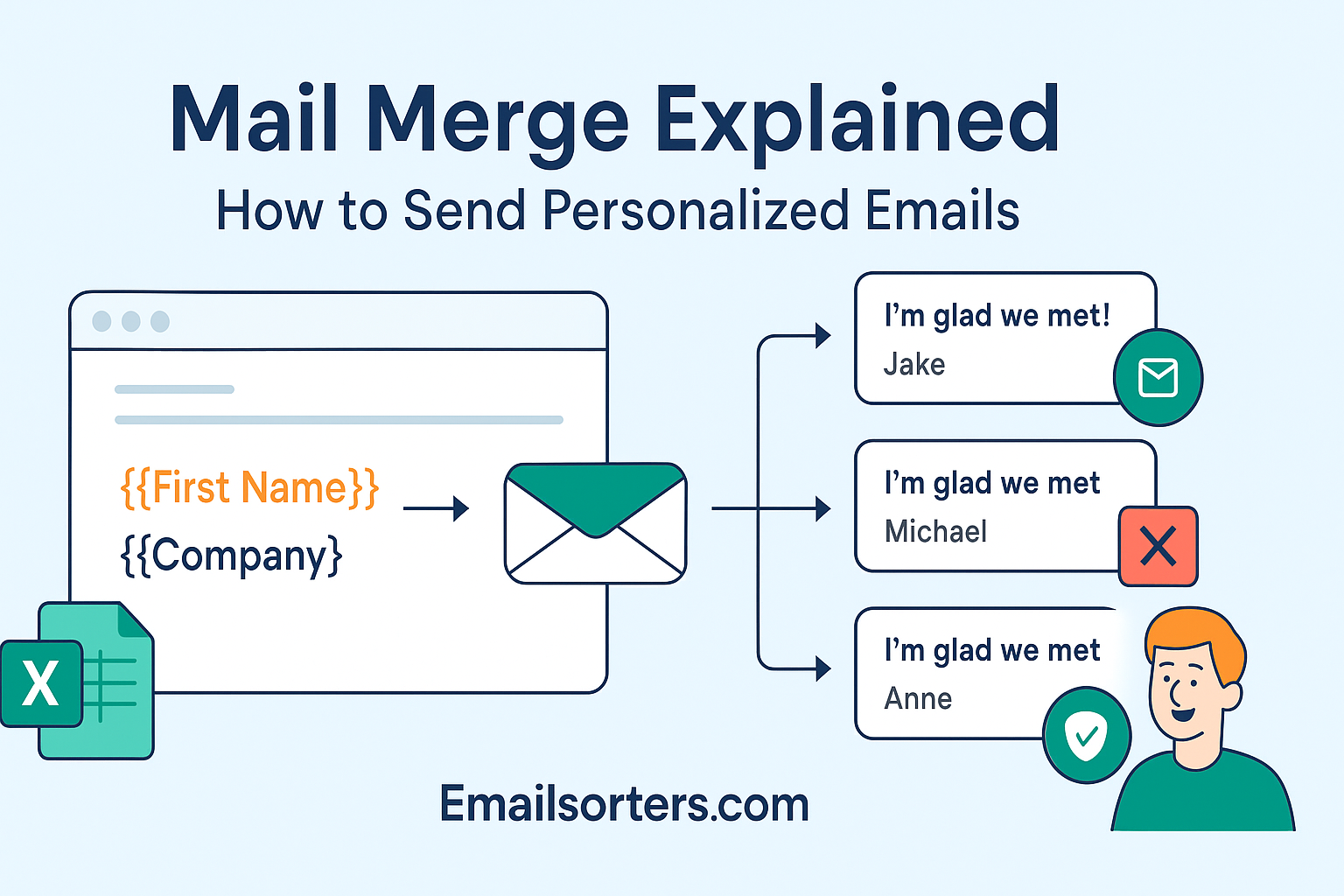Mail merge is the secret sauce behind those “Hi [Your Name]” emails that somehow feel personal, even when you know they were sent to hundreds.
It’s a game-changer for anyone sending bulk emails but still wants that one-on-one touch. Whether you’re emailing clients, event invites, or newsletter subscribers, mail merge makes you look thoughtful without the extra work.
But how does it work exactly? And how can you set it up without needing a tech degree?
This guide breaks it down step-by-step, easy, friendly, and beginner-proof. Let’s make your emails smarter (and way more personal).
What Is Mail Merge?
Mail merge is a communication technique that allows you to send mass emails or documents personalized for each recipient. It works by combining a single template, like an email message, with a data source containing details about your recipients, such as their names, email addresses, and other custom information. When the merge happens, each recipient receives a version of the message tailored specifically to them.
Originally popularized with printed letters and envelopes, mail merge evolved alongside digital communications. Now, it’s a staple in email marketing, customer relationship management (CRM), and sales outreach efforts. Think of it as the perfect blend of mass communication and personal connection: instead of sending a generic bulk email, mail merge lets you address your audience individually, enhancing relevance and engagement.
The beauty of mail merge lies in its simplicity and scalability. Whether you’re emailing ten or ten thousand people, the system handles the personalization automatically based on your dataset. This reduces manual labor and errors while boosting the chances your message resonates with each recipient.
How Does Mail Merge Work?
At its core, mail merge involves three key components working together:
- Data Source: This is usually a spreadsheet, CRM database, or contact list that holds all the personalized information you want to include—names, company names, recent purchases, appointment dates, or any custom fields relevant to your campaign.
- Template: The email or document you design, containing fixed content (like your message) and dynamic placeholders or merge fields. These placeholders are tags such as {{FirstName}} or {{Company}}, which tell the system where to insert each recipient’s unique data.
- Merging Software: This is the tool or platform that combines the data source with the template to generate individualized emails or letters. Many email clients, CRM tools, and marketing automation platforms offer built-in mail merge capabilities, while standalone software and integrations can handle this process as well.
The typical mail merge workflow looks like this: you prepare your recipient list with all the necessary personalized data, design your email template with merge fields, then initiate the merge process. The software takes over, replacing placeholders with the corresponding data for each recipient and sending out personalized messages.
For example, an email template starting with “Hi {{FirstName}},” will become “Hi Sarah,” for one recipient and “Hi Mark,” for another, creating a more intimate feel.
This system ensures your emails feel crafted just for each individual, even though they’re part of a large-scale campaign.
Why Use Mail Merge for Email Marketing?
Personalization is the secret sauce behind successful email marketing. Mail merge delivers this personalization efficiently and at scale, offering numerous benefits:
- Increased Engagement: Personalized emails get higher open rates, click-throughs, and responses because recipients feel recognized and valued. An email that addresses you by name or references your recent activity is naturally more appealing than a generic blast.
- Improved Deliverability: Relevant, personalized content reduces the chances of recipients marking your emails as spam. This helps maintain your sender reputation, meaning more of your messages land in the inbox instead of the junk folder.
- Saves Time and Resources: Without mail merge, sending personalized emails to large lists would be a manual and tedious process. Mail merge automates this, freeing marketers to focus on strategy and content quality rather than repetitive tasks.
- Better Conversion Rates: Tailoring your emails to address the recipient’s needs or preferences leads to higher chances of achieving your campaign goals—whether that’s making a sale, booking a meeting, or driving website traffic.
Using mail merge effectively helps bridge the gap between mass emailing and one-on-one communication, making it a vital tool for modern email marketers.
Different Types of Mail Merge Tools and Platforms
Mail merge capabilities are built into many tools across different categories, catering to various needs and technical skill levels:
- Email Clients: Programs like Microsoft Outlook and Gmail offer basic mail merge features. For instance, Outlook’s Mail Merge allows you to send personalized emails by connecting to Excel or Word files. Gmail users often rely on add-ons like Yet Another Mail Merge (YAMM) to extend functionality.
- CRM Platforms: CRMs like Salesforce, HubSpot, and Zoho include mail merge in their email outreach features. These platforms allow you to pull customer data directly from the database, automate the merge, and track campaign results.
- Marketing Automation Software: Tools such as Mailchimp, ActiveCampaign, and Sendinblue combine mail merge with advanced automation, segmentation, and analytics. This integration helps send targeted, personalized emails triggered by user behavior.
- Third-Party Apps and Integrations: There are numerous apps designed specifically to simplify mail merge workflows or connect different tools. Zapier integrations, for example, can automate the flow of data from your CRM or spreadsheets into your mail merge email system.
Choosing the right tool depends on your business size, budget, and technical requirements. For businesses wanting to scale, marketing automation platforms are often the best choice due to their robust features and analytics.
Step-by-Step Guide to Sending Personalized Emails Using Mail Merge
If you’re new to mail merge or want a refresher, here’s a straightforward process to send personalized emails effectively:
- Prepare Your Contact List: Collect your recipient data in a structured format, such as an Excel spreadsheet or CSV file. Ensure columns are clearly labeled with meaningful headers like FirstName, LastName, Email, Company, etc. Clean your data by removing duplicates and invalid emails.
- Design Your Email Template: Draft the message you want to send, inserting placeholders where personalization will occur. For example, “Hello {{FirstName}}, we noticed you recently purchased {{ProductName}}.” Keep your tone natural and avoid overusing merge fields to prevent awkward phrasing.
- Set Up Your Mail Merge Tool: Choose your mail merge platform and import your contact list. Connect your email template, confirming that the merge fields match your data source columns.
- Test Your Emails: Always send test emails to yourself or colleagues to verify that personalization works correctly, no fields are missing, and formatting is consistent across different devices.
- Send or Schedule Your Campaign: Once tests are successful, send your emails or schedule them for optimal delivery times. Monitor the process to ensure everything runs smoothly.
- Follow Up: Use your email analytics to review performance metrics and identify areas for improvement in future mail merge campaigns.
Following these steps ensures you maximize the benefits of mail merge while minimizing errors and poor user experiences.
Common Mistakes to Avoid When Using Mail Merge
Even though mail merge is a powerful tool, there are pitfalls that can undermine its effectiveness if not carefully managed. One of the most frequent issues is poor data quality. If your contact list contains outdated or incorrect information, the personalization will fail, resulting in embarrassing errors like wrong names or irrelevant details. This can damage your brand’s credibility and reduce trust.
Another mistake is overpersonalization or forced personalization. While tailoring emails is great, stuffing your messages with too many merge fields can make the content feel unnatural or robotic. For example, addressing a recipient with multiple data points in a single sentence can appear intrusive or awkward, which turns readers off rather than engaging them.
Failing to test your mail merge emails before sending is another common blunder. Without testing, you might send emails with missing or broken merge fields, leading to generic or incomplete messages. Testing helps catch these issues early and ensures the email renders correctly across different devices and email clients.
Lastly, neglecting to segment your audience properly can cause irrelevant emails that lead to unsubscribes or spam reports. Personalization works best when paired with thoughtful segmentation based on behavior, demographics, or preferences.
How Mail Merge Helps Avoid Spam and Improves Deliverability
Spam filters are increasingly sophisticated, designed to protect inboxes from irrelevant or suspicious emails. Personalized emails sent through mail merge help you avoid the spam folder by making your communications more relevant and expected by recipients. When people recognize their names or specific details, they are less likely to mark the email as spam, which protects your sender reputation.
Additionally, mail merge allows you to customize not just content but also subject lines, helping you craft compelling, personalized hooks that encourage opens. This is a significant factor because many spam filters take into account user engagement rates.
Mail merge campaigns, when done correctly, send fewer generic bulk emails and more targeted messages that align with recipients’ interests and needs. This approach reduces the likelihood of spam complaints, which are a major factor in email deliverability.
Integrating Mail Merge with Email Automation
Mail merge does not exist in isolation. It fits seamlessly into larger email automation strategies that save time and increase marketing effectiveness. Email automation platforms allow you to trigger personalized emails based on user actions, dates, or behaviors, combining the power of mail merge with workflow automation.
For example, after a customer makes a purchase, an automated email can be sent thanking them by name and suggesting related products—all without manual intervention. This synergy enhances relevance and timeliness, boosting customer satisfaction.
By integrating mail merge into automation sequences, marketers can create multi-step campaigns that nurture leads, onboard new users, or re-engage dormant customers. This combination leverages data-driven personalization at scale.
Enhancing Mail Merge with AI Email Writers
Artificial intelligence is revolutionizing email marketing, and mail merge is no exception. AI email writers help marketers craft personalized content that reads naturally and resonates with recipients. These tools analyze data and suggest personalized subject lines, body text, and calls to action optimized for engagement.
Using AI-generated content alongside mail merge can reduce the time spent writing individual emails while enhancing quality. AI can also help avoid awkward phrasing that sometimes occurs with manual personalization, creating smooth, context-aware messages.
Moreover, some AI tools analyze past email performance to predict which wording works best for specific audience segments, further boosting the impact of your mail merge campaigns.
Using Zapier Integration to Streamline Mail Merge Workflows
Zapier offers powerful automation that can connect your CRM, email marketing platform, and other tools to create seamless mail merge workflows. For example, Zapier can automatically update your contact lists, trigger personalized emails when a new lead is added, or synchronize data across multiple systems.
By leveraging Zapier, marketers reduce manual data entry and errors, ensuring your mail merge campaigns use the most current and accurate information. This automation saves time and keeps your personalized emails timely and relevant.
Additionally, Zapier’s visual workflow builder makes setting up these processes accessible even for non-technical users, enabling more teams to harness the power of automated mail merge.
To explore how Zapier can enhance your mail merge capabilities, see Zapier Integration — How to Use Zapier Integration for Email Automation.
Measuring Success: Email Analytics for Mail Merge Campaigns
Understanding how your mail merge campaigns perform is crucial to optimizing future efforts. Email analytics provide the data needed to measure engagement and effectiveness. Key performance indicators include open rates, which reveal how many recipients are opening your personalized emails, and click-through rates, showing how many engage with links within the message.
Response rates, including replies or conversions, offer insight into the direct impact of your emails on business goals. Analyzing unsubscribe rates can also inform you about the relevance of your messaging and whether your personalization is striking the right chord.
Advanced email analytics tools help segment data by variables such as recipient demographics or behavior, allowing marketers to see which personalized elements perform best. This granular insight enables continuous refinement of templates, content, and targeting.
Pairing mail merge with thorough analytics completes the feedback loop essential for growth. If you want to delve deeper into how to track and enhance your email efforts, refer to Email Analytics — How to Track and Improve Email, which covers essential tracking techniques and optimization strategies.
Case Studies: Successful Mail Merge Email Campaigns
Real-world examples illustrate the power of mail merge when used effectively. Small businesses often use mail merge to nurture customer relationships by sending personalized appointment reminders or promotional offers, boosting engagement and loyalty.
Sales teams leverage mail merge to send tailored outreach emails that reference prospects’ recent interactions or company updates, resulting in higher response rates and meeting bookings. For instance, a software company integrated mail merge with their CRM to send customized trial expiration reminders, improving conversion to paid plans by over 20%.
These case studies emphasize the importance of clean data, compelling personalization, and timely delivery. They also highlight the role of continuous testing and analytics in driving success.
The Future of Mail Merge and Email Personalization
As technology evolves, so does mail merge. The future points toward hyper-personalization, where emails adapt dynamically based on real-time data, behavior, and preferences. Artificial intelligence will increasingly generate content that feels uniquely crafted for each recipient.
At the same time, privacy concerns and regulations will shape how data can be collected and used for personalization. Marketers will need to balance personalization with respect for user consent and data security.
Emerging technologies like dynamic content blocks and interactive emails will further enhance the personalization capabilities beyond traditional mail merge.
Adapting to these trends will keep marketers ahead in delivering meaningful, effective email communications.
Summary: Why Mail Merge Is a Must-Have Tool for Email Marketers
Mail merge stands as a foundational technique for anyone serious about personalized email marketing. It combines efficiency and customization, allowing you to communicate with large audiences in a way that feels personal and relevant. By leveraging mail merge, you improve engagement, reduce spam complaints, and achieve better campaign outcomes.
When integrated with automation, AI, and tools like Zapier, mail merge becomes even more powerful, enabling sophisticated, data-driven email strategies. It’s not just about sending emails; it’s about creating connections through personalized, timely, and relevant communication.
For marketers, sales professionals, and business owners, mastering mail merge is a key step toward email marketing success in 2025 and beyond.