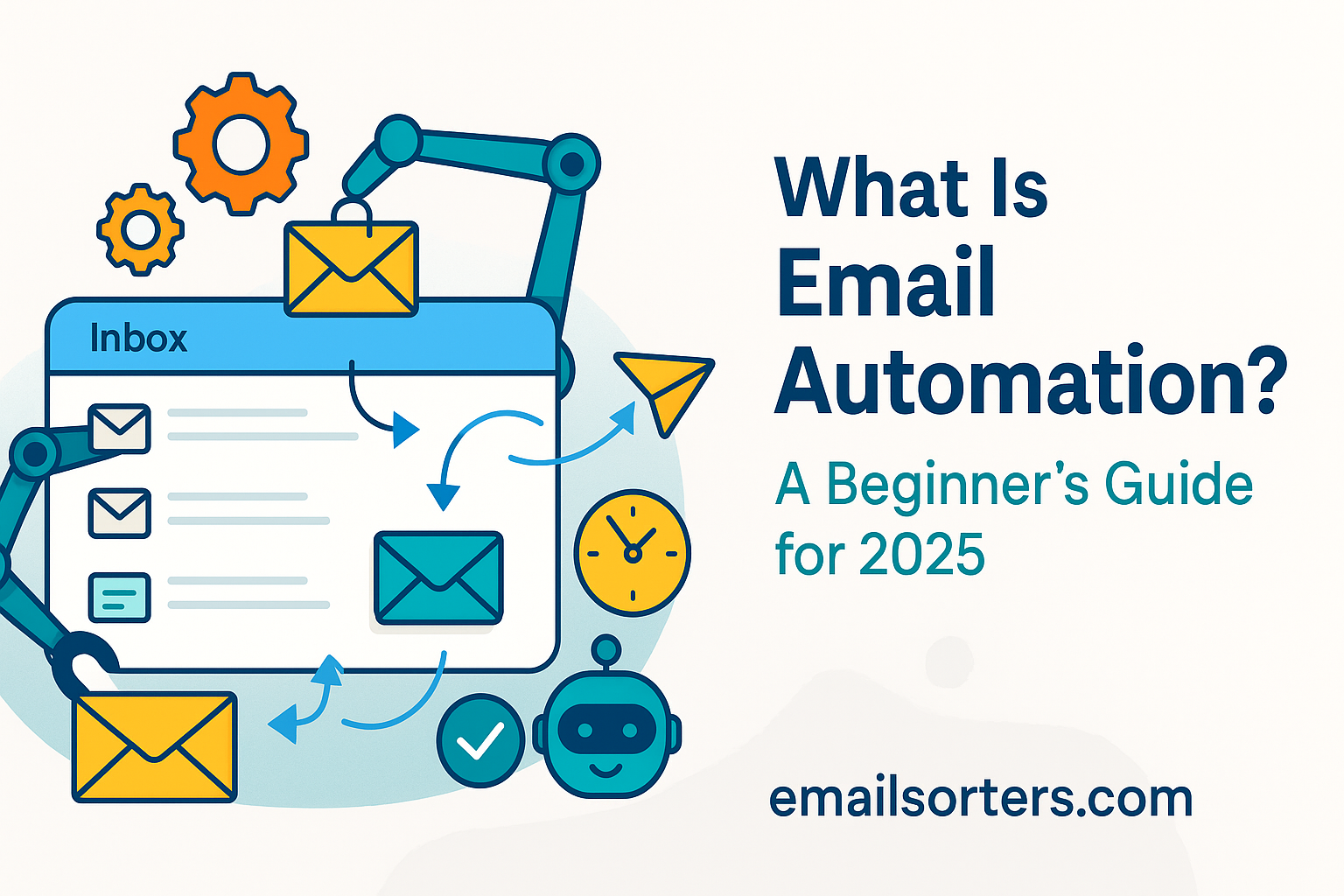One-click unsubscribe sounds like a dream when your inbox is drowning in newsletters you never remember signing up for.
You scroll down, spot that tiny link, and hope clicking it actually works. But is it really that simple? And can it be trusted to stop the flood of unwanted emails?
Let’s break down what one-click unsubscribe means, how it works, and why it could be the fastest way to regain inbox sanity. Stick around, your future self (and inbox) will thank you.
What Is One-Click Unsubscribe?
One-click unsubscribe is a user-friendly email feature that allows recipients to remove themselves from an email list with a single action, typically by clicking a prominently placed unsubscribe link in the email footer. Unlike older unsubscribe methods that might redirect users to multi-step processes or require filling out forms, one-click unsubscribe simplifies and speeds up the opt-out experience.
This mechanism usually works by including a direct unsubscribe URL embedded in the email, which, when clicked, immediately registers the recipient’s request to stop receiving future emails without further confirmation or barriers. Some systems even use email headers such as the List-Unsubscribe header, which allows email clients (like Gmail or Outlook) to display an unsubscribe button that triggers the one-click unsubscribe process behind the scenes.
For email marketers, this means making opting out as frictionless as possible for subscribers, reducing frustration, and ensuring compliance with regulatory standards. Implementing one-click unsubscribe also signals respect for recipients’ preferences, which is essential in building trust and maintaining a positive sender reputation.
Why One-Click Unsubscribe Is Essential for Email Marketers
You might wonder, “Why make it easier for people to leave my list?” It might seem counterintuitive, but providing a simple, one-click unsubscribe is crucial for several reasons.
First, it significantly enhances user experience. Recipients who find it hard to unsubscribe often mark emails as spam out of frustration. Spam complaints can seriously damage your sender reputation, leading to worse deliverability or even blacklisting by email service providers (ESPs). By offering a straightforward unsubscribe process, you reduce the chance of these complaints.
Second, it promotes compliance with global email regulations such as the CAN-SPAM Act in the U.S. and GDPR in Europe. Both laws require a clear and easy opt-out mechanism. If you make unsubscribing difficult, you risk hefty fines and legal issues.
Third, a smooth unsubscribe process builds brand trust. Users appreciate transparency and control over their inbox. If you respect their choice to leave, they may return later or recommend your brand, knowing it operates with integrity.
Lastly, simplifying unsubscribe processes helps maintain list hygiene. Keeping engaged subscribers while allowing disengaged ones to leave cleanly improves open rates, click-through rates, and overall campaign performance.
The Legal and Compliance Importance of One-Click Unsubscribe
Legal compliance is not just a box to tick—it protects your business and reinforces your credibility as a responsible email sender. One-click unsubscribe is central to meeting several email marketing regulations worldwide.
In the U.S., the CAN-SPAM Act requires that commercial emails include a clear explanation of how recipients can opt out, and that opt-out requests are honored within ten business days. While the law doesn’t explicitly demand one-click unsubscribe, it does insist that the process be straightforward and easy to understand.
Across the Atlantic, GDPR sets an even higher bar, demanding explicit consent for email communications and providing the right to withdraw that consent at any time. One-click unsubscribe mechanisms help meet this withdrawal of consent requirement instantly and transparently.
Other regions such as Canada (CASL) and Australia have similar mandates demanding accessible unsubscribe options.
Failing to comply can result in fines, lawsuits, and reputational damage. More importantly, it undermines customer trust. Incorporating one-click unsubscribe as part of your email marketing strategy ensures you stay on the right side of these laws and foster positive, long-term relationships with your audience.
How One-Click Unsubscribe Affects Email Deliverability
Email deliverability is the lifeblood of successful email marketing campaigns. When your messages don’t reach the inbox, all your efforts go to waste. One-click unsubscribe directly impacts deliverability by influencing your sender reputation and how email service providers classify your emails.
High spam complaint rates are a significant red flag for ESPs. When recipients can’t easily unsubscribe, they’re more likely to hit the “Report Spam” button instead. These spam flags signal to providers like Gmail, Yahoo, or Outlook that your emails are unwanted, potentially leading to blocking or filtering your messages into junk folders.
Implementing a one-click unsubscribe process reduces spam complaints by offering a clean alternative. Moreover, using the list unsubscribe header, a technical standard supported by many major ESPs, lets email clients display a built-in unsubscribe button. This helps further reduce spam complaints because users have a direct way to opt out without marking the email as spam.
For deeper insights on managing spam flags and improving sender reputation, see our guide on Spam Flags — Meaning, Causes, and Fix Solutions.
Technical Implementation of One-Click Unsubscribe
There are a few common ways to technically implement one-click unsubscribe in your emails:
- Unsubscribe Link in Email Footer
The simplest and most common method is to include a clear unsubscribe URL in the email footer. This link should directly unsubscribe the recipient or bring them to a one-step confirmation page. Avoid multi-step or complex processes. - List-Unsubscribe Header
This is a special header added to the email’s metadata, recognized by major ESPs. It enables email clients to show an unsubscribe button right in the inbox interface. When users click this button, the unsubscribe request is processed automatically. - Unsubscribe via Email Reply
Some systems allow users to unsubscribe by replying with a specific keyword, though this is less common in modern marketing.
Best Practices for Designing One-Click Unsubscribe Options
Designing a one-click unsubscribe option isn’t just about inserting a link somewhere in your email. It requires thoughtful planning to ensure the process is truly simple, transparent, and user-friendly. Here are some essential best practices that every email marketer, CRM specialist, or newsletter manager should follow:
Visibility is Key
Your unsubscribe option must be easy to find. Typically, it’s placed in the footer of the email, but it should not be buried in fine print or disguised in a sea of legal jargon. Use a clear, legible font and straightforward language like “Unsubscribe” or “Manage Preferences.” Avoid euphemisms or complicated terms that could confuse recipients.
One Step Is All It Should Take
The hallmark of one-click unsubscribe is simplicity. When a subscriber clicks the link, the process should either unsubscribe them immediately or lead to a single confirmation step. Adding extra hurdles like login requirements, surveys, or multi-page forms defeats the purpose and frustrates users. If you want feedback, offer it after the unsubscribe, but don’t make it mandatory.
Use a Clean, Responsive Unsubscribe Landing Page
If your unsubscribe link directs users to a web page, ensure that page is mobile-friendly and loads quickly. This page should confirm the unsubscribe action clearly and reassure the user that their request has been processed. You might offer options here to update preferences rather than a hard unsubscribe, but never force it.
Be Transparent About What Happens Next
Let subscribers know what to expect. For example, you might say, “You will be unsubscribed immediately and will no longer receive emails from us.” This transparency helps reduce anxiety or confusion, which can lead to better overall brand perception.
Make It Accessible
Ensure the unsubscribe link and page comply with accessibility standards (such as WCAG). This ensures users with disabilities can easily opt out, which is both ethical and legally prudent.
By adhering to these best practices, you not only comply with legal mandates but also enhance your brand’s reputation and foster a positive user experience that can even lead to future re-engagement.
Common Challenges and How to Overcome Them
Implementing one-click unsubscribe sounds straightforward, but many marketers face common hurdles that can undermine its effectiveness. Recognizing and addressing these challenges is crucial for smooth email operations.
Unsubscribe Link Not Working or Hidden
Sometimes the unsubscribe link is broken due to technical glitches or design mistakes. This leads to frustration and increased spam complaints. Regularly test your unsubscribe links across devices and email clients to ensure functionality. Also, avoid placing the link in places that might be overlooked, such as inside images without alt text or in the email header.
Impact on Subscriber Churn and Retention
There’s a fear that making unsubscribe easy will cause high churn rates. While some churn is inevitable and healthy for list hygiene, a frictionless unsubscribe helps maintain engagement quality by removing uninterested recipients. You can also offer options like “Reduce email frequency” or “Only receive updates about specific topics” to retain some subscribers who might otherwise leave altogether.
Balancing Marketing Goals with Unsubscribe Ease
Marketers often worry that making it too easy to unsubscribe will hurt sales or conversions. However, forcing people to stay subscribed can damage your brand and increase spam complaints, which harms your long-term marketing success. Instead, focus on sending relevant, personalized content that reduces the desire to unsubscribe in the first place.
Handling Unsubscribe Requests Promptly
Failing to process unsubscribe requests quickly violates legal requirements and frustrates users. Automate unsubscribe processing where possible and set clear internal workflows to ensure compliance.
By addressing these challenges head-on and maintaining transparency and responsiveness, marketers can improve unsubscribe rates and overall email campaign performance.
Relationship Between One-Click Unsubscribe and Email Filtering
Email filtering plays a massive role in determining whether your messages land in the inbox or the spam folder. ESPs use a mix of algorithms that assess sender reputation, user behavior, and message content to decide email placement.
When recipients mark your emails as spam because they can’t find a clear unsubscribe option, it signals to the filtering systems that your emails are unwanted. This can lead to blacklisting or deliverability issues. Conversely, providing a clear one-click unsubscribe link can reduce spam complaints, helping your emails bypass aggressive filters.
Moreover, the List-Unsubscribe header supports filtering by providing ESPs a trusted, standardized way to manage unsubscribe requests directly from their interface. This reduces friction for users and can improve your sender reputation.
To optimize filtering outcomes, make sure your emails include the unsubscribe link clearly and properly formatted, avoid spammy language, and maintain good list hygiene by honoring unsubscribe requests swiftly.
For a deeper dive into how filtering works and how you can leverage it to your advantage, check out our resource on Email Filtering — Meaning, Process, and How to Use It.
The Role of Email Throttling in Managing Unsubscribes
Email throttling refers to the practice of controlling the rate at which emails are sent to recipients to avoid triggering spam filters or overwhelming servers. This strategy can also impact how unsubscribe requests are processed.
When you send bulk emails, ESPs or your email platform might throttle messages to improve deliverability. However, this can delay unsubscribe confirmations if the system is not configured properly. Ensuring that unsubscribe requests are handled in real time, independent of throttling controls, is crucial.
Moreover, throttling can help you manage engagement by pacing emails based on recipient behavior. For example, if a user has unsubscribed, throttling mechanisms should prevent any further emails to that address immediately, rather than waiting for the next batch send.
Understanding how email throttling interacts with your unsubscribe process can help you design systems that are compliant and user-friendly, while maintaining optimal delivery performance.
For a comprehensive overview, visit our article on Email Throttling — Meaning and Email Marketing Impact.
Measuring the Effectiveness of Your One-Click Unsubscribe Strategy
Knowing how well your one-click unsubscribe setup is performing is essential to optimizing your email marketing. Metrics can tell you a lot about subscriber behavior, content relevance, and compliance effectiveness.
Key Metrics to Track
- Unsubscribe Rate: This is the percentage of recipients who opt out after receiving your emails. While it’s normal to have some unsubscribes, a sudden spike might indicate problems with your content or frequency. A well-designed one-click unsubscribe should provide a smooth exit but not encourage unnecessary churn.
- Spam Complaint Rate: When recipients can’t easily unsubscribe, they might flag your email as spam. Monitoring spam complaint rates alongside unsubscribe rates helps identify if your opt-out process is effective. A low spam complaint rate with a healthy unsubscribe rate is a positive sign.
- List Growth vs. Churn: Tracking how your list grows or shrinks over time gives a bigger picture of engagement. If you gain new subscribers but lose many through unsubscribes, consider reviewing your targeting and segmentation.
- Feedback from Unsubscribe Pages: If you use an unsubscribe landing page with optional feedback surveys, analyze the responses to understand why people leave. This can guide content improvements or preference settings.
Utilizing Feedback Loops
Many ESPs and ISPs provide feedback loops (FBLs) that notify senders when users report their emails as spam. Incorporating these into your monitoring allows proactive management of complaints and improving your unsubscribe mechanism.
By regularly reviewing these metrics, you can adjust your campaigns to reduce churn, improve relevance, and maintain compliance.
The Future of Unsubscribe Options in Email Marketing
Email marketing is evolving, and unsubscribe mechanisms are no exception. As privacy regulations become stricter and subscriber expectations grow, marketers are exploring new ways to empower users while preserving engagement.
Emerging Trends
- Granular Preference Centers: Instead of a simple unsubscribe, more brands offer detailed preference centers where users can select specific types of content they want or frequency adjustments, improving retention while respecting choice.
- AI-Driven Personalization: Artificial intelligence can help tailor email content dynamically to reduce unsubscribe rates by delivering highly relevant messages.
- Integration with Privacy Platforms: As privacy laws evolve, unsubscribe processes may integrate more deeply with centralized privacy management tools, giving users greater control over their data across multiple channels.
- One-Click Across Channels: The concept of one-click opt-out could extend beyond email, incorporating SMS, push notifications, and more for a unified subscriber experience.
Marketers who stay ahead of these trends and maintain transparent, user-friendly unsubscribe options will build stronger, more compliant relationships with their audiences.
Summary: Why Prioritizing One-Click Unsubscribe Matters
One-click unsubscribe is more than just a convenience—it’s a cornerstone of effective, legal, and respectful email marketing. By making it effortless for recipients to opt out, you reduce spam complaints, protect your sender reputation, and comply with global regulations. This process builds trust with your audience and improves your overall email performance by keeping your list clean and engaged.
Technically, using tools like the List-Unsubscribe header and ensuring a clear, visible unsubscribe link are best practices that every marketer should adopt. While it might feel counterintuitive to make unsubscribing easy, doing so ultimately supports your marketing goals by fostering a positive brand image and improving deliverability.