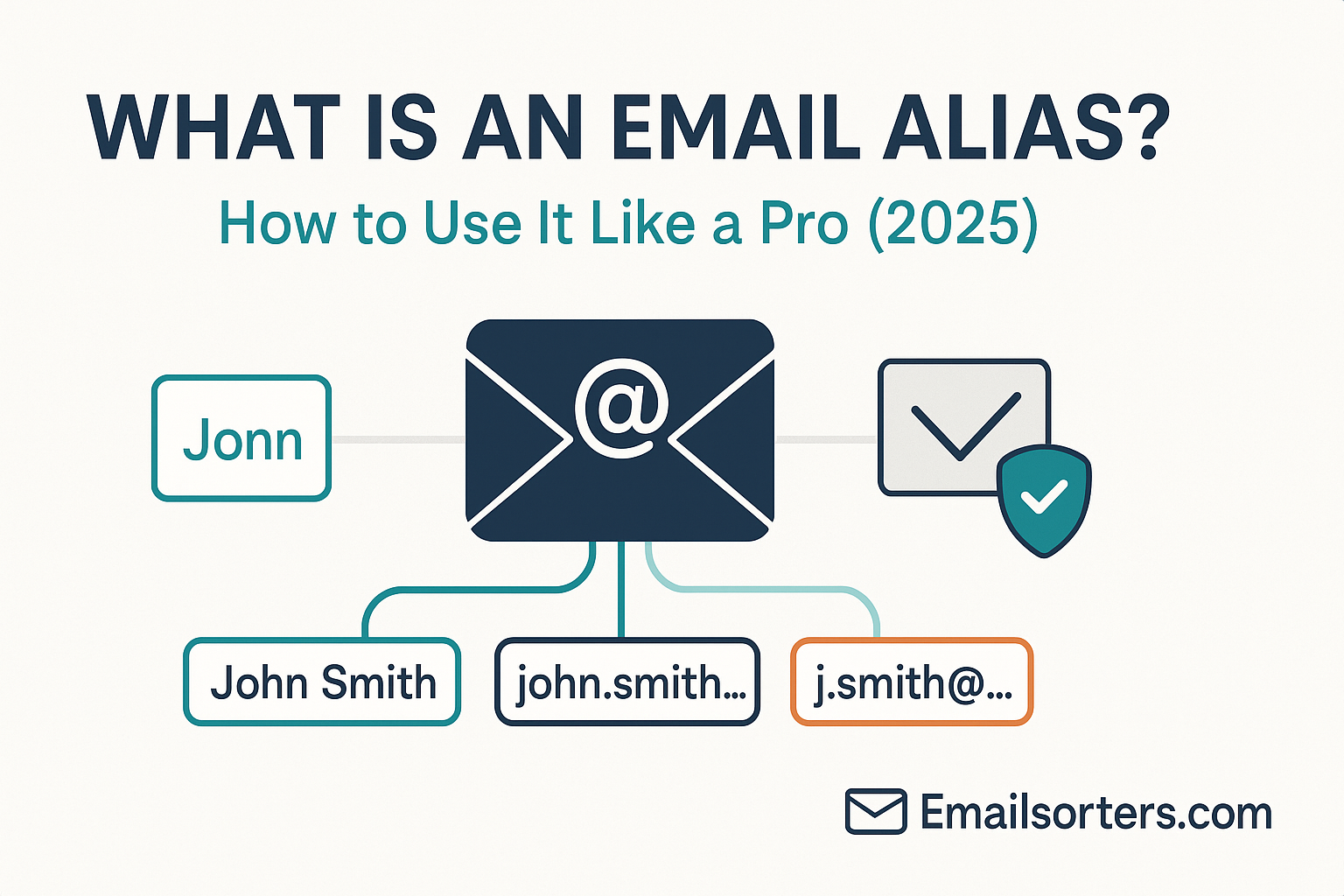Email alias has become an indispensable tool for professionals, digital teams, and tech-savvy users seeking greater control over communication. In a world flooded with digital interactions, having a flexible and structured way to manage incoming messages can mean the difference between productivity and inbox chaos. But what exactly is an email alias, and why are more professionals using them than ever before?
An email alias is essentially a forwarding address, an alternative name for your primary email account that does not create a separate inbox. Instead, it routes any received messages directly to your main inbox without requiring you to log in elsewhere. It allows you to represent different roles, functions, or purposes using a single mailbox while keeping things compartmentalized for clarity, filtering, or brand presentation.
In this guide, we’ll break down the definition, structure, and use cases of email aliases. You’ll learn how to configure them for your workflow, how they compare to other email types like noreply email, and how to integrate them with a custom domain for professional polish.
Definition and Core Purpose
What Makes an Email Alias Different from a Real Inbox
An email alias is not a standalone email account. There’s no need to set up a separate login or password. Instead, it’s a kind of pointer—an alternative address that sends mail to your actual inbox. For example, if your main address is elena@youdo.com, you can create aliases like support@youdo.com or hiring@youdo.com. All messages to these aliases land in elena@youdo.com’s inbox.
Unlike primary email, an alias has no separate storage or sent history. When you reply to a message received via an alias, your response typically comes from your primary email address, unless your mail client allows you to specify the “From” field explicitly.
This makes aliases lightweight and efficient. You can create multiple addresses for specific use cases—such as sales@, info@, or events@—without adding account overhead or needing to juggle multiple logins.
Advantages for Privacy, Brand Management, and Efficiency
Email aliases offer privacy, branding clarity, and operational simplicity. For privacy, aliases can be used to mask your actual email address on public forms or newsletters. If the alias begins receiving spam, you can disable or delete it without affecting your main inbox.
From a brand perspective, aliases help present a structured and trustworthy image. Using addresses like media@ or invoices@ shows recipients that your company is organized and professional, even if it’s a one-person startup. This is especially powerful when aliases are combined with a clean custom domain.
Efficiency-wise, aliases streamline internal operations. Team members can share a common alias (e.g., support@yourcompany.com) that routes messages to multiple inboxes. Or a solo founder can manage multiple functions by using aliases to filter and prioritize emails by purpose.
How Email Aliases Work Technically
Forwarding vs. Separate Mailboxes
Technically, an alias is a mail server configuration that forwards messages from one address to another. There’s no need to store or manage the alias as a standalone account. It simply acts as a redirection rule embedded in your domain’s mail server settings or managed via your email service provider.
Aliases differ from shared inboxes or delegated access. With aliases, you’re not creating a new mailbox or setting up new permissions—you’re creating a route. All mail goes to your main account, which is the only one that needs authentication.
Because aliases don’t store messages independently, they consume minimal server resources and are easy to manage. If you’re managing several brands or departments, aliases offer a clean, efficient solution that scales well.
Domain-Based Aliases and Custom Domains
Aliases become more powerful when attached to a custom domain. Rather than using generic domains like Gmail.com or Outlook.com, organizations set up their own branded domains like yourcompany.com. From there, they create role-based aliases: hr@yourcompany.com, feedback@yourcompany.com, and so on.
This not only makes your communication appear more legitimate—it also gives you full control over routing, security, and filtering. With a custom domain setup, you can easily manage aliases at the DNS or control panel level, and forward emails to team members or third-party systems.
If you’re using a catch-all configuration on your domain, you can even receive messages sent to unconfigured aliases automatically—though this should be used with caution to avoid spam influx.
Setting Up Email Aliases on Popular Platforms
Gmail and Google Workspace Aliases
For individual Gmail users, aliases are supported via the plus (+) method. If your email is sarahsmith@gmail.com, you can receive mail at sarahsmith+jobs@gmail.com or sarahsmith+clients@gmail.com. These messages still land in your main inbox, and you can filter them based on the alias extension.
However, for business use, Google Workspace (formerly G Suite) allows more formal alias configuration. Admins can add alternate email addresses for users via the Google Admin Console. For instance, a user with jared@company.com can receive emails sent to support@company.com or press@company.com by adding those as aliases.
The user can also be set up to send from those aliases using Gmail’s “Send mail as” feature. This is ideal for managing brand consistency across departments or client-facing roles.
Microsoft 365 and Other ESP Configurations
Microsoft 365 supports aliases through its Exchange Admin Center. Users can be assigned multiple aliases without needing separate mailboxes. Admins simply add the alias to the user profile, and it begins functioning immediately.
Other providers—like Zoho, ProtonMail, and Fastmail—offer similar alias capabilities. Some even offer temporary or masked aliases to help users sign up for online services without exposing their real address—combining the flexibility of aliases with the protective nature of disposable email.
Regardless of platform, aliases are configured at the admin or user level and offer versatile ways to manage inbound email flow without the overhead of multiple accounts.
Using Email Aliases for Personal and Professional Roles
Managing Multiple Brands or Projects Efficiently
Many freelancers, consultants, and small business owners juggle multiple roles or ventures. With email aliases, they can represent each brand or project with a distinct email address—even if they’re all routed to one inbox.
For example, a consultant might use consulting@name.com for client work, events@name.com for speaking engagements, and media@name.com for press inquiries. All these addresses can point to the same primary inbox, making it easier to manage without context loss.
This setup is not just practical—it’s professional. Recipients perceive the consultant as organized and detail-oriented, while behind the scenes, alias management keeps workflows lean and effective.
Smart Inbox Filtering and Organisation
Email aliases pair perfectly with inbox rules and filters. Most email clients allow you to filter messages based on the recipient address. That means every alias can have its own label, folder, or priority level—without requiring you to manually sort messages.
If you use an alias like billing@yourdomain.com, you can set rules to automatically move those emails into a finance folder. Support@ emails might get color-coded or tagged for immediate attention.
This turns your inbox into a smart, auto-organized command center—especially useful for users managing high volumes of incoming communication across varied functions.
Integrating Aliases with a Custom Domain Setup
Benefits of a Custom Domain
One of the most compelling reasons to use email aliases is when paired with a custom domain. Using aliases on your domain projects professionalism and control. For individuals or businesses, this transforms standard inboxes into powerful communication hubs.
Custom domains offer full control over DNS records, allowing IT admins or users to create, redirect, and delete aliases without relying on third-party limitations. It’s possible to manage multiple departments under one domain using distinct aliases like hello@brand.com, jobs@brand.com, and support@brand.com.
When recipients see emails from your own domain rather than a free provider like Gmail or Yahoo, it immediately conveys trust and legitimacy. Paired with SPF, DKIM, and DMARC authentication protocols, these aliases also boost deliverability—ensuring that your messages land in inboxes instead of spam folders.
Example: admin@youdo.com, support@youdo.com
Let’s say your company domain is youdo.com. You might use admin@youdo.com as the default administrator alias for platform alerts, security verifications, and internal account management. Meanwhile, support@youdo.com is routed to a team inbox or support queue, ensuring customers receive timely help.
Each alias can be routed to a different person or group while maintaining the branded consistency of your domain. Even if you’re a solo founder, aliases like partnerships@, billing@, or press@ can streamline how incoming inquiries are sorted and responded to—without any additional inboxes to manage.
This setup supports scalability. As your team grows, these aliases can be reassigned, forwarded to group accounts, or handed off without changing the public-facing contact points your clients or partners already use.
Email Aliases vs. Noreply, Catch-All, and Disposable Addresses
Using Aliases vs. Noreply Email for Communication
It’s important to differentiate aliases from noreply email. A noreply address, like noreply@yourdomain.com, is often used for sending transactional messages that don’t accept replies. This type of address discourages communication and can hurt customer engagement if misused.
Aliases, by contrast, are designed to facilitate interaction. If someone replies to an alias like contact@yourdomain.com, their message is delivered and read—helping maintain open lines of communication. For roles like customer support, press, or billing, aliases allow multiple people to respond without exposing personal inboxes or addresses.
Overusing noreply addresses can frustrate users and lead to missed feedback. Aliases offer a much better alternative for professional communication where response and clarity matter.
Differences from Disposable Email and Managing Risks
Some users confuse aliases with disposable email addresses. Disposable emails are designed for short-term use, often for signing up on sites without exposing your real inbox. While convenient, they’re not ideal for business communications—recipients may view them as untrustworthy, and they often expire or get blocked.
Aliases, on the other hand, are stable, reliable, and tied to your domain. They’re not intended for anonymity, but for role clarity, routing logic, and inbox management. They’re also permanent until you deactivate them, and they support branding and authentication.
That said, aliases can still be misused if not managed properly—especially if they’re guessed by bots or used across insecure forms. That’s where filtering and authentication come into play to keep your system clean.
When to Use a Catch‑All vs. Specific Aliases
A catch-all email address is a wildcard inbox that receives all emails sent to unrecognized addresses on a domain. It can be useful when launching a new brand or domain, ensuring that no message is missed due to alias misconfiguration.
However, catch-alls can also become spam magnets. Because they accept anything@yourdomain.com, they attract junk emails from bots attempting random combinations. If used, catch-alls should be monitored carefully or paired with strong filtering rules.
In most cases, specific aliases like press@ or careers@ are safer and easier to manage. They create clarity for both senders and internal teams and reduce the load on your inbox infrastructure.
Best Practices for Alias Management
Naming Conventions and Role-Based Aliases
To maintain clarity, use consistent naming conventions. Stick to role-based or function-specific aliases that are intuitive to both internal users and external contacts. Examples: hr@, billing@, support@, or first.last@ for specific employees.
Avoid overloading a single alias with too many responsibilities. Instead, break down responsibilities into manageable areas. If necessary, you can redirect multiple aliases to the same inbox, but this should be intentional—not a workaround for poor structure.
Role-based aliases also simplify transitions when team members leave or switch roles. You can reroute or reassign the alias without needing to change any external-facing details, preserving continuity.
Security and Forwarding Rules
Email aliases, while convenient, must still be treated as access points to your domain’s communication structure. Make sure aliases are only forwarding to verified, secured inboxes—especially when dealing with sensitive data.
Enable filters or rules to prevent spoofed messages from passing through, and always use domain-level authentication like SPF and DMARC to ensure ISPs and email clients trust your setup.
Regular audits of which aliases exist, where they point, and who manages them are also critical—especially for larger organizations with multiple domains or departmental workflows.
Leveraging Aliases for Enhanced Email Productivity
Using Aliases to Identify Source of Signups or Outreach
One advanced technique involves using aliases to track signups, partnerships, or campaign responses. For example, if you register on a SaaS platform, use an alias like saasplatform@yourdomain.com. If you begin receiving spam or suspicious emails to that alias, you’ll know exactly which platform leaked or sold your address.
This alias-based tracking can also support campaign attribution. If you’re running a webinar and directing signups to webinar2025@yourdomain.com, you’ll immediately recognize responses or follow-ups related to that specific event.
This tactic also pairs well with automation. You can configure your email system to auto-tag, forward, or archive messages based on the alias used—cutting down manual sorting and improving context handling.
Automating Responses and Tracking Engagement
With smart email clients or CRMs, aliases can be linked to workflows. For instance, emails sent to partners@ might auto-send a welcome reply or trigger a new lead in your CRM.
Tracking engagement by alias also helps measure the success of campaigns or support queues. If responses to support@ drop, you can quickly check for delivery issues or workflow breakdowns. Alias engagement becomes a productivity metric—and a powerful diagnostic tool.
Potential Pitfalls and How to Avoid Them
Spam Catching and Inbox Overload
While email aliases simplify communication, they can inadvertently become a source of spam if used carelessly. Public-facing aliases like info@ or contact@ are easy to guess, and bots often target them with unsolicited emails. If you don’t implement spam filters or verification rules, these aliases can flood your primary inbox with irrelevant or malicious messages.
One way to manage this is by pairing aliases with strict spam filtering and routing logic. Most ESPs and clients like Gmail, Outlook, and Zoho allow users to set up filters based on recipient address. That means messages sent to promo@ can be routed to a “Promotions” folder, isolated from your most important threads.
Overuse of aliases without naming conventions can also lead to organizational clutter. If you have aliases like email1@, email2@, or random-generated handles, it becomes hard to manage permissions, route replies, or assign responsibility. Structure, consistency, and intentional alias design are key to avoiding this chaos.
Domain Reputation Implications
Aliases share the reputation of your sending domain. If one alias is compromised—say, by being used on insecure platforms or getting caught in a spam trap—it can affect the entire domain’s deliverability. Your email infrastructure doesn’t separate good from bad aliases when ISPs score your messages.
This is why managing aliases with care is essential. Ensure that even non-critical aliases are set up with authentication (SPF/DKIM), use secure forwarding rules, and avoid posting addresses on public sites without obfuscation or protection.
If you’re using aliases for marketing or outreach campaigns, avoid aggressive mass sending from aliases like hello@ or outreach@. Use trusted platforms with throttling and engagement tracking to ensure you don’t damage your domain’s overall trust score.
Advanced Uses for IT Admins and Teams
Group Aliases and Departmental Routing
For larger teams or IT-managed environments, aliases can serve as group addresses. These are often used for departments like support@, sales@, or engineering@. Instead of pointing to a single user, these aliases route incoming mail to multiple team members simultaneously or to a shared inbox.
This ensures that inquiries are never missed and allows round-robin or ticket-based systems to be layered on top. For example, messages sent to help@ can be directed to your Zendesk, Freshdesk, or custom CRM pipeline.
Admins should manage group aliases carefully. Access logs, forwarding permissions, and routing maps should be documented to prevent misdirection or data leakage, especially if aliases are used in regulated industries or customer support roles.
Integration with Helpdesk and CRM Systems
Aliases can also serve as input channels for ticketing and sales platforms. Many SaaS tools allow you to connect an alias (like deals@yourcompany.com) to automatically create leads, opportunities, or support tickets from inbound messages.
This reduces manual work and ensures that no message is lost in the shuffle. Aliases also enable filtering at the software level—so CRM systems know which inbox streams belong to which department or campaign.
To make the most of this, ensure your CRM or helpdesk is integrated directly with your mail server or ESP. Track performance metrics on each alias and automate escalations or follow-ups based on priority and type.
Future Trends for Email Aliases in 2025
AI Filters and Alias-Based Identity Management
Looking ahead, email aliases are evolving from simple routing tools to identity components within broader digital ecosystems. AI-based filters can now analyze aliases to understand message context, flag anomalies, and auto-route emails to the right team or software.
In environments with many users and functions, this allows for smarter inboxes—ones that adapt based on alias usage and behavior. AI can detect if support@ is seeing unusual volume, or if an alias like sales@ is no longer receiving leads.
Some companies are also beginning to use aliases for identity verification, tracking activity across tools, or triggering workflows within larger data ecosystems.
Unified Inbox Tools and Aliases as Digital Profiles
Aliases are also merging with the rise of unified inbox tools. Platforms like Front, Superhuman, and Hey allow users to manage multiple aliases and addresses from a single interface, while assigning contextual notes, collaboration tools, or auto-replies per alias.
In the near future, aliases may serve as modular digital profiles. One alias could represent your B2B role, another your developer persona, and a third your creative outlet. Each could be managed through a common inbox but integrated with different systems, audiences, or identities.
This flexibility will allow users to manage complexity without giving up control—making aliases one of the most powerful features in the modern email toolkit.
Conclusion
An email alias is far more than a convenience—it’s a smart, scalable, and secure way to manage digital communication. Whether you’re juggling multiple roles, organizing team workflows, or enhancing your professional branding, aliases give you the tools to stay efficient and professional in every inbox.
With aliases, you can respond from different roles, track the origins of messages, route inquiries intelligently, and keep your real inbox safe. When paired with a custom domain, secured forwarding, and thoughtful naming conventions, aliases become the building blocks of modern email strategy.
The more your digital presence grows, the more valuable aliases become. Learn to use them like a pro now, and they’ll scale with you for years to come.
FAQs
Can I reply from an email alias?
Yes, if your email client supports it. Platforms like Gmail and Outlook allow you to send replies from an alias, but you must configure the “From” address in your settings or admin panel.
Do aliases affect email deliverability?
Not directly. However, if you use aliases improperly—like for bulk email or spammy outreach—they can harm your domain’s reputation, which affects deliverability for all emails sent from that domain.
Can I use multiple aliases on one account?
Absolutely. Most modern ESPs allow unlimited aliases on a single account, and many business domains use multiple aliases per user or department.
Are aliases GDPR‑compliant?
Aliases themselves are GDPR-compliant, but how you use them matters. If you’re collecting personal data or tracking behavior via alias-based communication, ensure you meet GDPR transparency and consent requirements.
What happens if I delete an alias?
Once deleted, the alias stops forwarding emails. Messages sent to that address will bounce unless a new rule or alias is set up in its place. Always communicate alias deactivation if it’s customer-facing.