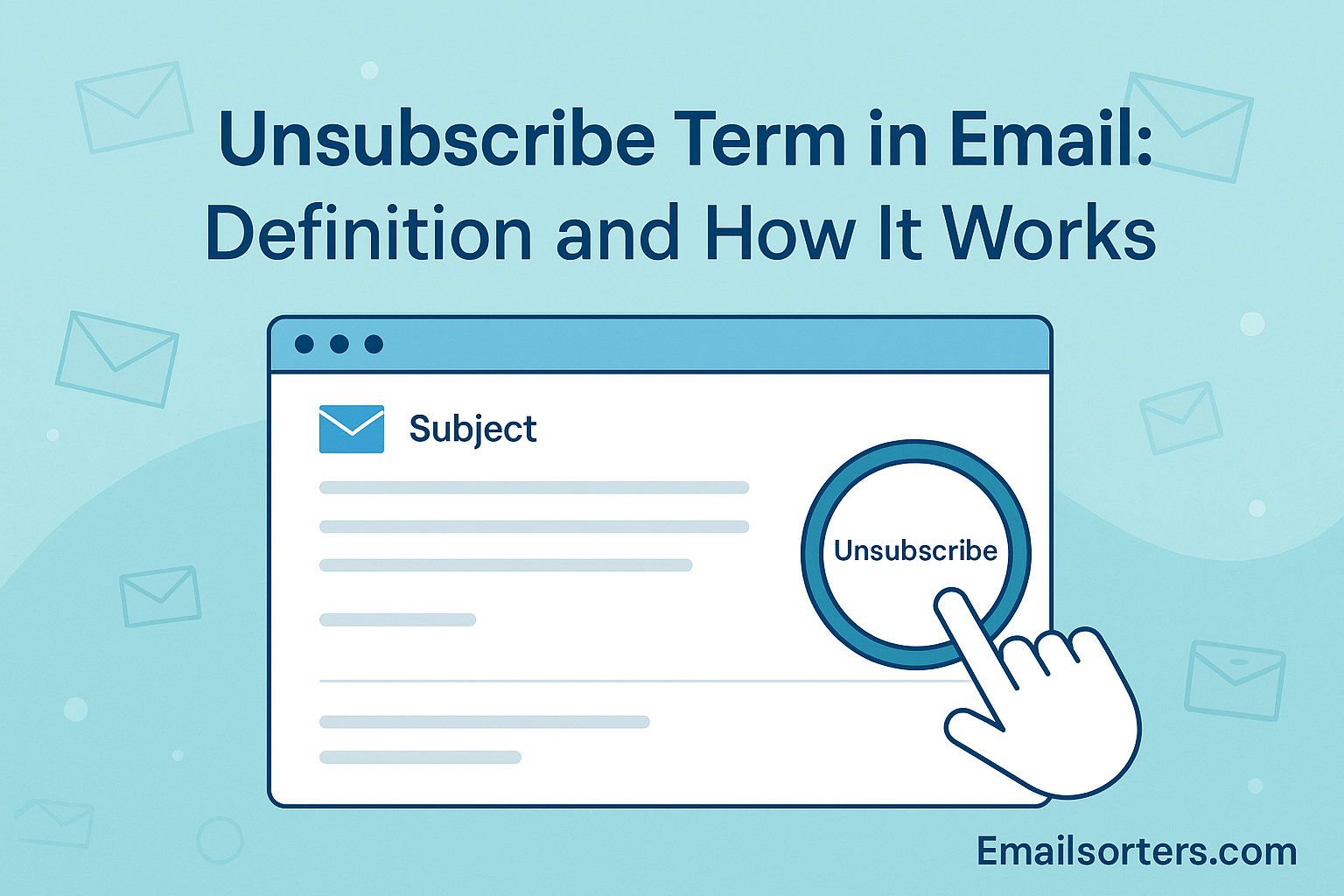Unsubscribe email is something we all see but few think about, until our inbox explodes with unwanted messages.
You hit that little “unsubscribe” link hoping for peace, but what actually happens behind the scenes? Does it really stop the emails? Or are you just trading one spam for another?
In this post, we’ll unpack what unsubscribe means in email, how it works, and why it’s your secret weapon for a cleaner inbox. Ready to take control and say goodbye to email overload? Let’s dive in!
Defining the Role of Unsubscribe in Modern Email Communication
The unsubscribe term in email refers to a standardized and essential mechanism that allows recipients to opt out of receiving further marketing communications. As email marketing continues to be a dominant tool for digital outreach in 2025, the presence of a clear and accessible unsubscribe link or button has become more than just a courtesy—it is a legal requirement. Marketers are required to respect the preferences of recipients who no longer wish to engage, and the unsubscribe feature is the gateway to achieving this.
This component is not optional for brands that want to maintain transparency and a positive relationship with their audience. When implemented effectively, it signals that the sender values recipient choice and operates with integrity. On the technical side, unsubscribe functionality is typically placed in the footer of marketing emails, but may also appear at the top for improved visibility, particularly in jurisdictions with stricter regulations.
Unsubscribe functions are standard across most email platforms, ensuring users have an intuitive way to manage their communication preferences. It serves not only the recipient but also the sender by reducing the likelihood of being reported as spam and preserving long-term deliverability rates.
Legal Relevance Under CAN-SPAM, GDPR, and Global Regulations
Globally, email marketing is governed by a variety of regulatory frameworks, all of which enforce clear guidelines on unsubscribe mechanisms. In the United States, the CAN-SPAM Act mandates that all commercial emails must contain a visible opt-out option that is honored within 10 business days. In the European Union, the General Data Protection Regulation (GDPR) takes this further by reinforcing the concept of user consent and the right to withdraw it at any time without barriers.
Failure to include an unsubscribe feature, or making it difficult to access, can result in significant fines and legal actions. Other jurisdictions such as Canada’s CASL and Australia’s Spam Act echo these requirements, making it a global norm. For marketers and businesses, compliance isn’t just about avoiding penalties—it’s about aligning with consumer expectations in an era where data privacy is paramount.
Including a clear unsubscribe mechanism not only keeps you compliant but also positions your brand as ethical and responsible. It builds credibility and protects your domain reputation, which directly impacts your ability to reach inboxes effectively.
What Unsubscribe Means in Email Communication
Unsubscribe links are not simply technical additions—they are a critical part of the user experience in email marketing. Their primary purpose is to give recipients control over their inbox. Not every subscriber will remain interested in your content forever, and giving them the option to leave easily respects their autonomy and enhances brand transparency.
The presence of an unsubscribe option serves as a safeguard against dissatisfaction. When people cannot find a way to opt out, they are more likely to mark the email as spam. This action doesn’t just reflect poorly on your marketing practices—it directly harms your deliverability, potentially triggering Spam Filters and getting your emails routed away from users’ Primary Email views.
Providing a simple unsubscribe method reflects a commitment to ethical marketing. It reduces friction in communication and assures users that they are not being trapped into engagement. It also aligns your brand with industry best practices that are increasingly demanded by consumers.
Where and How It Appears in Promotional Emails
In most marketing emails, the unsubscribe term is placed at the bottom of the message body in a discreet but accessible format. It may read as a simple line of text such as “Click here to unsubscribe” or “Manage your email preferences.” Sometimes, it is included in more branded formats, offering the user a chance to tailor their subscription preferences rather than just opting out entirely.
In some cases, especially when using platforms that support the List Unsubscribe Header, the unsubscribe option may also appear directly in the user interface of the email client—such as a clickable button at the top of the email in Gmail or Outlook. This integration enhances the user experience by providing a one-click exit path, reducing the number of steps required to opt out.
How this feature is presented varies by email marketing platform and compliance strategy, but the core requirement remains the same: it must be visible, functional, and honored promptly. The design, placement, and wording of this feature should be handled with care to avoid unintentional barriers to user autonomy.
How Unsubscribe Mechanisms Work
The technical setup of an unsubscribe mechanism begins within the HTML structure of the marketing email itself. Typically, the unsubscribe feature is embedded as a hyperlink or button that leads to an opt-out page or triggers a direct backend process to remove the user from a mailing list. This is often achieved using a unique tokenized URL linked to each user’s email address, ensuring that when the unsubscribe link is clicked, the system can identify and process the request securely and efficiently.
On a development level, these unsubscribe links are coded with care to maintain compatibility across email clients. They must be responsive and straightforward, requiring no additional login or form submissions unless the user is adjusting preferences rather than completely unsubscribing. The goal is to minimise user effort and provide a seamless exit route from communications they no longer want.
More advanced implementations also include parameters to track the unsubscribe reason—if the user chooses to provide one—which helps marketers refine future campaigns. However, collecting this information should never be mandatory, as doing so could create unnecessary friction and violate One-Click Unsubscribe best practices.
Using the List Unsubscribe Header for Better UX
In addition to the visible unsubscribe link in the email body, many senders now include a List Unsubscribe Header within the email’s metadata. This header signals to email clients like Gmail, Outlook, and Apple Mail that a dedicated unsubscribe mechanism exists, allowing the email client to display its own unsubscribe button at the top of the message interface.
This approach greatly enhances the user experience, offering a universally consistent way to opt out without relying on users to scroll or search for the link. The List Unsubscribe Header can support both mailto (email-based) and HTTP (web-based) unsubscribe methods, depending on the sender’s setup.
For marketers, using this header not only improves usability but also helps with compliance, particularly in territories that mandate clear and easily accessible unsubscribe methods. It demonstrates professionalism and helps preserve sender reputation, as users are less likely to mark the email as spam if a functional unsubscribe option is immediately visible and trustworthy.
One-Click Unsubscribe and Instant Removal Processes
One of the most user-friendly advancements in email marketing compliance is the One-Click Unsubscribe method. As the name implies, this option allows recipients to unsubscribe from a mailing list instantly, with a single click. There are no confirmation pages, surveys, or follow-up questions—just an immediate opt-out.
This method is especially appreciated in regions with strict digital communication laws like GDPR, where user consent and ease of withdrawal are core principles. The email system typically processes the unsubscribe in real time, either by flagging the user’s email status as “unsubscribed” in the sender’s database or by removing it entirely from future mailings.
Implementing one-click unsubscribe builds trust. It shows that a brand values user preferences and isn’t relying on tricky or obstructive tactics to maintain list size. While marketers might be concerned about losing subscribers too easily, the long-term benefit of reduced Spam Filter triggers and improved deliverability outweighs short-term metrics.
Impact on Sender Reputation and Email Deliverability
Sender reputation is a critical metric that affects whether your emails land in inboxes or get flagged by spam algorithms. One of the most effective ways to protect this reputation is by making it easy for recipients to unsubscribe. When users can’t find a clear way to opt out, they often resort to marking the message as spam. This user feedback is closely monitored by email service providers and heavily weighs into how future messages are treated.
Including a visible and functional unsubscribe mechanism dramatically reduces the chances of receiving spam complaints. It gives recipients a straightforward way to leave voluntarily rather than forcing them to take action that could damage your overall deliverability rate. It also aligns with ethical marketing principles, ensuring that your communications are welcomed, not resented.
Maintaining a low complaint rate preserves your sender score—a numeric value used by ISPs to evaluate your email practices. A high sender score increases your emails’ likelihood of reaching the Primary Email tab rather than being filtered out. Therefore, unsubscribe links are not just a compliance tool; they are a vital part of a smart deliverability strategy.
Protecting Domain Health and Avoiding Spam Filters
Beyond spam complaints, the absence of an unsubscribe link can trigger Spam Filters automatically. Many spam detection systems scan for compliance indicators, and a missing or hidden unsubscribe mechanism can lead to red flags. In some systems, even the design or placement of the link can influence how your message is classified.
If too many of your emails are flagged—or if you consistently send emails without opt-out features—your domain may face email throttling. This is a practice used by ISPs to slow or block outgoing messages from domains that appear suspicious or non-compliant. Over time, this damages your ability to run effective campaigns and could require serious remediation steps to rebuild trust with mail providers.
By proactively including unsubscribe options, brands demonstrate both transparency and technical competence. They help ensure that email campaigns are not only compliant but also strategically positioned for success across platforms and inboxes.
Case Study: Promotional Email from an E-commerce Brand
To illustrate how unsubscribe functions in the real world, consider a promotional email from a well-known e-commerce brand. The message includes information about an upcoming sale, featuring bold headlines, product images, and discount codes. At the bottom of the email, the following line is included: “If you no longer wish to receive our updates, click here to unsubscribe.”
When a recipient clicks that line, they are immediately taken to a confirmation page stating they’ve been removed from the mailing list. Alternatively, if the brand supports One-Click Unsubscribe, no landing page is necessary—unsubscribing is processed instantly in the background.
This straightforward flow ensures the recipient exits the mailing list gracefully and without friction. More importantly, it leaves the user with a positive impression of the brand’s respect for privacy and user control, which increases the likelihood of re-engagement in the future.
User Experience of Clicking an Unsubscribe Link
From the recipient’s perspective, the unsubscribe process should feel simple and intuitive. Ideally, the link is clearly visible, easy to understand, and functions without delay. Any attempts to hide the link in lengthy text, place it in hard-to-see footers, or route users through confusing unsubscribe forms can create frustration.
When done right, the process reassures users that they are in control of the messages they receive. It builds trust, reinforces ethical standards, and reduces the emotional burden of managing an overloaded inbox. In short, a clean unsubscribe experience is a quiet but powerful brand touchpoint.
Legal Compliance and Consumer Rights
Across global jurisdictions, unsubscribe links are not just best practices—they are mandated by law. Regulatory frameworks such as the CAN-SPAM Act in the United States, the GDPR in the European Union, and CASL in Canada all require marketers to include clear and accessible opt-out mechanisms in every marketing email.
These laws emphasize user consent and the ability to withdraw it easily. The CAN-SPAM Act mandates that opt-out requests be honored within ten business days and prohibits any obstacles to unsubscribing. GDPR goes further by insisting that users must have the ability to withdraw consent “as easily as it was given,” which directly influences the development of One-Click Unsubscribe systems.
For businesses operating across multiple regions, adhering to these legal standards isn’t optional—it’s fundamental to maintaining lawful communication. Failing to include or properly implement unsubscribe functionality can lead to steep fines, reputational damage, and restrictions on future email sending privileges.
Penalties and Risks for Non-Compliance
Ignoring or mishandling unsubscribe requests puts a business at significant risk. Non-compliance with email laws can result in substantial fines. For instance, under CAN-SPAM, each email in violation can result in penalties exceeding $40,000. GDPR violations can lead to even harsher consequences, with fines reaching up to 20 million euros or 4% of annual global turnover.
Beyond the financial aspect, failing to provide a functional unsubscribe option can lead to excessive Spam Filter triggers and long-term domain damage. Once an email sender is blacklisted or flagged as suspicious by major service providers, the task of restoring that reputation is both time-consuming and costly.
To avoid these pitfalls, it’s vital to implement robust unsubscribe practices supported by both visible links and technical headers like the List Unsubscribe Header. This demonstrates your brand’s commitment to privacy, compliance, and user satisfaction.
Why Visible Unsubscribe Options Matter
A transparent unsubscribe mechanism is a powerful symbol of trust. It signals that your brand respects user autonomy and has no interest in forcing communication. This earns goodwill, even from users who choose to unsubscribe, and leaves the door open for future engagement on different terms.
Respecting user preferences also helps build a healthier subscriber base. By letting uninterested users exit gracefully, you maintain a more engaged and responsive audience. This positively impacts metrics like open rates and click-through rates, which in turn influence your sender reputation and campaign effectiveness.
Including an unsubscribe link where users expect to find it—usually in the email footer—isn’t just about checking a box. It’s about showing that your communication is opt-in, respectful, and based on value rather than obligation.
Enhancing Engagement and Avoiding Email Throttling
Engagement is key to email marketing success, and nothing kills engagement faster than frustration. Users who can’t easily unsubscribe are more likely to ignore, delete, or report emails—behaviors that drag down your engagement metrics and can trigger Email Throttling by ISPs.
Email Throttling occurs when service providers intentionally slow the delivery rate of your emails because they detect low engagement or high complaint volumes. This delays or blocks emails and significantly disrupts time-sensitive campaigns.
By keeping your list clean through a well-placed and easy-to-use unsubscribe option, you minimize these risks and preserve your ability to connect with those who genuinely want to hear from you.
Conclusion
The unsubscribe term in email is more than a technical or legal requirement—it is a fundamental part of user-centered, responsible communication. When implemented properly, it fosters transparency, protects user rights, and strengthens your brand’s relationship with its audience.
From visible unsubscribe links to advanced features like the List Unsubscribe Header and One-Click Unsubscribe, every element of your opt-out process should be built with clarity and ease of use in mind. Doing so not only keeps you compliant with global laws but also enhances deliverability, engagement, and user trust.
As inboxes grow more crowded and regulations tighten, prioritizing your unsubscribe mechanism is a proactive step toward sustainable email marketing. It’s not about losing subscribers—it’s about keeping the right ones and ensuring your communications are always welcomed, not resented.
FAQs
1. Is it illegal to send marketing emails without an unsubscribe link?
Yes, in most countries. Laws like the CAN-SPAM Act and GDPR require a clear and functioning unsubscribe option in every marketing email. Violations can result in heavy fines and damaged sender reputation.
2. How can I implement one-click unsubscribe in my emails?
Most email marketing platforms offer one-click unsubscribe options by generating unique unsubscribe URLs for each recipient. You can insert these into the email HTML so that users are removed instantly when they click.
3. Do unsubscribe links hurt email deliverability?
No, the opposite is true. A clear unsubscribe option reduces spam complaints and improves sender reputation, which helps boost overall deliverability.
4. Can users re-subscribe after unsubscribing?
Yes, most systems allow users to re-subscribe by signing up again through your website or email form. However, their re-consent must be recorded to comply with privacy regulations.
5. What is the difference between list-unsubscribe header and visible unsubscribe links?
The list-unsubscribe header is a technical metadata tag that allows email clients to show an unsubscribe button in the interface. A visible unsubscribe link is a clickable line of text or button within the email body. Both serve the same purpose but enhance user experience in different ways.