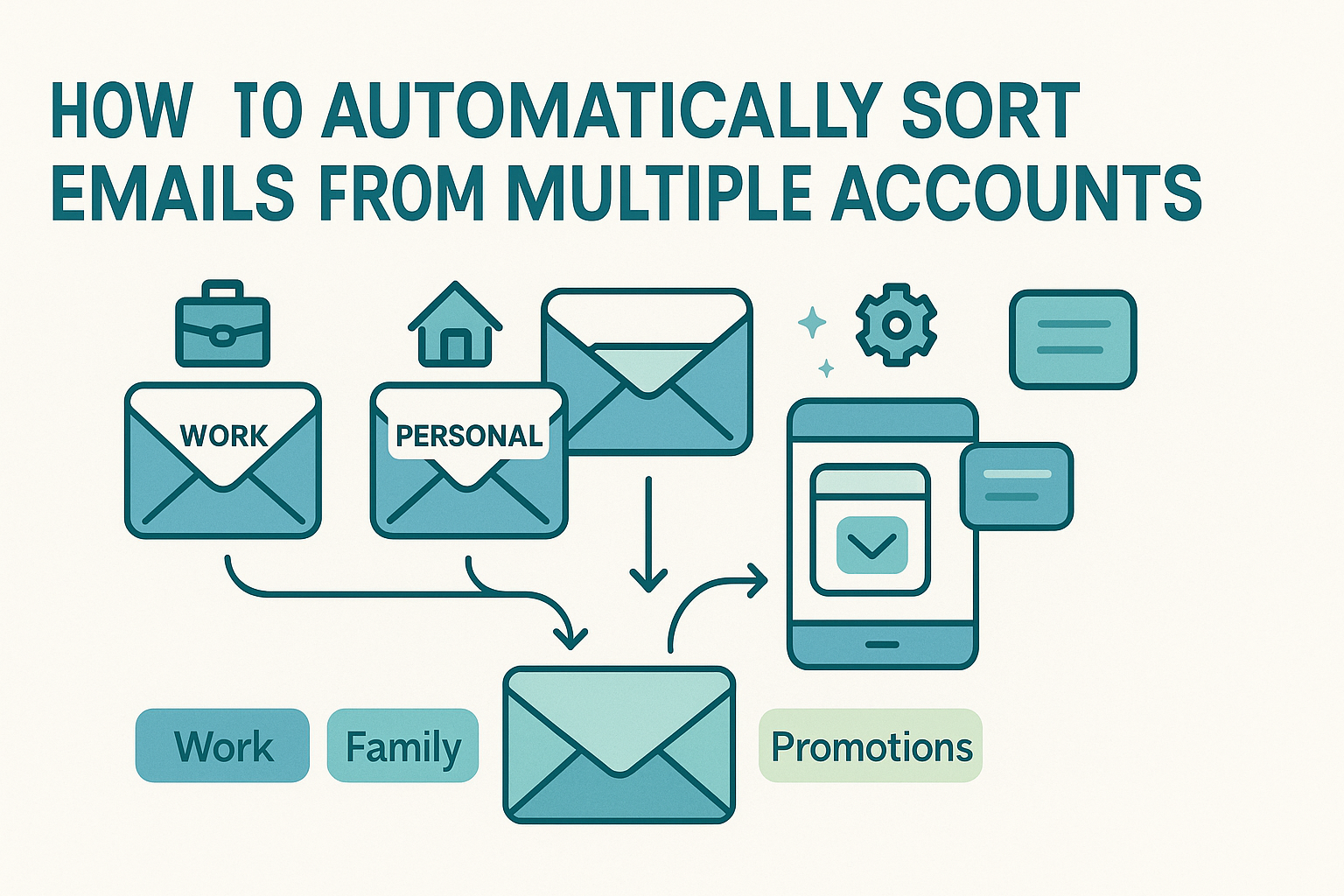Declutter your inbox after the holidays fast with smart email sorters and AI cleanup tools. If you’re returning to work and staring down an overflowing inbox full of holiday sales, travel confirmations, newsletters, and unread updates, you’re not alone. For small business owners, freelancers, and professionals, post-holiday email overload can wreck productivity and hide important messages.
You might be asking: Did I miss a client email? Where’s that booking confirmation? Instead of wasting hours manually sorting, the best email management tools and AI-powered email sorters can help you clean your inbox quickly, prioritize important messages, and start the year focused, not frustrated.
The Hidden Cost of Inbox Clutter
It’s easy to dismiss a cluttered inbox as a minor annoyance, but the impact runs deeper than you realize. Studies show that even visual reminders of unread messages can trigger cortisol and distract your attention throughout the day. That constant mental tug, “I still haven’t checked that email”, affects mindfulness, raises anxiety, and even reduces overall job satisfaction.
Beyond that, the chaos increases cognitive load. Every time your mind glances at a full inbox, it naturally switches gears to deal with it later, stealing focus from complex work that demands uninterrupted concentration. Even after the holidays, that stream of mental interruptions lingers, until inbox control is restored. Tools that help how email sorting reduces stress by auto-flagging or filing messages free up your brain to concentrate on projects, client calls, or creative tasks, instead of being lured back into old messages every few minutes.
Why Manual Cleanup Fails Post-Holiday
After weeks of promoting offers or taking time off, you’ll often open your inbox only to face a flood of forgotten emails. You sit down to “just clear the backlog” but soon realize that scrolling through hundreds of messages, marking, reading or archiving them, eats up way more time and energy than you thought. It’s easy to skip over unread receipts or miss follow-ups buried under bold promotional subject lines. You might delete what looks unimportant, only to discover later a critical client message was gone.
And the cost isn’t just lost information, it’s time spent catching up and dealing with avoidable mistakes. That pile-up can undermine client relationships, disrupt billing or supply processes, or leave you scrambling to piece together details from old messages. At best, you wind up with a semi-clean inbox that just fills back up the next week. Its clear manual cleanup misfires once messages grow in volume and complexity.
How Email Sorters Bring Fast Order
Imagine a tool that takes a few clicks and sorts everything for you. It identifies receipts, folders travel confirmations, highlights client emails, and sends newsletters to the promo folder, all while you take a break or work on focused tasks. You set the “post-holiday cleanup” mode, and in minutes your inbox transforms from tangled to tidy. That’s no longer fantasy: email sorters equipped with smart rules and AI can batch-clean hundreds of messages based on senders, content patterns, or keywords.
You don’t need to micromanage each rule. Some sorters even suggest filters based on your activity—perhaps noticing many receipts labeled “confirmed” or holiday newsletters you never open. With one confirmation, these suggestions go to the right folder. This approach saves hours and ensures important messages, like client requests or unpaid invoices, never get lost.
If you haven’t revisited your organization’s strategy since the holidays, now’s the perfect time. A quick check of your settings combined with powerful sorting tools can restore order to your inbox and start your year with clarity.,
No-Cost Tools to Start Clearing Space
You don’t need to spend a dime to begin restoring control over your inbox. Many capable email sorters offer free versions with rule-based filtering and folder automation, perfect for initial post-holiday cleanup. These tools can automatically detect bulk senders, like daily deal sites, conference promos, or reminders, and rehome them out of your main feed. With a few clicks, you can move hundreds of messages into archive or promo folders, run through some quick organizing, and clear visible clutter almost instantly.
What’s more, using free tools gives you a low-risk way to test workflows and understand how automation feels in practice. You can experiment with sorting rules, undo actions you don’t like, or tweak settings until efficiency feels natural. As workload increases throughout the year, these tools scale effortlessly without added cost. Explore many such free email sorting apps, and start clearing space without pulling out your wallet.
Gmail Users: Smart Tools to Clean Faster
If Gmail is your primary inbox, you’re luckier than most, its filters, stars, and bulk delete tools are powerful on their own. Filters can automatically label or archive messages matching terms like “receipt,” “order confirmation,” or “unsubscribe.” The combination of search, label, and filter functions offers powerful habits for grabbing and sweeping away promotional or transactional chaos.
Some third-party extensions and sorter apps overlay Gmail’s interface with enhanced bulk actions: group undo, preview by label, and send archive confirmations right within your inbox. These tools work within Gmail’s clean environment and respect built-in categories, making the cleanup faster and more intuitive. If this matches how you already navigate your mail, one of the best email sorters for Gmail can fit right in, bringing the power of automation without forcing you to learn a new platform.
Declutter on the Go with Mobile Apps
Juggling emails on a desktop is one thing, but tackling inbox chaos while waiting for a meeting or commuting can feel impossible, unless you have the right tools in your pocket. Modern email sorter apps designed for mobile devices allow you to manage the holiday payload anytime, anywhere.
Using your phone or tablet, you can swipe away shopping notifications, flag important client messages, and batch-move receipts into designated folders in under a minute. These mobile sorters streamline common actions, such as muting newsletters or marking all travel-related emails as read. With adaptive gestures, an intuitive interface, and integration with your existing email app, sorting becomes something you can handle while waiting for your coffee, not reserved for a sit-down cleanout session.
Because the post-holiday crush often takes days, or weeks, to fully wane, mobile sorters keep inboxes tidy without carving out additional time. Instead of sitting at your desk later in the evening to sort, you’ll slowly whittle down the backlog during coffee breaks and idle moments. Some of the most helpful mobile email sorter apps even sync settings with your desktop experience, ensuring that any changes you make on the go carry over seamlessly to your main email client.
Sorting with a Purpose: Business Use Post-Holiday
For small businesses or freelancers who ran holiday promotions, the post-season inbox isn’t just messy—it’s a goldmine of order confirmations, inquiries, and lead follow-ups. Automatically filtering emails like “Order confirmed”, “Shipping update”, or “Promo inquiry” into dedicated folders ensures that client-facing matters don’t get buried.
Using email sorters to segment this traffic is critical. You can set rules that automatically identify and tag leads or follow-up requests, then push those into your CRM or task system. This ensures that potential customers from holiday campaigns get timely attention and aren’t lost in the inbox shuffle. If you run promotions around holidays and want consistent engagement, setting automated workflows to group and prioritize inquiries is a terrific way to jumpstart early-year sales, and get ahead before your to-do list gets overwhelming.
One strategy is to automatically tag promotional lead-in inquiries and key customer emails, then have your email sorter route them into your lead management system, then follow up within 24 hours. This guarantees critical messages don’t slip through the cracks once inbox volume spikes again. To streamline this across multiple platforms, check the guide on small business lead routing, which shows how to build automated sales workflows that are simple to set up and effective in action.
Beyond Cleanup: Ongoing Strategies to Stay Organized
Once you’ve cleared the post-holiday avalanche, the next step is ensuring your inbox stays organized. The goal isn’t to eradicate email forever, it’s to prevent chaos from building up again. One method is to schedule regular cleanup sessions, perhaps every Monday morning, to let your sorter apply fresh filters and curate new messages before they accumulate. You can also use unsubscribe and mailing-list management triggers, so promotions go directly to a “Promotions” folder without cluttering your main view.
Maintaining tidy email habits requires occasional updates: updating keywords, refining sorting filters, and flagging new senders. Simple behaviors like these, supported by automated sorting tools, reduce the chance that old habits resurface. Experts often highlight the effectiveness of well-planned decluttering routines, supported by guides like inbox decluttering tips from Lifehacker and Google’s Gmail cleanup guide, which lay out strategies for consistent, hands-off email upkeep.
Clean Email’s Seasonal Sorting Tool
If you’re open to exploring a commercial solution, some tools are designed specifically for holiday cleanup. Clean Email offers a “Holiday Sorter” feature that batches promotional, travel, and social messages into groups for easy bulk actions. It analyzes your inbox, identifies categories like “Deals” or “Event confirmations,” and presents them in a single, intuitive menu. While it requires a subscription, this feature is built for people who need help with seasonal email surges without spending hours manually sorting. For those interested, consider trying this as a paid option, Clean Email holiday sorter, to see if it speeds your post-holiday reset.
Comparing the Best Options in 2025
Once you connect with sorting tools, you’ll notice differences in abilities. Some specialize in rule-based filtering, others use AI to learn over time, and still others provide bulk management options for Gmail or mobile. Ease of use, pricing, and durability vary widely. If you want an at-a-glance comparison of today’s best options—covering filter power, platform compatibility, automation abilities, and cost, our top email sorting software guide has details that will help you select the solution that fits both your needs and your device type.
Jumpstart Your January: Quick Implementation Tips
To regain inbox control fast this January, start simple. Connect a free sorter or enable your email client’s filter system, then activate a few relevant rules—like “archive receipts,” “label travel,” and “tag client messages.” Let the sorter run its cleaning mode overnight or while you handle other tasks. Use a mobile sorter during breaks to clear remaining clutter. Sit down later in the week to review and fine-tune filters.
By combining a one-time post-holiday sweep with a simple ongoing routine, you create durable habits and prevent repeat overload. You’ll feel more focused, productive, and confident with the pace of real work—not just catching up from vacation.
Conclusion: From Overload to Organized
Returning to a messy inbox after a holiday break can feel overwhelming, but it doesn’t have to define your year. With auto-sorters guiding your messages into meaningful categories, you save time and reclaim mental bandwidth. Whether you choose free tools, Gmail tricks, mobile apps, or a commercial option like Clean Email’s holiday sorter, the key is building workflows that align with how you work.
By investing a few minutes in setup and cleanup now, you’ll enjoy clearer decisions, reduced stress, and a more responsive inbox. The holidays may end, but a well-managed email system can keep your workflow calm, collected, and on track.
FAQs
Q1: How long does post-holiday cleanup take with these tools?
Cleanup often takes under an hour. With batch filters and auto-tag rules, hundreds of messages can be sorted within minutes.
Q2: Can automated tools accidentally delete important messages?
Accidental deletion is rare if you avoid “delete” rules and focus on archiving or relabeling. Always test new filters before confirming bulk actions.
Q3: Are mobile cleanup features reliable?
Yes—mobile sorters sync with desktop settings, and intuitive gesture-based actions make clearing backlog on your phone fast and easy.
Q4: Do these tools work with Outlook or Apple Mail?
Absolutely. While Gmail has specific advantages, most sorters support multiple platforms, and filtering tools are available for Outlook and Mail.
Q5: What declutter schedule is ideal post-holiday?
A combination of an initial full sweep in early January and brief weekly reviews—around 15 minutes—can maintain a tidy inbox all year.