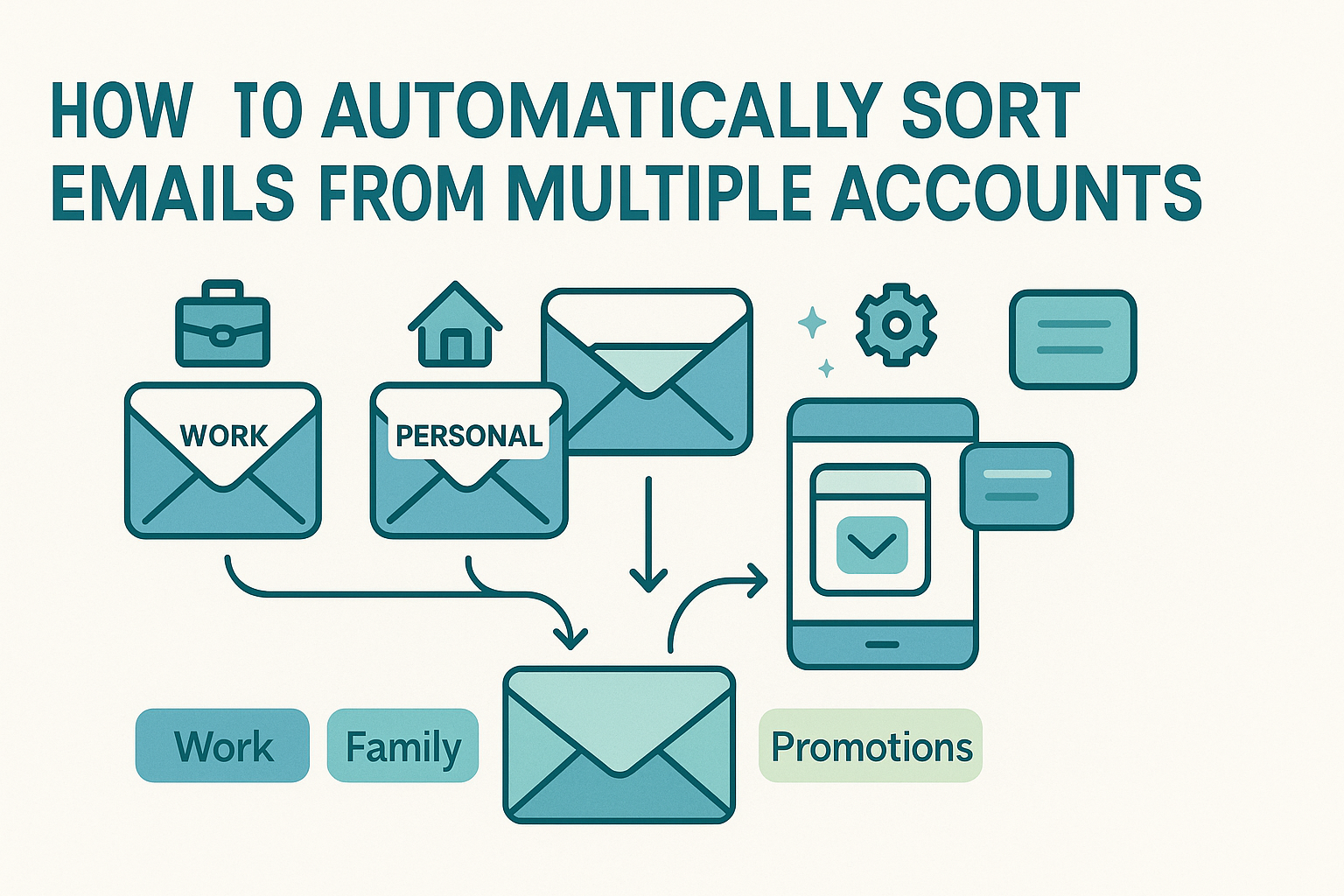Spring is the perfect time to clean your inbox with the best email sorting tools of 2025. While many people open windows and declutter their homes, their overflowing inbox remains untouched, packed with unread messages, old client threads, newsletters, and travel updates. But that digital clutter doesn’t just live in your inbox, it clutters your mind, drains focus, and slows down your workflow.
Imagine searching for a client email only to sift through a flood of irrelevant promotions. Or worse, missing a key update buried in outdated threads. This kind of inbox overload can lead to mistakes, delays, and inbox avoidance altogether.
That’s why email organization deserves a place in your spring routine. In this guide, we’ll show you the top-rated email sorters and inbox cleanup tools that use automation, smart filters, and mobile convenience to help you reclaim control. Whether you’re clearing out Q1 clutter or creating better habits for the rest of the year, these tools can help you get there faster—and stress-free.
The Psychology Behind Digital Clutter
Digital clutter isn’t merely visual, it weighs on your brain. Studies show that large numbers of unread messages trigger anxiety, disrupting your ability to focus on tasks that matter most. Every time you glance at a crowded inbox, your brain sends a stress signal, whether you consciously note it or not. That chemical feedback loop erodes concentration and mood, even outside of work.
Beyond that, your brain treats each unread thread as a mini to-do list. And every item pushes your mind into anticipatory processing, keeping your neural circuits busy even when you’re trying to focus. Performance coach Jim Kwik compares this to half-running your brain all day; you think you’re resting, but you’re still exercising mental energy. While busy inboxes rarely show up on your to-do list, they leak attention and affect workflow.
This invisible stress builds over time, eroding productivity without you realizing it. That’s why smart email sorters matter—they reduce that cognitive load. By filtering marketing messages into separate folders, tagging client threads, and archiving transaction emails, they turn your inbox from chaos into structure. You begin to glance at a clean dashboard, not a looming pile of unfinished tasks.
Professional productivity systems. especially those cited in Wired’s inbox cleanup strategies, consistently recommend reducing digital clutter to improve mental clarity. Even a small, intentional reorganization can feel like a breath of fresh air for your brain. Spring offers a natural reset, and the right tools help you make it fast, easy, and sustainable. More than just decluttering, it creates a foundation for focus and mental wellness all year long.
What to Look for in a Modern Email Sorter
Choosing the right email sorter requires more than fancy features, it’s about finding the perfect mix of ease and impact. First off, simplicity matters. You don’t want a tool that requires a manual or a weekend to set up; filters and folders should take minutes, not hours. If a free version gives you robust functionality without a subscription, that’s a strong starting point, especially since you can experiment risk‑free with free email sorting apps.
Next, automation is vital. Look for tools that support both rule-based and AI-assisted sorting. Rules tackle straightforward tasks like moving receipts or newsletters, while AI can tag messages based on tone, sender patterns, or even project context. If you rely on smart triage, check tools listed among the best AI email sorting tools for their combination of intuition and hands-free accuracy.
Support for mobile is also non-negotiable. A spring-clean session isn’t always about sitting at your desk. The best sorters include mobile views or companion apps, so you can mark, archive, or file messages while having your morning coffee or commuting back to work.
Finally, consider long-term maintenance features. Seasonal inbox cleanups are great—but avoiding everyday clutter is better. Tools that offer recurring filters, analytics, or prompt reminders prevent the inbox from overflowing again. Dashboards that show how many messages were sorted, and where, keep you honest and help measure your email hygiene progress.
Top Email Sorting Tools for 2025
To make this spring cleanup simple and effective, here’s a curated selection of the most useful email sorters for 2025, chosen for their balance of usability, intelligent features, and performance.
Tool A – Beginner-Friendly and Free
If you want something effortless and free, Tool A tops the list. It offers an intuitive rule-builder that walks users through common spring-clean needs: moving receipts to a designated folder or archiving bounced emails. There’s no layered setup or technical jargon—just plain-English prompts.
Once you activate a rule, it moves retroactively, tackling every matching email in your account in seconds. The mobile interface mirrors the desktop experience, letting you confirm bulk action or avoid it entirely while on the move.
What stands out is how Tool A delivers meaningful automation without asking for credit card details or subscriptions. For casual users or students starting spring cleaning, this experience shows how a layer of inbox order can be built with minimal effort.
Tool B – Gmail‑Optimized
Built specifically for Gmail, Tool B works within the familiar interface and aligns with Google’s labeling system. The sorter introduces handy features like “promotional preview,” letting you quickly view and archive newsletters. It also generates label suggestions based on senders and content, which you can accept or refine.
That deep integration and intuitive experience explain why it ranks highly in best email sorters for Gmail recommendations. It respects Gmail’s native strengths and simply adds helpful tools where they matter most, making it a breeze to reclaim control after a spring email surge.
Tool C – AI‑Powered Triage
For inboxes blocked with overstuffed threads, Tool C takes your sorting to the next level with deep learning. Instead of relying on simple conditions, it analyzes email content to identify categories such as “Personal,” “Work,” “Newsletter,” or “Reminder.” It can detect the sender’s tone and urgency, prioritizing important client or team messages.
Setting up is simple: allow access, select your major categories, and watch it tag emails automatically. Backlog? No problem—it includes a “Clean Old Mail” option that runs across your entire inbox. If you value intelligent automation over manual filing, it’s one of the strongest best AI email sorting tools available today.
Tool D – Business Workflow Integration
For professionals who rely on email for client or customer outreach, Tool D offers seamless integration with popular CRMs and task systems. It identifies lead- or support-related email threads—especially useful during spring promotions—and can automatically tag, label, and triage messages to individual project folders or contact records. With minimal setup, you can have your inbox automatically sort queries like “pricing,” “request,” or “support” based on sender or keyword cues and route those messages directly into your lead pipeline.
Additionally, the tool can work with your CRM and project management software simultaneously. For instance, once an email is categorized as a sales lead, the sorter tags it internally and triggers an automated workflow to move the data into your CRM. This functionality ties back to best practice frameworks for small business lead routing, helping you manage follow-up efficiently without lifting a finger after setup.
Tool E – Fully Automated Cleanup System
If you’re looking for a tool that does most of the work without much intervention, Tool E offers a near “set-and-forget” experience. Designed for seasonal decluttering, it provides a few simple toggles—like “Archive All General Promotions” or “Clean Threads Older Than 6 Months”—and takes care of the rest automatically. Best of all, it updates filters dynamically based on your behavior, so you don’t need to manually maintain criteria lists.
It also integrates with services like Dropbox or even Slack to send a summary report after each cleanup run. And while it requires a subscription, it’s worth checking out, especially if you’re seeking a hands-off reset—SaneBox offers similar seasonal options in its SaneBox cleanup features, combining simplicity with automation.
Seasonal Reset Workflow: How to Spring Clean
Spring cleaning your inbox starts with a clear routine. First, take a few moments to label or archive visible clutter—like promotions, deals, and low-priority messages. With your chosen sorter, activate batch filters and AI sorting features, and let it process all unread messages overnight.
Next morning, review what was moved. Undo any misclassified messages and refine filters based on your review. Then, activate cleanup options like “Archive all travel confirmations” or “Label all newsletters,” which reduce backlog dramatically in minutes.
If you use desktop mail, syncing your mobile sorter will allow you to chip away at remaining messages while out and about—no desk session required. With this routine, you turn a weekend project into a week-long transformation that ends with a refreshed, focused inbox and the feeling of a fresh start.
Platform-Specific Cleanup Tips
Your cleanup routine may vary based on your email platform. Gmail users benefit from advanced search operators, labels, and bulk archiving. If you’re using Outlook, Microsoft offers specific tools—review their Outlook cleanup guide to learn how to delete grouped emails, compact folders, and apply rules across shared mailboxes.
On iOS or Android, look for apps that sync labels or folders directly with your main account. An email sorter with native mobile UI ensures that actions taken on your phone—like muting a thread or archiving a promo—stick seamlessly in the desktop view as well.
Regardless of platform, remember to export or back up any important email collections before applying broad rules—especially using archiving or deletion actions—to avoid losing key correspondences.
Staying Tidy Beyond Spring
A one-time cleanup is great, but preventing chaos is even better. Set mini routines such as “archive all receipts” or “label newsletters” once per week. Use automated reminders to revisit your rules and clear out filters that no longer apply. Most tools also offer dashboards showing how many emails were sorted or archived in a given timeframe—metrics that help you track momentum and stay intentional.
Over time, you’ll notice fewer distractions and more clarity in your inbox. Some studies even point out that managing digital clutter fights fatigue and improves mental well-being—reinforcing that how email sorting reduces stress isn’t just a seasonal benefit—it’s a long-term productivity booster.
Comparing the Best Options in 2025
It’s worth stepping back to evaluate feature differences, platforms, and pricing. If you prioritize ease of use and speed, Tool A or B might be your best bet. If you handle high volumes of leads, Tool D offers automated CRM integration. For intelligent, standalone cleanup, Tool C brings valuable AI support. And if you want hands-free seasonal maintenance, Tool E makes cleanup as simple as checking a box.
To review capabilities like draft-previews, attachment handling, and scheduling options side-by-side, our top email sorting software guide provides deeper insight into each tool’s feature set, pricing structure, and compatibility—helping you choose the right balance of power and simplicity for your workflow.
Conclusion
Spring cleaning isn’t just about decluttering your desk—it’s about clearing mental space and freeing up your work energy. An organized inbox offers clarity, removes daily distractions, and ensures that things that matter—like client requests, assignments, or project emails—no longer get lost.
With the right sorter, cleanup tools, and seasonal strategies, you can regain control of your digital space in a few short steps. As emails pile up again, you’ll be armed with smart filters, mobile cleanups, and intentional systems that make ongoing tidiness feel effortless. A clean inbox is not just an outcome—it becomes a mindset and a practice that carries you through the year.
FAQs
Q1: Is spring cleaning my inbox really necessary every year?
While not required, a seasonal reset provides a chance to reassess and reapply filtering habits as email patterns change over time.
Q2: Can AI sorters replace human judgment completely?
They do a great job with bulk sorting and learning preferences, but always double-check sensitive or client-related emails during initial set-up.
Q3: Do free tools truly handle clutter effectively?
Yes—many free options offer robust filtering and bulk sorting. A tool like Tool A proves that free solutions can offer meaningful results for your spring refresh.
Q4: Are sorting tools safe for business data?
Most reputable tools follow security standards and encryption. Always check data practices—especially if you handle client or private information.
Q5: How long does cleanup setup take?
Initial filter setup takes about 15 minutes. Then let the sorter run overnight, review results within a morning session, and enjoy a fresh inbox.