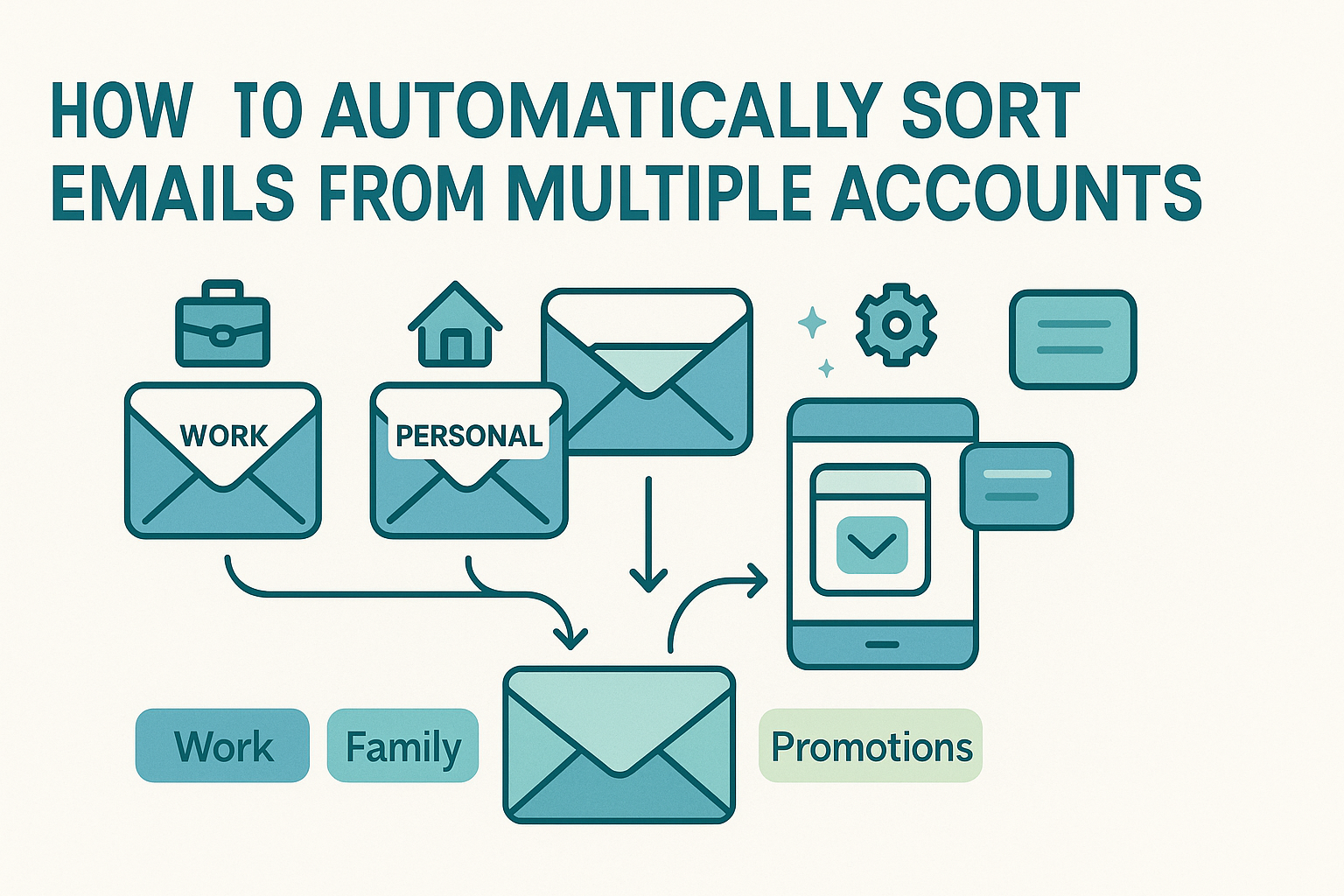Email sorter ROI calculators help you answer a key question: Is this tool actually saving time and money? If your team spends hours each week sorting, forwarding, or searching emails, that time quietly drains your budget.
Email sorting tools automate that process, speeding up communication and reducing manual work. But before you invest, it’s smart to ask: Is the cost worth it?
The answer lies in calculating return on investment (ROI). This means looking at time saved, errors avoided, faster response times, and labor cost reductions, all converted into dollars. It’s not just about software pricing. It’s about how email automation drives measurable business value.
This guide walks you through a step-by-step ROI calculation. You’ll learn how to:
- Measure time savings
- Assign dollar value to improved productivity
- Estimate error reduction
- Benchmark against industry standards
You’ll also get real-world examples and practical tips to decide if an email sorter makes sense for your business. Whether you’re a small business owner or an IT lead, this article will help you make a data-driven decision.
What Is ROI in Email Sorting?
Return on investment (ROI) in email sorting is the clearest way to measure whether your automation tools are actually delivering business value. At its core, ROI compares the benefits gained (like time saved or errors reduced) to the cost of investment (such as software fees and implementation time).
When it comes to email sorting software, your investment is in automation. You’re reducing the manual time your team spends organizing emails, forwarding messages, or managing inboxes. That directly translates to lower labor costs, faster response times, and improved workflow efficiency.
To calculate ROI, start by identifying what your email sorter saves:
- Staff hours no longer spent on inbox triage
- Fewer mistakes in routing and responding to messages
- Improved lead conversion or customer satisfaction
Then compare those savings to what you spend:
- Monthly or annual software subscriptions
- Setup and training time
- Any additional admin costs
Email Sorting ROI Formula:
ROI = (Net Return / Cost of Investment) × 100
Example: If your email sorter saves you $5,000/year in labor but costs $1,000, your ROI is 400%.
That’s a strong return—and a compelling reason to continue investing in automation and optimization.
If you want to dive deeper into ROI modeling, resources like the Entrepreneur ROI Guide can help break down additional variables and increase your confidence in the numbers.
Calculating Time Savings
The biggest factor in most email sorter ROI calculations is time. Simply put: how many hours does your team save once routine email management is automated?
To estimate this, start by examining current behavior. How long does a team member spend sorting emails each day? If you don’t have precise data, observe a few sessions or ask your team to track their inbox time over a week. For many businesses, this number is surprising—employees may be spending 1–2 hours per day just managing email.
Now, multiply that time by the number of team members involved and their hourly wages. For example, if three employees each save one hour daily at a $30/hour wage, that’s $90/day or over $20,000/year in saved labor.
These savings can scale even more dramatically in teams with heavy inbox workflows, like customer service or sales departments. When sorting tools reduce message classification time, that translates to fewer touches per email and quicker actions.
This is where time-saving email tools show their value in practice. By automatically routing invoices to finance, customer inquiries to support, or leads to sales, you eliminate dozens, sometimes hundreds, of small decisions each week.
What matters isn’t just the time saved in theory, it’s what your team can do with that extra time. More sales calls. Faster support. Cleaner operations. Time saved is productivity earned.
Translating Time Into Monetary Value
Once you’ve identified the time saved by implementing an email sorting system, the next step is to quantify that time in dollars. For most teams, labor is one of the largest operating costs—so any time reclaimed through automation offers direct, measurable value.
Let’s say your administrative assistant saves 10 hours per week thanks to an auto-sorting system. If they earn $25 per hour, that’s $250 saved weekly, roughly $13,000 annually. Now imagine you have three team members experiencing similar gains. Your labor savings can easily exceed $30,000 a year with just modest automation adoption.
Of course, hourly wage rates vary by role. A software engineer’s time may be valued at $50 or $75 per hour, meaning the return from sorting technical support messages or development inquiries could be even higher. The key is to multiply time saved by the actual hourly rate of each role involved, and then sum across your team.
These financial gains form the foundation of your ROI. They’re tangible, predictable, and, in many cases, enough to justify email sorting tools on their own, even before considering secondary benefits like faster response times or fewer client issues.
But to fully understand value, you also need to consider what you’re spending to get these savings.
Accounting for Tool Costs
To determine true ROI, you must subtract the full cost of your sorting tool. This includes obvious expenses like monthly subscriptions, but also hidden costs like initial setup, rule development, training time, and system maintenance.
Basic tools might start as low as $10–$20 per user per month. Enterprise solutions, with CRM integrations, AI-based filters, and compliance modules, can range from $50 to $200+ per user. Most companies will fall somewhere in the middle depending on their size and needs.
Training and onboarding can also add costs. If you spend five hours configuring the system and training users at a $40/hour labor rate, that’s an additional $200 in soft costs. Similarly, maintaining and updating rules every quarter could take another few hours per year.
It’s important to tally these costs up front and then amortize them over a year or longer, depending on your usage. Most tools pay for themselves in weeks or months, but you still need to include all inputs to get an accurate ROI picture.
When comparing products, keep in mind the differences between free and paid versions. Free tools may limit sorting volume or offer fewer customization features, leading to lower automation rates. That’s why the decision isn’t just about price, it’s about effectiveness. We cover this comparison in detail in our free vs paid sorters article.
A well-chosen tool might cost a bit more, but if it replaces hours of repetitive labor and improves accuracy, its ROI will far outweigh that initial price tag.
Estimating Productivity Gains and Error Reduction
While time savings are the easiest component to measure, productivity gains and error reductions can also offer significant ROI—especially when tied to client experience or lead management.
Consider what happens when emails are misrouted. Leads go cold. Support tickets escalate. Deadlines get missed. Every time an important message lands in the wrong folder or is overlooked in a crowded inbox, there’s a cost—sometimes in lost revenue, sometimes in damaged relationships.
By automating the classification and routing of incoming emails, sorters reduce these risks. Messages tagged for priority review get handled faster. Invoices reach finance without delay. Sales inquiries don’t linger in shared mailboxes for days.
These workflow improvements may be harder to measure precisely but are nonetheless real. For example, if your sorting tool eliminates just one missed lead per month that could’ve closed at $3,000—your system pays for itself several times over in just one transaction.
Productivity metrics also factor in here. Are your sales reps reaching prospects sooner? Are your support teams closing tickets faster? If so, you’re gaining operational leverage from better inbox control.
These are the kinds of email sorting benefits that go beyond minutes and dollars, they improve team effectiveness at scale. And over time, that increased efficiency creates a multiplier effect, amplifying the return you receive from a relatively small upfront investment.
Putting It All Together: Using the Email Sorter ROI Calculator
Now that we’ve examined the key inputs—time savings, monetary value, tool costs, and productivity gains—it’s time to apply them to an actual calculation. An email sorter ROI calculator is a simple but powerful tool that allows you to model different cost and savings scenarios specific to your business.
Most calculators ask for a few core values: average time spent sorting email per day, number of employees involved, their average hourly rate, monthly cost of the tool, and any setup costs. Once you input those numbers, the calculator outputs total annual savings, investment costs, and final ROI percentage.
Let’s run a quick example. Suppose you have a five-person team. Each spends 45 minutes a day sorting email. That’s 3.75 hours daily, or about 900 hours per year. If the average hourly rate is $35, that’s $31,500 annually in sorting-related labor. You invest in a tool costing $1,500 per year and spend $500 on training. The result: $29,500 in net savings and an ROI of 1,967%.
While individual results vary, this example highlights how even modest automation leads to significant financial gains. Many teams recoup their investment in a matter of weeks. For enterprise environments, the savings can reach six figures annually.
If you want to model this for your organization, we recommend pairing this guide with the Microsoft ROI tools or similar spreadsheet-based templates that allow for customization and data visualization.
Benchmarking Against Success Metrics
After calculating expected ROI, it’s crucial to validate those projections against real-world data. That’s where email sorting success metrics come in. They allow you to compare predicted savings with actual improvements in workflow and team performance.
Start by tracking your system’s efficiency indicators: how many emails are being automatically sorted, average response times, rule accuracy, and user engagement. These are quantifiable, trackable metrics that reflect real returns over time.
If your sorter promised to reduce email handling time by 30%, but you’re only seeing a 10% improvement, it might indicate improper rule configuration, underutilization, or even staff pushback. These issues can be addressed—but only if you know they exist.
We cover these in depth in our sorting success metrics article. Metrics create accountability, reveal blind spots, and keep your ROI aligned with real performance—not just assumptions.
Evaluating Suitability for Small Businesses
ROI calculators are especially valuable for small businesses. When resources are tight, every dollar must serve a purpose. And yet, these teams often deal with the same volume of communication as larger enterprises—just with fewer people to manage it.
That makes automation not just helpful, but essential. A solo business owner or two-person team can easily burn hours each week triaging emails. Replacing that with auto-routing can return entire workdays to your calendar every month.
For small operations, break-even is often reached within 1–2 months. And because setup and usage are typically simpler, the cost of adoption is lower.
To explore these scenarios, visit our dedicated guide on small business email sorting. It breaks down examples from freelancers, startups, and family-owned businesses who saw real returns from even basic sorting implementations.
Comparing Email Sorter Options
Selecting the right tool has a significant impact on ROI. Not all email sorting platforms offer the same capabilities, and differences in accuracy, customization, and integrations can change your cost-benefit balance.
When comparing tools, prioritize automation depth, user experience, audit logging, and compatibility with your existing platforms (CRM, help desk, etc.). Some tools may sort emails based on sender and keywords, while others offer AI-based filters that learn over time.
Lead Management and Sales ROI
In sales-driven environments, email sorting directly supports revenue generation. Every hour saved means more time for calls, follow-ups, and deal-closing. And faster lead response times—enabled by email auto-sorting—can drastically improve conversion rates.
Let’s say your sales team receives 100 inbound inquiries per week. Without sorting, it might take hours to prioritize and assign these messages. With a good rule set, hot leads are identified and routed within minutes. That speed often means the difference between a closed sale and a lost one.
ROI here isn’t just in labor costs—it’s in revenue lift. If automated sorting helps convert even one extra customer per month at a $2,000 value, you’ve added $24,000 in annual revenue. That’s a massive return from a tool that might cost a few hundred dollars per month.
Putting ROI Into Action: A Case Study
To understand how this all comes together, let’s consider a small digital marketing agency. The team of six handles dozens of client communications, campaign approvals, and internal updates daily. Before automation, they estimated spending around 10 combined hours each week sorting and redirecting emails manually.
After implementing a sorting tool that used keyword-based rules and project-specific routing, they reduced manual inbox time by 80%. With an average team wage of $35/hour, this translated to $14,560 annually in reclaimed time. The tool cost them $1,800/year including setup and training. Their first-year ROI? Just over 700%.
But the benefits didn’t stop there. Lead response times improved by 40%, customer satisfaction rose, and internal project updates flowed more smoothly. This improved both their revenue outlook and team morale. Most importantly, they used a simple calculator to prove to stakeholders that investing in a sorter wasn’t just a tech upgrade—it was a business growth strategy.
Common Pitfalls in ROI Analysis
While email sorter ROI can be impressive, it’s not foolproof. Many teams make the mistake of using inflated time-saving estimates. Just because a tool could save an hour a day doesn’t mean it will unless properly configured and adopted.
Another issue is failing to factor in hidden costs like rule maintenance or user resistance. If staff continue to manually override or ignore sorting rules, the real efficiency drops. That’s why adoption metrics and system tuning must go hand-in-hand with ROI tracking.
Teams also underestimate the time it takes to optimize a sorter. It’s not just plug-and-play. Rules need to be tailored, refined, and monitored over time to maintain accuracy and relevance.
And perhaps most importantly, some organizations forget to revisit their calculations. ROI isn’t static. As your team grows or shifts roles, the impact of automation changes too. Regular reviews keep your data honest and your strategy sharp.
Long-Term ROI Optimization
Getting a high ROI in year one is great—but keeping it there requires ongoing effort. That starts with monthly reviews of rule performance, sorting accuracy, and staff feedback. Metrics like how many messages are being sorted, how often users intervene, and how long responses take offer crucial insight.
Adjust your sorting rules as business needs evolve. What worked for five users might not scale to twenty. Similarly, your categories and folders might change as client volume grows or service offerings expand.
Also, provide refresher training or short onboarding refreshers when your team grows. Even small tweaks in behavior—like flagging false positives or requesting rule changes—can boost effectiveness and extend the tool’s value.
Conclusion: Is It Worth It?
So, is it worth investing in an email sorter? If your team deals with even moderate email volume, the answer is almost always yes. When properly implemented and measured, these tools save time, reduce errors, improve productivity, and drive real business results.
The key is using data—not gut instinct—to evaluate impact. An ROI calculator helps you make that case clearly and confidently. Start with a small team, track the gains, and scale from there. With the right metrics and mindset, email sorting software isn’t just a nice-to-have—it becomes a core part of how you run your business.
Whether you’re running a solo consulting firm, a scaling tech startup, or a busy in-house team, email sorters let you reclaim time, refocus your people, and realize more value with fewer resources.
FAQs
Q1: How long does it take to see ROI from an email sorter?
Most businesses start seeing measurable ROI within 30 to 60 days. If the tool is configured properly and adopted by the team, payback can be nearly immediate—especially in high-volume environments.
Q2: What’s the biggest mistake teams make when evaluating ROI?
Overestimating time savings without validating behavior changes. ROI calculations should be grounded in actual usage data and reviewed periodically for accuracy.
Q3: Can email sorters really help small teams?
Yes—often more so. Small teams have fewer resources, so time saved through automation has a much larger impact. Tools designed for small teams offer lower cost points with high returns. See small business email sorting for examples.
Q4: Should I choose a free tool to start?
Free tools are great for testing concepts but may lack the depth and support needed for long-term ROI. For a thorough comparison, check out our free vs paid sorters guide.
Q5: What’s a good ROI benchmark for email sorting software?
A strong ROI is anything above 200%, which many teams achieve in the first year. Elite setups, especially in sales or support teams, can push ROI to 500% or more with consistent usage and rule optimization.