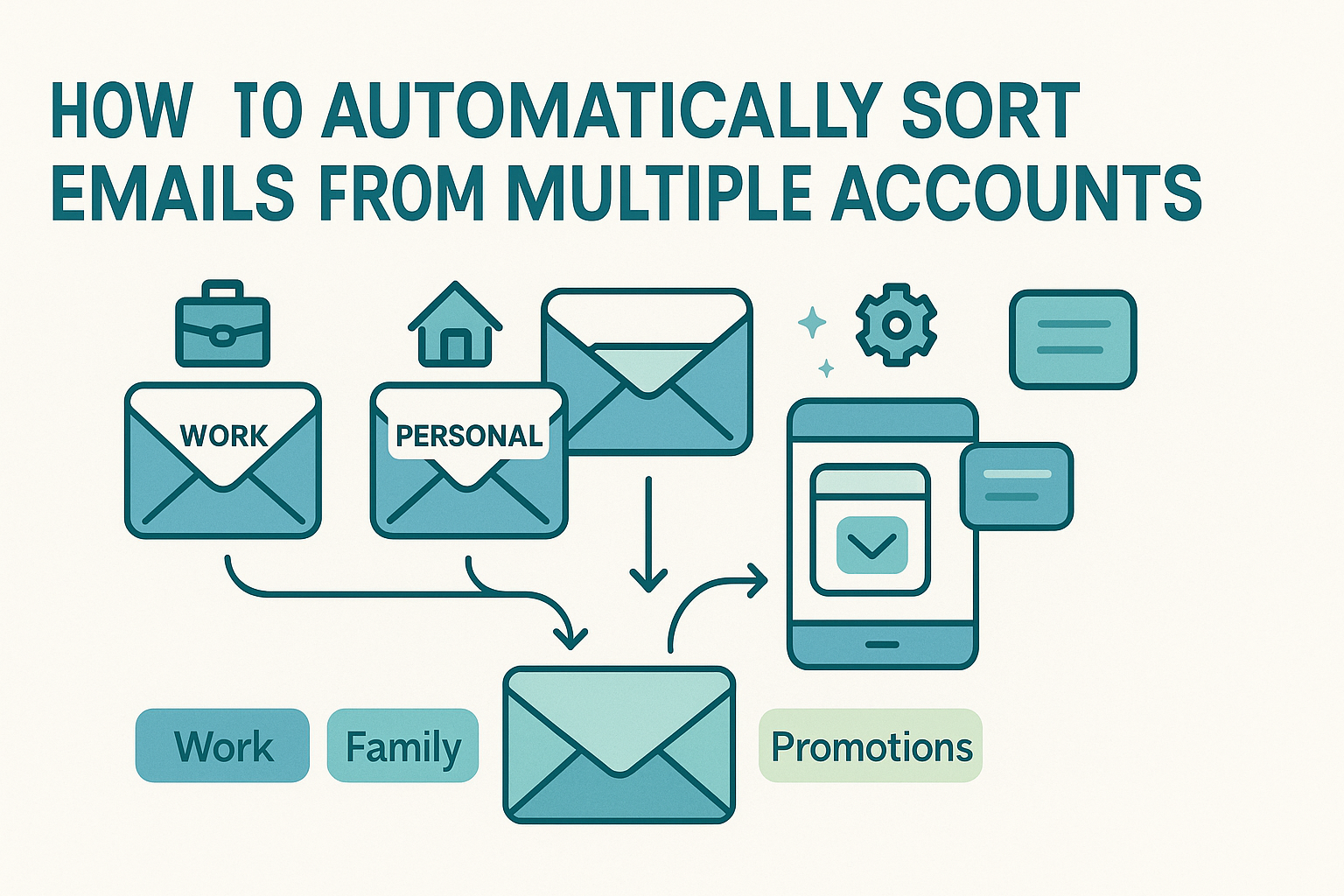Email Sorters for HR help recruiters manage candidate emails faster, smarter, and without missing a beat. With resumes, interview invites, feedback, and hiring updates pouring into multiple inboxes, personal accounts, shared HR emails, and team pipelines, it’s easy for critical messages to get buried.
Manual inbox sorting slows down your recruiting workflow and risks delayed responses, missed top talent, and a poor candidate experience. As hiring scales, automated email sorting becomes essential for modern talent acquisition teams.
Using structured filtering tools, recruiters can organize resume submissions, prioritize urgent follow-ups, and route emails to the right folders, all in real time. These systems streamline inbox management for recruiters, improve response times, and help maintain a professional image across every stage of the hiring process.
In this guide, we’ll break down how to use email sorting tools to automate repetitive tasks, reduce inbox chaos, and boost overall hiring efficiency.
Understanding the Unique Needs of HR Inbox Management
Recruiting involves a unique blend of communication types: inbound applications, outbound outreach, scheduling threads, updates from interviewers, offer discussions, internal approvals, referrals, and candidate inquiries. Each thread demands a different level of urgency, tone, and handling, yet all arrive alongside each other in various inboxes. Unlike simple client-management or sales sorts, recruiters must balance transactional emails with personalized candidate interactions, often within shared team inboxes.
The complexity lies in maintaining clarity across multiple accounts. You may have one inbox receiving hundreds of resumes from a job board, another that sends automated interview reminders, and yet another where hiring managers send feedback or urgent requests. All of this leads to confusion if those streamlines overlap. A resume needing time-sensitive review could be lost among scheduling changes or generic system alerts.
Recruiters therefore need sorting logic that understands context: what is a new application, what is a follow-up needed, what needs immediate action, and what can wait. Tools designed for simple lead or email volume management fall short when it comes to managing workflows that require human judgment and timing. Introducing transparency and order into hiring communication mirrors workflows in email sorters for sales teams, where urgency, follow-up, and customer context require precision and prioritization.
Just like a customer support queue, where ticket volume needs structured triage, recruiting inboxes demand systems that can route inquiries, flag responses, escalate urgent issues, and ensure every candidate receives timely contact. Automating these processes is not a luxury, it’s essential for building a scalable, professional recruiting function.
Designing a Candidate-Focused Sorting Framework
The foundation for managing candidate emails across multiple inboxes is a clear, well-structured folder and labeling system that aligns with your hiring process. Begin by mapping your candidate journey, whether screening, interviewing, awaiting feedback, offering, or onboarding. Assign each phase a distinct label or folder, such as “Screening,” “Interviews,” “Offers,” and “Onboarding.” Use consistent naming conventions so that rules applied across email platforms, Gmail, Outlook, Apple Mail, behave predictably and don’t cause confusion as candidates move between stages.
Account differentiation is also vital. For example, emails in a primary HR inbox might follow a different path than those in a shared recruiter inbox. This prevents an application received through the careers portal from being buried under interview feedback or offer letters. Use domain or campaign-based filtering, such as detecting “career@company.com” or specific subject lines like “Application: Marketing Manager” to automate this initial separation. In Gmail, this could mean using label hierarchies like “Company/Careers → Screening,” while in Outlook or Thunderbird, move emails into nested folders for clarity.
To monitor rule accuracy, consider adding an “Auto-Sorted” or “To Review” label that lets you quickly verify filtered messages. This safety net is especially critical during setup. A misconfigured rule sending candidate applications to a spam folder could lead to missed opportunities. This kind of layered structure not only supports automation but also provides transparency and accountability in the recruiting workflow.
Rule-Based vs AI-Powered Sorting for Hiring Teams
When automating candidate workflows, recruiters can choose between traditional rule-based systems or AI-powered sorters, or combine both for maximum flexibility and efficiency. Rule-based filters are precise: for example, if the subject contains “Interview Request,” move the email to the “Interviews” folder. These rules are easy to define and understand, but can become unwieldy as hiring teams and workflows grow.
AI-powered sorting systems offer an alternative. These tools learn from past behavior such as how you respond to emails from recruiters or the subject lines you tag as “Screening” and begin applying those patterns automatically. Over time, the AI can prioritize candidate messages by stage, flag high-value contacts, or demote internal administrative emails without requiring new rules. This adaptability reduces manual upkeep and keeps your system agile as hiring volume fluctuates.
For the best of both worlds, a hybrid approach works well. Begin with explicit rule-based filters for initial separation, like routing all inbound resumes to “Screening”, then layer AI models over those inboxes to manage priority, group conversations, and suggest next steps. Many platforms support this dual strategy, allowing recruiters to build highly targeted logic and empower AI to adjust to evolving patterns.
Using (or training) AI to handle nuanced prioritization frees HR teams to focus on recruiting, not inbox management. Whether you rely on rules, AI, or both, it’s crucial to document your logic and train team members on interpreting filters, labels, and tags, especially when multiple recruiters share inboxes.
Top Solutions for Automating Candidate Sorting
Modern HR teams deal with a constant flow of candidate emails, from resumes and interview requests to offer responses and background checks. To manage this efficiently, recruiters rely on powerful email sorting tools designed to streamline the hiring process and reduce manual inbox work.
For teams using platforms like Google Workspace or Microsoft 365, tools such as Clean Email, SaneBox, and ATS-integrated email sorters offer smart automation features tailored for recruitment.
These tools help you:
- Automatically tag and sort emails into folders like “Applications,” “Interviews,” or “Offers”
- Use filters based on subject lines, sender domains, or email content
- Identify and tag attachments (e.g., resumes, portfolios) automatically
- Group email threads by candidate for a clear overview of application status
What sets some solutions apart is their collaborative functionality. Features like:
- Shared filters and sorting rules
- Comment threads on sorting outcomes
- Assignment indicators showing who owns follow-up actions
These capabilities ensure your team can coordinate efficiently, reduce duplicated effort, and never miss a candidate touchpoint.
For best results, choose tools that support:
- Mobile and desktop platforms
- Cross-inbox sorting (personal, shared, and team inboxes)
- Compatibility with PST files and role-specific email streams
With the right system, you can automate candidate sorting, enhance recruiter collaboration, and maintain a consistent and professional hiring experience, without drowning in admin.
Prioritizing Candidate Communication
Candidate correspondence often requires prompt attention: interview scheduling, feedback follow-up, rejection notes, and offer letters all have their own urgency and tone. Sorting tools help enforce this by creating quiet yet intelligent triaging systems. You might set up a priority rule tied to roles, such as “Software Engineer applicants from top-tier universities”, or build SLA-based filters that flag messages not answered within a certain timeframe. The parallels between lead engagement in sales and candidate outreach are striking; recruiters can borrow strategies from “email sorters for sales teams” to set trigger rules based on candidate potential and urgency.
For example, a system could auto-flag messages that mention “offer letter,” “urgent,” or that come from specific executives, routing them into a “Priority” section that jumps to the top right of the inbox. Meanwhile, less urgent items, like general questions or reminders, could land in secondary folders scheduled for afternoon review.
This SLA-type structuring helps recruiters respond consistently and professionally, reinforcing candidate experience while reducing inbox noise. Sorting tools that offer both personalization and automation ensure each candidate receives the attention they deserve at the right time, every time.
Automating Replies and Candidate Engagement
Recruitment often demands fast responses to candidates, whether confirming receipt of an application, acknowledging interview scheduling changes, or sending assignment instructions. Even a quick acknowledgment helps candidates feel seen, but manually typing these responses can become tedious at scale. This is where email sorters with built-in auto-reply capabilities offer massive value to HR teams navigating high applicant volumes.
Tools with templated auto-responses allow you to create message snippets for different candidate stages—application received, interview scheduled, next steps, then trigger them automatically when emails hit certain folders or contain specific keywords. For example, when a resume enters an “Applications” folder, a templated reply can reassure the candidate in seconds: “Thanks for applying. Our team will review this and be in touch soon.” Later, when the candidate responds, shared filters can escalate their email into a “Follow-up Required” folder.
Integrating auto-replies into your sorting logic saves recruiters time and ensures consistent messaging across the team. Candidates receive professional communication, from any recruiter using any channel, and shared inboxes maintain cohesion. That consistency deepens candidate trust and helps your team manage communication overload.
Managing Inbound Candidate Queries Like Tickets
High-volume candidate communication often mimics a support queue: messages range from application questions and scheduling conflicts to clarifications on roles, compensation, or background checks. To handle this effectively, recruiters need an inbox that processes and tracks inquiries, escalates based on traffic, and prioritizes based on urgency.
It’s helpful to think of candidate queries as service tickets. As emails arrive, sorting rules can identify keywords, like “question,” “issue,” or “troubleshoot”, and route these into a dedicated “Candidate Questions” folder. Within that environment, further rules can prioritize messages with “urgent” or time-sensitive dates, flag them for immediate attention, or send auto-responses acknowledging receipt.
This workflow mirrors inbox structures built for support teams, as outlined in “email sorting for customer support.” Applying those same swipe-and-move patterns to candidate inquiries ensures nothing is missed, and each recruiter follows a consistent engagement path. Shared inboxes can display flags like “Awaiting Info” or “Ready to Interview,” giving recruiters visibility into candidate progress and preventing duplication of effort.
By wielding email sorting tools as ticket systems, teams maintain higher levels of responsiveness and professionalism, qualities that reflect well on your employer brand and streamline candidate workflows.
Collaborative Hiring and Shared Inboxes
Effective hiring often involves multiple stakeholders, recruiters, hiring managers, interviewers, all working together in one or more shared inboxes. This collaboration can quickly become chaotic without a system to manage who sees what, when, and how they follow up. Shared inbox email sorting becomes essential in such team-based workflows. Sorting tools designed for HR allow you to assign ownership for each candidate email, tag or flag messages that need specific attention, and avoid duplicate follow-ups by clearly indicating who is responsible.
For example, in a shared “careers@company.com” inbox, incoming applications can be automatically routed to a “Screening” folder, flagged with a status tag, and assigned to a specific recruiter. Follow-up emails, such as confirmation of interview slots or refusal notifications, are routed appropriately, with templates triggered based on workflow stage. When multiple team members engage with the same thread, the shared system keeps collaboration visible and organized. This setup fosters accountability and ensures that every candidate receives consistent contact and communication, aligned with the principles outlined in shared inbox email sorting.
Measuring Sorting Efficiency with Metrics
Automation only works if it’s delivering results, and the best way to ensure that is by measuring your inbox performance. Define key performance indicators around candidate email management, such as response time to new applications, average time between interview request and scheduling confirmation, and backlog volume for each stage of recruitment. A dashboard combining sorting data points, like completed rule actions or email count in candidate folders, gives insight into system effectiveness and recruitment flow.
Some email sorters come with built-in analytics that visualize how quickly candidate emails were processed or help identify bottlenecks. These dashboards are essential for HR teams looking to evaluate ROI on tools, and can be illuminated further through email sorting success metrics. Being able to measure and share these insights improves process refinement and validates the value of automation to leadership or stakeholders.
Comparing the Top Email Sorting Platforms
Choosing the right software starts with a clear comparison of available options based on your team’s needs. Tools vary in how they treat rule and folder flexibility, AI learning, collaboration features, and reporting. Some exemplify open-source integrations with Gmail or Outlook, while others offer powerful cloud-based sorting suited to team workflows. You’ll want to evaluate criteria such as speed of rule setup, templating capabilities, mobile access, auto-responses, and pricing.
Our detailed comparison in top email sorting software offers a broad overview across categories like usability, collaboration, and AI savvy. For HR teams, focus on platforms that strike a balance between workflow power and ease of use, where non-technical users can still build effective sorting logic. Look for features like shared rule libraries or team-level settings that avoid rebuilding logic on every account.
Drawing Parallels with Lead Distribution Workflows
Recruiting and sales share more in common than you might think. Both domains require effective handling of inbound leads or applicants, prioritization based on quality, and timely response. That’s why sourcing strategies often mirror those in lead routing for sales teams. A similar model works well in HR too: apply round-robin assignment for initial responses, route high-potential candidates directly to senior recruiters, and set follow-up reminders for candidates passed to hiring managers. Using best practices from sales lead distribution helps HR teams scale their sorting logic with speed and consistency, even as volume grows.
Implementation Strategy for HR Teams
Getting started with sorting recruitment emails requires a structured rollout. Begin with a pilot involving one inbox and a small team segment. Map out the folder structure, define initial rules for routing applications and inquiries, and capture templates needed for auto-replies. Train initial users, monitor rule performance, and collect feedback. After several weeks, review sorting metrics, refine system logic, and prepare documentation that outlines rules, folder naming, and auto-reply templates.
Once the pilot proves successful, roll out to the full team. Provide onboarding resources, schedule check-ins to gather feedback, and designate a sorting “champion” to maintain rule accuracy. Set a recurring schedule, monthly or quarterly, to audit performance, prune outdated rules, and ensure folder structures continue to match hiring workflows.
Troubleshooting Common Challenges
Even the best-sorted systems can experience glitches. Common issues include rule conflicts, such as overlapping filters that cause messages to land in unexpected places, and inconsistent folder structures across accounts. Frequently, auto-replies may misfire when keyword definitions are too broad, or shared inbox logic may overwhelm one recruiter without clearly defined responsibilities.
To solve these issues, begin by reviewing rule order, consistency of folder names, and clarity of filter conditions. If auto-reply triggers are too general, refine the keyword list. For shared inboxes, add assignment tags or move messages into personal queues to reduce overlap. Regular communication sessions, especially after process changes, help the team stay aligned and catch errors early.
Conclusion
When managed well, email is more than inbox clutter, it becomes a curated pipeline of candidate experience. The best email sorters for HR and recruiting combine automation, AI, shared inbox control, and measurement to streamline workflows, reduce delays, and enhance communication quality. By integrating strategies used in sales, customer support, and lead distribution, recruiters can scale operations with less effort and greater professionalism.
Whether you’re handling a few dozen applications or hundreds each week, intelligent sorting ensures that no candidate goes unnoticed, every message gets answered, and your team has clear visibility into hiring stages. With thoughtful setup, ongoing metrics, and iterative improvement, email becomes a reliable partner, not a stress point, in the recruiting journey.
Case Studies: Real-World Success Stories
In the world of recruitment, practical examples bring strategies to life. Here are three detailed scenarios showing how email sorters elevate hiring workflows:
Case Study 1: Boutique Agency Scaling High-Volume Screening
A small talent agency began receiving hundreds of applications per opening, spread across their main HR email and personal recruiter accounts. They implemented a rule-based system to automatically route resumes into role-specific folders—like “Marketing Screen,” “Tech Screen,” and “Sales Screen.” Meanwhile, AI-powered filters trained on past hires identified high-potential candidates based on keywords like “Senior Developer” or “Lead Designer.”
Recruiters added auto-reply templates set to trigger on resumes received, confirming receipt and providing estimated response timelines. Auto-sorting freed up hours of daily inbox triage, enabling the team to focus on candidate engagement rather than manual email management. Shared inbox features ensured collaborative follow-ups stayed visible, reducing duplicate communication. The result was a 40% increase in response speed and a more refined candidate shortlist.
Case Study 2: Enterprise Shared Inbox Management
A multinational corporation’s HR department managed a central “careers@” mailbox across five geographical teams. Without organized sorting, candidates often received delayed answers or repeated outreach. The team deployed a shared inbox framework that routed student applications into “Intern” folders, technical roles into “Engineering,” and urgent executive search inquiries into a visible “Priority” folder. Each category had templated auto-responses acknowledging the next steps.
Shared rules tagged messages with recruiter ownership, ensuring each candidate was responded to by a single contact. Dashboards tracked sort counts by folder and response metrics, reducing backlog by 60% and increasing candidate satisfaction scores by 25%.
Case Study 3: In-House HR + Sales Recruitment Team
An in-house recruiting team servicing both customer success and sales roles needed a system to handle resumes while parallel lead lists streamed in. They leveraged a combination of rule-based organization and borrowed insights from lead routing for sales teams by building parallel filtering and tagging structures. Resumes went to “Hiring → Candidates,” while lead-contact outreach followed a coordinated SLA-based tagging system. Messages marked “urgent,” “offer,” or “contract” were auto-prioritized and flagged on all devices.
Automated follow-up reminders ensured no candidate was ignored, and at quarterly audits, the system demonstrated a consistent 98% candidate contact rate within 48 hours.
Frequent Questions from HR and Recruitment Teams
Can email sorters integrate with Applicant Tracking Systems (ATS)?
Yes. Many modern email sorting tools offer direct integrations with major ATS platforms. They auto-create candidate profiles when emails enter specific folders or contain application attachments, streamlining data entry and speeding up processing.
Should we rely on rule-based systems or adopt AI-first sorting?
It’s best to use a hybrid approach. Rule-based filters handle structured routines, such as routing based on role or source. AI systems then handle nuanced behaviors—identifying punctuation in candidate responses or flagging time-sensitive messages. Combining both ensures precision and adaptability.
How do we track recruiter ownership in a shared inbox?
Use sorting tools that support assignment tags, flags, or folder-based ownership. For example, once a recruiter responds to a thread, their initial can be added to the subject or a tag, triggering rules that move the email into their personal follow-up folder. This avoids duplicative work and ensures visibility.
What privacy or legal considerations apply to sorting systems?
Monitor filters for data handling in shared or cloud-based systems. Ensure compliance with GDPR or other regulations when handling candidate data. Only use auto-sorting features with consent and maintain documentation for audit trails.
Can systems built for sales be repurposed for candidate management?
Absolutely. Tools and principles from email sorters for sales teams—like lead prioritization, SLA-based tagging, and round-robin assignment—map directly to candidate workflows. These systems can be adapted for recruitment with minimal reconfiguration.
How do we scale sorting logic as hiring volume changes?
Start with a strong foundation and review monthly. Add nested rules for new job categories, languages, or role requirements. Consider moving to cloud-based sorters when volume demands centralized control, scalability, and auditability.