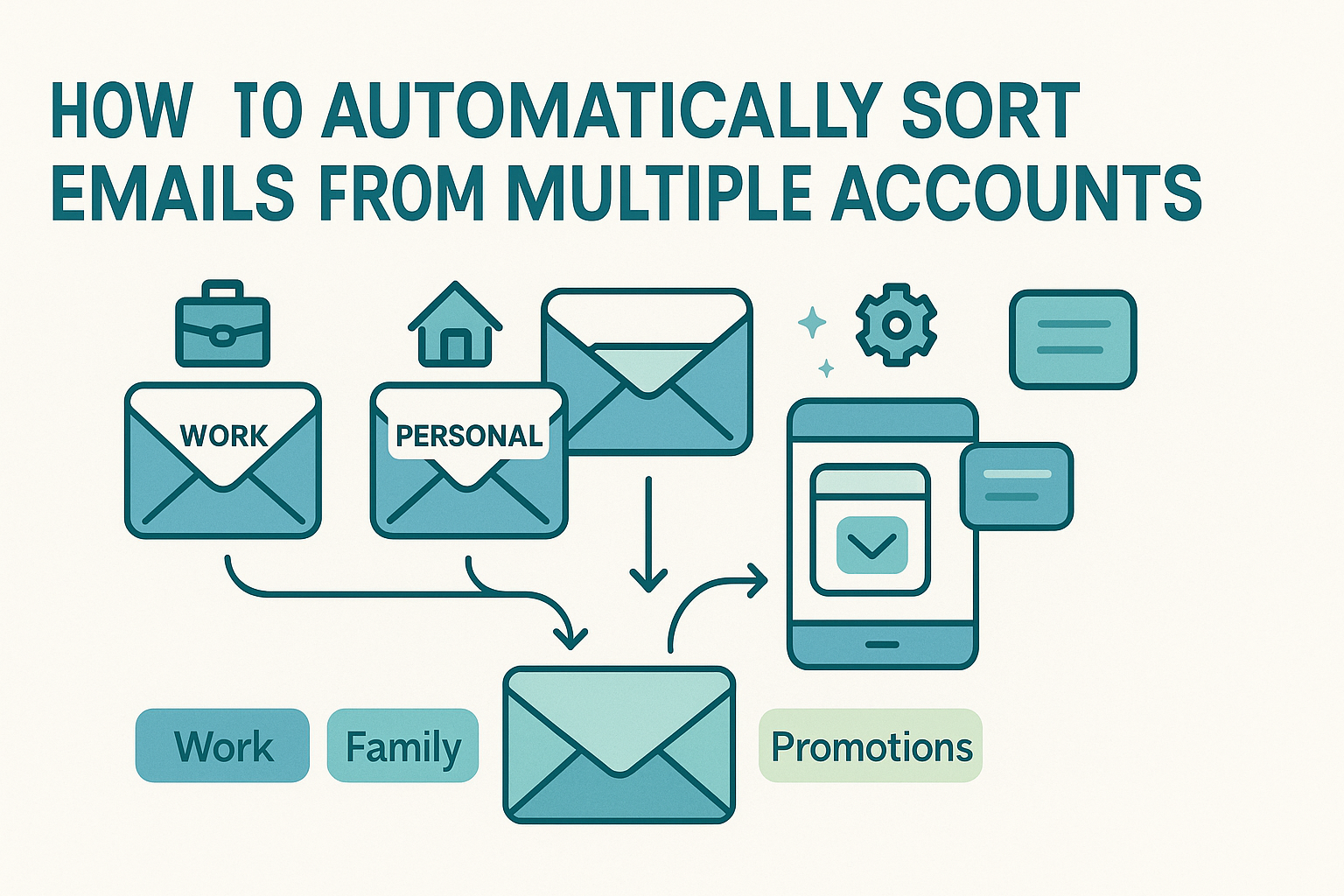AI Email Sorters with Custom Labels & Tags are changing the way we manage crowded inboxes. Artificial intelligence now helps professionals handle hundreds or even thousands of emails each week. Manual sorting simply can’t keep up. That’s why teams use AI email sorters to organize, prioritize, and sometimes even reply to emails automatically.
But even the best AI needs training to work well. One of the easiest and most powerful ways to train your AI sorter is by using custom labels and tags.
AI email sorters improve as you guide them. The labels you add, the tags you choose, and the corrections you make all teach your AI how to sort better. Just like a human assistant, your AI needs clear input to do its job right.
In this guide, you’ll learn how to train AI email sorters with custom labels and tags. We’ll cover what to tag, when to tag, and how your actions build a smarter system over time. If your AI inbox keeps misplacing important emails or feels unhelpful, these steps will turn it into the assistant you need.
How AI Email Sorters Learn Behavior
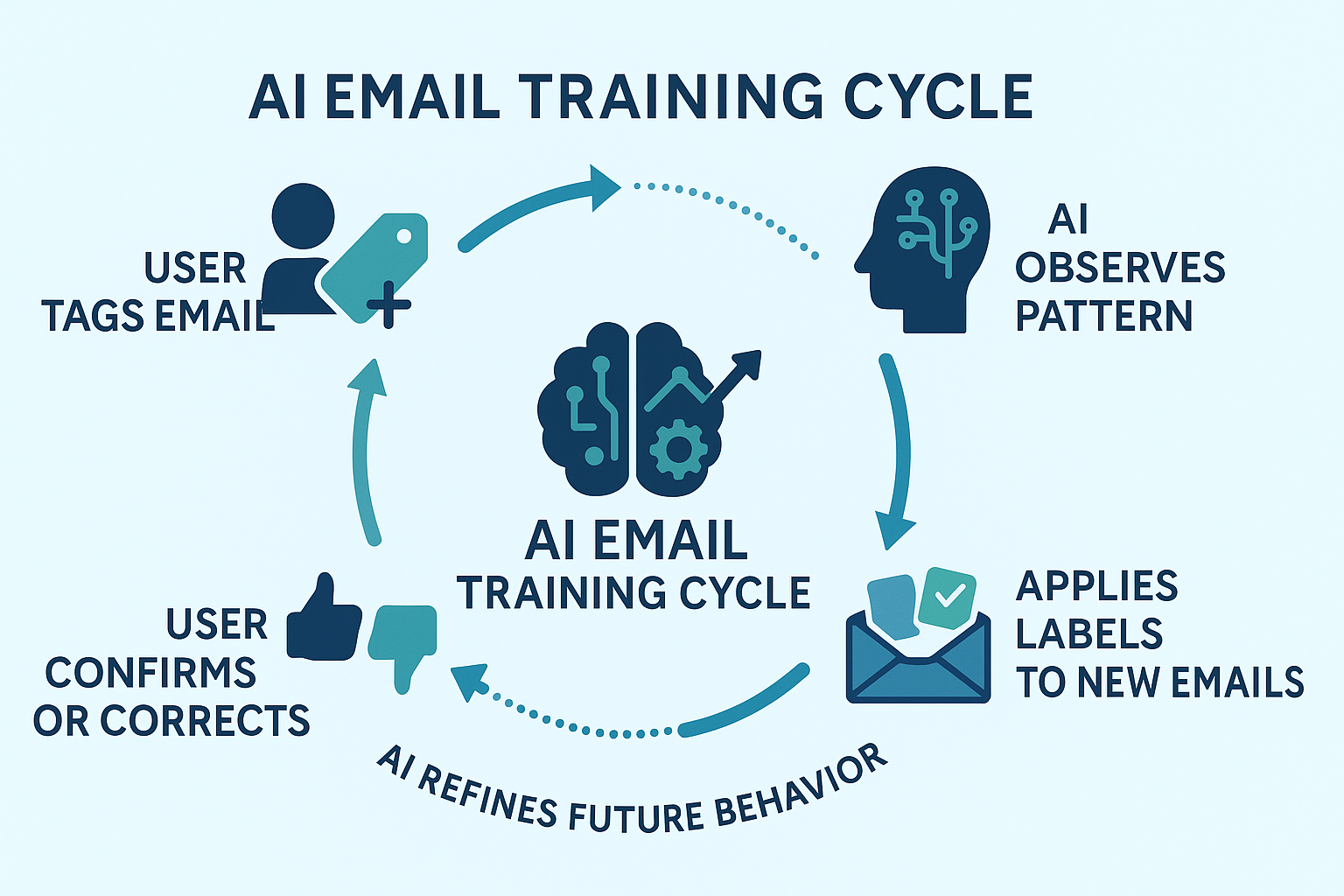
AI email sorters don’t guess. They observe, analyze, and mimic patterns—yours. Every time you open a message, mark it as important, label it “Finance,” or delete it without reading, you’re feeding data into the system. These actions help the AI identify what matters to you and what doesn’t. Over time, the algorithm uses these signals to predict where new emails should go and how they should be prioritized.
For instance, if you regularly label emails from your project manager with “Team Lead” and respond quickly, your AI sorter may begin flagging similar emails for faster visibility. On the flip side, if you archive promotional newsletters without opening them, the system will start demoting similar content automatically.
This kind of behavior modeling is foundational to modern AI sorting, where inboxes are becoming less reactive and more intuitive. Today’s systems can detect urgency, group related conversations, and even identify sensitive information—all by observing how users interact with messages. But they can’t do this alone. They need structured, consistent input to form accurate conclusions.
That’s where custom labels and tags come in. These are your way of telling the AI, “This type of message belongs here,” or “Emails like this are high priority.” The more you tag thoughtfully, the faster and more accurately your AI learns your communication style and organizational preferences.
The Role of Manual Tagging in Training AI
While automation is the goal, manual tagging is the foundation. It may sound counterintuitive—why do the work if the AI is supposed to help? The answer is simple: tagging provides the AI with labeled training data. Without it, the system can’t distinguish between what’s important to you and what’s background noise.
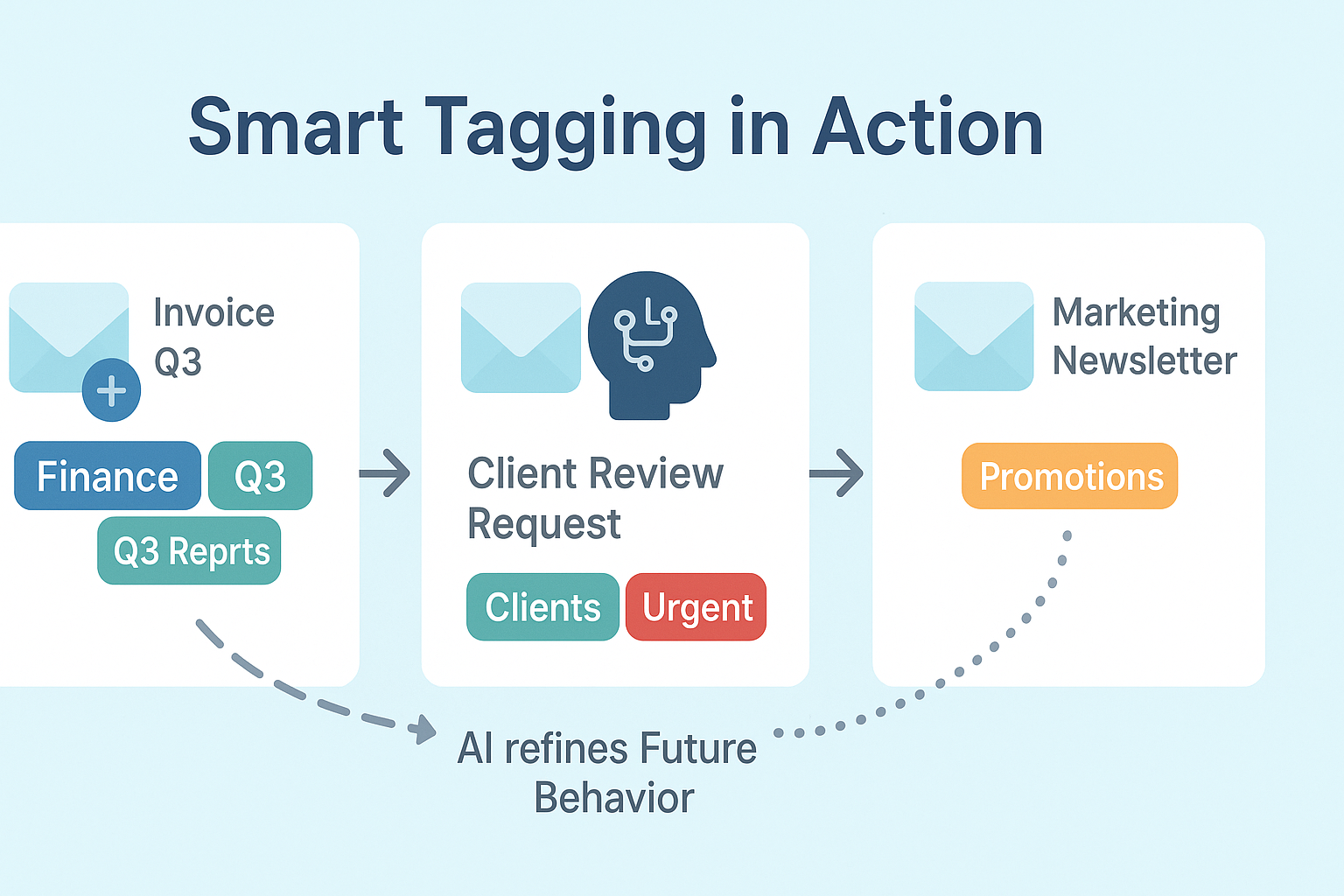
Manual tags signal to the AI how different types of content should be treated. When you tag a message as “Finance,” you’re not just organizing it for your own convenience—you’re teaching the AI that messages with similar structure, sender domains, or subject matter likely belong in the same category. The more consistent you are, the better the AI’s pattern recognition becomes.
This doesn’t mean you need to tag every email. Focus on key examples—important client messages, invoices, contracts, or recurring newsletters. These high-signal messages give your AI the clearest data to work from. Over time, the sorter will begin to replicate your behavior across similar messages, even those you haven’t explicitly labeled.
Another critical point: timing matters. Train your AI as you process emails—not in batches afterward. Immediate tagging helps the system associate your real-time actions with the characteristics of that message. It’s much more effective than tagging everything at the end of the day when context may be lost.
Custom tagging also helps prevent common misclassifications, like important updates being sorted as spam or newsletters showing up in your primary inbox. You can teach the AI not just what you want to see, but what you don’t. This is especially useful for refining your system’s ability to distinguish between promotional clutter and actual value—an area we’ll explore further when we dive into spam sorting techniques later in this guide.
Designing an Effective Labeling System
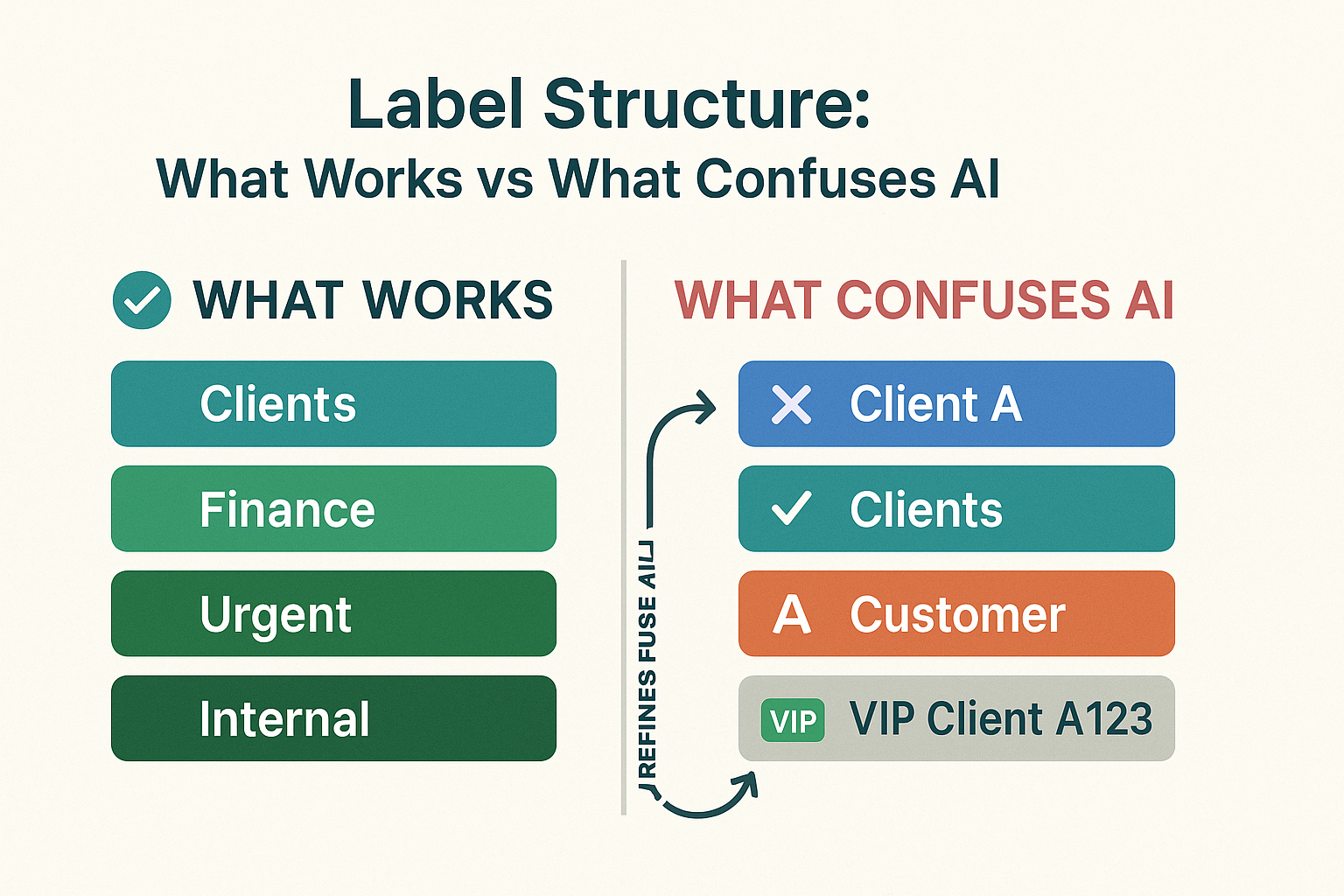
The strength of your AI email sorter depends heavily on the design of your labeling system. Think of labels and tags as the language your AI learns from—if that language is messy, vague, or inconsistent, the model it builds will be just as unreliable.
Start by choosing a simple and consistent structure. This means avoiding dozens of overlapping tags or similar-sounding labels. For instance, if you have labels like “Client A,” “Clients,” and “Customer A,” the AI might struggle to distinguish between them. Instead, consolidate where possible. Use clear categories like “Clients,” “Invoices,” “Support,” and “Internal.” These help create a structured taxonomy the AI can recognize and replicate.
Another important consideration is whether to use folders or tags. While both can help with organization, tags provide more flexibility, especially when you want to assign multiple labels to a single message. If you tag an email as both “Legal” and “Urgent,” the AI begins to understand that some messages fall into multiple categories—and it learns to apply the same logic in the future.
This raises a key question professionals often face: what’s better for AI training—broad categories or detailed tags? The answer depends on your goals. Broad categories like “Work” or “Finance” are great for teaching the system high-level sorting rules. Detailed tags like “Year-End Taxes” or “VIP Client” help refine those rules over time.
If you’re unsure which method works best, our guide on categorization vs tagging breaks down the strengths and use cases of each. Understanding the distinction can help you tailor your label strategy to match the complexity of your inbox and the level of nuance you want your AI to learn.
Ultimately, the goal is to create a labeling system that reflects your thought process. When a new email comes in, you want the AI to categorize it exactly as you would, instantly, accurately, and with minimal guesswork.
Training Workflows: What to Tag and When
Once you’ve established a solid labeling framework, the next step is implementing it consistently within your email workflow. AI training is not a one-time task; it’s an ongoing feedback loop. The system observes your tagging behavior, tests assumptions, and updates its sorting logic based on new inputs.
To train your AI effectively, start by tagging high-volume and high-priority messages. These give the system a strong dataset to learn from. If you regularly receive invoices, for example, begin tagging every incoming invoice with “Finance” or “Accounts Payable.” Over time, the AI will learn to identify invoice-related emails—even if they come from new senders or use different subject lines.
Similarly, if your inbox contains a lot of client communication, consistently tagging these emails under “Clients” or by project name helps the system build nuanced, project-level sorting logic. The AI will eventually learn that emails with terms like “deadline,” “review,” or “update” from certain contacts are more important than others and should be prioritized.
The timing of tagging is also essential. For best results, apply labels as soon as messages are read or triaged, not at the end of the day or week. This ensures the AI receives real-time feedback based on immediate decision-making. It also prevents training from being skewed by stale or delayed categorization.
Tagging also plays a critical role in spam detection. When users consistently mark irrelevant or unsolicited messages as spam and label valuable messages, AI systems begin to distinguish useful content from noise. This reduces the risk of false positives and helps you maintain a clean, focused inbox.
To explore this further, check out our tutorial on spam sorting, which dives into how AI uses your tagging feedback to sharpen its understanding of which messages matter and which should be filtered out. It’s particularly helpful if your current spam filter is overreaching or underperforming.
Ultimately, your workflow should train the AI in a way that mirrors how you prioritize attention. If something is urgent, tag it accordingly. If it’s low priority, mark it and move on. Over time, your AI will begin doing the same—automatically.
Choosing the Right Tools for Tag-Based Training
Not all email platforms are built equally—especially when it comes to supporting the kind of tag-based training that helps AI sorters improve. If you’re serious about using custom labels and tags to train your AI, it’s important to choose tools that give you the flexibility and control you need.
Look for platforms that allow multi-label tagging, offer customizable smart rules, and provide feedback loops where you can accept or reject the AI’s decisions. The best tools will let you fine-tune sorting behaviors based on your labels and provide visual logs to see how those labels are influencing categorization.
Some platforms even allow rule-based and AI-powered sorting to run side by side. This hybrid setup is ideal for professionals who want to start with deterministic rules—like “If sender is billing@company.com, tag as Finance”—and gradually shift to adaptive logic as the AI learns from those labels.
Tagging features also vary widely in terms of user experience. Some systems treat labels as exclusive (like folders), while others allow flexible, multi-dimensional tagging. You’ll want the latter if you plan to train AI across various categories, priorities, or projects.
To find the most suitable tool, check out our roundup of the top AI sorters for professionals in 2025. This guide evaluates platforms based on their AI adaptability, tagging support, smart rule customization, and ease of setup. It’s especially useful if you’re moving beyond traditional email clients and need something more dynamic.
Choosing the right tool upfront saves hours of retraining and restructuring later. More importantly, it ensures that your training efforts don’t go to waste because of platform limitations.
Common Training Mistakes and How to Avoid Them
Even with the right platform and a solid tagging system in place, it’s easy to fall into patterns that undermine your AI’s ability to learn. The most common mistake is inconsistency, changing label names frequently, forgetting to apply tags, or using different tags for similar types of content. This confuses the system and leads to erratic behavior.
Another issue is over-tagging. While it’s tempting to assign multiple tags to every email, too many overlapping labels can dilute the signal you’re trying to send. If one email has five tags and the next has one, the AI may struggle to identify which features were most important for classification. A better approach is to focus on primary labels and limit additional tags to when they provide real value.
Some users also forget to correct AI mistakes. When your email sorter mislabels a message or places it in the wrong folder, you should override that choice manually. Doing so teaches the AI what not to do, which is just as important as training it on correct behaviors.
Additionally, many users assume that AI training is a one-time setup. But just like a team member, your AI assistant needs periodic reviews. As your projects evolve, so do your labeling needs. Set time aside, monthly or quarterly, to review your current label structures and refine your rules based on what’s working and what’s not.
AI Limitations and What Labels Can’t Fix
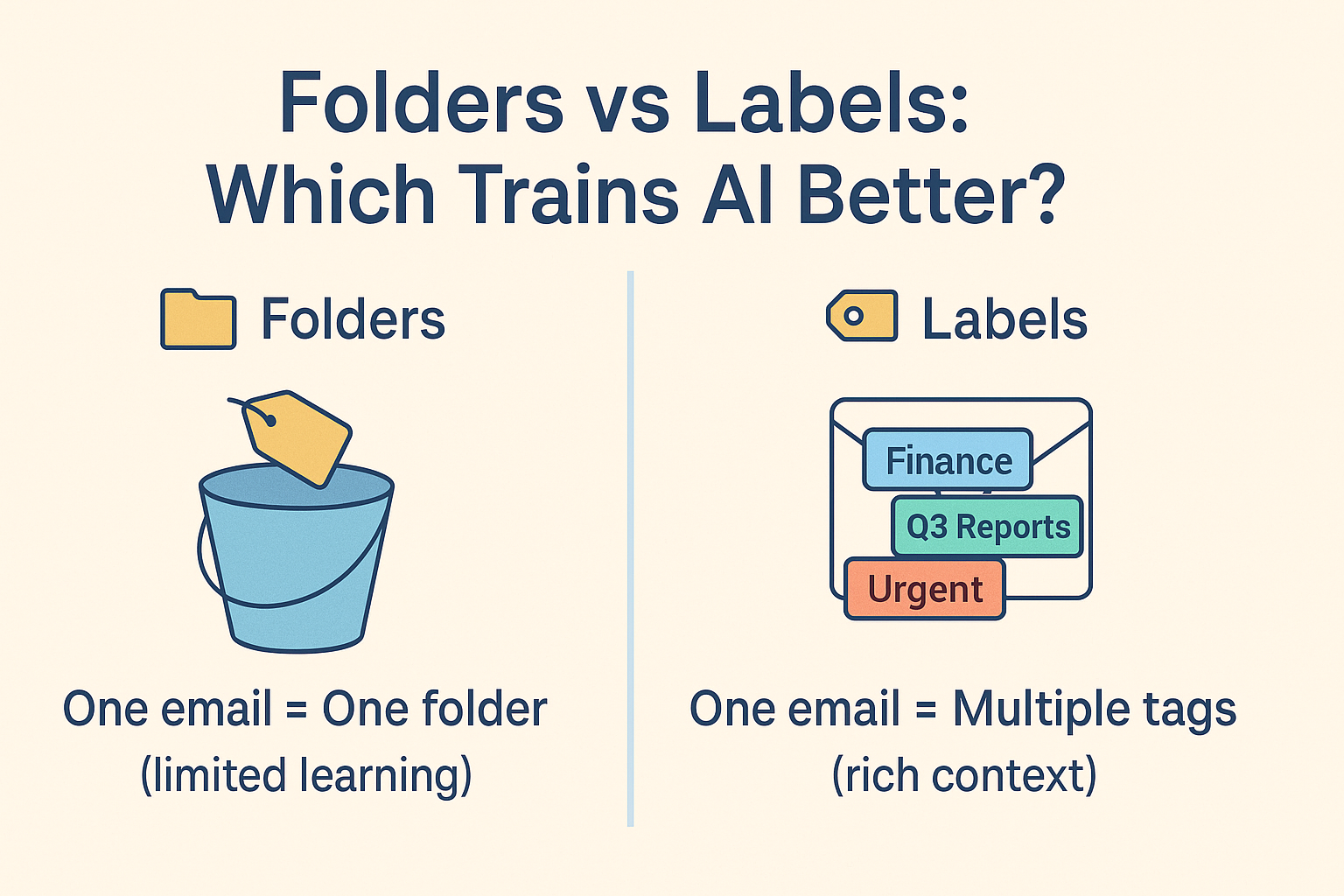
Despite how advanced AI has become, it still has blind spots. There are things custom labels can’t completely resolve, and understanding these limits will help you maintain realistic expectations about your sorter’s performance.
One major limitation is context comprehension. AI can learn from your tagging behavior, but it doesn’t always understand deeper intent. A message might include the word “contract,” but unless your tagging history makes it clear whether that message belongs in “Legal,” “Sales,” or “Internal,” the AI might misfile it. Similarly, emails with ambiguous language or sarcasm can confuse even the best models.
Another concern is the cold-start problem, when the AI doesn’t have enough labeled data to make accurate predictions. This is especially common when starting out or when handling a new type of project or sender. During this stage, the system might revert to overly generic behavior until it collects more input.
There’s also the risk of over-reliance. If you let AI take over your inbox without ongoing oversight, small misclassifications can snowball into bigger problems—missed deadlines, delayed replies, or misplaced files. AI doesn’t replace you; it enhances your workflow. You still need to steer.
To better understand what AI can, and can’t do, explore our detailed guide on AI limitations. It provides insights into system weaknesses, examples of where things often go wrong, and how to design safeguards to catch those issues before they cause real harm.
Conclusion
Training an AI email sorter isn’t about one-time setup, it’s about consistent, intentional input. Labels and tags are the signals that guide AI decision-making. The better and more structured your tagging habits, the more accurately your AI will mirror your email preferences. Whether it’s filtering out noise, recognizing urgency, or categorizing by project, these systems respond to the training data you give them. And in this case, that training data comes from your inbox behavior.
Start with clear, simple labels. Apply them consistently. Review and correct AI decisions. And most importantly, choose a platform that supports your level of precision and adaptability. If your system can’t recognize nuanced tags or let you override its decisions, it’s not really learning, it’s just guessing.
AI doesn’t replace your role in email management, it amplifies it. With thoughtful, ongoing training, your AI can become one of your most reliable digital assistants, helping you process messages faster, prioritize smarter, and stay focused on what matters most.
Frequently Asked Questions
How many tags should I use when training AI?
There’s no perfect number, but start with 5–10 core tags that reflect your main categories (like “Finance,” “Clients,” or “Internal”). Consistency matters more than quantity. Too many tags can confuse the AI, while too few limit its ability to learn nuance.
Can AI learn from historical emails or only new ones?
Most platforms learn best from actions applied in real time, but some AI systems can analyze historical data. Manually tagging old emails can help build a stronger base model—just make sure your tagging is accurate and consistent throughout.
What’s the difference between training rules and training AI?
Rules are static: they follow predefined logic you create. AI training is dynamic: the system adapts based on how you interact with emails. You can use both together—rules to handle simple tasks, and AI to interpret more complex behavior patterns.
How often should I adjust my labels?
Review your labeling system monthly or quarterly. If projects change, teams grow, or your inbox flow shifts, your labels should evolve to reflect those changes. This keeps your AI’s training aligned with your real needs.
Are labels better than folders for AI learning?
Labels are generally more effective because they allow multiple tags per email. Folders force emails into a single category, which limits training depth. Multi-label tagging teaches AI about layered priorities and contexts, making it more accurate over time.