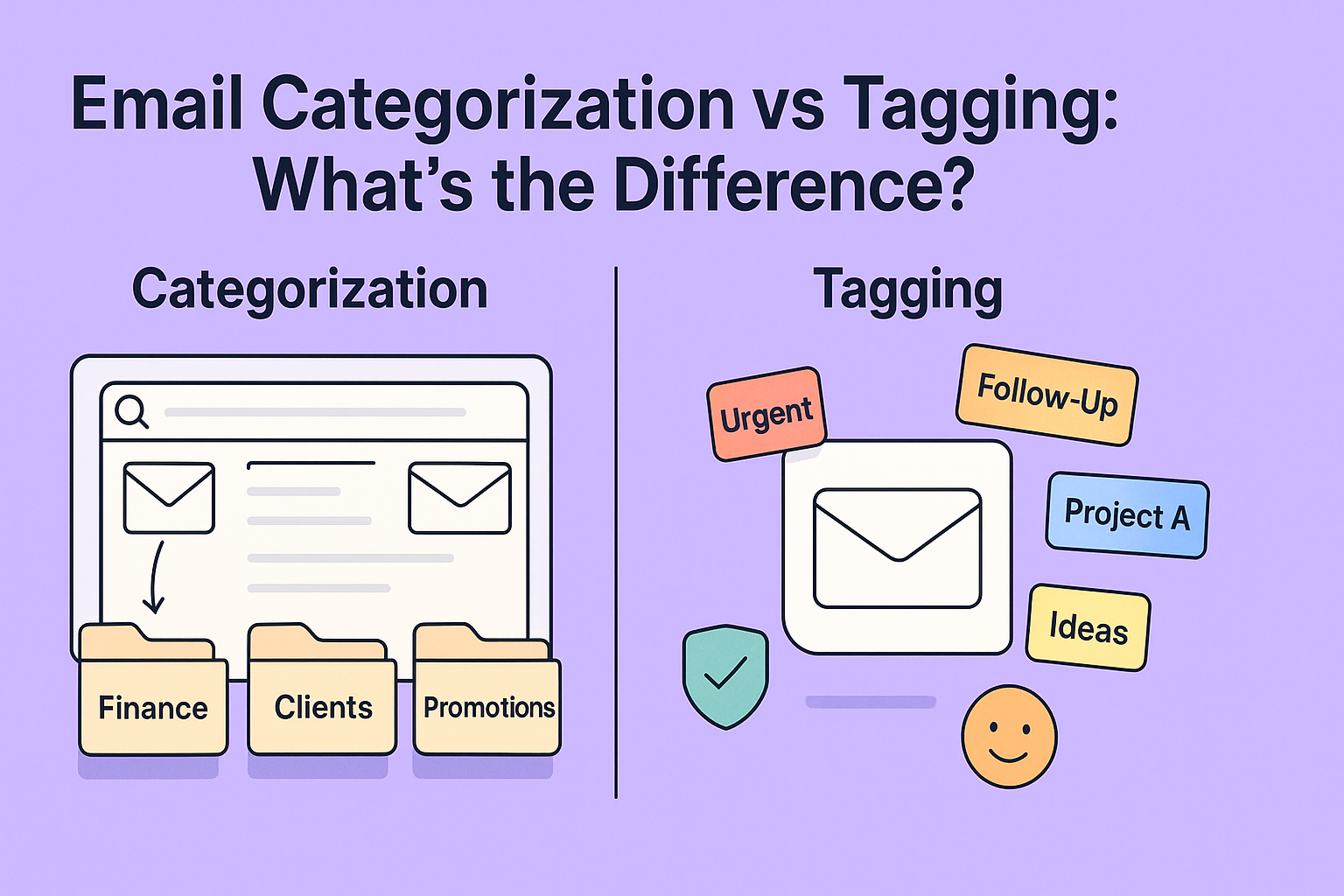Email sorters can be a game-changer for small businesses juggling a busy inbox every day. Whether you’re answering customer questions, sending invoices, or tracking orders, your email can quickly get out of hand.
For small business owners, managing all that takes time—and important messages can slip through the cracks. Delayed replies mean unhappy customers and missed opportunities.
Email sorters don’t just tidy up your inbox—they make sure the right emails land where they belong. Easy to set up and use, these tools can save you hours each week and keep your business running smoothly.
In this post, we’ll look at how small businesses benefit from email sorters and how you can start using them today.
The Daily Email Challenges for Small Business Owners
Every small business has unique tasks, but most owners face similar email problems:
- Too much time on emails: It’s easy to lose half your morning checking and replying to messages. Without filters, you open each one to see what it’s about.
- Important emails get missed: A client message may sit between spam offers and newsletters. If not checked in time, you miss an order or meeting request.
- Multiple accounts to manage: Many businesses use separate addresses for sales, support, and personal communication. Switching between them is time-consuming.
- Mix of personal and business mail: A single inbox can carry messages from clients, suppliers, family, and marketing lists. Finding what matters gets harder every day.
Without a sorting system, inboxes grow messy. That mess can lead to delays, missed deals, and unhappy customers. Email sorters solve these issues by doing the sorting for you.
What Are Email Sorters?
An email sorter is a tool that organizes incoming emails into categories. These tools use rules or learning models to decide where each email goes—into a folder, with a label, or to a separate section of your inbox.
You don’t need to open and sort each message yourself. Instead, emails from regular clients might go to a “Client’s” folder. Promotions from vendors get routed to a “Promotions” folder. Order receipts can be tagged and saved under “Orders.”
Some sorters are built into your email app, like Gmail or Outlook. Others, like SaneBox or Clean Email, are third-party tools that connect to your account. They sort based on sender, subject, and other filters.
The goal is simple: see important emails first, skip the noise, and respond faster.
Benefits of Using Email Sorters For Small Business
Saving Time
Time is one of the most valuable things for a small business owner. Email sorters help by organizing emails the moment they arrive. You won’t have to scroll through 50 messages to find the one from your supplier. You open your “Suppliers” folder and it’s already there.
For example:
- An order confirmation goes straight to your “Orders” label.
- A customer inquiry lands in “Client Questions.”
- A promotional offer is moved to “Marketing.”
Instead of spending 30–60 minutes sorting emails, you can spend 10 minutes responding to the right ones. That time saved can be spent on your business.
Improving Focus
Every time you read an email that doesn’t need attention, it breaks your concentration. Email sorters help you stay focused by showing only what matters. Instead of seeing messages from mailing lists, social media updates, or ads, you see the ones from your clients and partners.
This helps:
- Start your day with a clean inbox
- Focus only on high-priority emails
- Reduce stress from a cluttered inbox
Better focus means better work. You’re not just faster—you’re sharper.
Enhancing Customer Response
Customers expect fast replies. If their email gets lost or delayed, they might move on. Email sorters make sure that never happens. You can tag and highlight client messages, set alerts for important senders, or mark unread messages from specific folders.
This helps you:
- Respond faster to questions or issues
- Keep conversation history organized
- Improve client satisfaction
A sorted inbox means better service and repeat business.
Reducing Errors
Errors in communication cost small businesses time and money. A missed invoice, a delayed order reply, or forgetting a client follow-up can all lead to frustration or lost revenue. Email sorters reduce these problems by keeping important emails visible and organized.
With sorting tools, you can:
- Keep orders and invoices in a single folder
- Mark unread or flagged messages that need action
- Automatically separate spam from real messages
For example, if you run a product-based business, having all supplier emails tagged and stored helps avoid missing inventory alerts or billing issues. When everything is sorted, mistakes are easier to avoid.
Supporting Compliance and Record-Keeping
Even small businesses need to keep accurate records. Whether it’s customer communication, receipts, or agreements, having email trails sorted helps during tax season, audits, or disputes.
Sorters help by:
- Storing receipts in one folder automatically
- Archiving client conversations
- Keeping communication logs for projects or transactions
If a customer questions an old agreement or a supplier claims an order wasn’t placed, sorted email records help resolve things quickly. Some tools also let you export email data for backup, adding an extra layer of security.
Best Email Sorting Tools for Small Businesses
Sorting tools vary in complexity and cost. Here are a few options suited for small businesses, depending on what you need.
Gmail Filters and Labels
Overview:
Free and built into every Gmail account. Allows users to create rules that apply labels, move emails, or mark them in specific ways.
Why It’s Good:
- Easy to use
- Highly customizable
- Color-coded labels help spot emails quickly
Use Cases:
- Tagging invoices from a certain address
- Moving booking inquiries to a “Reservations” folder
- Separating newsletters from client mail
Microsoft Outlook Rules
Overview:
Outlook includes a powerful rules engine that can move, tag, or flag messages based on many conditions.
Why It’s Good:
- Built into many business email accounts
- Deep automation for folders, flags, and reminders
Use Cases:
- Organizing internal team communication
- Archiving order confirmations
- Highlighting urgent emails from VIP clients
SaneBox
Overview:
SaneBox connects to your existing email and uses smart filtering to organize messages based on your behavior.
Why It’s Good:
- Learns from your usage over time
- Creates smart folders for newsletters, receipts, and low-priority mail
Use Cases:
- Separating high-priority client emails
- Auto-snoozing non-urgent mail
- Creating reminders for follow-up
Pricing:
Starts at around $7 per month
Clean Email
Overview:
A bulk sorting tool that lets you manage large volumes of mail by categories, sender, or age.
Why It’s Good:
- Helps clear inbox quickly
- Focuses on privacy
- Useful for managing old, messy inboxes
Use Cases:
- Archiving old messages
- Unsubscribing from spam
- Deleting promotional clutter in one go
Pricing:
Around $9.99 per month with discounts for annual plans
How to Choose the Right Tool
Choosing the right tool depends on your business type, email load, and preferences.
Ask Yourself:
- Do I get more than 50–100 emails a day?
- Do I need mobile access?
- Do I use Gmail, Outlook, or another service?
- Do I want AI features or just basic sorting?
- Do I work alone or with a team?
For low volume and basic needs, Gmail filters or Outlook rules work well and are free. If you want auto-learning or help cleaning up years of emails, consider paid tools like SaneBox or Clean Email.
Setup Tips for Small Business Owners
A simple sorting system can work wonders. Here’s how to set up your inbox with any tool:
Folder Ideas by Task:
- “Clients”
- “Orders”
- “Invoices”
- “Support Requests”
- “Marketing”
- “Vendors”
Labeling Strategies:
- Use color-coded tags
- Mark unread client emails as priority
- Add due dates in subject lines for easy tracking
Filter Examples:
- Emails with “invoice” in subject → Label: Invoices
- Emails from your online store → Folder: Orders
- Emails from contact forms → Label: New Leads
Set these filters once and let them work every day. You’ll see your inbox clean up and your workflow improve.
Real Business Use Cases
Sorting tools work differently for each type of business. Here’s how they can help in real situations:
Service-Based Businesses
Think of hair salons, repair shops, cleaning services, or local consultants. They receive daily appointment requests, client questions, and reminders.
How sorting helps:
- Direct all booking messages into one folder.
- Filter emails with words like “appointment” or “schedule” into a “Calendar” folder.
- Separate marketing messages from real clients.
This way, you don’t lose track of clients asking for your services.
Product-Based Businesses
Online stores or retail businesses get order confirmations, shipping alerts, and supplier emails.
How sorting helps:
- Auto-tag all order confirmations and store them in a folder named “Orders.”
- Filter shipping updates into a “Logistics” folder.
- Move supplier communication to a “Suppliers” folder.
These small steps save time and help you track every step from order to delivery.
Freelancers and Consultants
Writers, designers, developers, and coaches deal with client communication, invoices, and project updates.
How sorting helps:
- Separate each client by folder or tag.
- Auto-sort invoice emails into a “Payments” folder.
- Keep all project discussions under “Projects.”
This ensures you don’t miss payment updates or critical feedback.
Common Mistakes and How to Avoid Them
Even a good tool can be used poorly. Here are mistakes to watch for:
- Overfiltering:
Creating too many filters makes emails hard to track. Stick to key categories. - Relying on the wrong folder:
Don’t assume every folder is auto-checked. Check key folders regularly. - Forgetting updates:
Some tools need occasional review to update rules or retrain how they sort. - Skipping spam checks:
Important emails can land in spam. Always check your spam folder once a day.
Avoid these habits, and your sorting tools will stay helpful instead of becoming a burden.
Security Tips for Business Email Management
Keeping your email secure matters as much as keeping it sorted. Here are essential tips:
- Use strong passwords:
Don’t reuse passwords between business tools. - Enable two-step login:
Most tools and email platforms support this. - Be careful with app permissions:
Only connect email sorters that have solid reviews and privacy terms. - Avoid sorting confidential info into shared folders:
Keep legal and payment emails private, even when sorting.
These practices help protect both you and your clients.
When Should You Upgrade to a Paid Tool?
Free tools are great, but at some point, you might need more features. Consider upgrading when:
- You get over 100 emails daily.
- You want automation based on behavior (not just rules).
- You need integration with accounting, CRM, or project tools.
- You want deeper control over folders, tags, or archiving.
SaneBox and Clean Email offer simple plans with more features. For growing teams, paid Gmail or Outlook business plans can also help.
Conclusion
Email sorters are not just a productivity trick. They are a simple, clear way to make your inbox work for you. For small business owners, staying organized means faster replies, fewer errors, and more time spent on what truly matters, serving customers and growing your business.
Start small. Choose a tool that fits your setup. Set a few filters. Build folders for your tasks. In just a few days, your email will feel less like a burden and more like a helpful assistant.
FAQs
1. Can email sorters help if I only get 30–50 emails a day?
Yes. Even small volumes benefit from sorting. It keeps your inbox clean and focused.
2. What if I have more than one email address?
Many tools support multiple accounts. Gmail, Outlook, and SaneBox let you add more than one.
3. Do mail sorters work on mobile phones?
Yes. Most tools sync with mobile apps. Gmail and Outlook sorting rules apply on phones too.
4. Will sorting tools delete my important emails?
No. They move or label them based on your rules. Always review folders during setup to ensure nothing is missed.
5. How long does setup take?
Basic filters can be set in 10–15 minutes. More advanced tools like SaneBox learn over time with minimal setup.